WMV (Windows Media Video) is a compressed video format developed by Microsoft for Internet streaming. The excellent compression capability can reduce the DVD content file size while preserving the good audiovisual quality. By converting DVD to WMV format, you can play and edit DVD WMV videos on Windows OS based devices. Then here comes the question, what is the best way to convert DVD to WMV files? You can continue reading to get more details.
Part 1: How to Convert DVD to WMV
To rip and convert protected and unprotected DVDs to WMV, you can take a look at AVAide DVD Ripper. The DVD to WMV ripper is capable to remove DVD copy protection and extract DVD video and audio content without losing quality. You can still get DVD-level videos after the DVD to WMV conversion.
- Convert DVDs to WMV in batch with 30x speed and high quality.
- Remove all DVD copy protections, including region code, CSS, UOP, Sony ARccOS, APS, RCE, Disney X-project DRM.
- Trim, crop, merge, and compress any part of DVD video into WMV format.
- Add subtitles, audio tracks, and watermark to your DVD to WMV video.
Step 1Free download, install, and launch the DVD to WMV ripper software. Insert the DVD disc into your computer’s DVD drive. Click Load DVD followed by Load DVD Disc to display all DVD titles.
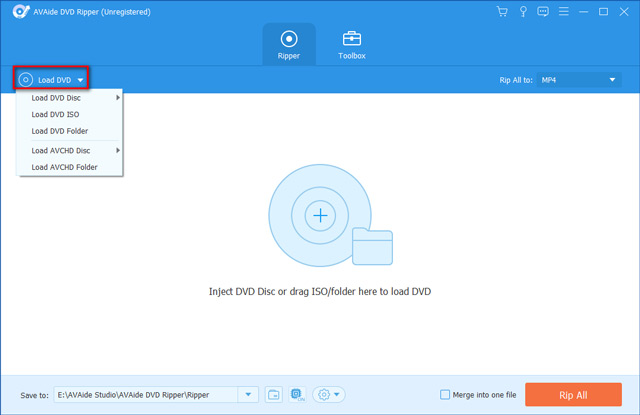
Step 2From the top Rip All to list, set WMV as the output video format. You can adjust video quality and frame rate based on your need.
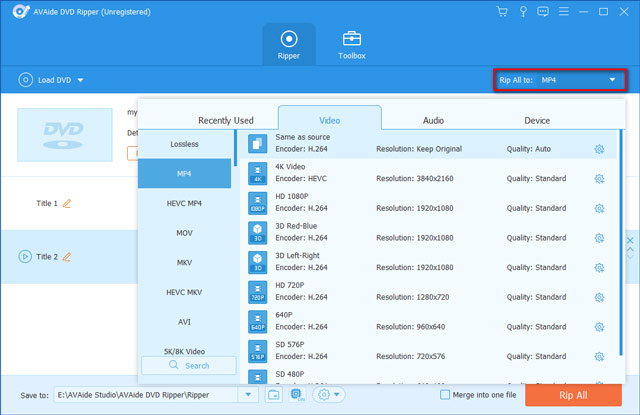
Step 3If you want to edit a DVD to WMV video, you can click the Edit icon. In the video editing window, you can cut, crop, merge, trim, rotate, flip, add watermark, apply video effects, etc. Click OK to confirm and save changes.
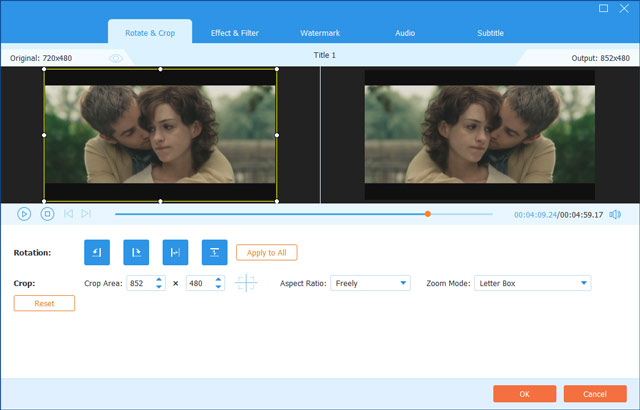
Step 4At last, click Rip All to convert DVD to WMV on Windows 10/8/7 successfully.
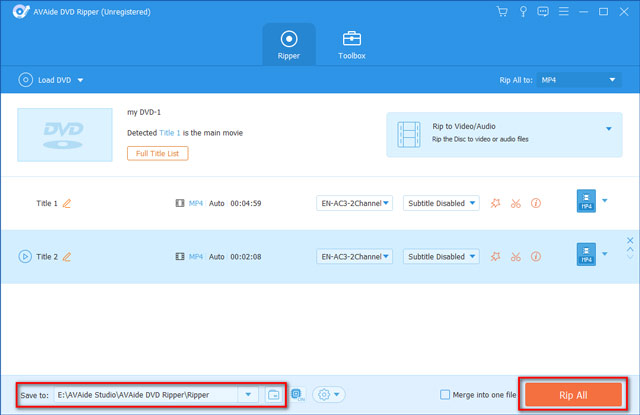
Part 2: How to Convert WMV to DVD
To convert WMV to DVD player format, you can use Windows DVD Maker. Be aware that Windows DVD Maker is only compatible with Windows 7. Thus, if you want to free convert WMV to DVD on Windows, you need to choose other DVD burners. The WMV to DVD Windows burn speed is slow. Now, let’s see how to burn WMV to DVD with Windows DVD Maker.
Step 1Load your blank DVD disc. Open the Windows DVD Maker software.
Step 2Click Add pictures and video to the DVD. Then click Add items to import your WMV videos into a DVD.
Step 3Edit the DVD title. You can click Options to edit WMV to DVD with aspect ratio, burner speed, playback settings, etc.
Step 4Click Next and select which DVD menu style you want. You can make changes and click Preview to get the instant preview.
Step 5Click Burn to start converting WMV to DVD on Windows.
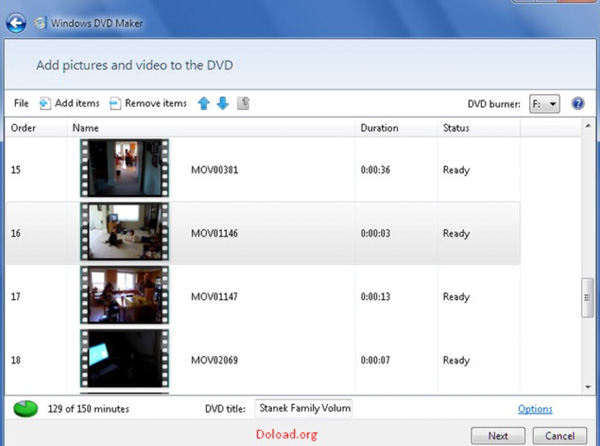
Part 3: FAQs of DVD to WMV
Why convert DVD to WMV?
WMV is not as popular as MP4, AVI, MKV and other common formats. But you can use WMV to deliver video content on all Windows devices and programs. WMV is the default video format supported by Windows Movie Maker. You can watch WMV videos on Windows and Android devices. Its small file size and good video quality are also attractive. By the way, you can convert DVD to WMA format to extract DVD audio on Windows.
Can you convert WMV to DVD online?
No. There is no such an online WMV to DVD converter. You need to use DVD burner software to convert WMV to a bootable DVD. Or you can convert WMV to VOB online.
How to play WMV files?
After the DVD to WMV conversion, you can play a WMV file with Windows Media Player, VLC Media Player, Kodi, etc. But you cannot play WMV files with a DVD player. You need to convert WMV to DVD format to solve the problem.
What to do if my DVD is not recognized?
Insert other DVDs into your optical disk drive. If the DVD drive still does not read those discs, you need to use an external DVD drive instead. Here you can buy Asus ZenDrive U9M, LG BP60NB10, Pioneer BDR-XD07B, and many other external optical drives for Windows 10/8/7 and Mac.
That’s all to convert DVD to WMV files on your Windows and Mac computer. You can make a digital copy of your DVD discs into the WMV format. Compared with common DVD rippers, you can get 30x faster speed and lossless video quality. Thus, you can still watch DVD movies on Windows without inserting the DVD disc over and over again. Moreover, you can also convert DVD to MPG or create ISO and folder from DVD for backup. So you can clone your DVDs with new blank discs too.
As for the WMV to DVD conversion, you can use Windows DVD Maker and other Windows burning software, like Ashampoo Burning Studio Free, BurnAware, etc. Free DVD burners always have a slow burning speed. So you need to be patient to complete the entire WMV to DVD burning process.
Is this article helpful? What else do you want to know about DVD and WMV? You can feel free to contact by email or leave comments below. Any suggestions and questions are welcome.
Best tool for ripping and converting DVD Disc/Folder/ISO image file into over various formats.



 Secure Download
Secure Download


