
Rip All Kinds of DVD Types Easily
AVAide DVD Ripper enables you to convert your DVD collection to digital in one click effortlessly. No matter classic CSS-encrypted discs and 99-Title structure protections, or APS, AACS encryption, and even region-locked DVDs, this powerful DVD ripping tool can handle them all with ease. It can automatically detect the correct movie title and bypass potential copy-protection traps, which ensures a successful and accurate ripping process.
Convert DVD to Digital in Various Formats
AVAide DVD Ripper is more than a DVD ripper to MP4. It supports converting DVD content to rich digital video formats. No matter common formats like MP4, MKV, MOV, AVI, WMV, FLV, or rare formats like 3GP, ASF, MTS, DivX/XviD, this DVD ripper software can handle them with ease. With the help of advanced encoding technology, AVAide DVD Ripper enables you to freely choose the required file format while maintaining the original image and audio quality.


Play DVD Anytime and Anywhere
After digitalizing your DVD with AVAide DVD Ripper, you no longer need to rely on a physical DVD player. Every electronic device can become your DVD player. Whether a computer, mobile phone, or tablet, or import the video to a USB flash drive, portable hard drive, or NAS, you can play it freely.
In various scenes, such as during a trip, on the commute, in a home theater, during a break at work, or on the plane, you can open your favorite DVD content immediately without a drive or internet connection.
1:1 Clone DVD in Lossless Quality
AVAide DVD Ripper enables you to back up your precious DVD content completely with a 1:1 ratio with no data loss. Whether it’s the movie title, chapters, audio tracks, language options, or the original encoding and bitrate parameters, this best DVD ripper can restore everything without any loss.
You can copy the whole DVD to ISO files or a DVD folder, which is convenient for long-term archiving. Moreover, you can also burn them to a physical disc at any time with these files.


Rip DVDs in Batch with Lightning-fast Speed
The excellent DVD Ripper ensures GPU acceleration and makes full use of the multicore processor with the help of NVIDIA® CUDA™ technology. It has the ability to transcode DVD movies to digital files at a 30× faster speed and make a quality-lossless ISO/MPG backup of the original DVD within five minutes at full speed.



 566 Reviews
566 Reviews





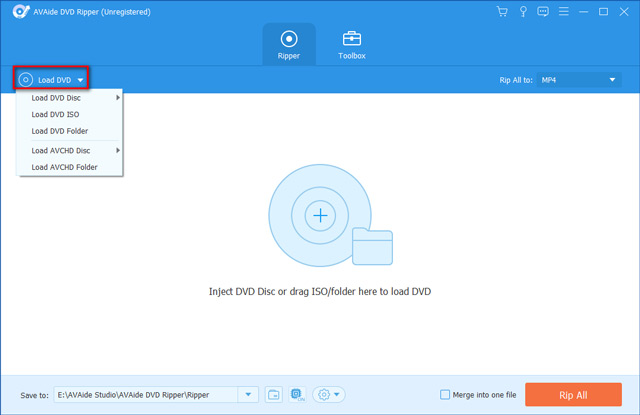


 Antonia
Antonia Leo
Leo Sheard
Sheard