Pouze Fanoušci je platforma založená na předplatném, kde lidé poskytují obsah pro dospělé, tipy na fyzickou kondici a další věci. Přestože je to místo, kde můžete sledovat cokoli, stahování videa může být náročné pro každého. Na druhou stranu si můžete stáhnout video OnlyFans DM do svého zařízení pomocí průvodce v tomto článku. Zde můžete použít některé z metod ke stažení požadovaných videí z platformy.
Část 1: Mohu si zdarma stáhnout video OnlyFans?
Odpověď je ne. OnlyFans je web, kde tvůrci vydělávají peníze prostřednictvím svého obsahu. To znamená, že stahování jejich videí je v mnoha jurisdikcích zakázáno a nezákonné, což může také vést k vážným právním důsledkům. Kromě toho to platforma neumožňuje, protože ostatní lidé nahrávají práci jiného tvůrce na jiné platformy. Existují však řešení pro stahování z OnlyFans.
Část 2: Jak přímo stáhnout video OnlyFans
Na druhou stranu není zcela zakázáno stahovat videa z OnlyFans, pokud je nehodláte sdílet jako své výtvory. Jedním ze způsobů, jak přímo stáhnout videa OnlyFans z vašeho zařízení, je použít vestavěný záznamník obrazovky. Protože platforma neposkytuje možnost stahování z obsahu, nástroj pro nahrávání obrazovky vám pomůže uložit video na Windows, Mac, iOS nebo Android. Postupujte podle úplného průvodce níže.
Pro Windows:
Krok 1Přejděte na obecná nastavení v počítači a vyhledejte nastavení herního panelu. Přepnutím tlačítka jej aktivujete. Stiskněte Okna a G současně otevřete aplikaci.
Krok 2Přejít na Zachyťte a klikněte na Začít nahrávat tlačítko. Vyberte video, které chcete zachytit na webu OnlyFans. Chcete-li nahrávání zastavit, stiskněte Windows + Alt + R. Video bude uloženo v Herní bar složka.
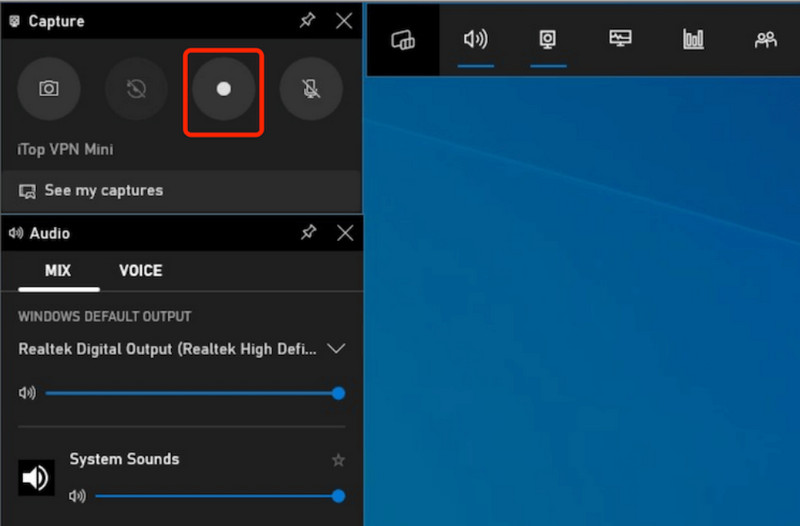
Pro Mac:
Krok 1Ke stažení videí OnlyFans můžete použít QuickTime Player. Otevřete přehrávač médií a přejděte na Soubor menu. Vyberte Nový záznam obrazovky volba.
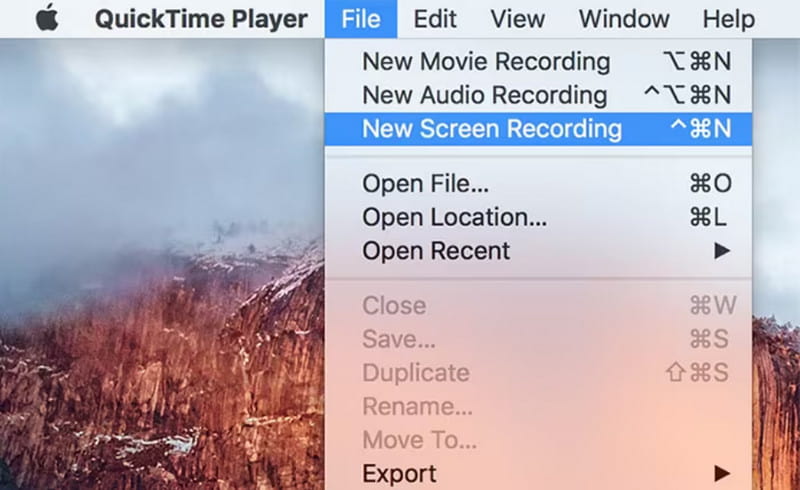
Krok 2Nastavte web a video, které chcete zaznamenat na obrazovce. Poté klikněte na Záznam tlačítko pro zachycení.
Pro Android:
Krok 1Přihlaste se ke svému účtu OnlyFans a vyberte obsah, který chcete stáhnout.
Krok 2Stáhněte dolů Oznámení panelu a hledejte Screen Recorder. Klepnutím na něj spustíte nahrávání.

Pro iOS:
Krok 1Po přihlášení do OnlyFans vyberte obsah nebo tvůrce, kterého chcete nahrát. Vytáhněte nahoru Kontrolní centrum a klepněte na Záznam tlačítko. Počkejte na 3sekundové odpočítávání.

Krok 2Jakmile dokončíte nahrávání, klepněte na Stop a video se uloží do aplikace Fotky na vašem iPhone.
Část 3: Videa OnlyFans ke stažení bez předplatného
OnlyFans vám neumožní přístup k obsahu bez předplatného. Můžete však využít bezplatnou zkušební verzi, která vám umožní přístup k videím od různých tvůrců obsahu. Poté můžete použít online nástroj ke stažení videí OnlyFans vložením adres URL. V tomto případě je OnlyFansDownloader dobrou volbou, protože dokáže exportovat videa ve slušné kvalitě. S touto alternativou můžete vložit odkazy na videa a okamžitě je zpracovat. Poté bude obsah k dispozici pro offline prohlížení během několika minut. Zde jsou kroky, které musíte dodržet.
Krok 1Vyhledávání OnlyFansDownloader z vašeho prohlížeče. Poté otevřete další kartu a navštivte web OnlyFans, kde se musíte přihlásit pomocí svého účtu.
Krok 2Vyberte video, které chcete uložit z počítače. Klikněte na něj pravým tlačítkem a klikněte na Kopírovat adresu knoflík.
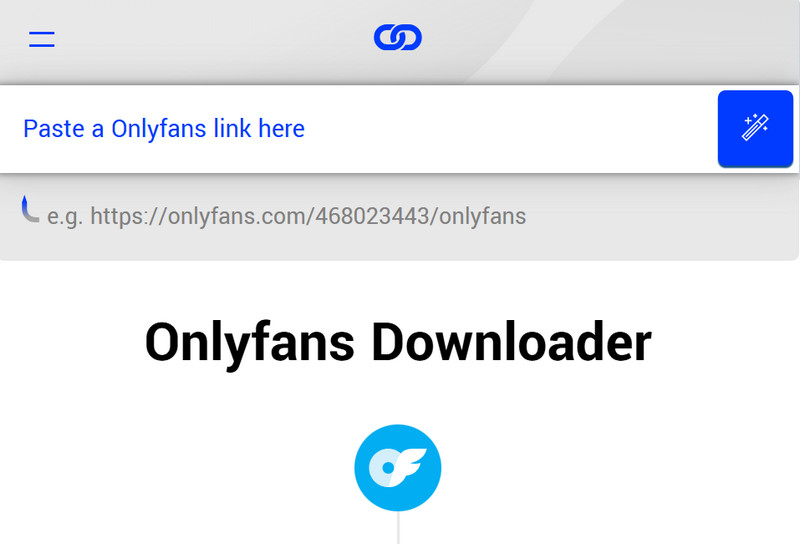
Krok 3Vraťte se na web OnlyFansDownloader a vložte odkaz. Klikněte na Stažení tlačítko pro zpracování. Po chvíli bude video připraveno ke sledování offline.
Část 4: Jak stahovat videa OnlyFans s rozšířením prohlížeče
Dalším řešením stahování obsahu z platformy je použití Bulk Media Downloader. Jedná se o rozšíření pro Chrome, které si můžete stáhnout z Internetového obchodu Chrome. Ukládá více videí, zvuků a obrázků jediným kliknutím. To šetří čas, protože může zpracovávat stahování bez sledování průběhu. Rozšíření Chrome navíc neovlivňuje výkon prohlížeče, takže můžete dělat další úkoly, aniž byste byli rušeni. Zde je návod, jak používat Bulk Media Downloader ke stažení videí OnlyFans v prohlížeči Chrome:
Krok 1Nainstalujte si do prohlížeče rozšíření Chrome. Přihlaste se ke svému účtu OnlyFans a přejděte k požadovanému tvůrci. Klikněte na Běh tlačítko z rozšíření, aby bylo možné detekovat obsah z webu.
Krok 2Poté vám ukáže veškerý obsah z okna. Zaškrtněte Video zaškrtávací políčko pro zobrazení všech relevantních videí a poté klikněte na Stáhnout (prohlížeč) tlačítko pro jejich uložení do počítače. Pokud stáhnete více videí OnlyFans, proces může trvat déle.
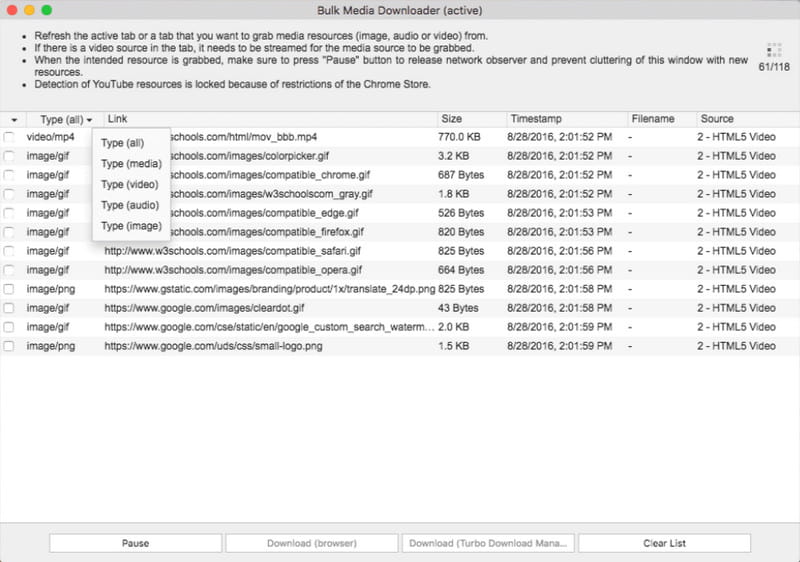
Část 5: Snadno nahrávejte videa pouze pro fanoušky ve vysoké kvalitě pro zálohování
Chcete-li skutečně vysoce kvalitní zážitek ze sledování offline, měli byste to zkusit AVAide záznamník obrazovky k zachycení videí OnlyFans na vašem počítači. Toto řešení pro stolní počítače vám umožňuje nahrávat obsah z různých webů pouze s minimálním nastavením. Umožňuje vám vybrat oblast a velikost obrazovky a zahrnout systémový zvuk a zvuk z mikrofonu. Nejen, že má také pokročilé nastavení, takže můžete exportovat nahrávky ve formátech MP4, WMV a dalších. Záznamník obrazovky je také schopen nekonečného nahrávání, takže je vhodný pro vysoce kvalitní zachycení filmů, hraní her, videohovory, webináře a další. Vyzkoušejte bezplatnou zkušební verzi pro Windows a Mac jako nejlepší způsob stahování videí z OnlyFans.

zkuste to Pro Windows 7 nebo novější
 Bezpečné stahování
Bezpečné stahování
zkuste to Pro Mac OS X 10.13 nebo novější
 Bezpečné stahování
Bezpečné stahováníKrok 1Stáhněte si a nainstalujte záznamník obrazovky do počítače. Po dokončení nastavte nástroj, včetně velikosti obrazovky a systémového zvuku.
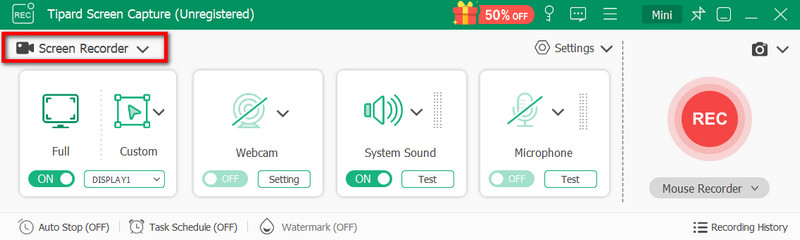
Krok 2Chcete-li spravovat nastavení výstupu, přejděte na Nastavení menu. Zde můžete změnit určené umístění, formát, kvalitu, kodek a další. Klikněte na Aplikovat tlačítko pro uložení změn.
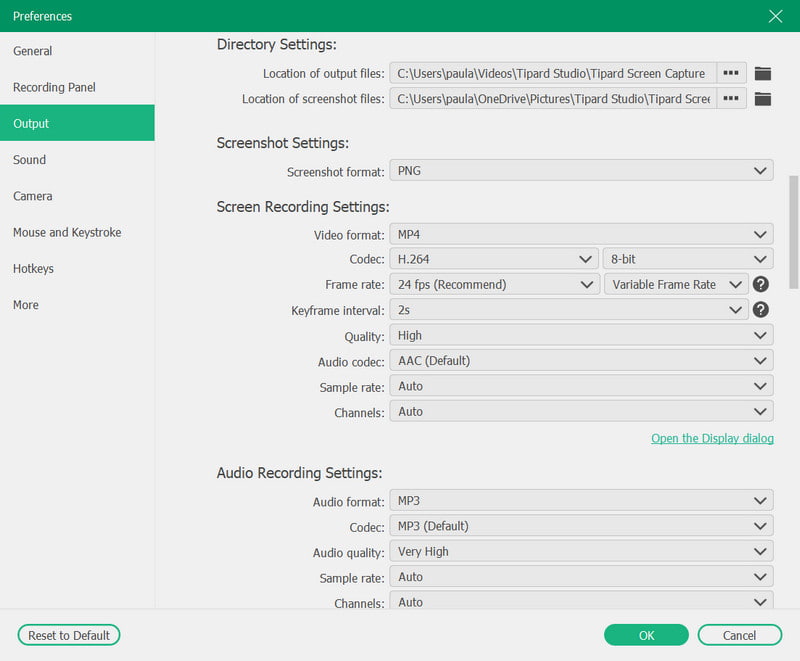
Krok 3Klikněte na REC tlačítko pro zahájení nahrávání. Poté si můžete prohlédnout video nebo jej oříznout pomocí vestavěného trimru. Nakonec exportujte video do určené složky a poté jej můžete kdykoli sledovat na počítači. Tento nástroj můžete také použít ke stažení videí z OnlyFans na Firefox, Chrome atd.
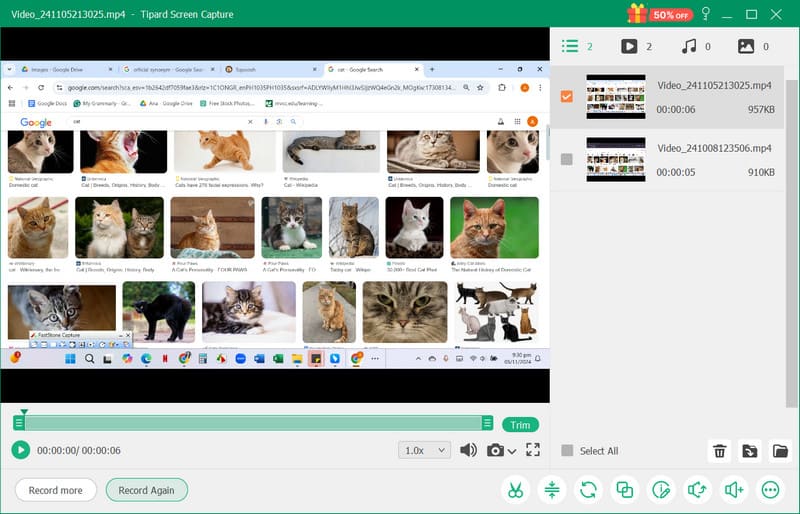
Existuje mnoho možných způsobů stahujte videa z OnlyFans do svého počítače Mac nebo počítač se systémem Windows. Ve skutečnosti platforma neumožňuje uživatelům stahovat obsah od jiných tvůrců, protože jeho sdílení s jinými platformami je nezákonné. S náležitými opatřeními však stále můžete stahovat videa pomocí poskytovaných řešení. Pro zachycení obsahu na obrazovce v nejlepší kvalitě je také lepší použít AVAide Screen Recorder. Dobrá část je, že si ji můžete stáhnout zdarma, takže si můžete vyzkoušet její úžasné funkce pro profesionální nahrávání.
Zaznamenávejte obrazovku, zvuk, webovou kameru, hraní her, online schůzky a také obrazovku iPhone/Android na vašem počítači.




