The MPG file is one from the family of MPEG-1 or MPEG-2 video and audio compression. In general, MPG files have undeniably excellent quality. In fact, it is being used in storing movies and has been the standard format in burning DVDs. However, in some cases, you will need to convert them to various file formats like the AVI. AVI uses a lower compression than MPG, and that can have a significant impact on transforming. For whatever reason, this article will give you insights on how to handle such conversion using the correct MPG to AVI converters with free features and tools.
Part 1. 6 Top-Ranked MPG to AVI Converters
There are many wonderful video converters today, but they do not possess the great attributes to produce excellent outputs. Therefore, we introduce 6 of the most reliable video converters together with their outstanding qualities.
1. AVAide Video Converter
The one on top is the AVAide Video Converter. This software has the best attributes relating to video and audio enhancements, allowing users to obtain boosted files in just a few ticks of the mouse. You can compress, trim, merge, reverse, rotate, control the speed, edit the media metadata, and enhance your favorite videos with the best MPG to AVI converter. Moreover, that doesn’t stop the power of this software, for there are also exciting features that will make the users experts in the line of movie-making, video collage making, and DVD ripping.
Another thing users love most about this software is its ability to convert multiple files simultaneously, in addition to its capacity to work with an ultrafast speed conversion process. Not to mention how vast its support on 300 plus different input and output formats completes perfection.
- It converts the MPG to AVI 30x faster than others.
- It supports numerous video formats besides MPG and AVI.
- It comes with a powerful all-in-one toolbox.
- It gives solid 1080p/4K/5K/8K outputs.
- It offers 3D, GIF, Movie, Video Collage makers.
How to Convert MPG to AVI With AVAide Video Converter
Step 1Add the MPG Files
Launch the software after acquiring it on your PC. Go to the Converter, and start uploading your MPG files by clicking the Add Files button. Otherwise, you can simply drag and drop them at the center of the interface.
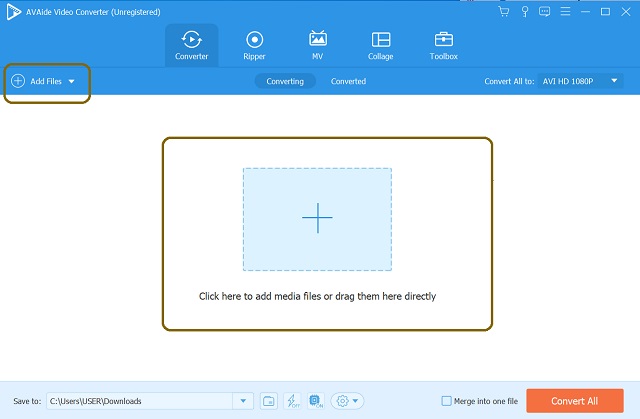
Step 2Fix the MPG Files to AVI
If you want to set all the files at once, click on the Convert All To tab. If you wish to set it individually, hit the Arrow output of each file. Under the Video, choose the AVI, then click the resolution that you like.
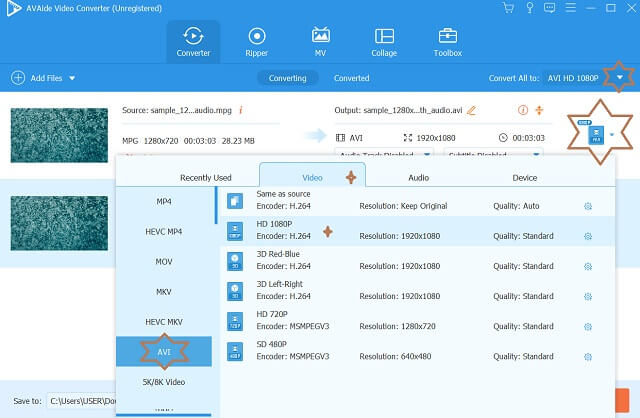
Step 3Establish a Folder for Converted Files
Before freely converting MPG to AVI, you must choose a folder to deliver the converted files. Go to the left bottom-most part of the interface, and click the Save To. Otherwise, you may check the finished files in the Converted.
Step 4Start the Conversion
When you think the files are ready to convert, hit the Convert All button. Wait till the conversion process ends, then you're ready to go.
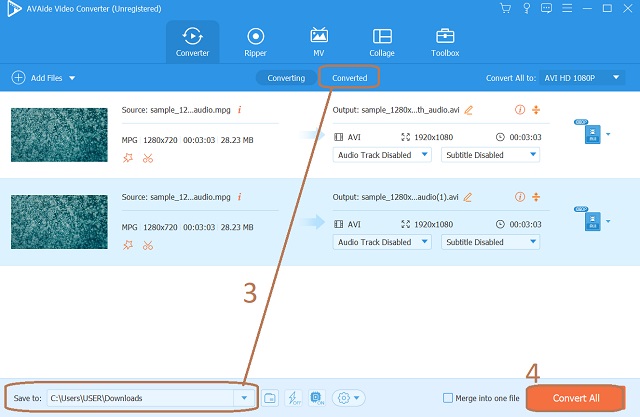
2. AVAide Free Video Converter Online
Next in line is this AVAide Free Video Converter Online. Amazingly, this online solution converts the MPG to AVI unlimitedly, without the need for registration. Furthermore, it commits 100 percent security protection of your files and data. People who don't have enough technical knowledge will surely grasp its facile and smooth ad-free navigation. Moreover, this online video converter of MPG to AVI lets you customize the files before conversion, adjusting the frame rate, encoder, and more. On the other hand, let us see the simple steps below to navigate the MPG to AVI conversion.
Step 1Importing of Files
Visit the webpage of the tool, and make sure to install the launcher. When you get to the main interface, hit the Add File button to import the MPG files.
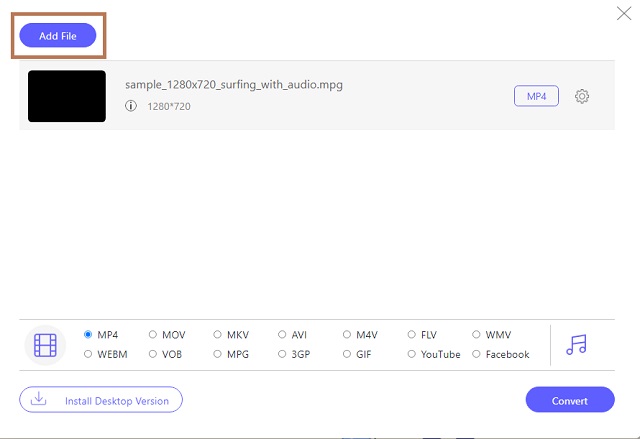
Step 2Setting to AVI
Set the files by clicking each and ticking the AVI format from the video list at the bottom.
Step 3Tap Convert
Click the Convert button, and choose a destination file folder. Immediately, the conversion process will start afterward.
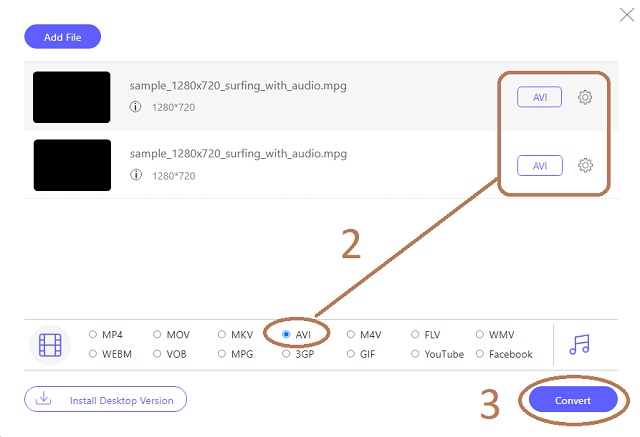
3. VLC Media Player
Now let us see the greatness of the VLC Media Player. This software was developed by VideoLan projects, which mainly arranged for video streaming. Hence, you can now convert MPG to AVI via VLC on your computer devices because of its innovation. Moreover, its support of different file formats is quite impressive, for it has tons available for video and audio. On the other hand, your mobile devices can also obtain this freeware with limited features and services.
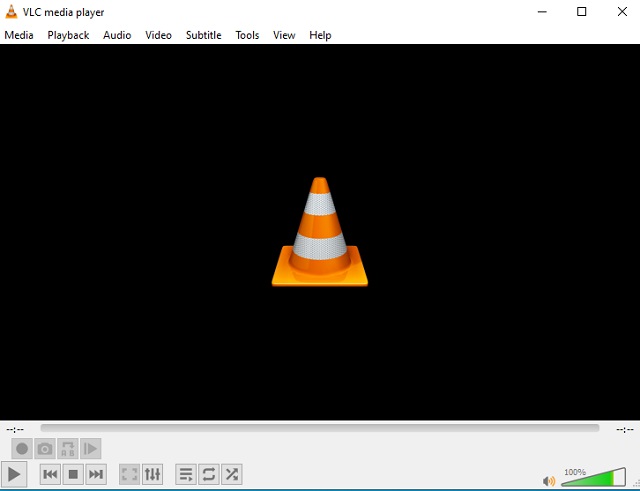
4. ZamZar
ZamZar is an enthusiastic online tool. Furthermore, it extends its converters to convert images, archives, audio, documents, Ebooks, and videos. Also, it has the broad support of various formats, including MPG, AVI, WMV, MP4, MP3, OGG, and so much more. Hence, ZamZar's free version only commits to converting files of a maximum of 50MB. Otherwise, users need to grab an account to experience more of this online MPG to AVI converter converter.

5. Any Video Converter
The Any Video Converter is a desktop platform ideal for MPG and AVI conversion. Also, it enables URL and CD file importations, exporting files into a wide variety of different outputs of devices. Moreover, it offers the users great features wherein they can rotate, add effect, and crop their files for the free version.
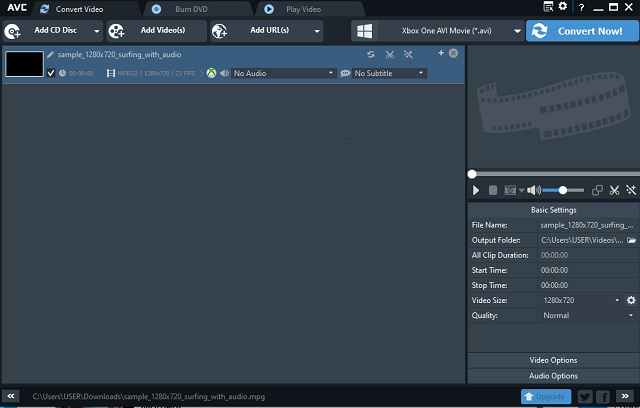
6. Video2Edit
Lastly, we have this Video2Edit. This incredible video converter online has the skills to convert, edit, normalize audio, rotate, cut, and compress your video files. Moreover, it lets the users convert their files to various images and video files outputs. As the users convert MPG to AVI on Windows, they can instantly have the confidence to have extraordinary exportation of files.
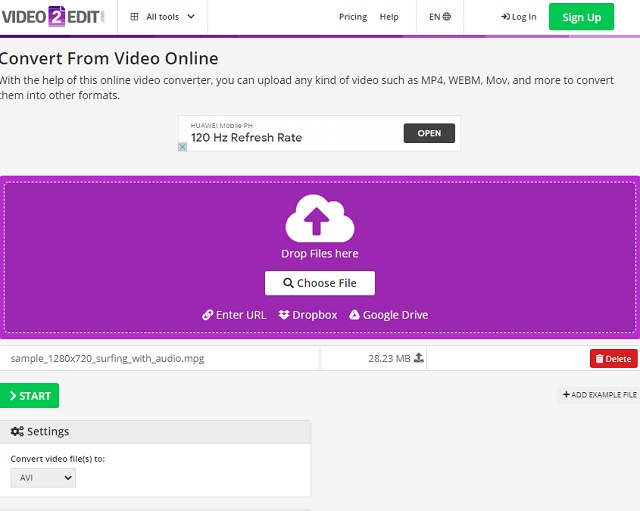
Part 2. MPG and AVI Converters Distinctions
Below is a brief comparison among the MPG to AVI converters.
| Converters | Users | Price | With Enhancing Tools |
| AVAide Video Converter | Beginners/Experts | Premium $18/mos Lifetime $36 |  |
| AVaide Free Video Converter Online | Beginners/ Experts | Free | Minimal |
| VLC Media Player | Middle | Free | Minimal |
| ZamZar | Beginners/ Experts | Basic $9/mos Pro $16/mos Business $25/mos |  |
| Any Video Converter | Experts | Pro $9.95/yr | Minimal |
| Video2Edit | Beginners/ Experts | Premium $12/mos | Minimal |
Part 3. FAQs on MPG to AVI Conversion
Does it take time to convert MPG to AVI in VLC?
Converting the MPG to AVI files with the VLC will take time, depending on the size of the MPG.
Which has a smaller size? MPG or AVI?
Despite having a better quality, AVI is a bit larger than the MPG.
Can I use the FFMpeg to convert MPG to AVI?
Yes. FFMpeg can convert MPG files to AVI. Hence, this method is best for experts or technoids, for it has a command procedure that will look confusing to beginners.
There you have it, the six fantastic converters that will make your MPG to AVI task efficiently done like a pro. All of them display reliable features based on the tests and trials made. The choice is yours to make, on which among them got your favor. Thus, we highly recommend the AVAide Video Converter, for it possesses expert attributes within simple navigation. Get yourself ready and free download this MPG to AVI converter's full version now.
Your complete video toolbox that supports 350+ formats for conversion in lossless quality.
Convert to AVI
- Convert MKV to AVI
- Convert MP4 to AVI
- Convert WMV to AVI
- Convert WMV to AVI
- Convert DivX to AVI
- Convert FLV to AVI
- Convert MPEG to AVI
- Convert M4V to AVI
- Convert MTS to AVI
- Convert SWF to AVI
- Convert VOB to AVI
- Convert WebM to AVI
- Convert F4V to AVI
- Convert XviD to AVI
- Convert RMVB to AVI
- Convert 3GP to AVI
- Convert MXF to AVI
- Convert M2TS to AVI
- Convert AMV to AVI
- Convert TRP to AVI
- Convert OGV to AVI
- Convert DV to AVI
- Convert MPG to AVI
- Convert MTV to AVI



 Secure Download
Secure Download


