There is no doubt about the compatibility and flexibility of the MP4 video format. It proves superior as you can play it on nearly all devices and media players available on the internet. Yet, when it comes to diversifying the content and editing the video's data, VOB has the upper hand.
VOB format is not a well-known format but boasts exceptional features absent in MP4 format. You can add subtitles, cut the video into chapters for easy navigation, add a soundtrack, and so on. Hence, the demand for converting MP4 to VOB is rising. You've just bumped into the right page to read. This post aims to teach you how to quickly transform your MP4 files to VOB.
Part 1. Top MP4 to VOB Converters
1. AVAide Video Converter
First on the list of best MP4 to VOB converters is AVAide Video Converter. It is a powerful professional video converter that allows you to transform formats with blazing speed. That is possible because of the GPU acceleration feature. Even when uploading multiple videos with large file sizes, you can expect excellent quality and speedy conversion. Another highlight of this app is its custom profile feature. It allows you to adjust the output quality and the video resolution according to your needs.
Best of all, it offers innovative video editing features to produce professional videos. The tool enables you to crop, rotate, flip, split, trim, adjust effects, apply filters, and many more. You may take advantage of its free version to test its capabilities.
- Pros
- Convert multiple files simultaneously.
- Also support ripping VOB and converting VOB to MP4.
- No limitations and restrictions.
- Editing features include rotating, trimming, merging, etc.
- All video formats are supported.
- Cons
- It does not come with DVD burning capability.
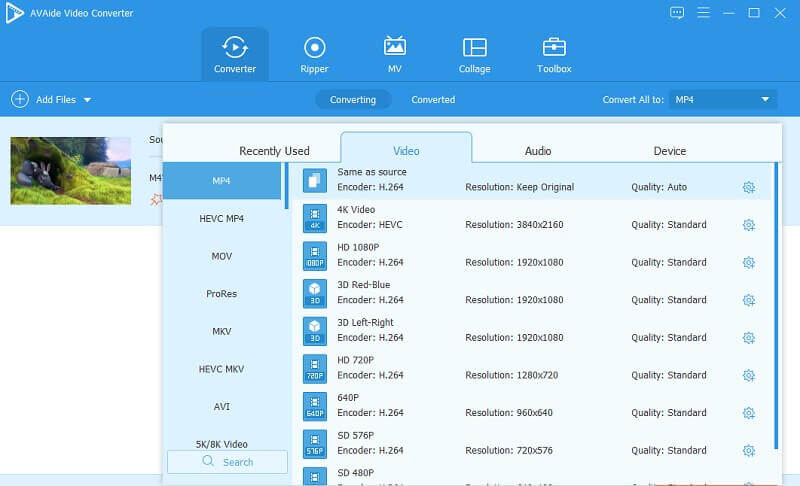
2. HandBrake
You can also convert MP4 to VOB in HandBrake. In terms of compatibility, it does not fall behind. Due to the fact that the tool is open-source and free, you can work on your conversion task using this tool across various platforms such as Windows, Mac, and Linux. Moreover, the tool comes with presets that users may employ when converting. Not to mention, you can tweak these presets from standard to high-quality to adjust according to your requirements with this free MP4 to VOB converter freeware. While it offers conversion capability, it can also be used for cropping, adding subtitles, denoising, scaling, and so much more.
- Pros
- The tool is available for free.
- Can work as an MP4 to VOB converter for Mac, Windows, and Linux.
- Offers other valuable features.
- Cons
- Options for adjusting quality can be pretty overwhelming.
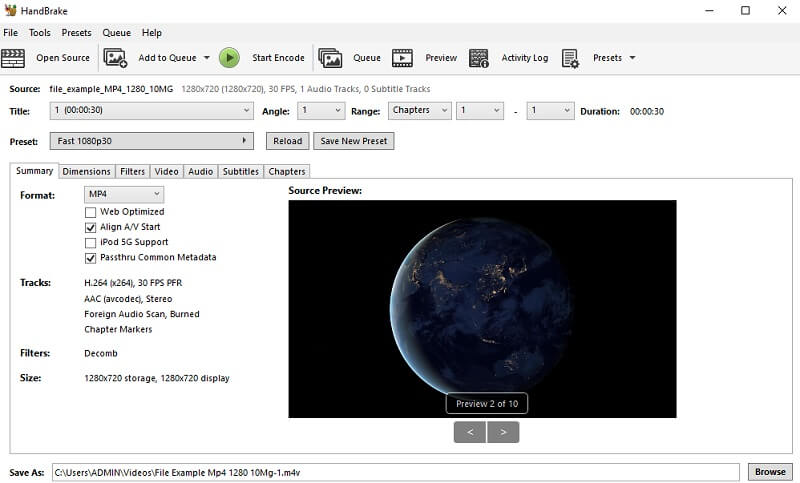
3. Vidmore Free Video Converter Online
If downloading an extra application is not your cup of tea, an online converter for MP4 to VOB such as Vidmore Free Video Converter Online should come in handy. There is no need to install for converting your audio and video files using this tool. In like manner, it facilitates batch conversion allowing you to convert multiple files without any file size limitations or restrictions. Plus, you can modify the video and audio output to fit your needs even more. On top of that, it can preserve videos with 1080p HD, 720 HD, SD with no compromise on the original quality.
- Pros
- Accessible on the internet and is very convenient.
- Straightforward and simple to use.
- Customize video and audio output.
- Cons
- Does not operate without an internet connection.
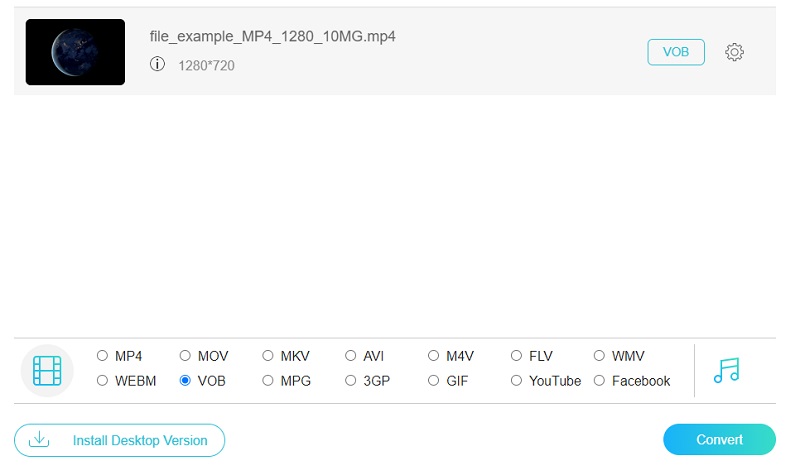
4. FileZigZag
Another best free MP4 to VOB converter that is worth the try is FileZigZag. The program supports many file formats, including MOV, MP4, VOB, WMV, WEBM, and even mobile device formats. It can work as a media converter and as a document, image, archive, and ebook converter. Similarly, you can batch convert files using this free MP4 to VOB converter. However, it is limited to 10 files for an everyday transaction.
- Pros
- Directly upload files using the drag-and-drop feature.
- Convert single or batch files.
- Supports a lot of output formats.
- Cons
- Batch conversion is limited to 10 files per day.
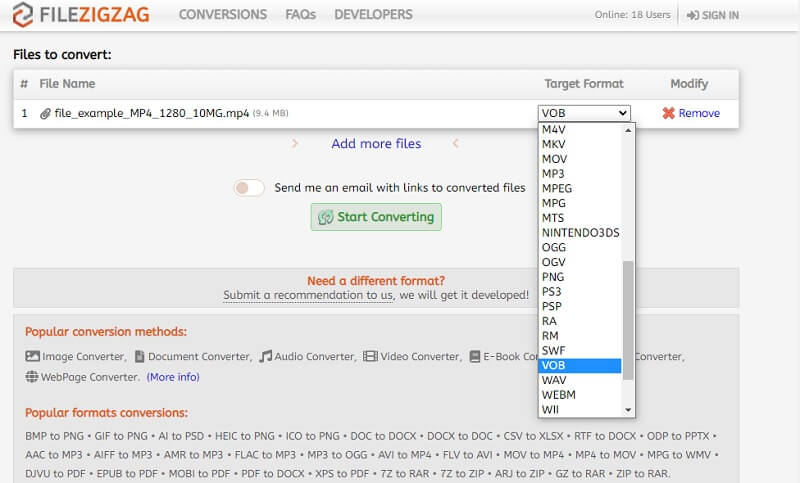
Part 2. Optimal Solution to Convert MP4 to VOB
AVAide Video Converter is a versatile desktop application making it the best MP4 to VOB converter in the market to date. Switching from MP4 to VOB or vice versa and many other file types to others can be done in a breeze. Plus, its video editing options allow you to create professional videos. Therefore, to teach you how to convert MP4 to VOB using this program, listed below is the step-by-step process.
Step 1Grab the MP4 to VOB converter
First of all, you need to get the tool downloaded on your computer by clicking on the Free Download button. This MP4 to VOB file converter is free to download for Windows and Mac, so choose according to your OS. Once done, install and launch the tool.

TRY IT FREE For Windows 7 or later
 Secure Download
Secure Download
TRY IT FREE For Mac OS X 10.13 or later
 Secure Download
Secure DownloadStep 2Import a video file to convert
When the video converter is loaded, click the Plus sign button to your video folder. Search for your target video and upload it. Or, you may directly drag and drop the file to its upload area.
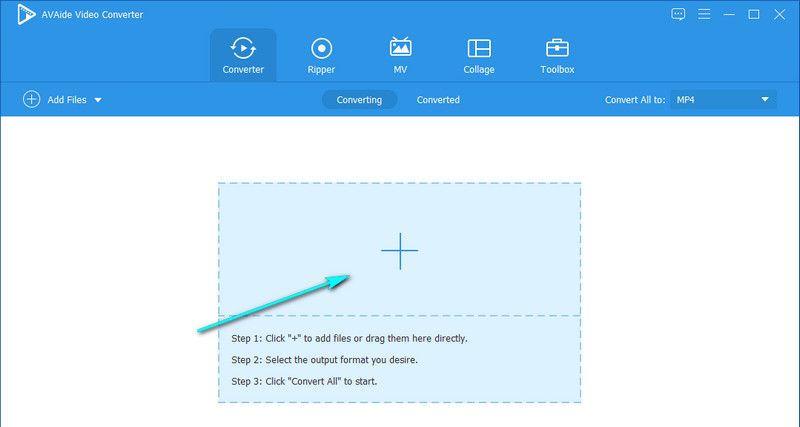
Step 3Select the desired output format
After importing the MP4 file, click the drop-down menu of the Profile. On the left side column of the menu, select VOB from the list of video formats.
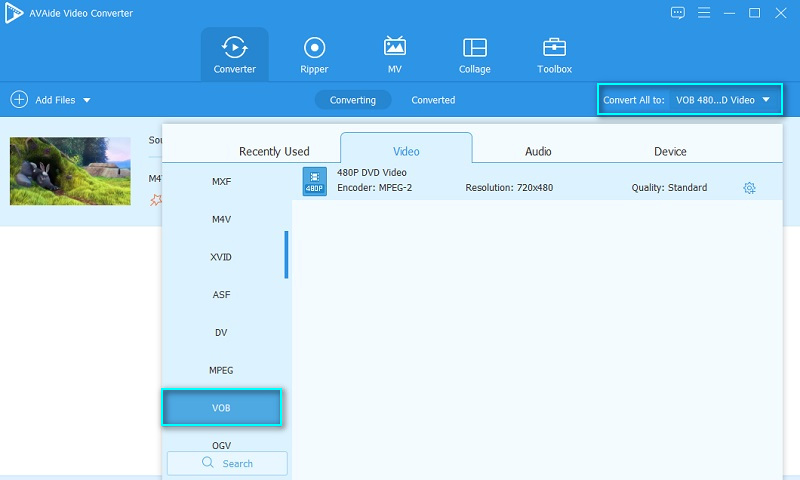
Step 4Start conversion process
Next, set a file directory to save the video output. Once all set, click the Convert All button to convert from MP4 to VOB. After the conversion process, a window will show up displaying the converted MP4 video. By then, you can click and play the video.
Part 3. FAQs on Converting MP4 to VOB
What is .vob format?
Short for Video Object, VOB is a file container format used on DVD discs that contain movie data. That includes video, audio, subtitles, navigation, and menus in one file.
Is MP4 better than VOB?
When talking about quality, VOB is superior. However, the file size of MP4 is drastically smaller than VOB. Hence, choosing the best format depends on the user's requirements.
Can I convert VOB to MP4?
Yes. You've got the tools you need to help you convert VOB to MP4. But suppose you wish to convert with no quality loss on the original file. In that case, AVAide Video Converter is the most recommended app.
Now, you no longer have to suffer from a lack of diversified content. These tools that we have just mentioned can effectively convert from MP4 to VOB with less human intervention. It's your call now to decide whichever you think is beneficial for you. You may choose desktop apps to convert offline or opt for online tools without any download needed.
Your complete video toolbox that supports 350+ formats for conversion in lossless quality.




