Are you looking for a reliable FLV to MKV converter that will transform your video files the quickest possible? It is true that transforming files may sometimes be hazardous. On the contrary, having an effective converter tool may ease the matter. Luckily, this article will introduce you to the most reliable tools online and offline that could help you do the job easily.
Part 1. How to Convert FLV to MKV Online for Free
First in line, is this attested online solution. AVAide Free FLV Converter is the tool that is an expert for FLV files. Furthermore, many are satisfied with the verdict this tool is producing. Convert FLV to MKV online using its flexible settings unlimitedly to enhance your output. Correspondingly, you may set aside your worries about your file security, because this online tool guarantees 100 percent security on your data. Use its undemanding interface to easily accommodate your conversion needs.
What's more? This tool doesn't require any registration which you may use anytime you want without any ads on the page and watermark on the output. And so, without any further ado, see the guidelines below on how to convert FLV to MKV bulk files.
Step 1Installing of the Launcher
Install the launcher to your PC, go to the official website then hit the ADD YOUR FILES button. Then from the popped-up window, click Download then the Open.
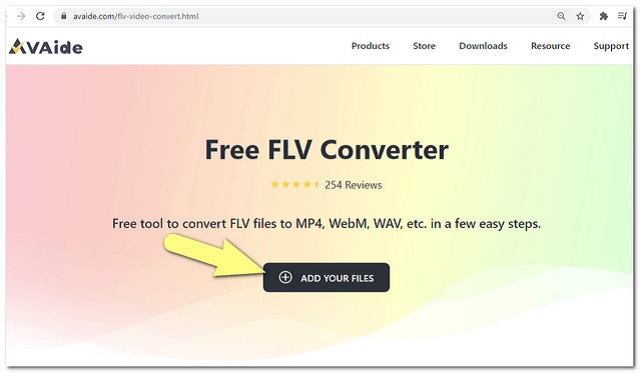
Step 2Uploading FLV files
click the ADD YOUR FILES button again and add your initial FLV files. To add more files to the interface, hit the Add File button.
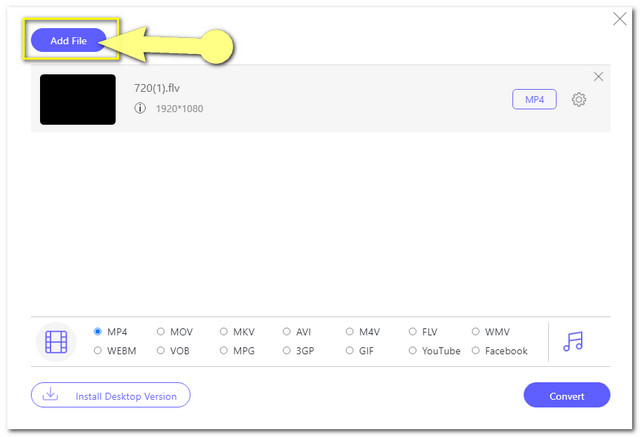
Step 3Setting the Files to MKV
Preset the uploaded FLV to MKV online. Choose from the video formats available at the bottom part of the interface. The audio file formats will be available when you hit the Note icon.
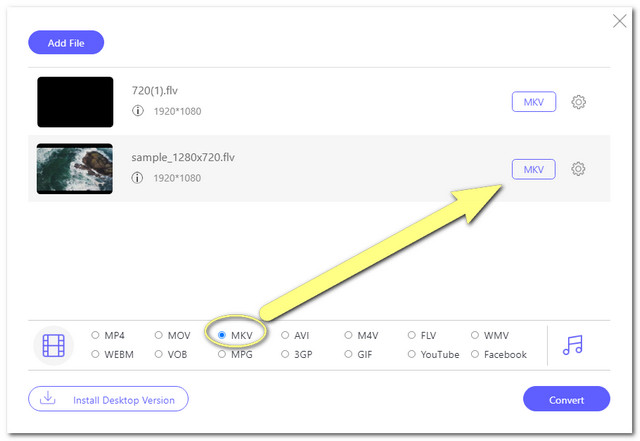
Note: For the additional settings, you may click the Setting icon. There is where you can adjust the frame rate, video bitrate, and the resolution for the output.
Step 4Starting to Convert
Click the Convert button when all the setting is done. Subsequently, a window of your computer file storage will appear, from there you need to choose the destination of the converted files. Thereafter the bulk conversion process will start.
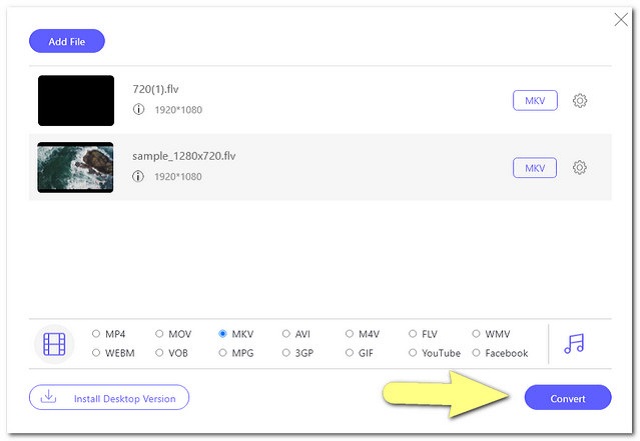
Step 5Checking The Completed Files
Locate the converted files easily by clicking the Folder icon on the interface.
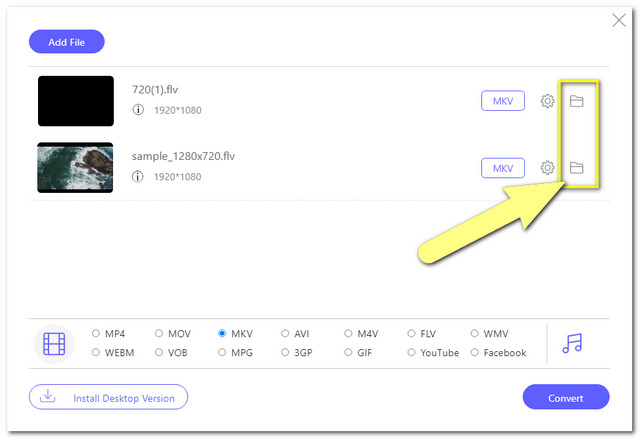
Part 2. How to Convert FLV to MKV With The Best Software
The most exciting way to convert a video file is through amazing software. AVAide Video Converter is the best among the best software converters nowadays. Furthermore, it is a tool that generously provides users with amazing features that they surely love. It converts FLV to MKV and makes the video files enhanced, collaged, a movie made, together with making 3D, and GIFs for fun.
What's more, It also allows the users to convert in batches yet it gives the quickest conversion speed than others. Enjoy the features within its toolbox such as video enhancer, rotator, trimmer, merger, compressor, reverser, speed controller, and much much more. Let us now learn how to utilize this amazing software. Below are the steps and images on how to convert your FLV files to MKV quickly.
Step 1Download and Install to Your PC
Free download and install this FLV to MKV converter to your PC. To do so, you can click the download button given below.

TRY IT FREE For Windows 7 or later
 Secure Download
Secure Download
TRY IT FREE For Mac OS X 10.13 or later
 Secure Download
Secure DownloadStep 2Import the FLV Files
Open the software and start uploading your FLV files by drag and dropping them on the interface at once. Otherwise, you can click the Add Files button located on the left upper part, then choose whether to add files or the entire folder.
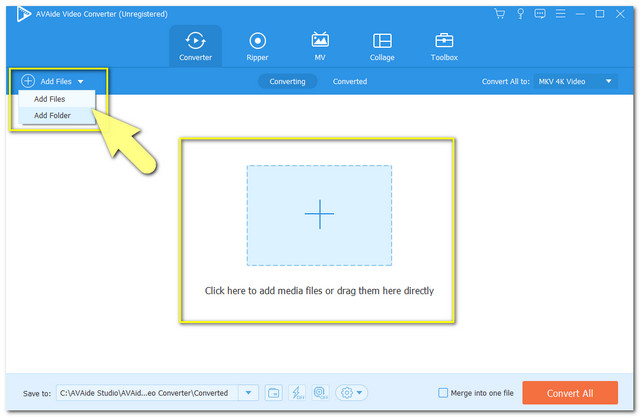
Step 3Configure the Files into MKV
Click the Convert All To button located on the right upper part of the interface to see the settings. Choose the MKV among the listed formats under Video, then click your preferred resolution.
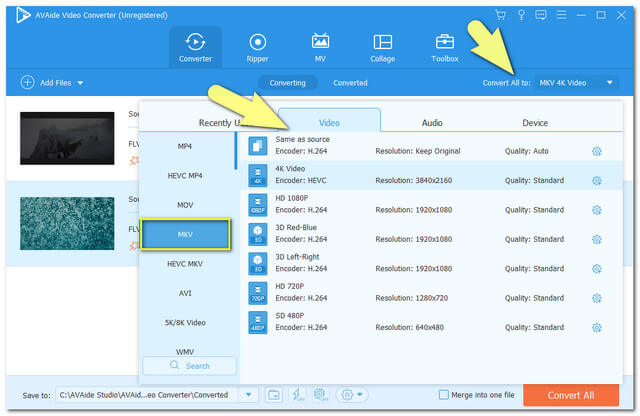
Note: You may also check the audio and device formats that are available there. To adjust the framerate, bitrate, and resolution of your output, you may click the Setting icon from there.
Step 4Start the Conversion
Start the conversion process by clicking the Convert All red button on the interface. When clicked, notice and be amazed at how swift the conversion process this software has.
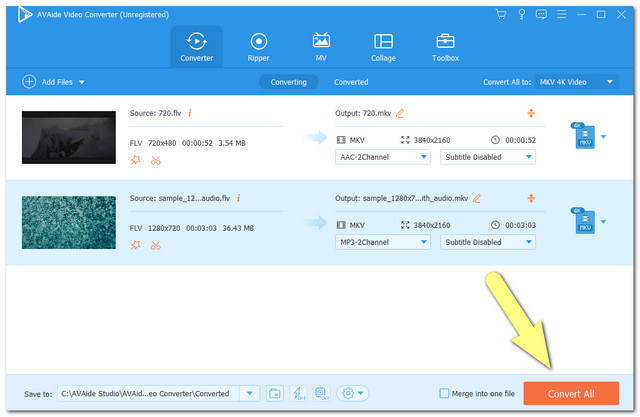
Step 5Check the Transformed Files
Check the completed files by clicking the Converted button. And to locate the files on your local computer file storage, click the Folder icon on each file.
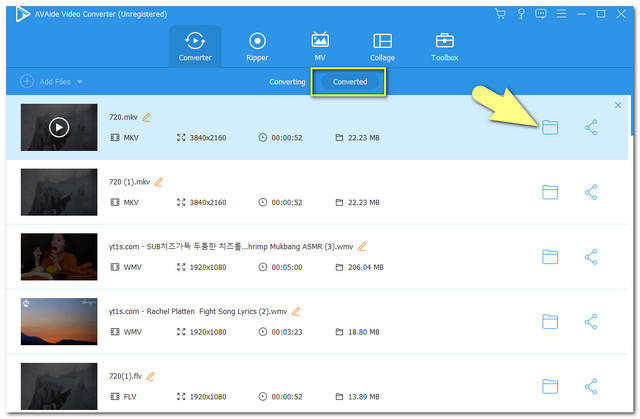
Part 3. More You Want to Know About FLV and MKV
To see why you need to convert FLV to MKV, let us have a piece of extended knowledge about the two.
What is FLV?
The Flash Video which is also known as FLV is a multimedia container from Adobe Systems. To transfer this kind of format to the internet, Adobe Flash Player is needed. On the other hand, FLV similar to MKV is commonly one of the good format choices for online video streaming sites before, due to its small size. However, this file container is becoming less popular nowadays. On this note, devices utilizing iOS are not supporting this kind of file, that is why many choose to just transform it into a file format with a wider range of device compatibility like MKV.
What is MKV?
MKV on the other hand is a multi-video container developed by Matroshka. This file container can hold audio, video, and subtitle tracks unlimitedly within a file. Moreover, it also supports multiple codecs as being open-source files. Additionally, its high quality makes it the user's choice most especially in storing movies, TV shows, and short clips.
Part 4. FAQs About FLV and MKV Conversion
Are the MKV video files sometimes lossy?
One of the drawbacks of the MKV files is that it holds a lossy feature.
Can I play FLV video on my desktop without an adobe flash player?
Sure. FLV videos can be played with different media players on the desktop.
Can I use the FFMPEG on FLV to MKV conversion?
FFMPEg is another video converter that you can also use on this matter. However, this tool is command-line based on which nontechnical people might find difficult to use. On the other hand, utilizing the AVAide Video Converter will give you the easiest way possible.
It is undeniably true that having a reliable video converter makes converting FLV to MKV easier. With the gathered tools every video and audio file could be transformed into a better version. Be wise and choose which you think will be the best conversion solution companion. AVAide Video Converter is the best and most practical choice someone could have. And so might as well try and be part of the users that will attest its great features.
Your complete video toolbox that supports 350+ formats for conversion in lossless quality.




