The F4V file is a video container from the web that is identical to MP4 but different in the metadata formats. However, as we know, flash videos like the F4V have limited device compatibility, unlike other video formats like AVI. Therefore, converting F4V to AVI would be a great solution if you experience tough times playing them back on your favorite players.
Nevertheless, transforming such files should be done carefully, for it might damage the video quality. Because of this reason, through this article, you will gain knowledge about the proper ways of converting such files with the help of the wonderful online and desktop solutions today.
Part 1. The Stupendous Desktop Solution for F4V to AVI Conversion
To obtain an extremely impressive output, use the AVAide Video Converter. In addition, this software has the most facile mainframe you could ever see. Tag along with the most powerful features and tools that will allow you to make movies, video collages, GIFs, and 3Ds using your AVI or F4V videos. Furthermore, it supports tremendous file formats for your input and output references.
On top of that, the AVAide Video Converter has the might technology, which converts group files at once within a very rapid process. Feel free to enhance your videos by removing the noise, upscaling the resolution, optimizing the brightness and contrast, and even stabilizing your shaky videos. Isn't that amazing? Therefore, let us check out how we convert F4V files to AVI stupendously using this fantastic software.
Step 1Make Sure to Have it
If you are a newbie, you have to make sure that you have it on your desktop. And so, please click on the download button below for download and installation purposes.

TRY IT FREE For Windows 7 or later
 Secure Download
Secure Download
TRY IT FREE For Mac OS X 10.13 or later
 Secure Download
Secure DownloadStep 2Start Uploading the F4V
Import all the F4V you have on your folder to proceed to the batch conversion. To do so, click the Add Files, then select Add Folder.
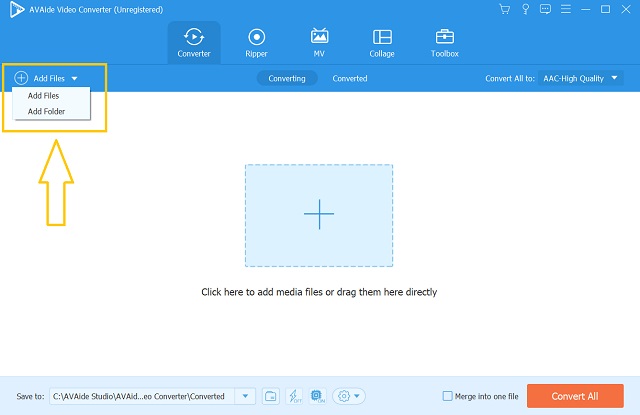
Step 3Aim for the AVI Output
To convert all the files, you must click the Convert All To arrow button. Choose the AVI under the Video format list from the popped-up interface, then click on your chosen quality.
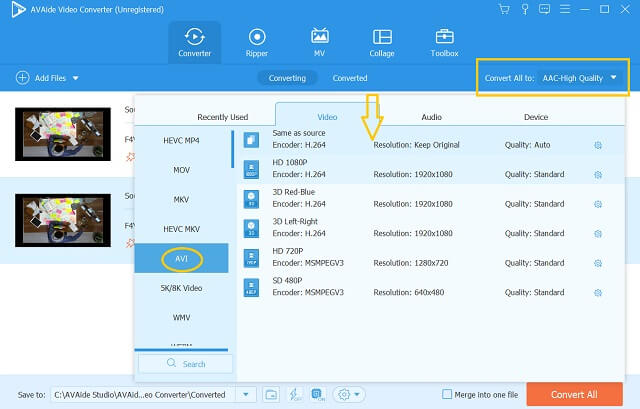
Step 4Convert F4V to AVI Now
Start the conversion process by clicking on the Convert All button. Wait for the quick process, and check all the converted files after.
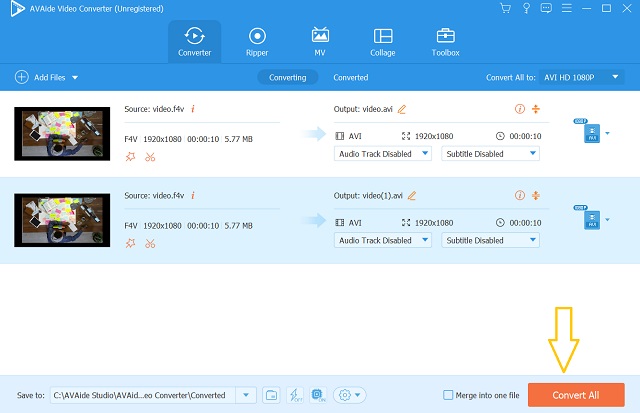
Part 2. Top 3 Online Solutions that Convert F4V to AVI Fleetly
Now, we give you the best online solutions that will allow you to convert files unlimitedly for free. These web programs are best for those who are hesitant, or for some reason, cannot download software on their devices.
1. AVAide Free AVI Converter Online
The AVAide Free AVI Converter Online is an ideal tool online when it comes to AVI files. Therefore, it is also the best choice to convert F4V to AVI online. Unlike the other tools, this web program offers limitless conversion processes in a fleet manner, for it contains a high acceleration technology that helps convert 30x faster. Also, it holds no record of ads and watermark bugging while using it. So without any further adieu, let us see how fast and facile this tool is by looking at the steps below.
Step 1Upload the F4V Files
On the main page, click on the ADD YOUR FILES for you to import the initial file. Then, on the main interface, add more files by hitting the Add File button.
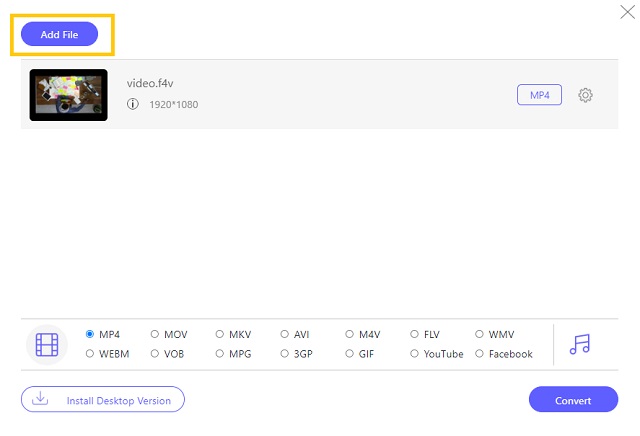
Step 2Set the Files to AVI
To convert the F4V file to AVI, click each file, then tick the AVI from the video format list at the bottom.
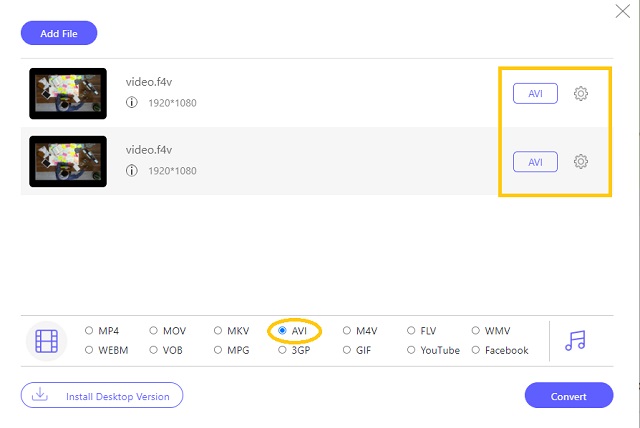
Step 3Save and Convert
Yes, when you click the Convert button, you have to choose a landing place for your output first before the conversion process begins. Then, check all the converted files after the fleet process.
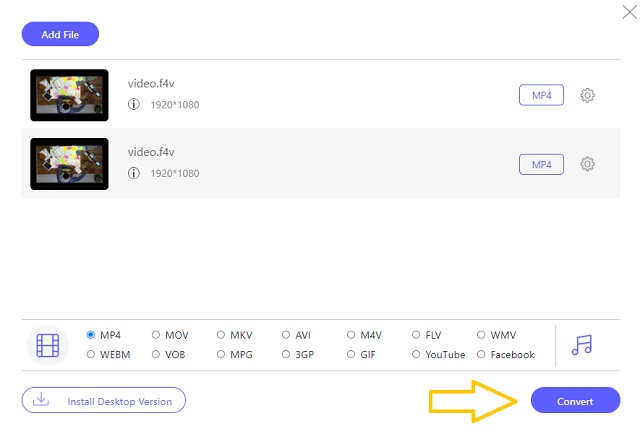
2. FreeConvert
FreeConvert is a type of online solution that works great with F4V files. Moreover, it supports various video formats tags along with its advanced options for editing your video files. Also, batch conversion is possible when you use it, which, however, limits up to 25 conversions per day. On the other hand, let us check out the guidelines of FreeConvert on how to convert F4V to AVI online.
Step 1Choose the F4V Files
Upon visiting the website, you can already upload your F4V files by hitting the Choose Files. You can add additional files after another for you to experience batch conversion.
Step 2Set to Achieve AVI Files
Tap the Convert To dropdown button, and choose the AVI as your output.
Step 3Convert to AVI
Click on the Convert To AVI button, and wait for the conversion process to finish. Download to save the converted files after.
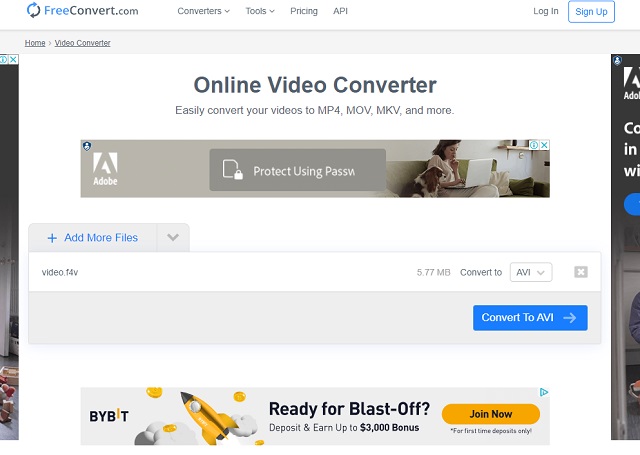
3. Files Conversion
Finally, we have this Files Conversion. This simple yet powerful online tool can convert video and audio files in a very facile way. Despite its plain mainframe, it is still working on setting the quality from low up to a very high resolution, as well as setting your preferred size. Therefore, let us convert F4V to AVI using the guidelines provided below.
Step 1Select the F4V File
Upload the F4V file you have by tapping the Select A File button. Please take note that this tool doesn’t allow bulk conversion.
Step 2Set the F4V to AVI
For you to have an AVI output, you have to set the file via tapping the dropdown button indicating Convert To.
Step 3Start the Conversion Right Away
Click the Convert button to start the conversion process. Download and save the completed files subsequently.
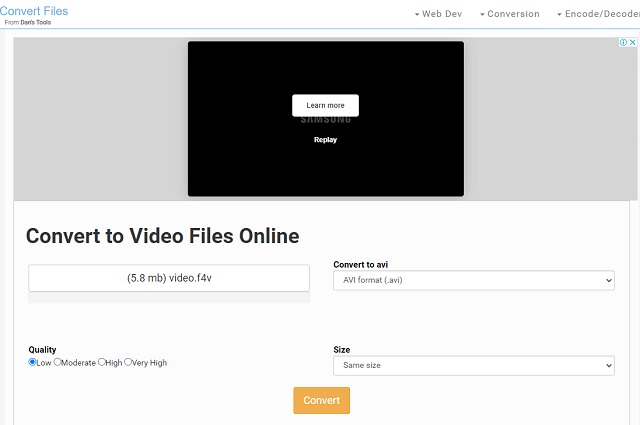
Part 3. FAQs Regarding F4V and AVI
Can I play the F4V files on Windows Media Player?
Unfortunately, an F4V file is not playable on Windows Media Player, for it doesn't support such.
Can I convert F4V to AVI with VLC on Mac?
Indeed, VLC is also a powerful and multipurpose freeware that allows video conversion, and yes, converting F4V to AVI is workable with VLC. However, if you are a noob on VLC, you might find its conversion process confusing.
What media players support F4V files?
Media players that support the F4V files are the following: VLC, Realplayer, 5KPlayer, PotPlayer, CherryPlayer, FullPlayer, F4V Player, and the FLV Viewer.
Will I lose the quality of the F4V files after the conversion?
There may be a tendency of losing the quality but not with the AVAide Video Converter.
This article will make you realize that converting F4V to AVI files will become easy if you use the aforementioned tools. Practically speaking, online tools have a bigger chance of being chosen. However, the premium AVAide Video Converter will give you a worthy experience and allow you to become an expert-like user due to its unique features and tools. Therefore, start using it now, and download the fantastic software.
Your complete video toolbox that supports 350+ formats for conversion in lossless quality.
Convert to AVI
- Convert MKV to AVI
- Convert MP4 to AVI
- Convert WMV to AVI
- Convert WMV to AVI
- Convert DivX to AVI
- Convert FLV to AVI
- Convert MPEG to AVI
- Convert M4V to AVI
- Convert MTS to AVI
- Convert SWF to AVI
- Convert VOB to AVI
- Convert WebM to AVI
- Convert F4V to AVI
- Convert XviD to AVI
- Convert RMVB to AVI
- Convert 3GP to AVI
- Convert MXF to AVI
- Convert M2TS to AVI
- Convert AMV to AVI
- Convert TRP to AVI
- Convert OGV to AVI
- Convert DV to AVI
- Convert MPG to AVI
- Convert MTV to AVI




