Are you looking for a software tool that will make your conversion task in an easy way? This is an important matter to make your work flawlessly done on time. If you are a type of person who owns a Windows-operated computer with numerous WMV files stored and wants to playback at a better quality, you might have the need to transform WMV into AVI files. A converter plays a crucial role in the digital world. And this kind of article is a great help to people realizing the importance of having knowledge in transfiguration such as with file formats and other technical matters that need a concrete solution.
Part 1. How to Convert WMV to AVI on Windows and Mac
How can you convert WMV to AVI? First is, you must acquire the finest tool that will help you do the job lightly. On top of the best, is AVAide Video Converter. This tool gives its users generously with factors such as security, support, and features. AVAide supports 300+ formats that will leave you in awe. It has 8 million happy users to prove that. This most loved tool is not only designed for professionals, but also for juniors, which is shown on its facile interface. Moreover, it gives you enjoyment while using it, for it is very generous with the features like a toolbox, editing video, and making movies. Below are the steps that will make you realize how practical it is to have this.
Step 1Download AVAide Video Converter on Your PC
Click the download button down below. Download and install AVAide Video Converter on your computer.

TRY IT FREE For Windows 7 or later
 Secure Download
Secure Download
TRY IT FREE For Mac OS X 10.13 or later
 Secure Download
Secure DownloadStep 2Upload your Files
Click the Plus button at the center of the interface to upload your file. To boost your conversion of WMV file to AVI, click the Add Files button located at the upper left part and attach more files, and experience bulk transforming in no time.
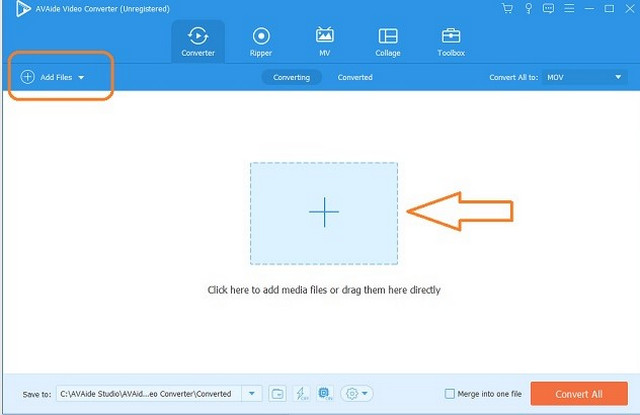
Step 3Set Your Preferred Format
Configure the setting to your desired format. If you need the same format for all the files, click Convert All to. Otherwise, click the Arrow of the file to adjust a certain format. You will be amazed how this tool gives you many choices of set up including audio and device settings.
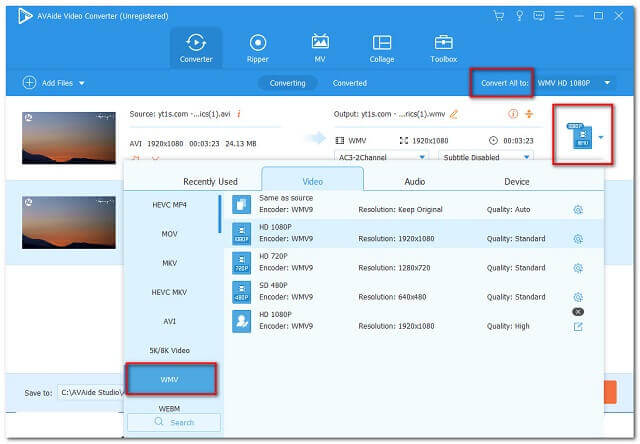
Step 4Start to Convert
Begin the conversion right after you conferred the files. Click Convert All and wait for the completion of the process.
Step 5Check the Transformed files
Check the completed files into Converted that is in the upper part of the interface. The converted files are also automatically saved on your PC under This PC > AVAide Video Converter Converted.
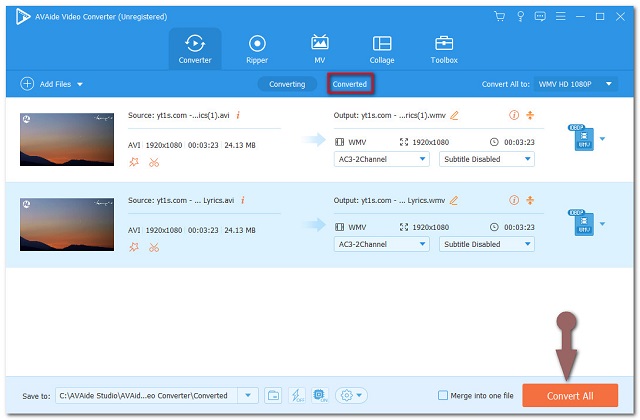
Part 2. How to Convert WMV to AVI in VLC
Another ideal tool that can help you convert WMV to AVI with free download software is VLC. This tool has been trusted by many people, just like AVAide. However, this tool might look burdensome to use at first, especially in transforming your file to a format that is not yet on the file list. Please look at the simplified steps below.
Step 1Download the tool from the VLC website. Go to Media, then Convert/Save. Under File, click the Add button to upload the file.
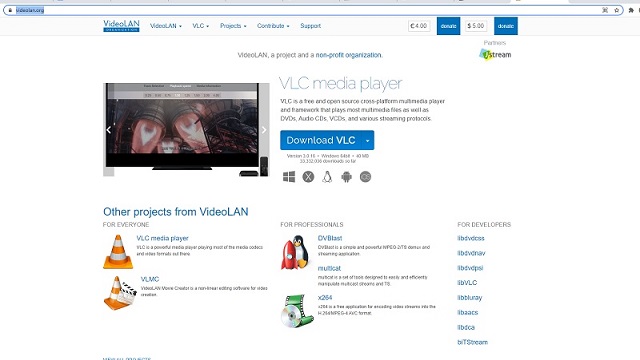
Step 2Create a new profile to allow you to convert WMV to AVI.
Step 3Search your created format name, then click Start. Wait for the conversion process to finish then done.
Part 3. How to Convert WMV to AVI Online
If you opted to do free online conversion WMV to AVI. AVAide Free Video Converter will back you up. This convenient tool also caters to online conversion, which gives users convenience in the task. Please see the steps below and experience them yourself.
Step 1Download the Launcher
Click the ADD YOUR FILES button. A pop-up window that will appear afterwards, click Download to get AVAide Free Online Video Converter Launcher, then click Open.
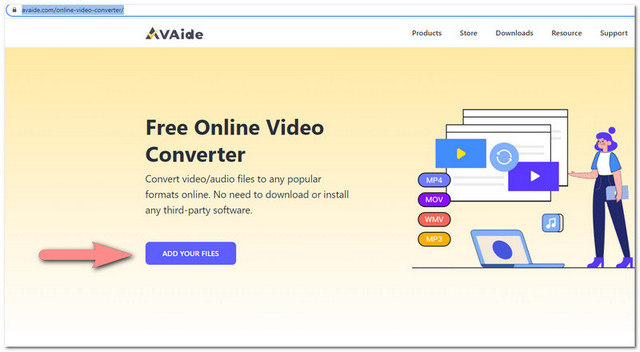
Step 2Upload your Files
Upload a WMV file from your storage. Hence, to attach more files, click on Add File and experience bulk conversion of video files.
Step 3Set Your Format Preference
Choose AVI or your needed format for each file, from the format choices portion, at the lower part of the interface, then click Convert.
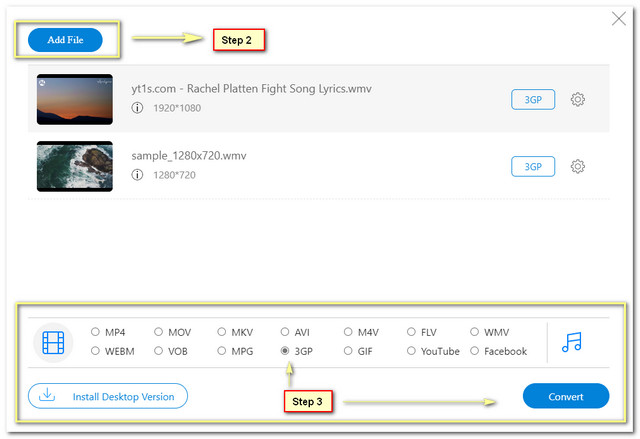
Step 4Choose the Storage to Keep your Files
Before you convert WMV files to AVI for free, choose your preferred store from your computer, where to save your converted files.
Step 5Wait and Enjoy
Another boon of this tool is, it will only take less than a minute of your time to complete the conversion. In no time, you can already check your chosen folder where your converted files are automatically saved.
Part 4 . WMV vs AVI: What's the Difference
Windows Media Video or WMV, and Audio Video Interleave also known as AVI, are developed by Microsoft. However, each of them has its own identity when it comes to the qualities and features of the files. A WMV file has a component of MS proprietary standard. This kind of file is compressed which means it is smaller in size. While an AVI has a larger file and is made of more than 2 file extensions and codecs.
Additionally, AVI embodies video and audio file storage which can make both coincide when played. In addition, these two files are not supported by all devices, most especially the Apple products.
Part 5. FAQs of WMV to AVI Conversion
1. What are the other ways in converting WMV to AVI?
There are several tools to use in converting your video file to your preference. You may also try FVC and Vidmore video converters, to achieve ideal conversions.
2. What is AVI?
Audio Video Interleave or AVI is a format produced by Microsoft. This kind gives synchronization for audio and video when being played, for it is designed to have both file containers for each. This is also the reason why it holds a larger file than other formats.
3. Will I still have the same quality after I convert the WMV file to AVI?
AVAide Video Converter transforms your video files without losing their high quality. You do not need to worry about files deteriorating. Because this tool has an exceptional toil.
Having the predominant tool can turn your arduous task at ease. Nowadays, technology has devoured the lives of many, this includes possessing smartphones which is already a necessity. This article showed the best choice of converter for you to get. We are looking forward to you acquiring and experiencing how this AVAide Video Converter works at its best. You can easily convert WMV to AVI with high quality. Please download and have a try.
Your complete video toolbox that supports 350+ formats for conversion in lossless quality.
Convert to AVI
- Convert MKV to AVI
- Convert MP4 to AVI
- Convert WMV to AVI
- Convert WMV to AVI
- Convert DivX to AVI
- Convert FLV to AVI
- Convert MPEG to AVI
- Convert M4V to AVI
- Convert MTS to AVI
- Convert SWF to AVI
- Convert VOB to AVI
- Convert WebM to AVI
- Convert F4V to AVI
- Convert XviD to AVI
- Convert RMVB to AVI
- Convert 3GP to AVI
- Convert MXF to AVI
- Convert M2TS to AVI
- Convert AMV to AVI
- Convert TRP to AVI
- Convert OGV to AVI
- Convert DV to AVI
- Convert MPG to AVI
- Convert MTV to AVI




