You have come to the right page if you need to transform many videos to a specific format, such as WebM to WMV or another. You will find some of the well-known WebM to WMV converters that you need. If you want to convert multiple files all at once, you'll need tools to handle the task with no errors and convert files in no time. To get things started, we'll show you some WebM to WMV converters that are available for download on desktop computers, as well as some free online WebM to WMV converters.
Part 1. The Best WEBM to WMV Converter Tools
1. AVAide Video Converter: The Professional Desktop Converter
Are you looking for an all-in-one desktop software that you can utilize in the comfort of your home without using the internet? AVAide Video Converter is the tool you need. It is a tool that converts 30X faster without any interruptions. It has more than 300+ video and audio formats good for your video/audio converting problems. Not just that, it has a Toolbox Kit which offers a lot of distinct features such as video reverser, volume booster, 3D and GIF maker, audio sync, and more. Upload, edit, customize your videos, and convert them in just no time. It also supports 1080p/4K/5K/8K with lossless quality. No wonder why millions of users patronized this converter tool.
- Modify, flip, crop, cut, split, combine, improve, and compress video clips.
- Works without internet connection.
- Converts 30x faster with acceleration technology.
- No adds and watermarks.
- Paid but offers a free trial.
- Downloadable.
2. AVAide Free WMV Converter Online: The Best Free Online Tool
AVAide Free WMV Converter Online is the perfect option for beginners, those looking for a simpler experience, and those looking for a competent video tool without having to spend money. It converts among two file formats quickly, including WebM to WMV conversion. Aside from converting, you can indeed shrink the size of a video file and adjust its resolution. Its simple interface enables you to preview videos before converting or editing them. Additionally, the video processing tools allow you to trim, crop, and split your videos. It also allows you to freely convert DVDs to digital files and set compression or encoder rates. It also allows you to convert HD files to high compression for shorter file sizes. Try this and convert WebM to WMV online.
- Freeware.
- Enables 30x faster conversion.
- No ads and watermarks.
- Built-in editing tools.
- Requires internet connection.
- Unable to convert simultaneously.
3. Handbrake: Best for Progressive Users and Specialists
Handbrake is a free, open-source video converter with a feature set that rivals numerous advertising tools in the industry. It's also compatible with Windows, Mac OS, and Linux, making it consistent with more operating systems than most of its competing products. Additionally, using Handbrake, audio tracks, subtitles, and chapter markers can also be added. Handbrake employs functionality, so conversions are quick enough even for home use, and it sustains output resolutions of up to 4K. It's a powerful tool, particularly for people who want more control over their videos, and it's a great free option – but the complex user interface implies it isn't for novices.
- Free tool
- Offers a multitude of features.
- Complex interface.
- Lacks information on how to use it.
Part 2. The Ultimate Way: Detailed Steps on How to Convert WEBM to WMV
Detailed Steps on How to Convert WEBM to WMV using AVAide Video Converter
- Empowered with 30x faster acceleration technology.
- Supports 300+ audio/video input and output formats.
- Works with bulk conversion without errors.
- Equipped with a built-in video editor.
- 3D and GIF maker.
Step 1Install and launch the software
To download the software, launch your browser and visit the official page of AVAide Video Converter. You can also instantly download it by ticking the download buttons below.
Step 2Import your files to the interface
There are two ways to import your WebM files. First, drag and drop WebM files in the center of the interface. Second, you can click the Add Files icon and select all the files you wish to convert.
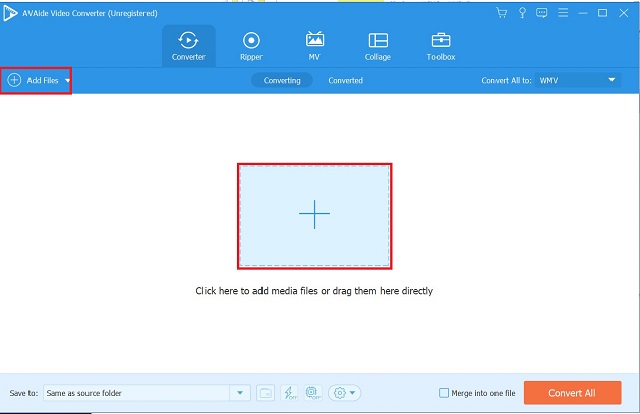
Step 3Change video output format
After importing the files, it is now time to choose the desired format. Click Convert All to > Video tab > WMV as your video output.
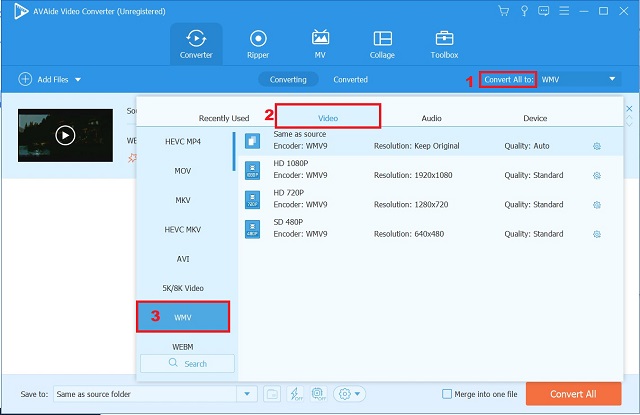
Step 4Rename your output format
When the output format is set, rename it by ticking the Pen icon found at the bottom of the Converted tab.
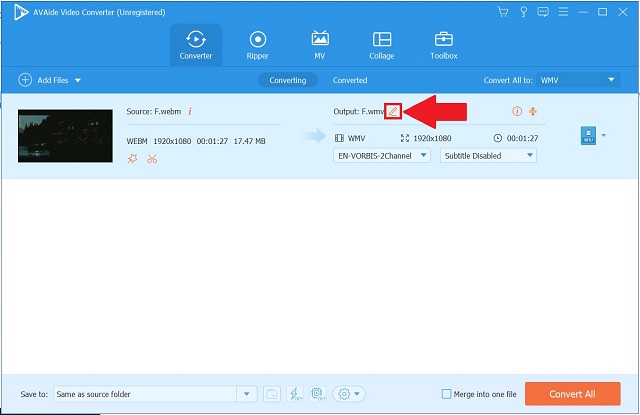
Step 5Choose the file destination
Before converting it, hit the Save to icon at the lower part of the interface and choose Browse and Select folder.
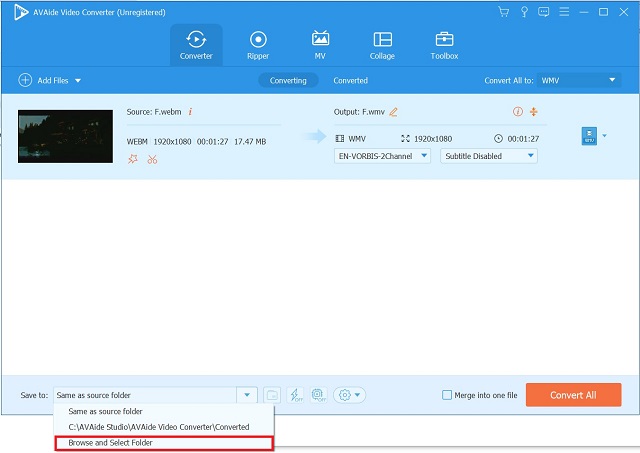
Step 6Transform WebM to WMV now
Finally, convert your WebM files to WMV by hitting the Convert All button. Stand by and wait for the conversion to finish.
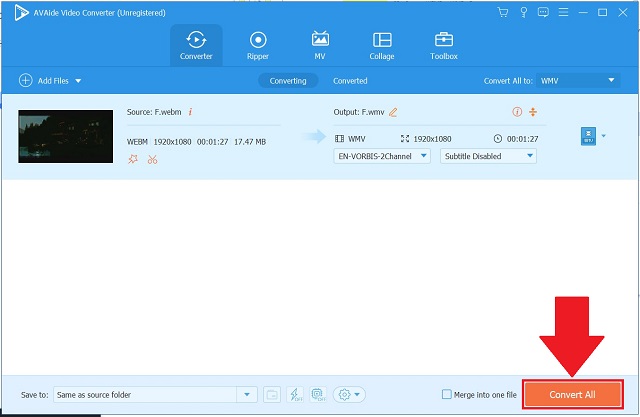
Part 3. WEBM vs. WMV: An Overview
What is WebM video format?
WebM or popularly known as Web Media. It is an open media container. WebM is an available media container that uses the VP8 video and Vorbis audio codecs for compression. It is a format that features high-quality video playback and better performance even to old personal computers. Additionally, it is a prevalent format on the internet. Despite its advantages, the WebM video format is incompatible with most portable electronic devices and has limited support from web browsers. Not only that, you are unable to play WebM video files offline. It is perfectly acceptable to convert your WebM to a universal format.
What is the WMV video format?
Microsoft developed the WMV file format as part of a set of video codecs. WMV stands for Windows Media Video. It is a compressed video container format designed for Windows. Thus, it is compatible with Windows-powered devices. Microsoft says that this has two times the compression of MPEG-4. It is used for streaming content. It just means that the format WMV stores a large amount of video and audio data in a small amount of storage space. As a result, as Microsoft designed, WMV is an ideal format for streaming videos over the internet.
Part 4. FAQs about WEMB and WMV
Is WMA still being used?
It was initially introduced in 1999 and has undergone several improvements since then, all while maintaining the same WMA name and extension.
Which format is superior, MP3 or WMA?
In comparison to WMA, MP3 doesn't produce nearly as much high-quality sound. WMA provides a higher sound than MP3. MP3 requires more data storage than WMA.
What is the quality of WMA files?
Numerous people have already noticed that WMA can obtain better compression with lesser bandwidths while maintaining the same audio quality.
When compared to WMV, the WebM file format is more limited in many ways. WMV is simple to stream live, share, and import into video editing software. As a result, WebM to WMV transformation is anticipated. To convert WebM to WMV on Windows, Mac, or online, follow the instructions outlined above. All of the tools mentioned above are dependable, quick, and efficient. Don't be afraid to install it and give it a shot.
Your complete video toolbox that supports 350+ formats for conversion in lossless quality.



 Secure Download
Secure Download


