Perhaps, you are in a situation where a faster VOB to WAV converter is needed most. This is because of the fact that an instant yet retained DVD quality of the VOB files should be sustained. With that being said, reading this write-up will lead you to the most amazing methods that you couldn't imagine working perfectly. In addition, these programs work the fastest through a bulk conversion process. Are you excited? Let us cut this adieu, and get started.
Part 1. Reasons Why We Convert VOB to WAV
The Video Object or VOB is a file format with DVD media. For this reason, it contains the quality that a CD and DVD have. Therefore, extracting its audio should be into a high-end audio file, so the quality will be preserved.
On the other hand, the Waveform Audio file format or WAV is an audio container that has a great quality for it is a lossless format. As a matter of fact, WAV files hold a DVD and CD-like sound quality, which makes it a very dominant audio format. Besides the extraordinary quality of sound, it also has the soft spot for various media players such as the Windows Media Player, iPad, VLC, iPhone, MP3 players, Xbox, and more.
Part 2. The 3 Leading Methods to Extract the Audio From VOB to WAV
In relation to the above statement, to preserve the great sound quality of the VOB, one should use an extraordinary VOB to WAV converter. Therefore, this article only gives the best audio extractors based on the trials of the experts.
Use the Best Software on Desktop
The use of award-winning software like the AVAide Video Converter will surely make your conversion task easy-peasy. Furthermore, this software has been very lenient in helping the users, as the matter of fact, it has the very facile interface that everyone loves. Versatility speaking, this software has many wonderful features to give, most especially with the video files.
On the other hand, this ultimate software has a special feature for the audio, most especially when extracting them from the video files. Moreover, this VOB to WAV converter allows to merge, split, cut, and add segments along with the adjusting tools that can adjust the bitrate, channel, sample rate, and encoder of the file. Apart from WAV, this converter also supports many other conversions like VOB to MP4, WMV, etc.
How to Convert VOB to WAV With the AVAide Video Converter
Step 1Download and Install the Software
Bring the software to your desktop by downloading and installing it. To quickly assist you in doing it, click on the download button below.

TRY IT FREE For Windows 7 or later
 Secure Download
Secure Download
TRY IT FREE For Mac OS X 10.13 or later
 Secure Download
Secure DownloadStep 2Upload Your VOB File (s)
Import all your VOB files in the folder by clicking the Add Files button then, select the Add Folder. Another option would be to just drag and drop all the files on the interface. Both of these options will save you time.
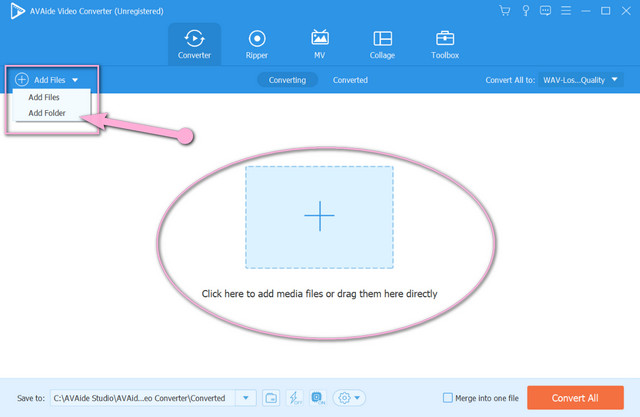
Step 3Set the VOB to WAV
To continue the time-saving procedure on the setting, you may click the Arrow from the Convert All To portion. Then go to the Audio, and choose the WAV among the files. Otherwise, if you happen to convert other VOB files to other formats, you can preset them individually. Just click on the Arrow beside the file, then follow the same procedure.
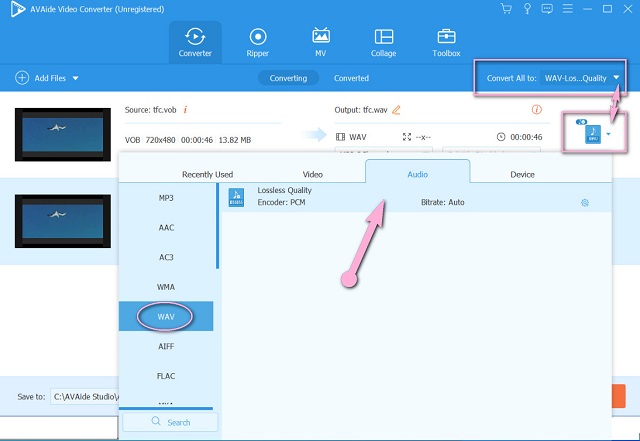
Step 4Start the Bulk Conversion Now
Feel free to hit the Convert All button, on the right bottom part of the interface if you think all files are good. Otherwise, you still make some changes such as editing the outputs' converted name, and etc.
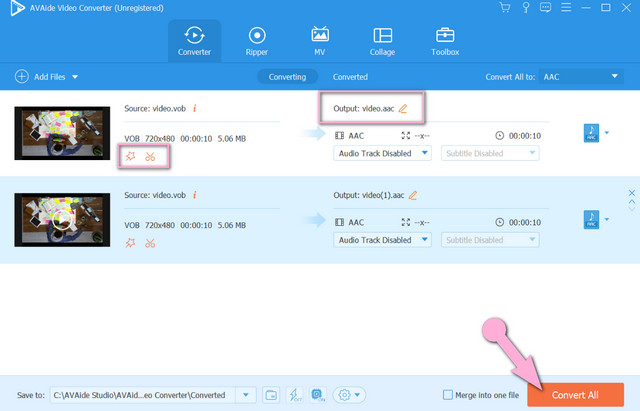
Step 5Try to Check and Share the Converted Files
After the swift conversion process of this VOB to WAV freeware, try to check the file in the Converted portion. Feel free to share them as well to the most popular social media, and video streaming platforms.
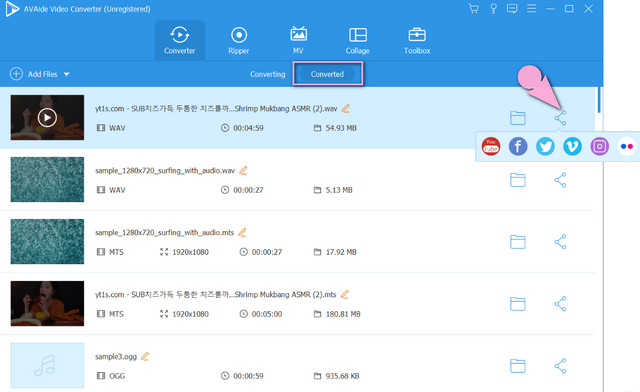
Transform the Files Online With the AVAide Free Video Converter
Transform your files for free with the AVAide Free Video Converter. This online platform has a lot to brag about. First, it is the best online solution that can extract the sound from a video file flawlessly. Furthermore, just like the software version, it allows bulk and swift conversion processes that make your task timely. Besides, there will be no second that you will be bothered by the ads because it is completely free of those. Get the conversion started by following the simple steps below.
Step 1Go to the Website
Using your device, visit the web page of the AVAide Free Video Converter. Once accessed, you need to download and install the launcher freely.
Step 2Upload the Files
Click the ADD YOUR FILES button, and upload your video file. On the main interface, you can continually add more files by hitting the Add File button.
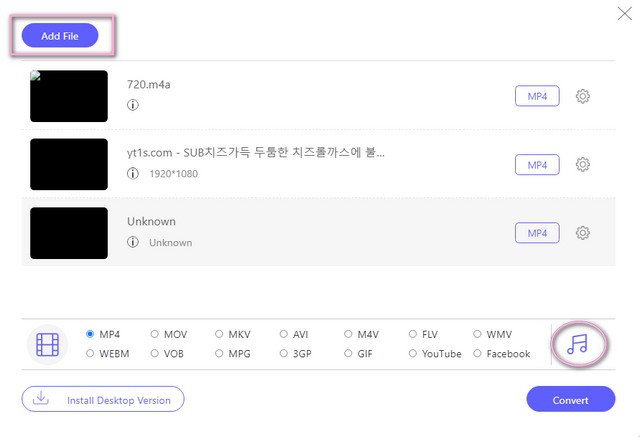
Step 3Change the Output Format
Click on each file, and tap the Note icon to see the audio formats. Choose the WAV from there.
Step 4Convert the Videos to Audio
Look for the Convert button and hit it. Before the conversion process starts, you will be asked to browse and choose a file destination folder.
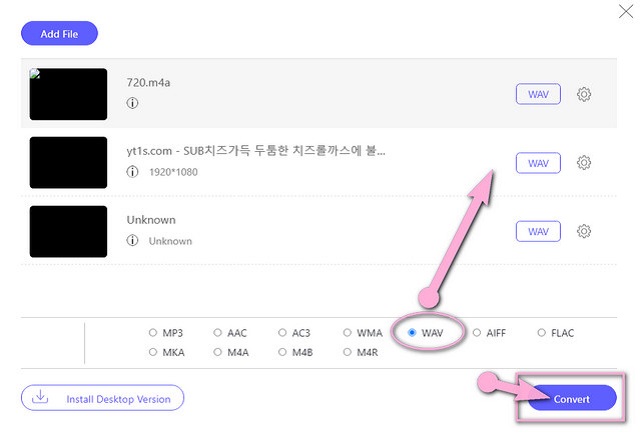
Get to Know the Convertio
Convertio is one of the ideal online solutions to convert a VOB file to WAV. Furthermore, just like the previous online tool, it also allows bulk conversion of video, audio, and images. Having this said, you may try it by following the simple guidelines provided below.
Step 1Import the VOB Files
By visiting its official website, you may start hitting the Choose Files and upload the VOB files.
Step 2Change the VOB to WAV
Go and click the Arrow dropdown beside the To tab. From the shown Audio formats, choose the WAV.
Step 3Start Converting
Start the conversion process by hitting the Convert red tab. Wait for the process to finish, then download the completed files.
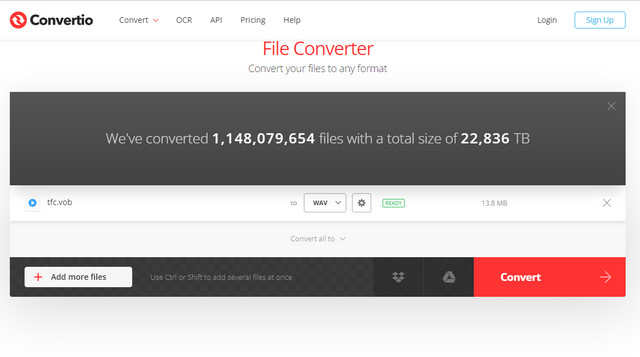
Part 3. Comparison Chart Among the 3 Methods
A summary of the details of the 3 VOB to WAV converters is provided below to assist you better in learning them more.
- Key Features
- Accessibility
- Fast Conversion Process
- Bitrate Setting
- Volume Settings
- Price
| AVAide Video Converter | Convertio | AVAide Free Video Converter |
| Downloadable Software | Web-Based | Web-Based |
 |  |  |
 |  |  |
 |  |  |
| 1-month subscription $18.00 Lifetime license $36.00 | Light $9.99 per month Basic $14.99 per month Unlimited $25.99 per month | Free |
Part 4. FAQs with Regards VOB to WAV Conversion
Does the VOB contain subtitles?
Yes. A VOB container can hold a subtitle of the video.
Does VOB to WAV conversion affect the sound quality?
It depends on the converter tool that you will be going to use. There are converters that affect the quality of sound of the extracted file. However, the AVAide Video Converter has the ability to preserve the quality whether on video and audio files.
How can I transfer a video from my DVD Disc and produce a WAV file?
For this matter, you can rip the DVD. By using the AVAide Video Converter, you can inject the disk into the desktop and choose the WAV as the output.
Producing an audio file from a good video format is somehow challenging. However, with the help of the chosen and tested converters, the task will be done as simple as one, two, three. Feel free to download the AVAide Video Converter and see its amazing power.
Your complete video toolbox that supports 350+ formats for conversion in lossless quality.
Convert to WAV
- Convert AVI to WAV
- Convert AMR to WAV
- Convert AIFF to WAV
- Convert M4A to WAV
- Convert AAC to WAV
- Convert FLAC to WAV
- Convert AC3 to WAV
- Convert MP4 to WAV
- Convert MOV to WAV
- Convert MKV to WAV
- Convert M4V to WAV
- Convert FLV to WAV
- Convert WMV to WAV
- Convert WebM to WAV
- Convert WMA to WAV
- Convert VOB to WAV
- Convert SWF to WAV
- Convert OGG to WAV
- Convert MTS to WAV
- Convert MPEG to WAV
- Convert CAF to WAV
- Convert APE to WAV




