The digital community is undeniably expanding continuously. The demand for multimedia files is increasing and as users we need to be knowledgeable on things that can be done and managed conveniently. Like our SWF files, or short for “Shockwave Flash” or “Small Web Format”. This type of video format was developed by Macromedia and now owned by Adobe to publish various applets and animations on the internet. Additionally, it can contain ActionScript's that are handy on the web, since it's a web-based container. What makes this video container not ideal for audio listening is its compatibility. This major factor can be observed on iOS and Android mobile phones. Unfortunately, they stopped supporting SWF because of potential malicious codes that can damage their devices. Converting SWF to MP3 online or downloading a desktop tool is now possible. MP3 is the most used audio format in all occasions and seasons.
Part 1. Online Ways to Conveniently Convert SWF to MP3
1. AVAide Free Video Converter
The first tool that can convert SWF to MP3 for free is through utilizing the AVAide Free Video Converter. No doubt that this program can completely assist you when doing the task. The capacities of exploring its attributes can never go wrong in sustaining its ability to provide quality output. From the outstanding speed to supporting your file group on the process. What is more, this tool doesn't need any installation. Your conversion history is automatically deleted once you refresh the web site for safety and privacy. Don't be late to try it and discover it first-hand by the given steps below.
Step 1Open your web browser. Go straight to the AVAide Free Video Converter's main webpage.
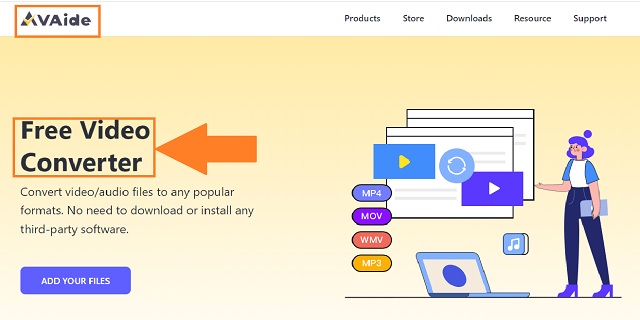
Step 2Secondly, click the ADD YOUR FILES button to import your videos, better in group, with SWF format.
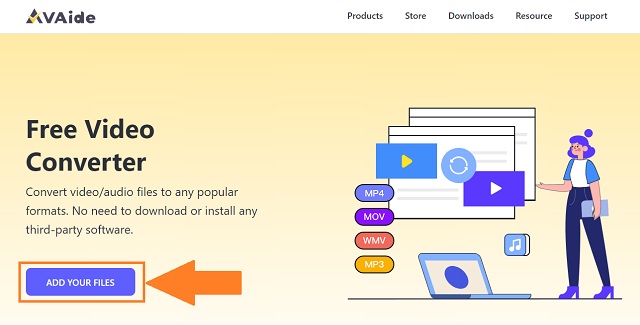
Step 3Afterwards, view the formats by clicking the audio icon. Then, look for the MP3 button and click it.
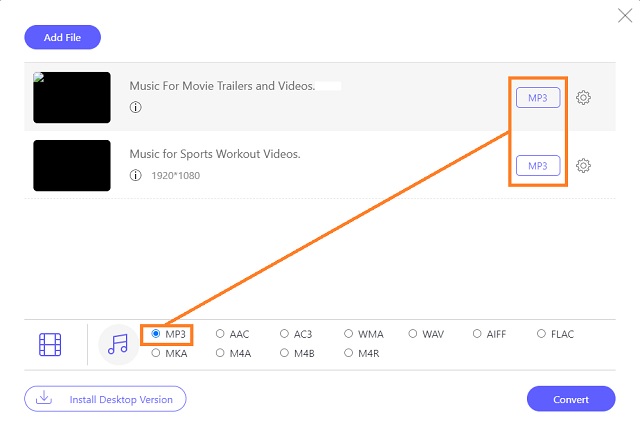
Step 4Click the Convert button to start the seamless procedure of changing format.
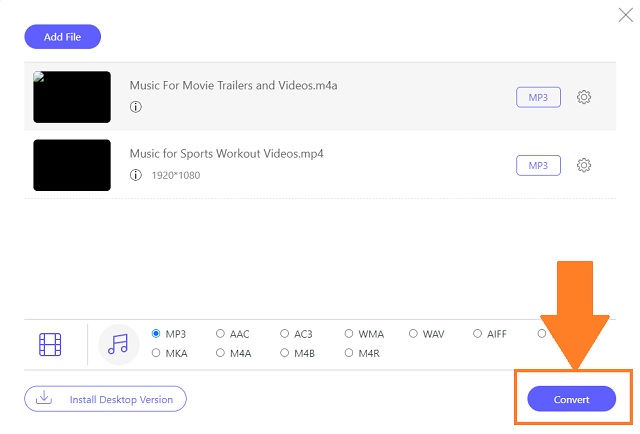
Step 5End the process by simply clicking the folder icon on each completed file to see where they are saved on your local storage.
- It contains popular formats.
- Can run the process with 30X faster speed.
- Supported by Mac, Linux, and Windows platforms.
- Unlimited service online.
- Change the format one by one.
2. Online-Convert
This tool totally supports different media targets for conversions. By merely searching and accessing this tool on your web, you can change through online your SWF to MP3 files.
Step 1Upon visiting, look for the Audio converter panel. From the Select target format… button, click the Convert to MP3 option.
Step 2Then, click the Go button and choose your SWF files for importation.
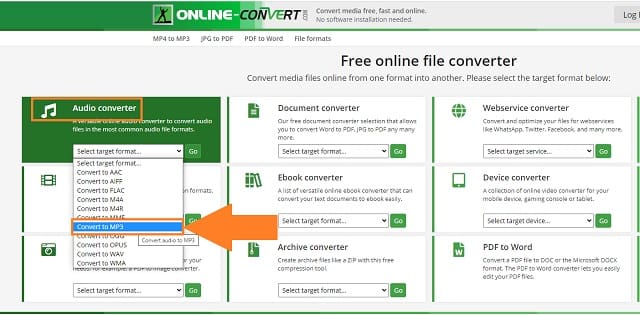
- Numerous target format preferences.
- Completely free to use on your web.
- Has advertisements on the web page.
- Incomprehensive graphics.
3. Convertio
Another tool that might meet your expectations is the tool named Convertio. This already did a great job in providing plenty of format types. It's easy to use and not confusing. Try this SWF to MP3 converter for free.
Step 1First off, go to the official website of the given tool. Afterwards, simply click the Choose Files button to upload the local video on your storage.
Step 2Finally, click the MP3 button followed by clicking the Convert button.
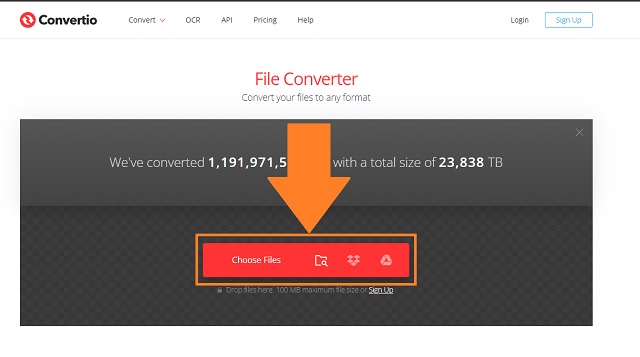
- Easy to use solution on the web.
- Popular formats are offered.
- Install the intended launcher before using.
4. CloudConvert
CloudConvert is a good tool to have on your web. It can instantly switch your file formats without any hassle. The speed can lead you to an easy method on how to convert SWF to MP3. Connect on your internet and try this on your own.
Step 1Search the online app on your device. Once landed, click the Click the Select File button to upload the videos in need of format switching.
Step 2Next is, you need to click the arrow icon on the Convert to panel. Click the Convert button to begin.
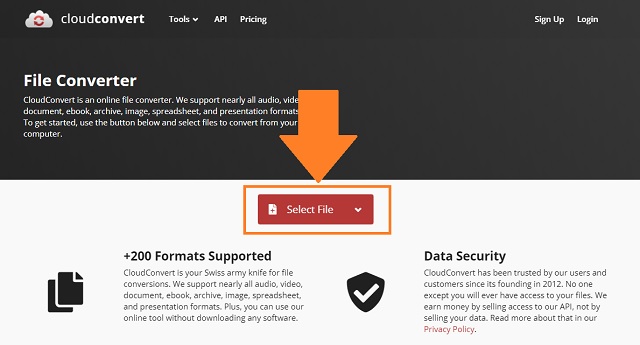
- Offers different formats for audio, video, eBook, and documentation.
- Straightforward procedure.
- Vague API services.
- Large-sized files result in random lagging.
5. FreeConvert
This tool is another advanced online audio converter. It's free and secure. Also, it provides customizable options for format, resolution, orientation preference, and CODEC support. Explore the heights of this SWF to MP3 converter online.
Step 1Click the AUDIO Converters button on the webpage. Choose the MP3 and click its intended button.
Step 2Upload your files by simply clicking the Choose Files button.
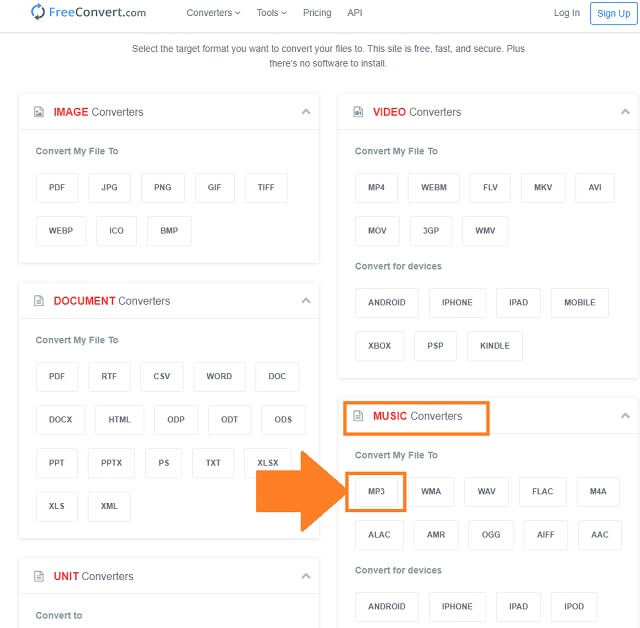
- Files are converted easily.
- No pop-up ads during the process.
- Limited 1GB per batch conversion.
- Existing issues on playback.
Part 2. An Offline Solution to Convert Losslessly SWF to MP3
AVAide Video Converter
In this article, we will explore the solid key features of AVAide Video Converter. This is a SWF to MP3 converter on Mac, Windows, and even downloadable on Linux. It's a handy tool and excellently intuitive. Switch your file formats by processing it on its advanced acceleration speed. It also works well on changing formats simultaneously. More to discover by considering these effortless guidelines.
Step 1Download the full-featured desktop tool by going to the official website of the tool. Use your available web browser in undertaking this step.

TRY IT FREE For Windows 7 or later
 Secure Download
Secure Download
TRY IT FREE For Mac OS X 10.13 or later
 Secure Download
Secure DownloadStep 2Then, click the Add Files button to transport files in groups or individually.
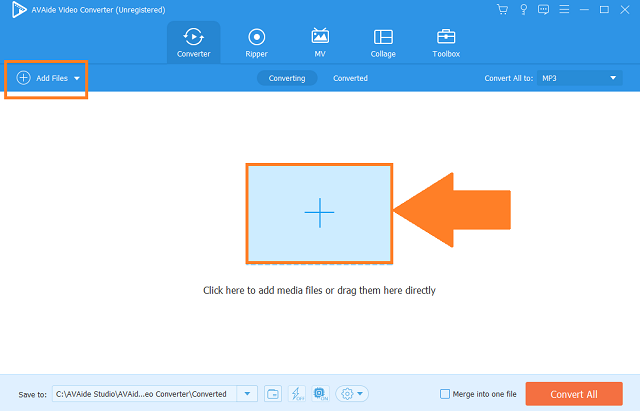
Step 3View the audio formats by clicking the Audio button. Click the MP3 button from the available list.
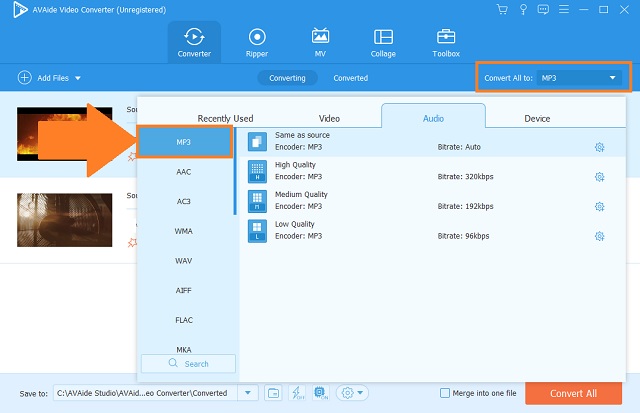
Step 4Upon MP3 selection, click the Convert All button to start the fast-speed procedure.
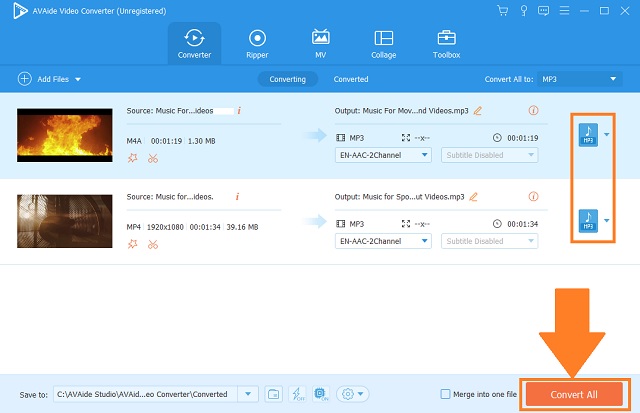
- Fast conversion speed.
- Different media formats.
- Intuitive interface.
- Built-in audio and video editor.
- Maintain and enhance quality.
- Requires to download and install.
Part 3. The Best Converter Among Them
- TOOLS
- Avaide Free Video Converter
- Online-Convert
- Convertio
- CloudConvert
- FreeConvert
- AVAide Video Converter
| Web-based and software | Windows and Mac | Batch Conversion | Tool Box | Fast-Speed |
 |  |  |  |  |
 |  |  |  |  |
 |  |  |  |  |
 |  |  |  |  |
 |  |  |  |  |
 |  |  |  |  |
To conclude this comparison table, AVAide Video Converter met all the qualities of an excellent audio converter.
Part 4. FAQs of SWF to MP3
Do Android devices support SWF?
Android devices stopped supporting files with SWF. Consequently, there's no direct way to play them on these devices. Better to download a SWF to MP3 converter like the AVAide Video Converter. Experience the fast-switching process of it.
What is the average size of a SWF format?
The standard size of a file with SWF type is 76 bytes.
What is the quality of MP3?
The peak quality of MP3 is 320 kilobits per second at 16 bits.
AVAide Free Video Converter, Online-Convert, Convertio, CloudConvert, FreeConvert, and AVAide Video Converter are great tools to experience hassle-free methods. Among the aforementioned tools, AVAide Video Converter is considered the most reliable in terms of all the qualifications needed to change SWF to MP3. Try it now!
Your complete video toolbox that supports 350+ formats for conversion in lossless quality.
Convert to MP3
- Convert MP4 to MP3
- Convert MOV to MP3
- Convert AVI to MP3
- Convert WMV to MP3
- Convert AAC to MP3
- Convert FLV to MP3
- Convert CAF to MP3
- Convert AMR to MP3
- Convert OGG to MP3
- Convert MKV to MP3
- Convert FLAC to MP3
- Convert AIFF to MP3
- Convert APE to MP3
- Convert M4V to MP3
- Convert VOB to MP3
- Convert MPEG to MP3
- Convert MTS/M2TS to MP3
- Convert SWF to MP3
- Convert DivX to MP3
- Convert AC3 to MP3
- Convert WAV to MP3
- Convert WebM to MP3
- Convert WMA to MP3




