Have you ever found a fantastic MTV video you want to share with friends or enjoy on your smartphone? However, you have learned that it only works on some devices. It is like having a unique key that only fits some of the locks. But do not worry! This post will help you convert your video into another file format supported by various devices and platforms.
This article will teach you how to convert MTV to MP4, like transforming that unique key into a universal one that opens all doors. Let us explore how this simple process can make your videos accessible everywhere. Without further ado, read the following details.
Part 1. Intro of MTV and MP4
MTV, short for Music Television, is a popular television channel about music and entertainment. It is known for playing videos like short movies set to music and hosting shows about music, celebrities, and pop culture.
MP4 is a type of digital video format. It is used to store videos, movies, and even music. These files are commonly used on the internet, phones, and various devices because they are good quality and easy to share.
Part 2. Best MTV to MP4 Converter
You have a favorite music video you found on MTV's website. But you want to watch it on your smartphone or share it with friends. Unfortunately, MTV's videos are not always easy to download or view offline. This is where the AVAide MP4 Converter comes in.
AVAide MP4 Converter is the best tool to convert MTV videos to MP4 format. It is simple and user-friendly. You do not need to be a tech expert to figure it out. It ensures that the video quality remains high even after the conversion. So you would not lose any details that make the video special. In addition, it offers basic editing functionalities and allows you to change video output settings according to your preference.
- It helps you change the format of your videos.
- It supports numerous input and output formats.
- It supports batch conversion.
- It offers basic editing options like crop, rotate, effects, filters, etc.
- It provides options to enhance video quality.
Here is how to convert MTV to MP4 using AVAide MP4 Converter:
Step 1Download the software from the official website. Then, install the software on your desktop by following the on-screen instructions.
Step 2Open the program to start your task. Navigate to the Converter tab and click the (+) button to import the MTV video files.
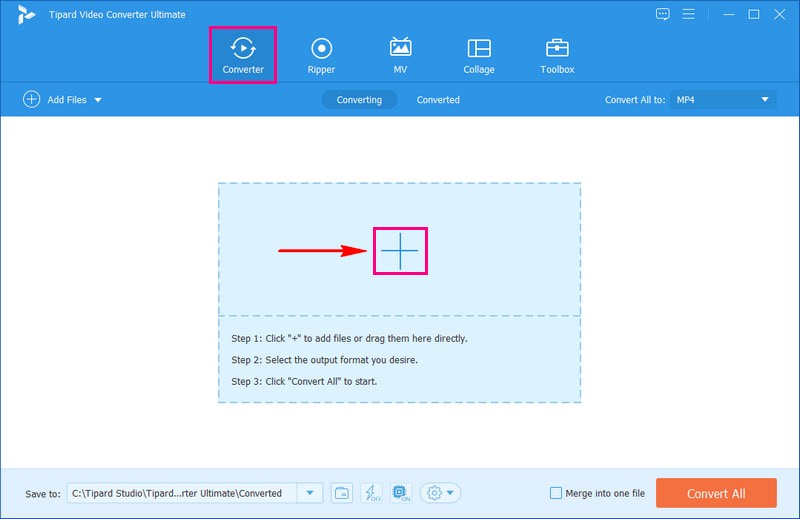
Step 3Once the file is imported, proceed to hit the Profile drop-down menu. You will find the Video, Audio, and Device options here. Head to the Video option and select MP4 from the format list.
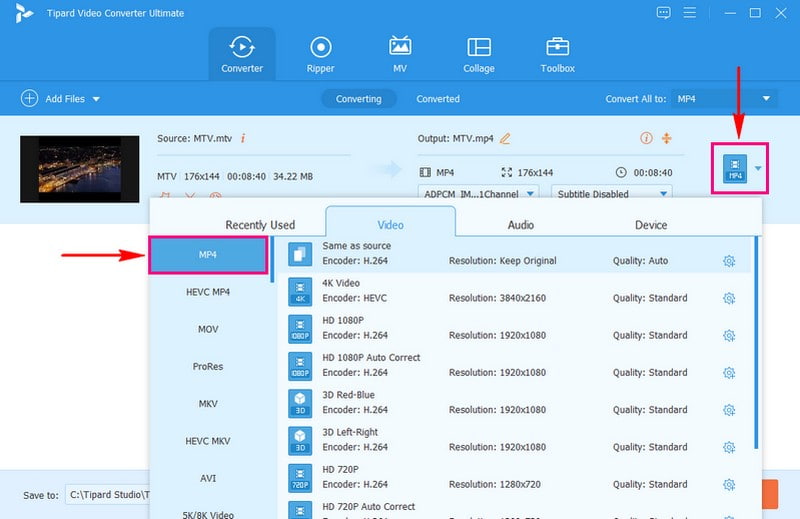
Step 4If you desire to customize the output settings, press the Cogwheel button. You can customize the Audio and Video settings here. Once settled, click the Create New button to apply your changes.
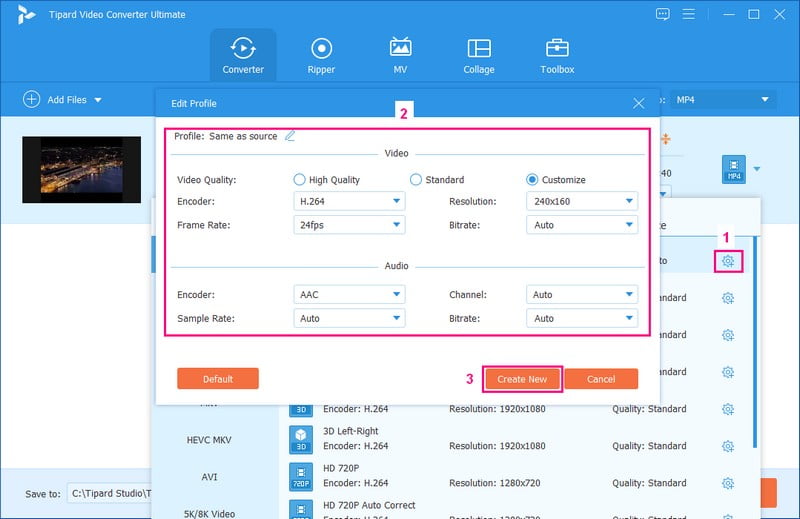
Step 5You are back to the conversion menu. You can edit your video by hitting the Wand button. You can access Rotate & Crop, Effect & Filter, Watermark, Audio, and Subtitle here. Remember to press the OK button in each option to apply the changes.
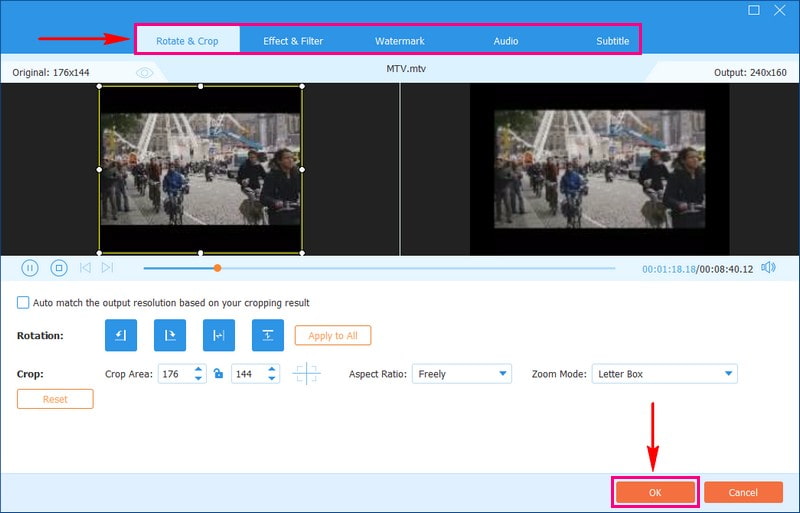
Step 6Once satisfied, hit the Convert All button to convert the MTV video file to MP4 format. Afterward, your converted MP4 will be saved in your desktop folder. Please go check it out!
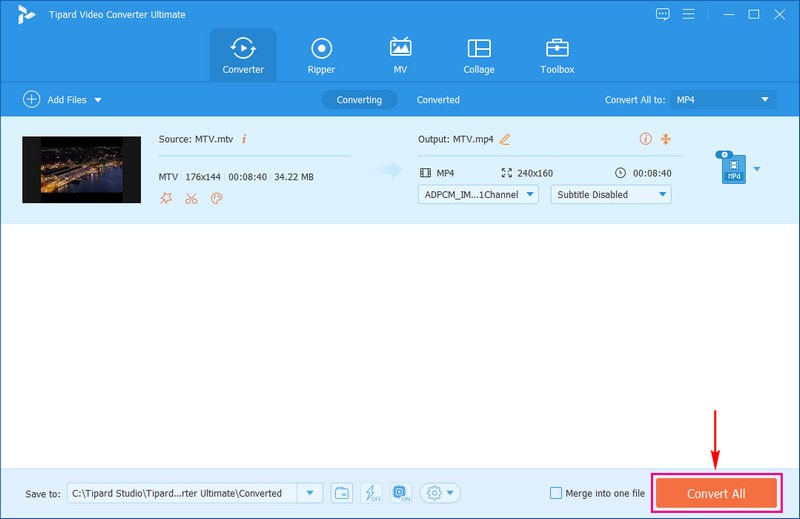
Part 3. Free MTV to MP4 Converter
Are you looking for a simple, free way to convert your MTV video files to the more widely supported MP4 format? Look no further! Allow me to introduce you to AVAide Free Video Converter Online. It is a user-friendly and accessible web-based platform designed to help you quickly make this conversion.
AVAide Free Video Converter Online allows you to transform your MTV video files into the MP4 format. Whether you have music videos, home recordings, or any other MTV files you want to convert. Besides the MP4 format, it supports other video formats, such as MOV, MKV, AVI, M4V, FLV, WMV, WEBM, VOB, MPG, and more. You can also modify the video and audio settings based on your requirements. Indeed, AVAide Free Video Converter Online is one of the leading web-based platforms to convert your video file to another effortlessly.
Here is how to convert MTV to MP4 using AVAide Free Video Converter Online:
Step 1Visit AVAide Free Video Converter Online's official website to access it.
Step 2On the main interface, click the Add Your Files button to upload the MTV video files you like to convert.
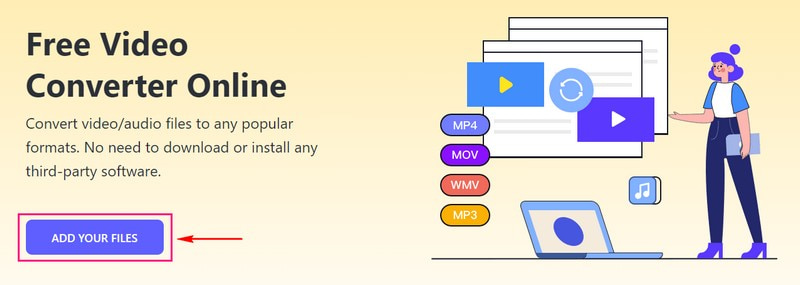
Step 3On the lower part of the window, pick the MP4 format from the list.
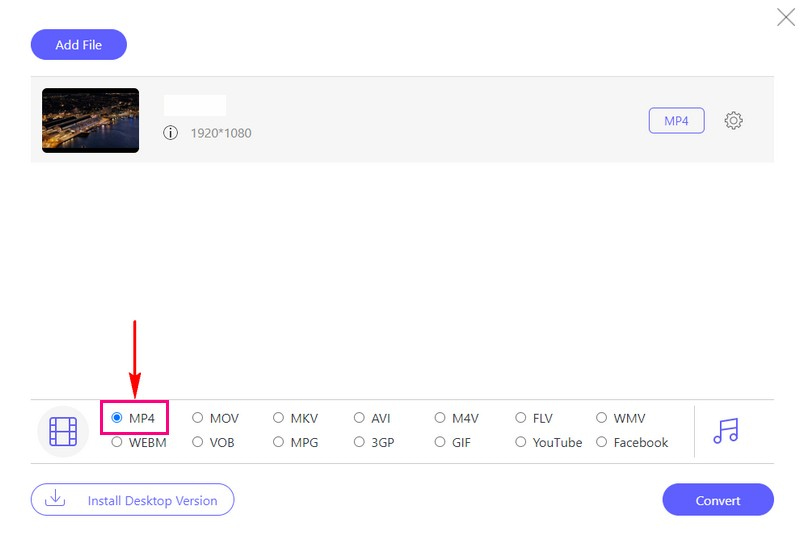
Step 4If you want to change the output settings, please press the Cogwheel button. Under Video settings, you can change the Resolution, Video Encoder, Frame Rate, and Video Bitrate. Under Audio Settings, you can change Channel, Audio Encoder, Sample Rate, and Bitrate.
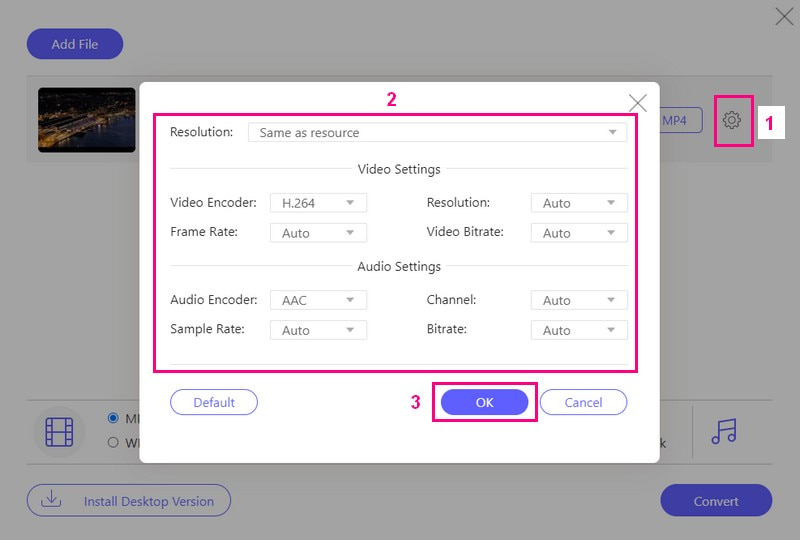
Step 5Press the Convert button to transform the MTV video files to MP4 format using the once settled.
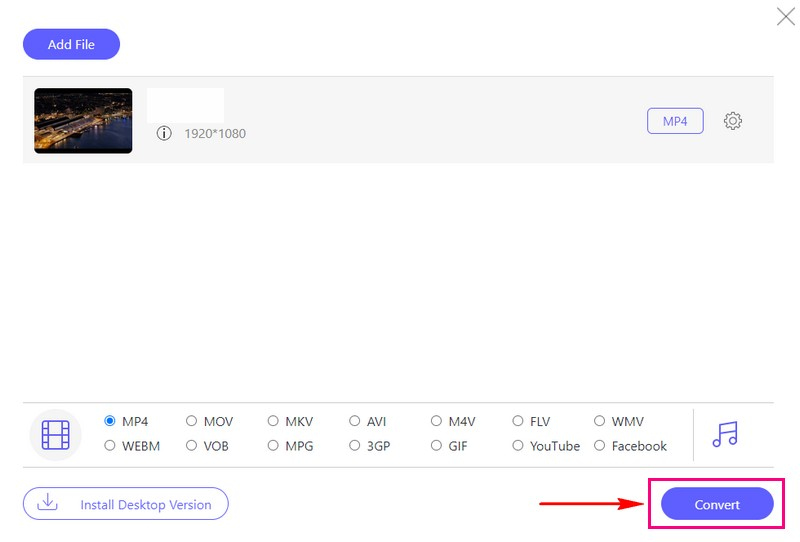
Part 4. FAQs about Converting MTV to MP4
What should I consider when selecting conversion settings for MTV to MP4?
Think about how clear you want the video to be, how much space it takes, and how good the sound is. These things depend on what you want and where to put the video.
Is there any loss of audio quality when converting MTV to MP4?
How good the sound is in the new MP4 file depends on your choices while changing it. If you pick the best options, the sound will be pleasing.
Are there any compatibility issues when sharing MTV files?
MTV files might not work on some devices and places, making it hard to show them to others.
Why would I want to convert MTV videos to MP4?
Turning MTV videos into MP4 files helps you keep them, change them, and share them more easily. MP4 works on lots of different devices and websites.
Is MP4 a more versatile format than MTV?
MP4 is a widely supported video format that can be played on numerous devices and platforms, making it more versatile than MTV.
You have learned what MTV to MP4 converters you can rely on, whether online or offline. It can make your videos more accessible and easier to share on various devices and platforms.
If you are looking for a reliable way to perform this conversion, AVAide MP4 Converter offers a beginner-friendly solution for offline video conversion. This program lets you quickly transform your MTV files into a versatile MP4 format in simple steps.
A multifunctional MP4 converter to convert any video format to MP4 with high output quality.



 Secure Download
Secure Download


