MPEG 4 or Moving Pictures Expert Group 4 is one the recent audio or video compression method developed by the MPEG group. Its main use is to incorporate compression of AV data for streaming and web media, TV application and CD issuance. AVI, which stands for Audio Video Interleaved, also a container, is supported by all major platforms and operating systems. It has an exceptional high quality audio fidelity. With this being said, it's greatly advisable to convert MPEG to AVI. Because AVI has remarkable compatibility and quality attributions.
Part 1. The Best Tool to Convert MPEG to AVI on Windows & Mac Devices
The AVAide Video Converter is Top-graded Tool for Conversion
The AVAide Video Converter is a suitable AVI format changer. This high-performing tool offers various exceptional features we can rely on. To give you a few, this converter supplies a list of audio and video formats, fast-speed operation, simultaneous file upload, and audio-video enhancing and editing capabilities. Plus, you won't get confused navigating it. Here are the simple steps to effortlessly use this tool.
Step 1Install the converter
Initially, enter the browser from your device. Simply get access to AVAide Video Converter. Download the tool and install it afterwards.

TRY IT FREE For Windows 7 or later
 Secure Download
Secure Download
TRY IT FREE For Mac OS X 10.13 or later
 Secure Download
Secure DownloadStep 2Attach the MPEG 4 videos
To import your MPEG 4 videos, click the Add Files button. In this way, you can add files by group in which the tool can operate acceptably.
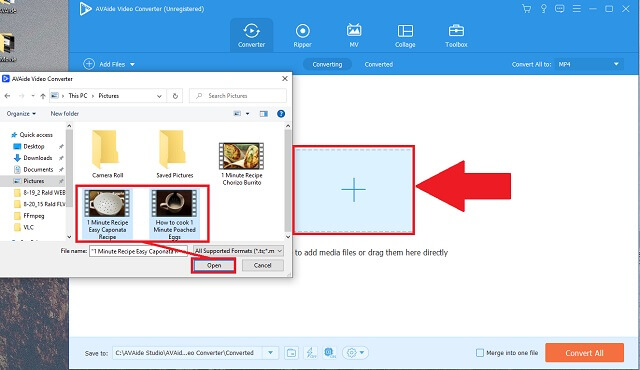
Step 3Reset to AVI format
As listed from the list, look for the AVI button and select it as the converting format.
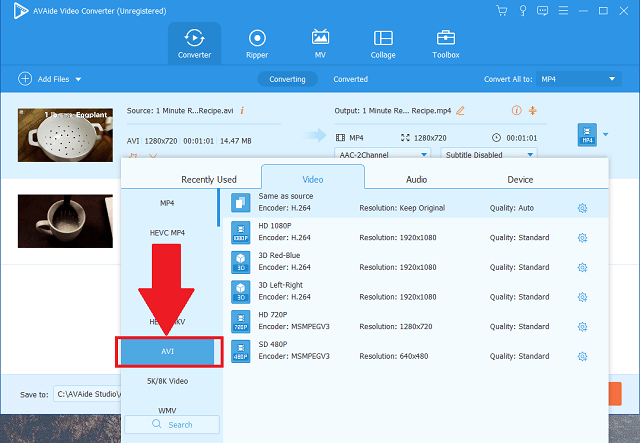
Step 4Start the conversion and set file location
Subsequently, click the Convert All button to convert MPEG to AVI. After this, your files start to convert.
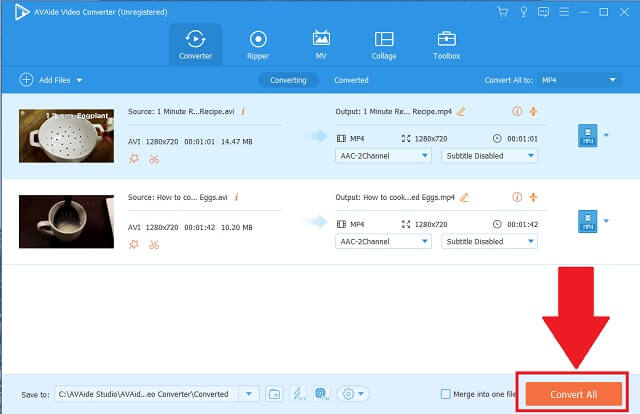
Step 5Done and check
To assure your completed AVI files, the software will immediately open the folder location to check your AVI files.
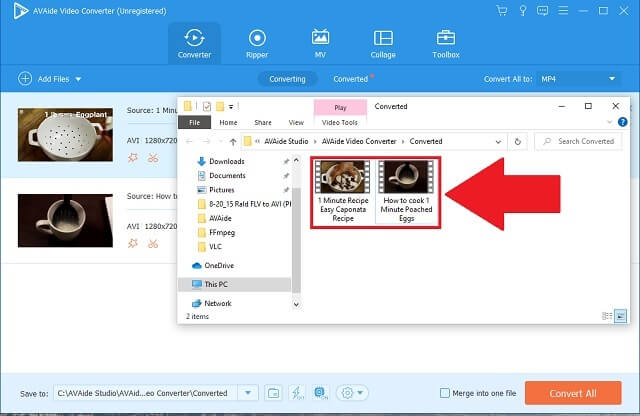
- This tool can be utilized from mobiles and computers we use.
- It has an exceptional speed. Visibly faster than other similar operating programs.
- The compression and acceleration don't reduce the output's quality.
- It accepts group conversion. You don't need to spend much time converting your files individually.
- It supplies the users wide selection of audio and video formats.
- Unfortunately, it doesn't accommodate DVD burning services.
Part 2. How to convert mpeg to avi for free
1. How to Use VLC For AVI Files
Another tool that can be recommended to your needs is the VLC. Unconsciously, this is more than a media player we often use. Diving to its other features, it can also be an MPEG to AVI video converter. Mind this procedure written below.
Step 1Access and import the videos
Enter the tool by clicking the software's icon. Look for the Media tab and select the Convert button. When done, you can freely browse and add your MPEG files.
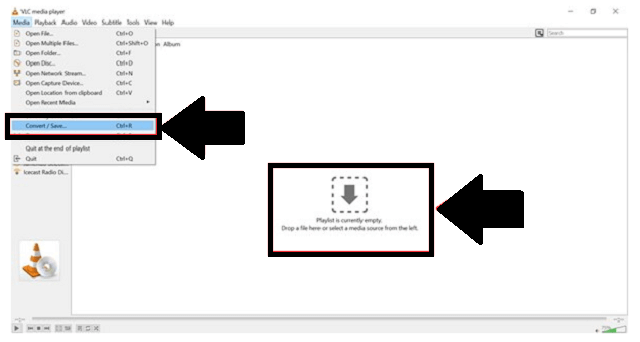
Step 2Format and the storage
From the roster of available formats, click the AVI option. Finally, set up the location to check after the process is completely done.
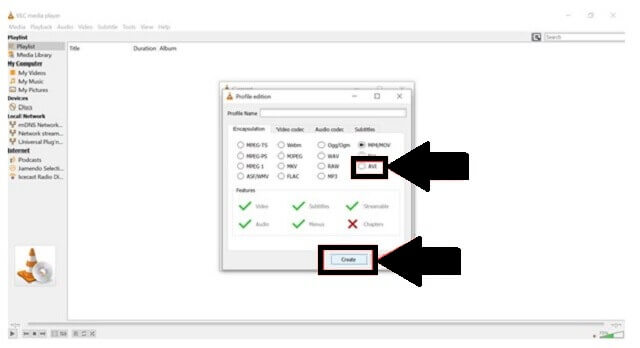
- It is not limited by being a trusted media player. It's also a nice converter to work from.
- It has multiple audio and video supported preferences.
- You may find the list of formats limited compared to other converting tools.
- You may perceive the interface as a complicated one.
2. Try the FFMPEG Converter
From the tool's name itself, this MPEG to AVI converter is a reliable companion. Likewise, it provides extraordinary traits to look for. Experience this one by trying these steps.
Step 1Access the main website
When landed on the official page, install the tool from your device and open it. Look for the Add Files button to upload your MPEG files. From the list of formats, you need to set it into AVI.
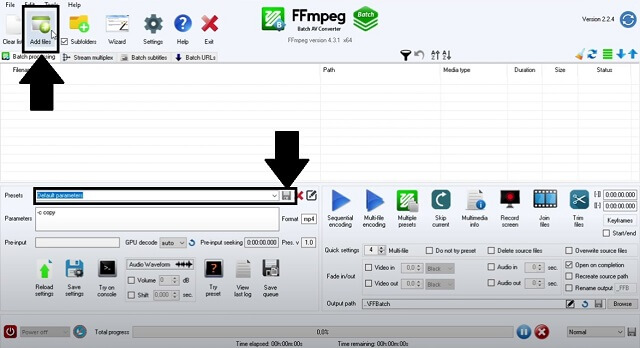
Step 2Choose folder and save
Afterwards, click the Browse button to select file location when saved. When done, click the Save button and go check your files.
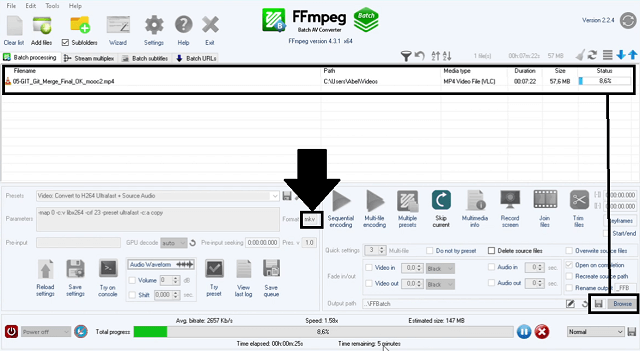
- It allows multiple file attachments as well.
- It has numerous icons and panels to be minded about.
- You may find it with an outdated interface not friendly to users.
- It needs to be installed.
3. Make Use of AVAide Free Online AVI Converter
AVAide Free Online AVI Converter
Top on the list is the AVAide Free Online AVI Converter. This tool never disappoints its users. Aside from it's a user-friendly tool, it contributes an amazing adjustment to match your editing and enhancing necessities. Considering this converter makes you experience a unique but easy way working on your media files. Given these attributes intended for both common and professional users, let's see how this service turns your MPEG 4 movies to AVI videos.
Step 1Enter the tool
To visit the AVAide Free Online AVI Converter, go straight to your available browser. Since it's a web-based tool, you must be connected to the internet.
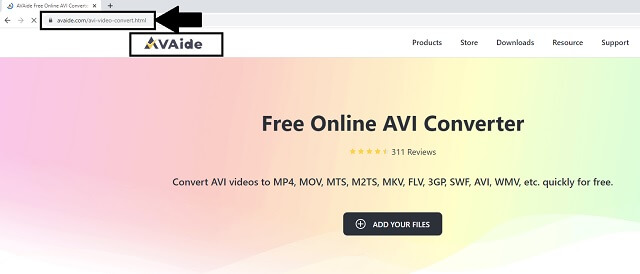
Step 2Upload the files
Secondly, click the ADD YOUR FILES button. Your local storage will automatically appear and you can freely choose your MPEG 4 videos and movies ready for the conversion.
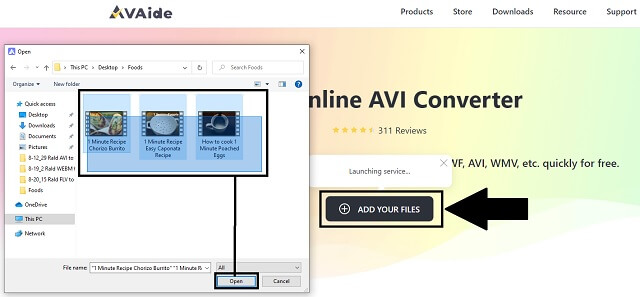
Step 3Change the format
From the visible list of the container preferences, look for the AVI button and click it.
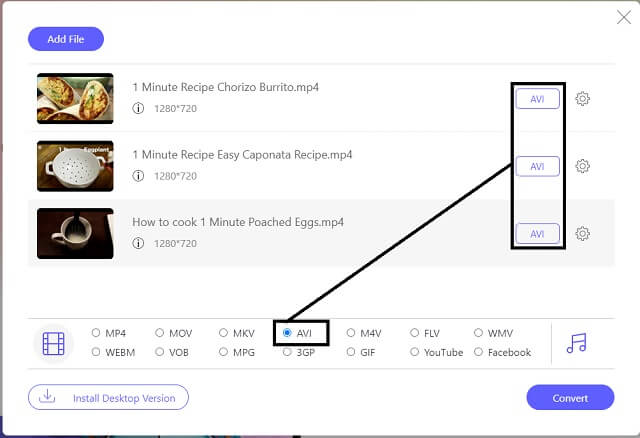
Step 4Choose the storage and start the conversion
Then, before the conversion starts, you need to choose the file location when files are saved. Do this by clicking the Convert button.
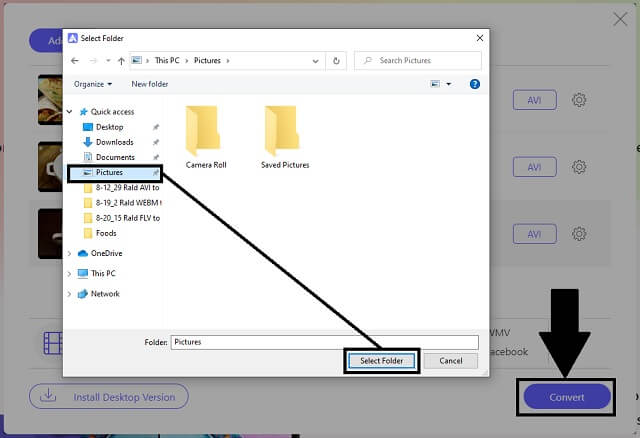
Step 5Check the AVI files
As you can see the check icon positioned in line with each file, it means that your file is readily available for playing. To check, look for the ADD YOUR FILES button located beside the check sign.
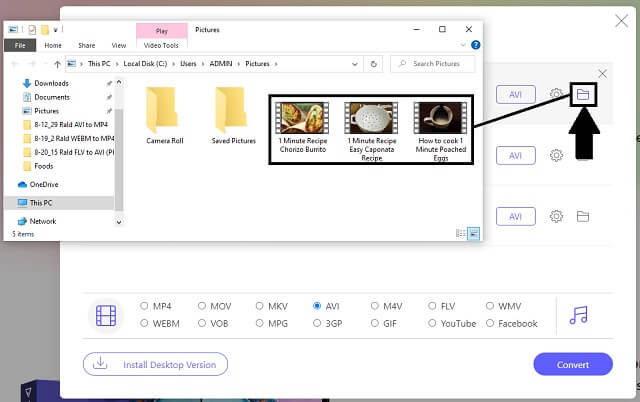
- This converter can be used by most devices.
- It has a multiple-format list of media containers. How to change MPEG to AVI can easily be achieved.
- The speed is distinctly professional, both individual and simultaneous conversion.
- Moreover, it's not only limited for converting purposes. It has an astounding set of audio-video enhancing and editing features.
- The service doesn't incorporate DVD burning yet.
Part 3. MPEG vs AVI
This comparison chart will help and assist you to see the differences of the two video containers.
| File Name | MPEG 4 | AVI |
| Description | MPEG or Moving Pictures Expert Group is a video format for compression. | AVI or Audio Video Interleave is a container of video data that may be encoded in a variety of codecs including MJPEG, DivX, and more. |
| Developer | Moving Picture Experts Group | Microsoft |
| Advantages | 1. Works multi-platforms. 2. It is compressed. | 1. High quality audio fidelity. 2. Playable to all the major Microsoft systems. 3. Best for video promos, clips and movies and advertisements. |
| Disadvantages | 1. Takes to open a larger file. 2. Compromises quality. | 1. It’s uncompressed. 2. No interactivity support for the users. |
| Additional | Choose MPEG for DVD burning purposes. | If you’re looking for excellent quality, choose AVI. |
Part 4. FAQs of MPEG and AVI
Is it secure to use online converters for our files?
Assuredly, all the history and operations made are deleted for security purposes. None or can access your personal information. To convert MPEG to AVI on Mac for free is also protected and confidential. Make use of the AVAide Free Online AVI Converter.
Is it possible to convert without software installation?
Absolutely fine! There are a lot of working tools that don't require you installation for their services. One among them is the AVAide Free Online AVI Converter.
Does AVI work better than MPEG 4?
AVI is supported by most devices and media players. It's also compatible with most web browsers. Whereas MPEG 4, has certain limitations when it comes to system compatibility.
AVI has been an exceptional container corresponding to the rise of the internet. Needless to mention, it allows us to share quality videos and the purpose still remains. It is indeed recommended to make use of the best free MPEG to AVI converters. The AVAide Video Converter, VLC and FFMPEG will surely cater your needs, both amateurs and experts.
Your complete video toolbox that supports 350+ formats for conversion in lossless quality.
Convert to AVI
- Convert MKV to AVI
- Convert MP4 to AVI
- Convert WMV to AVI
- Convert WMV to AVI
- Convert DivX to AVI
- Convert FLV to AVI
- Convert MPEG to AVI
- Convert M4V to AVI
- Convert MTS to AVI
- Convert SWF to AVI
- Convert VOB to AVI
- Convert WebM to AVI
- Convert F4V to AVI
- Convert XviD to AVI
- Convert RMVB to AVI
- Convert 3GP to AVI
- Convert MXF to AVI
- Convert M2TS to AVI
- Convert AMV to AVI
- Convert TRP to AVI
- Convert OGV to AVI
- Convert DV to AVI
- Convert MPG to AVI
- Convert MTV to AVI




