“I want to play some MOV videos on my Android phone, but my device cannot open them at all, how to convert MOV to OGG?” As an audio file format, OGG stands for Ogg Vorbis Compressed Audio. It holds audio data including artist, track information and metadata. Although MOV is widely used on iOS and Mac devices, it is not compatible on Android. That may be why you need to learn about converting MOV to OGG from this guide.
Part 1: Best Way to Convert MOV to OGG on PC/Mac
When converting MOV to OGG, the output quality is the biggest challenge. Most media file converter software only supports lossy conversion. AVAide Video Converter, on the other hand, is able to protect your audio quality.
- Convert MOV video files to OGG format quickly.
- Produce high quality OGG files using advanced technology.
- Batch handle multiple MOV files at the same time.
How to Convert MOV to OGG in Batch
Step 1Import MOV
Run the best MOV to OGG converter software once you install it on your PC. For Mac users, there is another version available. Click the Add Files menu at upper left side and import the MOV files that you want to change. Alternatively, locate the MOV files on your hard drive, drag and drop them into the main interface to add them.
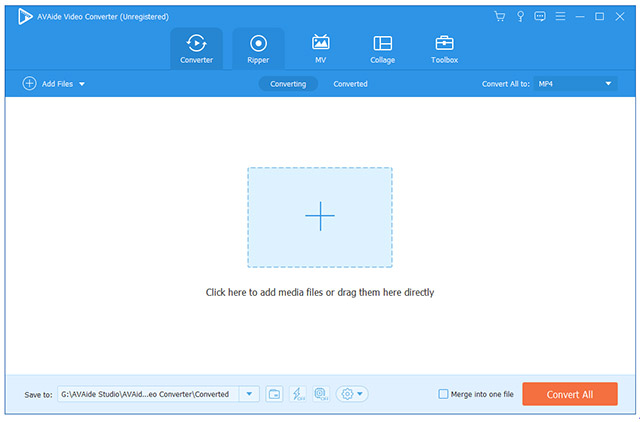
Step 2Set OGG as output format
Click the Convert All to option at top right corner to activate the profile dialog. Go to the Audio tab, search for and select OGG, and pick a preset. To confirm the setting and close the dialog, click the empty area in the interface.
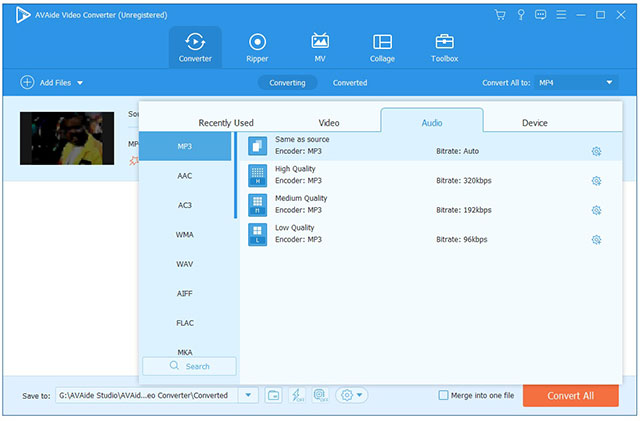
- To convert MOV to video formats, go to the Video tab and choose the proper one.
Step 3Convert MOV to OGG
Move to the bottom area, click the Folder icon and select a specific folder for storing the OGG output. Click on the Convert All button to begin converting MOV to OGG immediately.
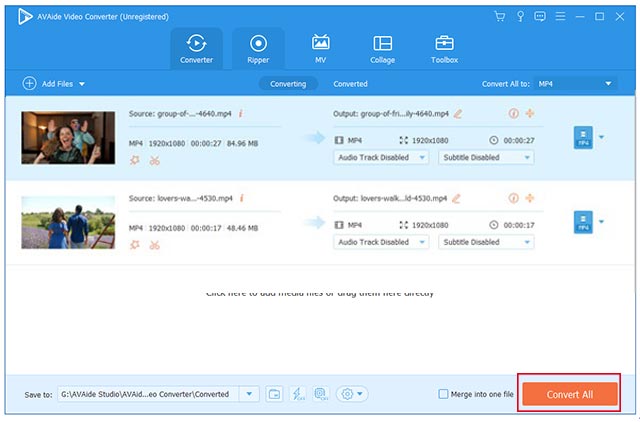
Part 2: Top 2 Free MOV to OGG Converters
Way 1: How to Convert MOV to OGG via VLC
VLC is an open-source media player along with a lot of bonus functionalities. It is able to convert a MOV video to OGG audio format without paying a penny.
Step 1 Open the free MOV to OGG converter, go to the Media menu and choose Convert/Save.
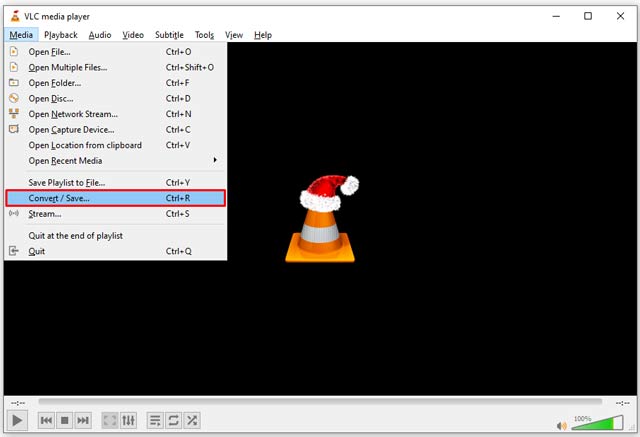
Step 2Click the Add button and open the MOV file that you wish to convert. Then click the Convert/Save button to move on.
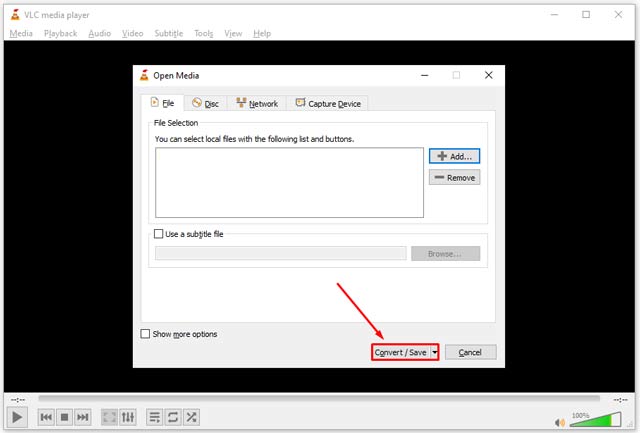
Step 3Pull down the Profile option and select OGG or relative output format.
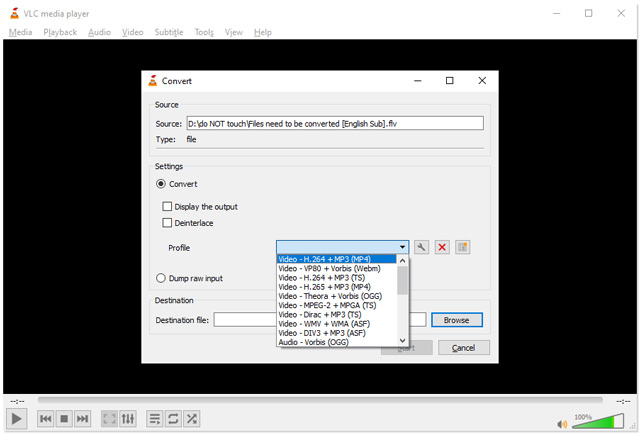
- If you cannot find it, click the Profile Edit icon next and select OGG to add it to Profile.
Step 4Click the Browse button and select the destination folder. As long as you click the Start button, the MOV will be converted to OGG. It takes as long as the video to finish.
Way 2: How to Convert MOV to OGG by Zamzar
Zamzar is an online MOV to OGG converter. You can convert up to five MOV files and each is less than 50MB per time for free. More importantly, it can send the result to your email. It is a good starting point since there is no options.
Step 1Access https://www.zamzar.com/converters/video/mov-to-ogg/ in your browser. Click the Add Files button to upload your MOV files.
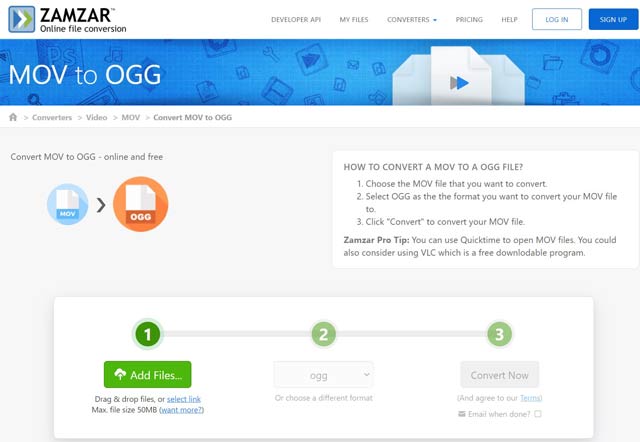
Step 2Click the Convert Now button to initiate converting MOV to OGG online.
- To send the result to your email, check Email when done and write down your email address.
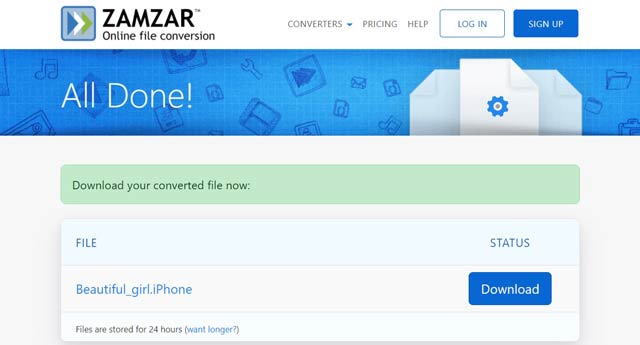
Step 3When the All Done page appears, click the Download button to get your OGG file.
Part 3: FAQs of Converting MOV to OGG
How to convert MOV to OGV?
OGV is a video file format saved in open-source OGG container. You have two ways to convert MOV to OGV, look for a video converter program or use a web video converter app.
Is OGG a video?
In most cases, OGG works as an audio format, but it also functions as a container format holding streams of audio, video and subtitle. So, it is not surprise if you find a video saved in OGG format.
How can I send a large MOV file?
You can compress your large MOV file and then send it to other device. Alternatively, use hardware large enough to transfer your MOV file, such as USB.
Now, you should learn three ways to convert your MOV to OGG on desktop and online. VLC is able to process a MOV video per conversion. Online apps are another choice to do the job easily. AVAide Video Converter is the best option if you care about the audio quality. You can also use this tool to convert MOV files to WMA, MP3, or any other audio formats. More problems? Please contact us by leaving a message below.
Your complete video toolbox that supports 350+ formats for conversion in lossless quality.



 Secure Download
Secure Download


