F4V and WMV files are both used for streaming videos online. However, the WMV has a better quality compared to the F4V. Therefore, many content creators choose the WMV over the F4V because, besides the quality, one of the factors they consider is compatibility. The WMV is more harmonious with media players than the F4V. In line with this, we bring you the most reliable, efficient, and powerful F4V to WMV converters based on your needs.
Part 1. What are the F4V and WMV Formats
What is F4V?
F4V is a video file container of Adobe Flash. Furthermore, it is a file type used to transfer videos on the internet using AAC audio and H.264 video content. On this note, it is undeniable that F4V has a good quality for it is encoded in a high-definition video. However, the main reason to convert F4V to WMV is that, just like the other formats, the F4V also has drawbacks, and one of them is having poor compatibility with media players.
What is WMV?
The Windows Media Video or the WMV is a video file of Microsoft. Furthermore, this file uses a series of codecs and the ASF or the Advanced System Format. In Addition, the WMV is the standard format of many software and online players due to its greatness. In fact, it is said to be the main competitor of MPEG-4. The WMV has better quality and compression than other video formats, including the F4V.
Part 2. How to Convert F4V to WMV With the AVAide Software
Even more, the AVAide Video Converter uses robust technologies in video converting, including the acceleration on speed and your hardware. Imagine converting the bulk of files within a single minute, which is the very basis of this tool. And so, for you to convert F4V to WMV instantly and proficiently, see the detailed guidelines below.
- With Ultrafast conversion speed.
- It's with subtitles, watermark, audio, filter, and effect optimizers.
- It supports bulk conversion.
- With support on 300 plus input and output formats.
- With a provision of 4k/5k/8k/1080p video resolution output.
Additional Features:
◆ Movie/Music Video Maker.
◆ DVD Ripper that rips to different various output formats.
◆ Video collage Maker with numerous templates and filters to use.
Pros
It's a time saver. Convert and edit multiple files in a very minimal time.
It can make you an expert in video editing.
You don't need to worry about the file format, for it supports even the unpopular ones.
Cons
The only drawback that you can get from this software is while you are using it, you will see the need to experience more of it because this F4V to WMV converter gives much better when you avail its premium version.
Step 1Tool Installation
Initially, visit the AVAide Video Converter's official website and acquire the software version by clicking the download button presented there.
Step 2F4V Importation
Launch the newly installed F4V to WMV converter. Click the Add Files tab on the main interface and start uploading the F4V files. Also, you can hit the Plus sign at the center or just drag and drop the files there.
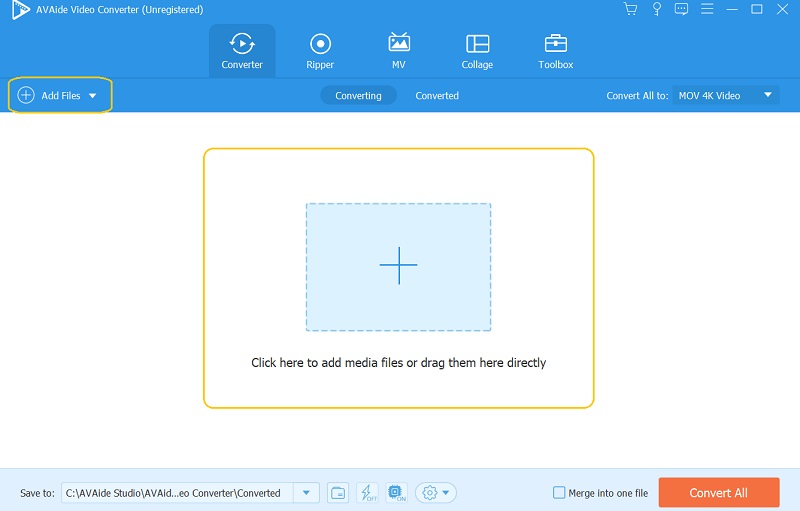
Step 3Files Customization
Customize the files into the target format. To do so, click the Convert All To and choose the WMV from the video list. To finalize, select a resolution for your file.
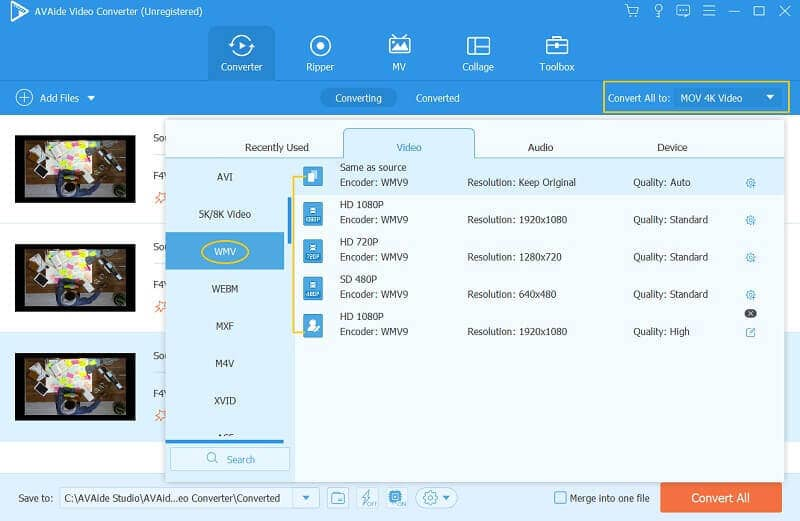
Step 4File Destination
Personalize the destination of your outputs, go to Save To, and choose to browse and select the folder.
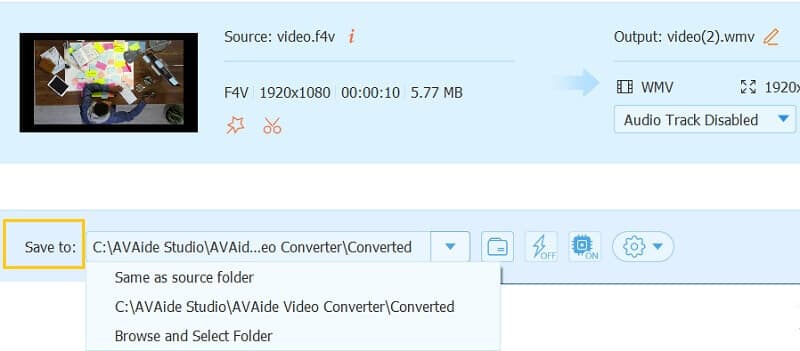
Step 5File Conversion
Finally, it's the perfect time to hit the Convert All button to convert F4V to WMV files. Wait for a single moment, then check your chosen folder after.
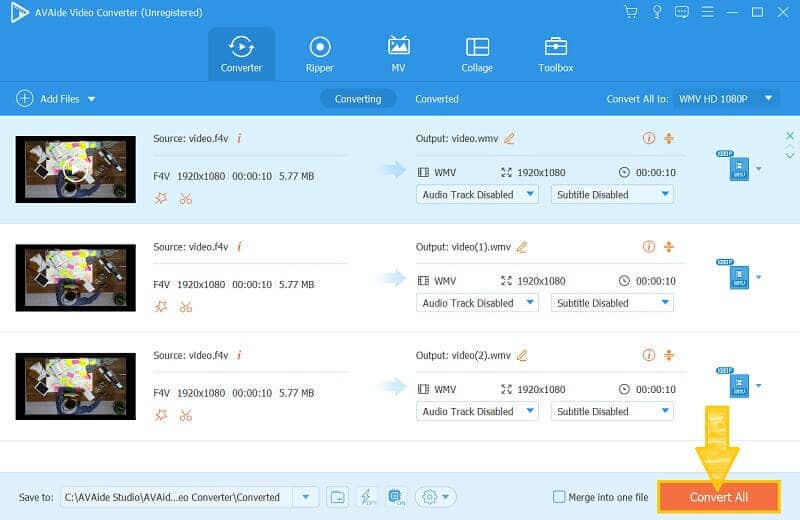
Part 3. How to Convert F4V to WMV With the Avaide Online
This excellent tool has its versions online, one of which is the AVAide Free WMV Converter Online, designed intently for WMV-related conversions. Furthermore, this web tool allows unlimited modifications to the users without paying any cents. Moreover, it won't bother you while using it, for it is ads and watermark-free! No wonder why the users love it. Technically speaking, you won't just convert F4V to WMV with the AVAide Free WMV Converter Online, for it also allows you to customize the files' specifications. On the other hand, see and learn the simple steps below in using it.
Additional Features:
◆ Incomparable conversion speed.
◆ Straightforward interface.
◆ Upscale resolution.
Pros
It guarantees safety.
Accessible anytime.
It has a wide range of support on different video and audio formats.
Cons
The only drawback this online solution has is the unavailability to access without the internet connection.
Step 1Launcher Acquisition
Get the powerful and safest launcher when you reach the tool's main page. Click the ADD YOUR FILES button, then click download.

Step 2F4V Files Importation
Click the said button again to add your first F4V files. Then, click the Add File to import more files for bulk conversion on the main interface.
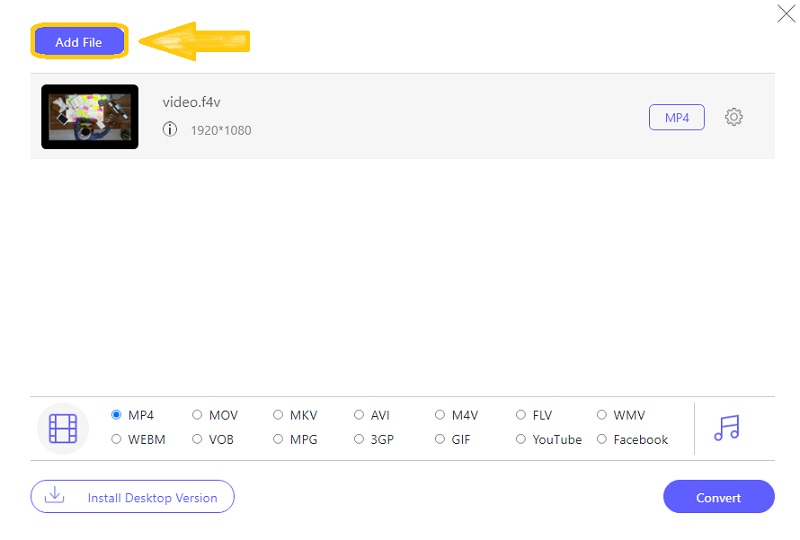
Step 3Files Customization
Customize the uploaded files by clicking each and choosing the WMV from the list below. This time you can also choose to personalize the specification of the file by clicking the Setting icon of this F4V to WMV converter.
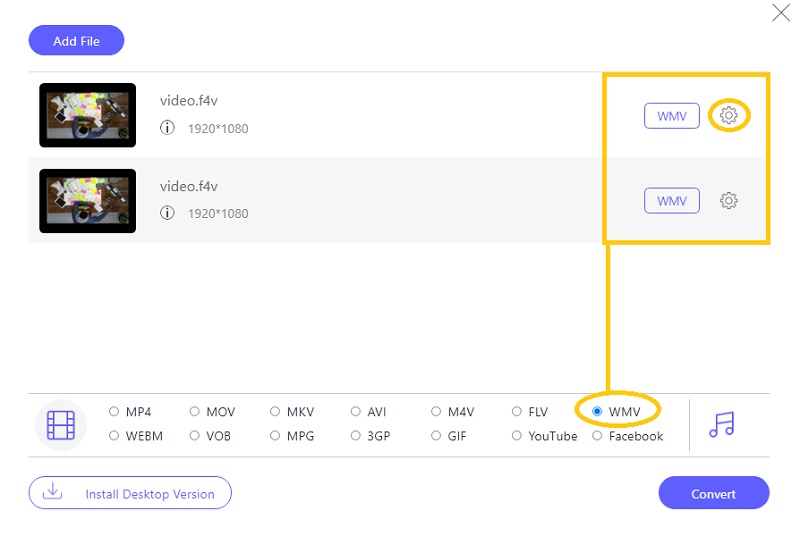
Step 4Destination and Conversion
Click the Convert button, and start looking for the correct folder you would like to put the converted files. Then, the conversion process will immediately begin.
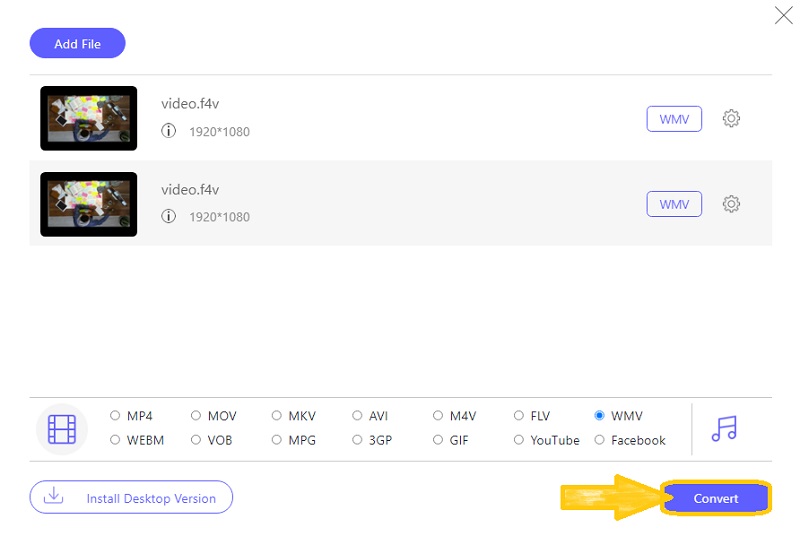


![]() AVAide Video Converter
AVAide Video Converter
The most comprehensive media converter to convert video & audio & DVD without quality loss.
Part 4. FAQs About the F4V and WMV
How does the F4V differ from the FLV?
The F4V and FLV are both creations of Adobe Flash. Nevertheless, both have differences. The FLV is the older version, while the F4V is the latest. Quality-wise, the F4V has the advantage. However, the FLV is more compatible and supports more codecs.
Can I convert F4V to WMV with the Adobe flash converter?
The Adobe flash converter is a fantastic converter only for the F4V and FLV outputs. It supports various outputs, though.
Does the VLC support F4V videos?
Yes. The VLC supports F4V files for this media player supports almost all video file formats.
To wrap it up, this article gives you the most fascinating details on how to execute video conversion properly. Henceforth, you can use whichever of the two solutions offered, but the software version is more proactive and gives better attributes.
Your complete video toolbox that supports 350+ formats for conversion in lossless quality.


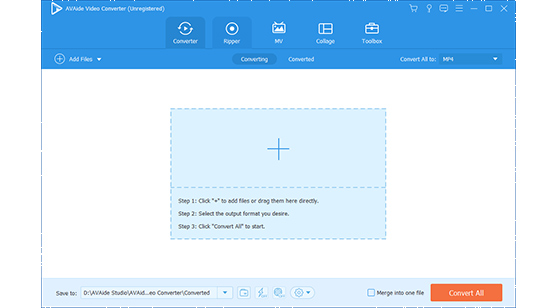
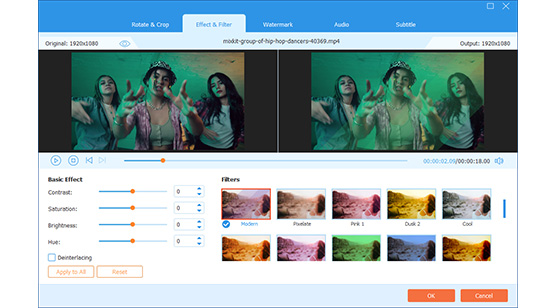
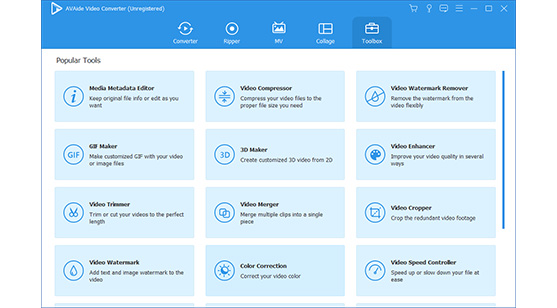

 Secure Download
Secure Download


