Because all applications do not officially endorse DIVX files, a few users may prefer to transform their DIVX files to FLV or another format supported by their program or for other purposes. This representation will show you how to convert DIVX to FLV so that you can continue working on your project without difficulty.
Part 1. Short Summary of DivX and FLV Video Formats
What is DivX?
DivX Inc develops DivX products, including the famous DivX Codec. This operating system converts clips to the DivX format by compacting more significant video segments into smaller ones. Its popularity lies in its capacity to maintain a reasonable level of quality based on the video compression process, which typically results in the lack of quality. The DivX Codec still uses lossy compression, which means it must willingly give up some of the full resolutions to create a smaller file size. The program tries to strike a balance between the amount of quality lost and the amount of space taken up by the file.
What is FLV?
Many of the websites that are available on the internet use the FLV format, also known as Flash Video File. The FLV format was developed by Adobe Systems for use in online games and animations, among other things. Compatibility with Windows, Mac, and Linux is a huge plus for users of this format. In addition, it has a small file size while still delivering high-definition video.
Part 2. Excellently Convert DivX to FLV Without Quality Loss
AVAide Video Converter
- Efficient in converting multiple files at the same time.
- Extract background music, sound, audio tracks from MKV seamlessly.
- Converts various formats like AVI, WMV, MP4 MOV, etc.
Step 1Hit the download buttons
To start, you need to download AVAide Video Converter on your desktop. To do that, you can hit the download buttons above and launch the tool. Alternatively, you can visit the page of AVAide and run the software on your pc.
Step 2Add your DivX file to the interface
Upon launching the tool, the next step is to import the DivX file onto the interface. On the menu bar, click Converter. Then, hit the Add Files button at the upper left of the screen to upload your file.
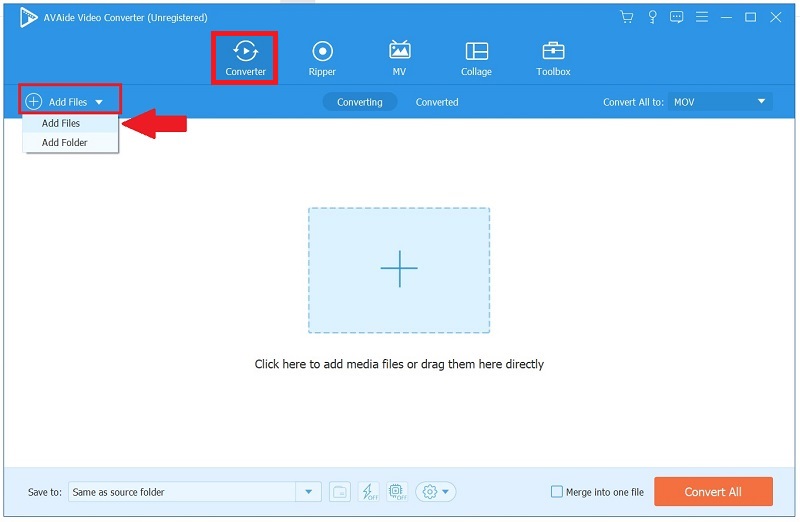
Step 3Select the preferred video format
After successfully uploading your file, choose the desired format by hitting the Format icon on the right side of the screen. Then, click Video > FLV as your output format.
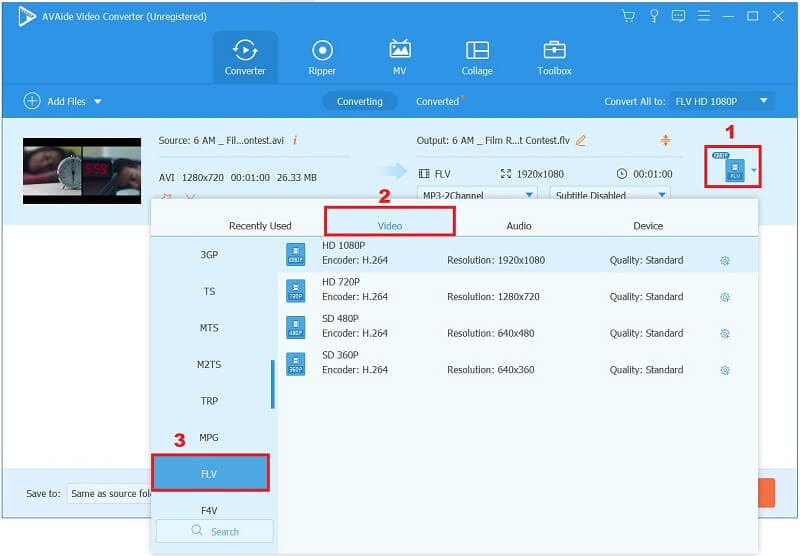
Step 4Rename the video output
After selecting an output format, you can rename the output format by ticking the Pen icon at the lower part of the Converted tab.
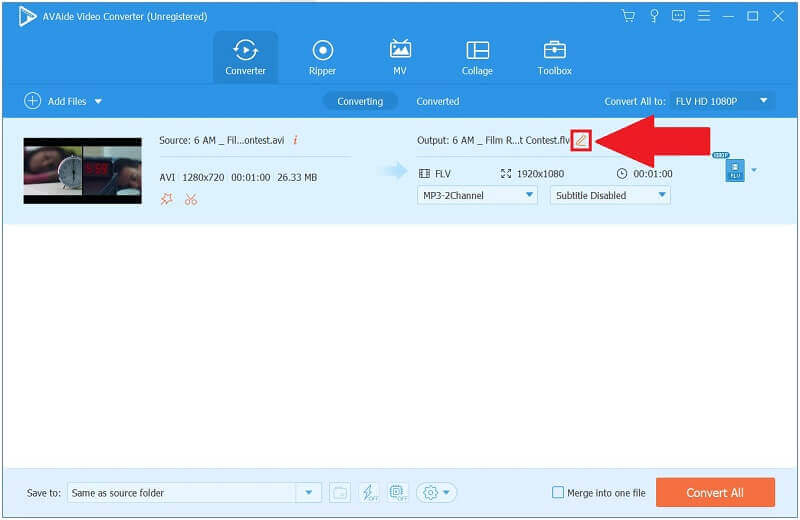
Step 5Convert DivX to FLV now
When everything is in position, click the Convert All button at the bottom of the interface to convert DivX to FLV.
Note: If you are going to convert multiple files and combine them all, you can tick the checkbox near the Convert All button to merge your files into one file.
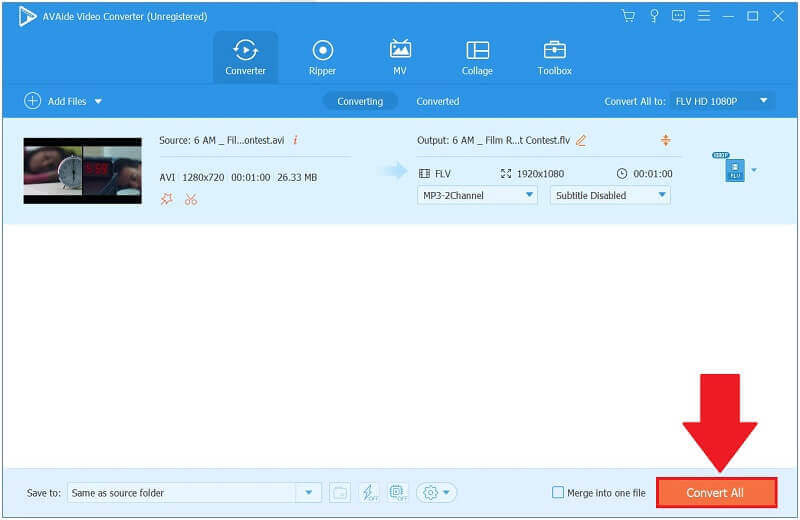
Step 6View the newly converted file
Finally, when the conversion is done, locate the Converted tab and hit the Folder icon to play your recently converted FLV file.
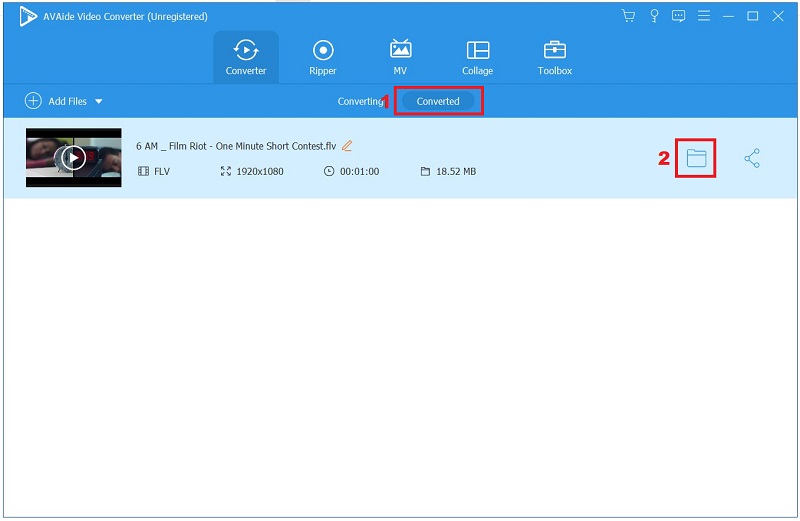
Part 3. Freely Convert DivX to FLV Online
AVAide Free FLV Converter Online
Step 1Visit the official website
To launch the online tool, go to the main website and select ADD YOUR FILES. Then, hit the download button. Upon clicking, a window will pop up, hit Open AVAide Launcher.
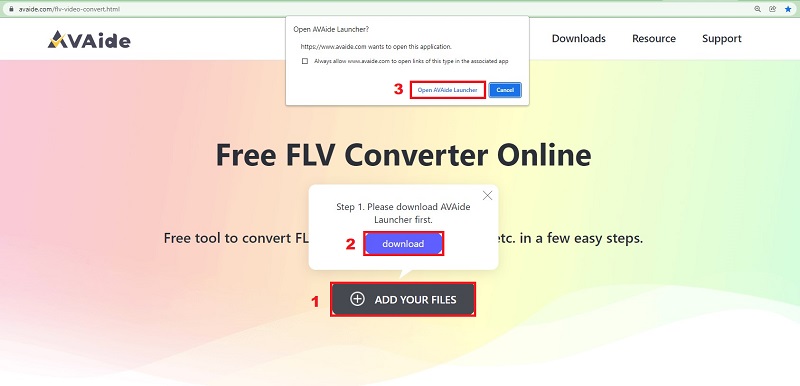
Step 2Load your DivX files to the user interface
Next, hit the ADD YOUR FILES to upload the file you want to convert.
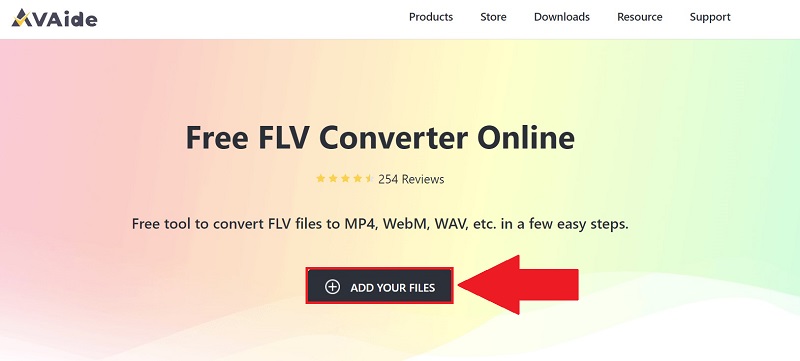
Step 3Change the output format
Once the file is uploaded, select the output format by ticking the Film button > FLV as your preferred format.
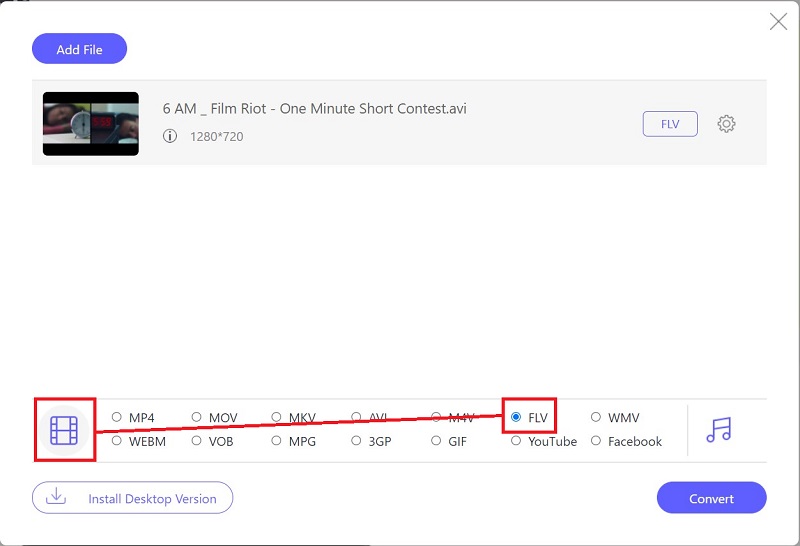
Step 4Start to convert DivX to FLV
Upon choosing the output format, convert DivX to FLV by clicking Convert at the lower right part of the screen.
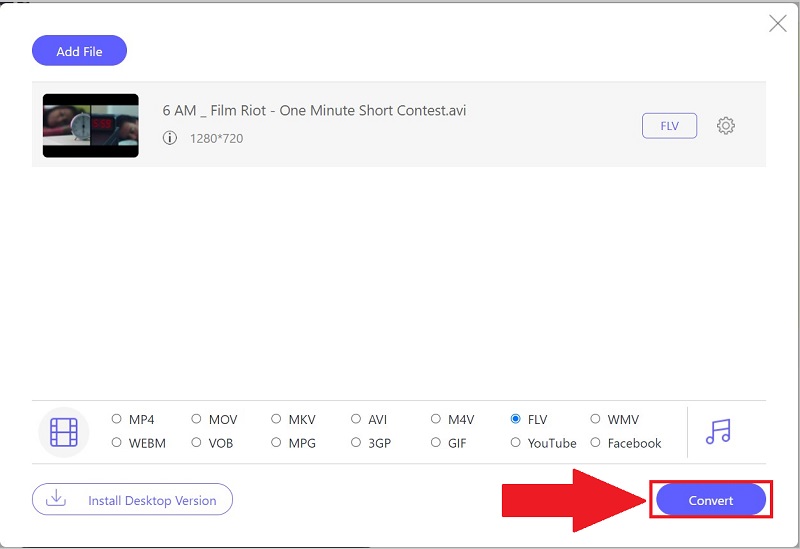
Step 5Wait for the conversion process
Finally, stand by for the conversion to finish. If there are any circumstances, you can stop the process.
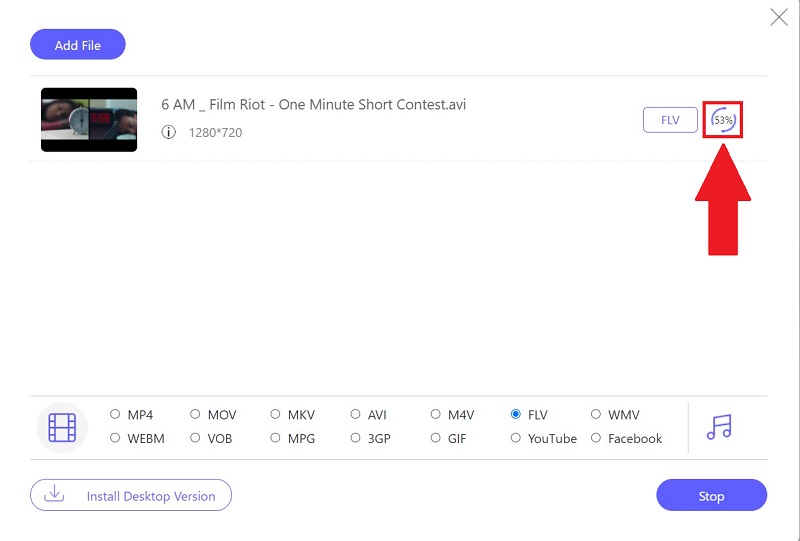
Part 4. FAQs about DivX and FLV Video Formats
Which is superior, DivX or Xvid?
Even if DivX tends to lag behind Xvid in terms of performance, it certainly has the advantage of being much more stable. It is also accepted as the standard, particularly in hardware capable of playing this format. Once lossless compression video with Xvid, you can still produce videos that will play in most set-top DivX players.
Is DivX safe to use?
Yes, installing DivX on your PC or Mac is risk-free. Please be assured that there are no viruses when downloading DivX.
Is FLV still being used?
The FLV format may be on its way out, but it remains a video standard for users worldwide.
To summarize, there are a variety of methods for converting DivX to FLV files. There are numerous programs available on the internet, including AVAide Free FLV Converter Online and AVAide Video Converter, to name a few. It is one of the most beneficial online tools that you should look for and make use of on a regular basis. When it comes to converting DivX to FLV, AVAide Video Converter has received the highest ratings.
Your complete video toolbox that supports 350+ formats for conversion in lossless quality.



 Secure Download
Secure Download


