Media files are widely accepted and put a demand higher than before. Their accompaniment is necessarily useful in the things we do, whether in work or for personal benefit. Accordingly, videos play a significant part in our endeavors. In line with this, we must understand the factors about how we use these video files. One thing to consider is to know the advantages of format conversion. Likewise, how to convert DivX to AVI for free would be a better idea. Given that DivX files are secured and not supported by most devices we have now. AVI is absolutely an excellent preference.
Part 1. An Excellent Way to Convert DivX to AVI on Mac and Windows
This solution is relevantly functional for practical purposes. The AVAide Video Converter is the expert DivX to AVI converter online. Along with its usefulness, it has a ton of features set apart from other online converters. Just to name a few, it offers a user-friendly interface that even non-experienced users would easily comprehend. The speed is multiple times faster than the others. It supplies a long list of audio and video formats. Not just that, it enables the users to convert as many files as they want without reducing the quality. As well as it is supported by most of our devices including phones, computers, PSP, television and more. Plus, different operating systems such as iOS and Android. With that being said, converting DivX to AVI using Mac is possible. Here are the efficient ways to convert your files.
Step 1Visit download and install
To visit the official webpage, just simply click the AVAide Video Converter. Proceed to downloading and installing the software.

TRY IT FREE For Windows 7 or later
 Secure Download
Secure Download
TRY IT FREE For Mac OS X 10.13 or later
 Secure Download
Secure DownloadStep 2Add the DivX files
Secondly, import your DivX videos by clicking the Add Files button. When done, your local folders will immediately appear for the selection of DivX files. You can add as many files as you want. The batch conversion is featured and won't consume so much of the processing time. Then, the program's interface will come out.
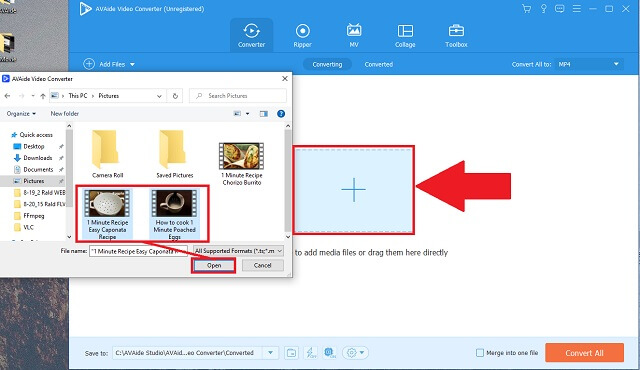
Step 3Select the AVI Format
Look for all the listed file containers, locate the AVI button and click it to manage DivX to AVI transformation.
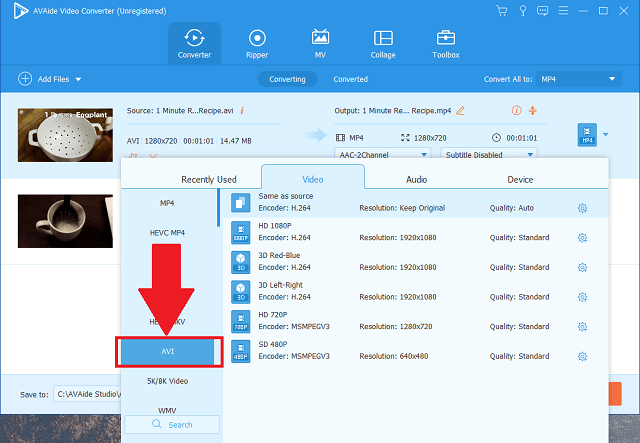
Step 4Start the conversion
Click the Convert All button situated at the right down part of the interface.
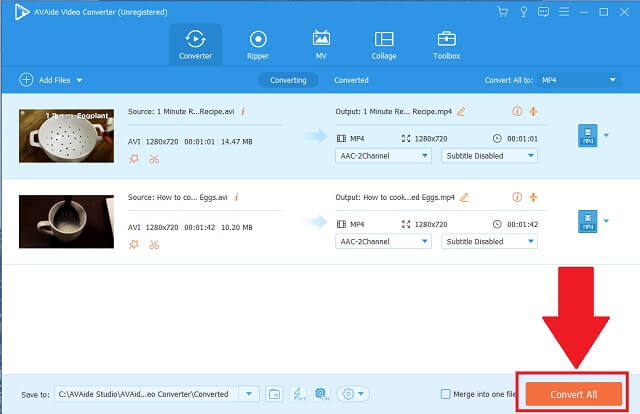
Step 5AVI files are saved
Finally, after the completion, the software will immediately show up your files' destination.
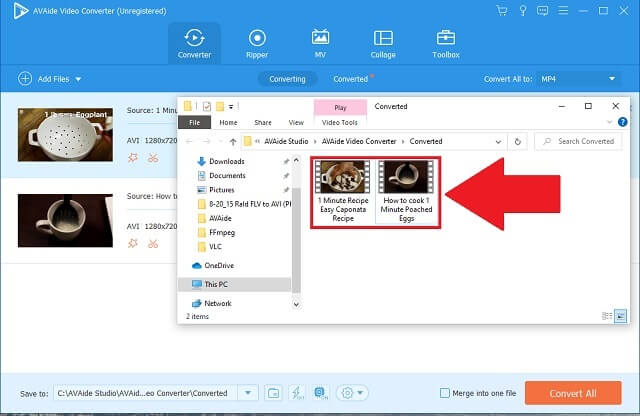
- It's a multi-format converting solution. It offers numerous audio and video preferences.
- Needless to say, it has a fast-speed operation. You don't need to add and convert your files individually.
- The tool also provides additional media enhancer and editing panels.
- How to convert DivX to AVI for free on Mac or Windows is no longer a deal. It is supported by most devices and operating systems.
- The tool doesn't provide DVD burning services. It's not yet available.
Part 2. 3 Popular Online Tools to Convert DivX to AVI Files
1. Excellent Online Converter like AVAide Free Online Video Converter
Top-listed popular online tool is the AVAide Free Online AVI Converter. This converter exemplifies excellently because of its timely and upgraded features like the video editor and video enhancer. Where it caters not just converting alone. Needless to say, it perfectly matches our concern on how to convert DivX to AVI files. From the roster of formats, system compatibility, acceleration speed, batch conversion and more. In order to utilize this powerful tool, just basically follow the comprehensive steps given below.
Step 1Access the official website
On your device's browser, access the official web page by going to AVAide Free Online Video Converter.
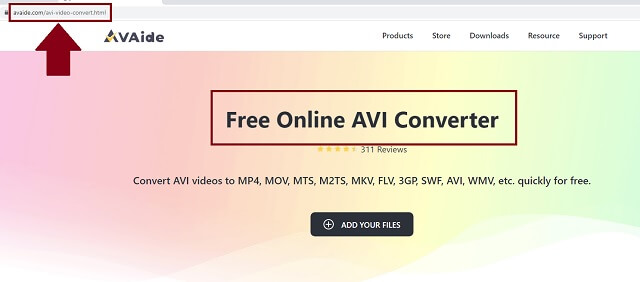
Step 2Attach the DivX files
Afterwards, click the ADD YOUR FILES button to select your DivX video files. It's fine to drag many files, regardless of the number, it is possible.

Step 3Opt the AVI format
You will obviously see the AVI button from the available formats. Click the intended button so that the Divx to AVI converter for free use is applied.
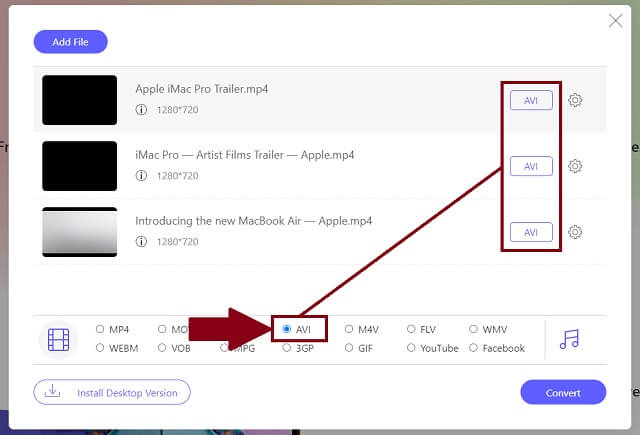
Step 4Convert and select local folder
The file designation tab will appear once you click the Convert button. Finally, all you need to do is to wait for a few minutes till it is accomplished.
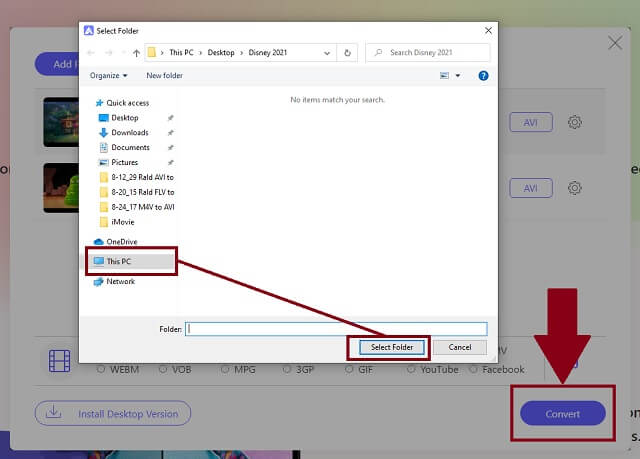
Step 5AVI files are saved
Finally, to check your videos, simply click the folder icon. Your file location will be opened.
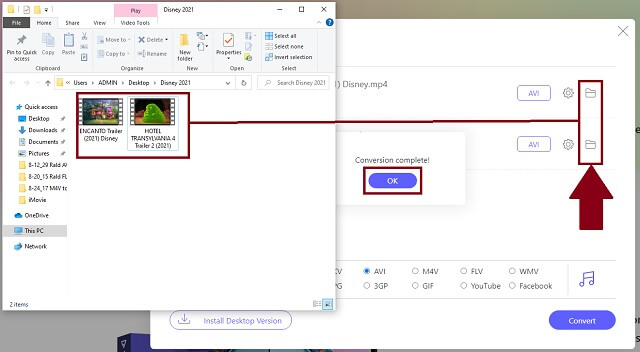
- Advanced conversion speed regardless of operating on bulk imports.
- It has an exceptional list of format preferences compatible with most devices.
- The tool processes high-quality outputs.
- Other media features such as audio-video editor and enhancer, movie maker, DVD creator and more.
2. Use CloudConvert as Your DivX to AVI Converter
Another solution that can accommodate us is the CloudConvert. This tool produces quality outputs to convert DivX to AVI videos. It is a widely supported converter because of its good service. To use this, effortlessly take into consideration the following steps.
Step 1Choose the files
Get access to the browser. When you have already landed on the official website, click the Select File button to transfer your DivX files to the tool.
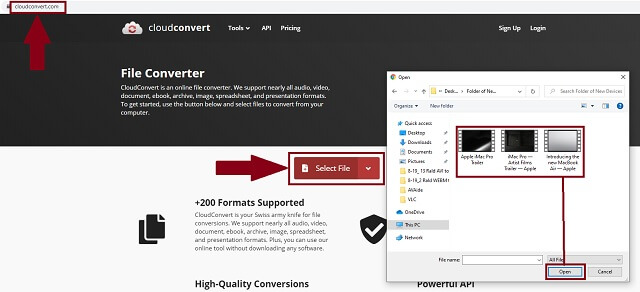
Step 2Change the format and start converting
Click the arrow down icon placed beside the Convert panel. Then, start the process by clicking the Convert button.
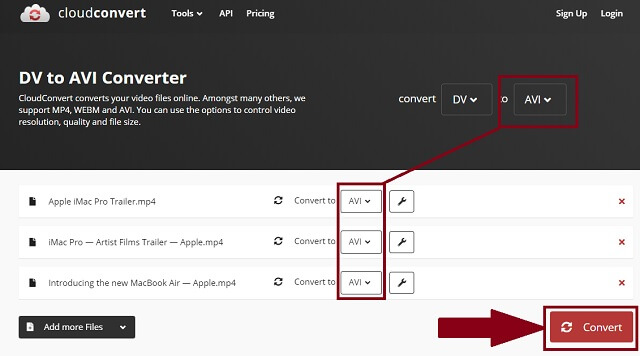
- The interface of the program is comprehensively designed.
- The procedure is quick to follow especially for the inexperienced users.
- It has some errors when loading multiple files.
- When adding next files for conversion, you need to reload or restart the tool.
3. Make Use of ConvertFiles Online Converter
ConvertFiles can also assist you to comfortably convert DivX to AVI online. It has a simple interface that properly aids the users for a nice experience. To utilize this tool first-hand, just come after this simple process.
Step 1Open the browser and import a file
From your device, open your browser and look for the tool. From the interface, import your DivX files by clicking the Browse button.
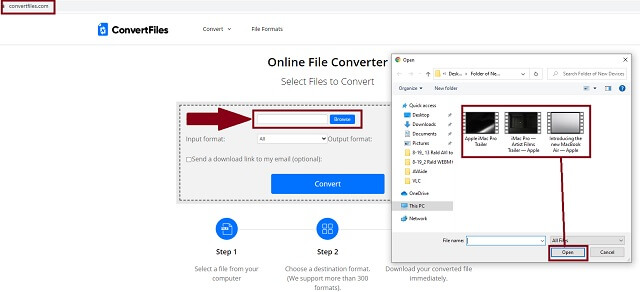
Step 2Select the format
Then, select the AVI format from the list and click the Convert button.
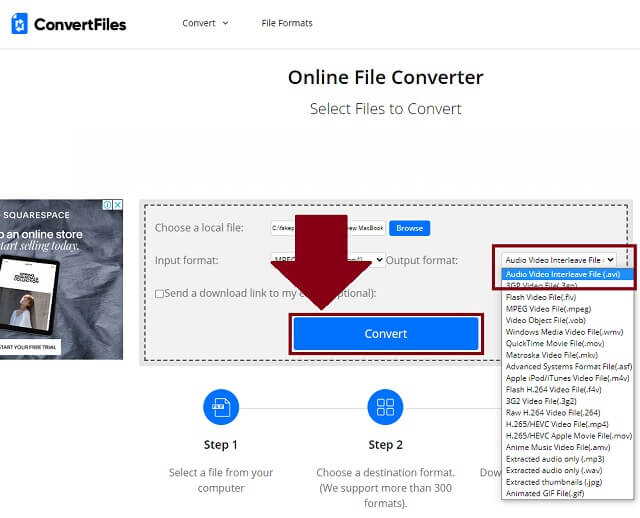
- The tool is undeniably comprehensive.
- We have a huge list of formats to choose from.
- It only allows individual import.
- It might be simple but somehow confusing for some users, the input format panel is distracting.
Part 3. FAQs of DivX and AVI
Is AVI playable to DivX?
With the support of DivX technology for video compression, the codec cand display different types of audio and video files.
Are AVI and DivX the same?
AVI or Audio Video Interleave is a type of format that compresses video and audio media files stored inside the container.
What codecs does AVI support
This type of format container uses a variety of codecs like DivX and XviD. It's the standard multimedia format for Windows machines.
To end, we don't need to use complicated tools to convert our media files. With the assistance of AVAide Video Converter, CloudConvert, and ConvertFiles, our work gets easier and faster. But, as tested by many, AVAide Video Converter works best for converting into AVI files.
Your complete video toolbox that supports 350+ formats for conversion in lossless quality.
Convert to AVI
- Convert MKV to AVI
- Convert MP4 to AVI
- Convert WMV to AVI
- Convert WMV to AVI
- Convert DivX to AVI
- Convert FLV to AVI
- Convert MPEG to AVI
- Convert M4V to AVI
- Convert MTS to AVI
- Convert SWF to AVI
- Convert VOB to AVI
- Convert WebM to AVI
- Convert F4V to AVI
- Convert XviD to AVI
- Convert RMVB to AVI
- Convert 3GP to AVI
- Convert MXF to AVI
- Convert M2TS to AVI
- Convert AMV to AVI
- Convert TRP to AVI
- Convert OGV to AVI
- Convert DV to AVI
- Convert MPG to AVI
- Convert MTV to AVI




