You might be still attached to a former mobile device, and for so many reasons wouldn't like to replace it. Perhaps, you might keep on asking and wondering why you can't play your favorite AVI video or movie files from your personal computer into your mobile device. This is because an AVI file that is produced by Microsoft is not supported by many mobile devices. In that case, you must have an AVI to 3GP converter. Luckily, this article is giving great Software and online converter tools that will help you in your conversion task.
Part 1.What are AVI and 3GP
AVI, which stands for Audio Video Interleave, is an audio and video file container. In addition, AVI is still one of the most popular video formats for containing high-quality videos. However, this file format that was produced by Microsoft, could not be supported by Apple gadgets like iPad, iPhone, and MacBook not unless you convert it into a different format. On the other hand, 3GP is a file container of text, audio, and video data that is used on the former mobile devices with 3G, 4G, and even 2G cell sites. This file was intended to minimize the bandwidth and data storage of Low-range mobile phones. Videos with 3GP format don't have a high definition quality, particularly when being played on the computer.
Part 2.The Most Powerful AVI to 3GP Converter on Mac/Windows
As mentioned above, this article will introduce you to the most powerful converter on your Windows and Mac devices to convert AVI to a 3GP file. To start with is the AVAide Video Converter. This software tool supports 300+ formats, where you can use in your conversion task. Additionally, its features such as Edit Video, Collage, Toolbox, and the video and audio enhancer can make an excellent output for your video and audio file. Moreover, its acceleration technology helps the conversion process 30x faster, without compromising the high quality of the file. So without any further ado, take a look at the steps below in converting an AVI to a 3GP file.
Step 1Install The Tool
Go to AVAide's official website to download the tool. Please refer to the download button below.

TRY IT FREE For Windows 7 or later
 Secure Download
Secure Download
TRY IT FREE For Mac OS X 10.13 or later
 Secure Download
Secure DownloadStep 2Import Your Files
To upload your files, drag them directly to the interface. Or you may click on the Add Files button and upload as many files as you want, and experience a simultaneous conversion.
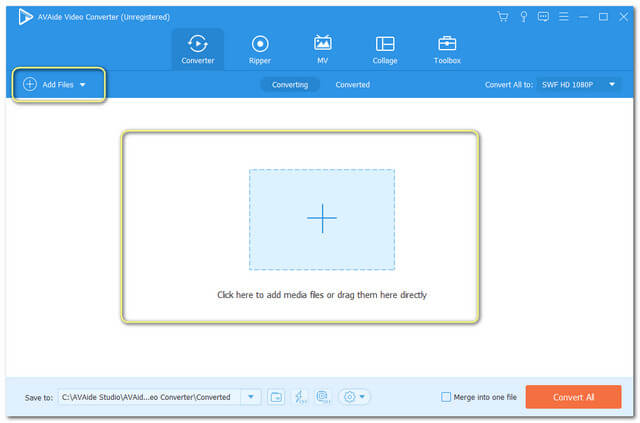
Step 3Setup the Output
To convert AVI to a 3GP file, set the said files to 3PG by clicking the Convert All to. If you want a different format for the others, you may click the Arrow button on the tail part of each and set it to your preference.
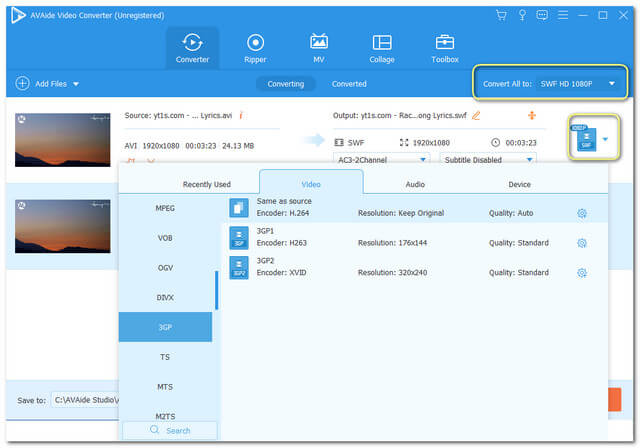
Step 4Start to Convert
When the files are all set, begin the conversion by clicking the Convert All button on the lower part of the interface.
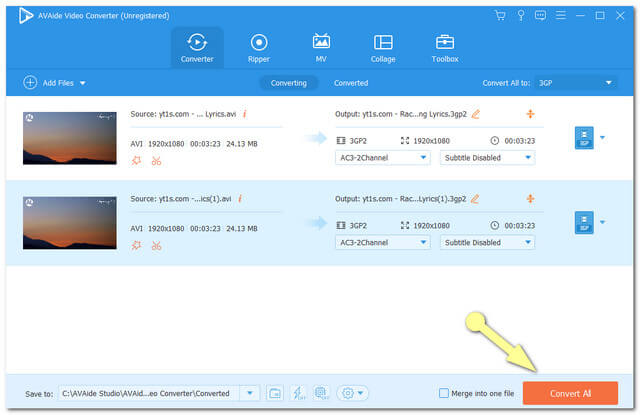
Step 5Check the Storage
After a minute, check into the Converted section where the completed files are saved. They are also automatically saved in your computer, to locate them you may click the Folder Image.
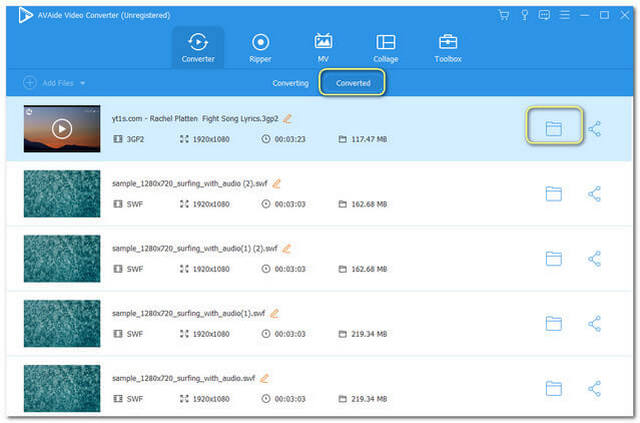
Part 3.How to Convert AVI to 3GP Online
AVAide Free Online AVI Video Converter
Converting files online is also a practical way. For the ideal online tools, AVAide Online AVI Converter is on top of the list. This tool will amaze you with its performance, where millions of users have certified how reliable it is. Moreover, you can continuously use this free AVI to 3GP file converter on Mac and Windows, without the ads and watermark on your output. Customize your files with its built-in editing tools that can make your files perfect. So let's start the work.
Step 1Obtain AVAide Launcher
Visit the webpage and get the launcher by hitting the ADD YOUR FILES. There will be a popped-up window where you need to click Download then Open.
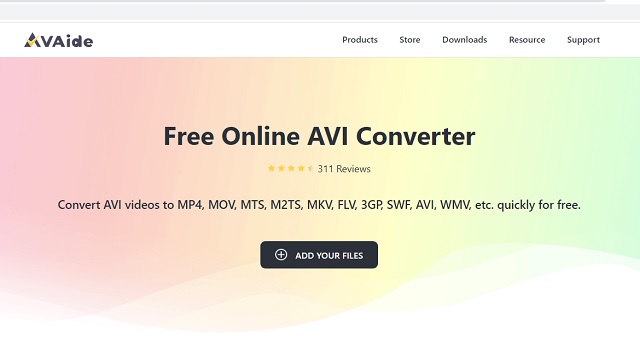
Step 2Upload Files
Import your AVI files, hit the Add File button located at the left top part of the interface. You can add as many files as you want to transform at once.
Step 3Configure the Output
Setup your AVI files into 3GP by choosing among the video format list on the bottom part of the interface.
Step 4Start the Conversion
Hit on the Convert button on the bottom right part, then choose your preferred file destination from your computer drive. Afterwards, the conversion process will start, in less than a minute you can check already your chosen storage for the completed file.

- No watermark and Ads.
- Very easy to operate.
- Unlimited file size, and conversion service.
- The features in the trial version are limited.
FreeConvert
Another reliable online way to convert AVI to 3GP on the list is this FreeConvert. This online tool is also flexible in converting files for it caters to 500 formats to choose from. Moreover, you can also convert other files such as images, documents, eBooks, units, and music using FreeConvert. And for its features, it has video tools and compressors that can help you edit your output. Below are the steps on how you convert your AVI files to 3GP using this tool.
Step 1Upon visiting the page, proceed to the Video Converters then select 3GP.
Step 2Import your AVI file by clicking the Choose Files button. Then hit the Convert To 3GP button to start the conversion process.
Step 3Wait for it to be completed, then download the converted file.
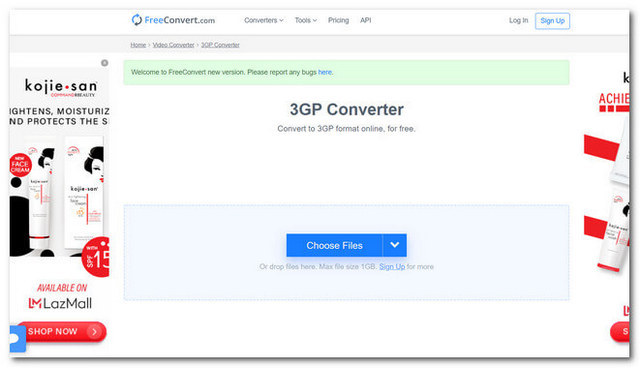
- With multiple categories of conversion.
- More formats.
- Ads are everywhere on the webpage.
- You might experience bugs while using it.
- The conversion process takes time.
Part 4. FAQs About AVI and 3GP
Is 3GP better than MP4?
As we know, MP4 is the most favorite format for its features. However, for 3G phones, 3GP is better, besides, 3GP is created for those kinds of phones.
Can I convert my MP4 files to 3GP and AVI?
Yes, the converter tools presented in this article, perfectly convert your MP4 to AVI and 3GP most especially the AVAide Video Converter.
Is there any other software to convert AVI to 3GP?
You may also want to try the Vidmore Video Converter, to convert your AVI files to 3GP.
To summarize the article, the featured converter tools are the most powerful AVI to 3GP tested converters on the web. Perhaps you already might have your choice of tool, whether you chose it from this article or not. However, throughout the conversion trial that happened in this post, we have witnessed how AVAide Video Converter showed the most outstanding performance among the other tools. You should try it to believe it, and experience how powerful and idealistic AVAide Video Converter is, not just on your video transformation but also with exporting audio and DVD files.
Your complete video toolbox that supports 350+ formats for conversion in lossless quality.




