AMV is an acronym for Anime Music Video. Numerous clips from popular Japanese anime are merged with an appropriate soundtrack to create a contemporary aesthetic when viewing the file. Typically, these soundtracks are advertising songs or new songs that a group of performers wishes to promote. Yet, there are only specific players that are capable of playing AMV files. You can playback these files if you have an AVS media player. However, if you don't have one, you need the cross-platform tool on your desktop to convert AMV to a universal file format. Thus, below is a list of programs you can use to open and convert AMV to FLV.
Part 1. The Phenomenal Way to Convert AMV to FLV Offline with High-Quality Output
The Professional AVAide Video Converter
Without a quality loss and with vast high-definition output, AVAide Video Converter is one of the best apps you can consider using without a quality loss and with high-definition extensive production. Converting an AMV to an FLV file can be done as fast as three clicks. Aside from that, the speed process accelerated 30X more quickly than the other converters. Plus, not all converters possess notable features like compressing a video, making a movie out of photos, and ripping a DVD. You will find these extra features in most paid apps individually. But with AVAide, everything is incorporated. Start to convert AMV to FLV using this app. Meanwhile, if you want to try it, you can refer to the steps below.
- capable of converting a bunch of files at the same time.
- easily extract audio tracks, background music, and sound.
- quickly convert your files 30X faster than any standard converters.
- converts numerous formats such as AVI, MP4 MOV, WMA, and so on.
- delivers 1080p/4K/5K/8K video output with lossless quality.
Step 1Download and run the software
First and foremost, install AVAide Video Converter by clicking the download buttons above. Otherwise, you can visit the official site and download the software.
Step 2Select the file you want to convert
Next, click the small Plus (+) button to instantly import your files to the main interface on the right upper corner of the interface.
- Another way to upload your files, drag and drop your AMG files in the middle of the interface.
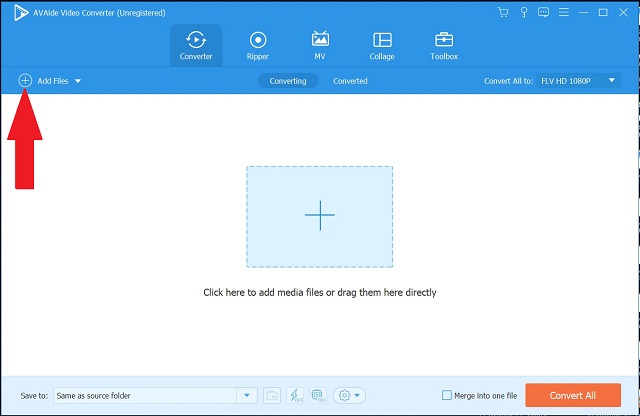
Step 3Choose FLV as the desired format
Locate and hit the Convert All to button. Click Video > choose FLV.
Note: You can modify the video's resolution, bitrate, frame rate, and audio setting by hitting the Custom Profile before converting it.
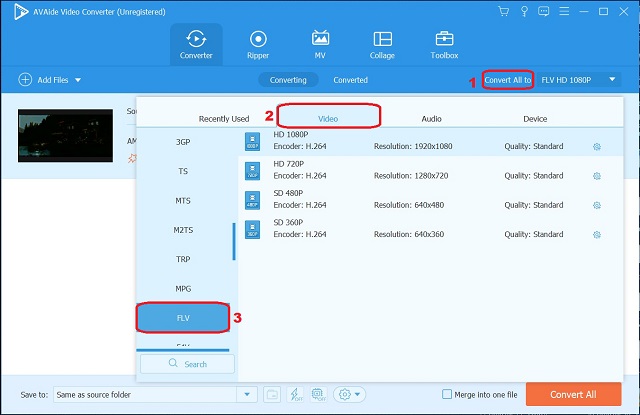
Step 4Rename your file before converting it
To rename your file, click the Pen button located at the lower bottom of the Converted tab.
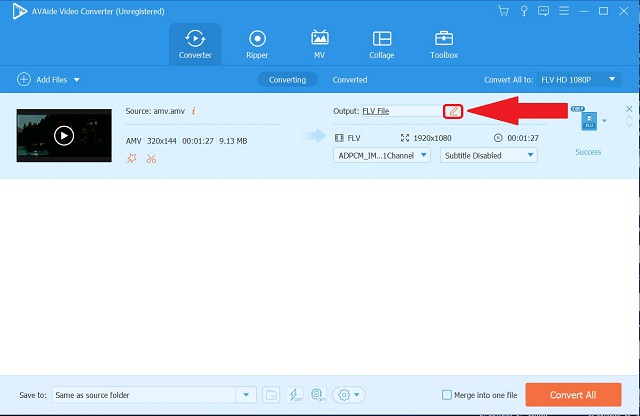
Step 5Start the conversion immediately
Next, when everything is ready, click the Convert All button to initiate the conversion process.
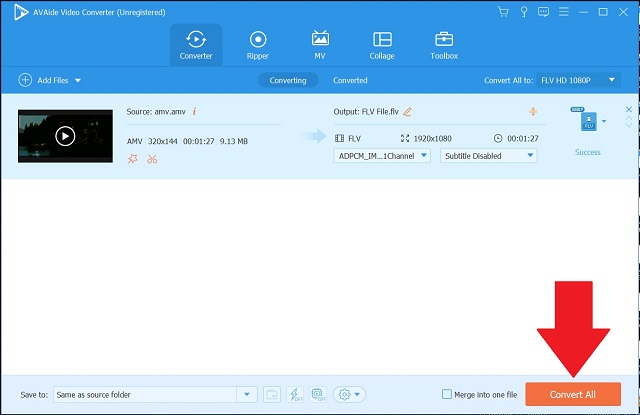
Step 6Have a preview of your FLV files
Finally, you can view your files by ticking the Converted Tab > Folder. Upon clicking, it will direct you to the folder file destination of the recently converted file.
- You can instantly upload and share your FLV file on some famous social networking sites by clicking the Share button near the Folder button.
Part 2. Free Online Way on How to Convert AMV to FLV on Windows and Mac
The Trustworthy Online-Convert.com
This online for-free file converter aims to convert content from one format to another high-quality and straightforward. The best thing about Online-Convert.com is that you really can convert between file types. You can then retrieve music from videos by converting them to MP3, for example. Alternatively, you can convert a text-containing image to a fully customizable Word doc. Plus, we offer a variety of advanced functions for cutting music and videos, adding filters to pictures, changing the title or author of ebooks, rotating and mirroring videos, and so much more. Learn how to convert AMV to FLV using this free online tool by following the steps below.
Step 1Launch the online tool. Then, enter the file format to convert into and out of the little box on the upper right corner of the interface.
Step 2Click Go to discover the different conversions that the app offers. You can select between image, document, audio, video, ebook, or archive converters on the main website.
Step 3In the appropriate area, enter your desired format from the drop-down box. You will land to a new section where you can search for your file, input its URL, or save it from your storage device. To complete, tap Convert File.
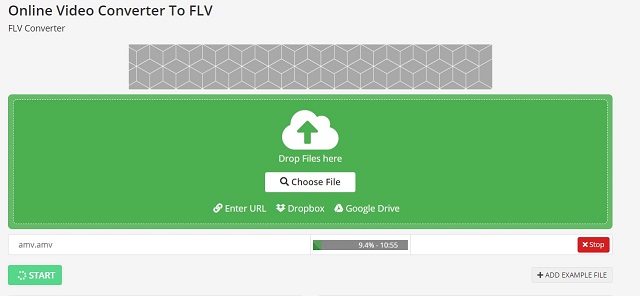
Part 3. Get to Know AMV to FLV Video Formats
Knowing enough about the two file types will give you a better idea of whether or not to perform the conversion. In this part, you will learn how AMV and FLV vary from one another.
- Video Format
- Video File Extension
- Video File Name
- Developer
- Description
- Pros
- Cons
| AMV | FLV |
| .amv | .flv |
| Anime Music Video File | Flash Video File |
| N/A | Adobe Systems |
| Save in low resolutions | 1. For streaming videos. 2. For animations. |
| 1. Small file size. 2. Making anime music videos. | 1. Supported by many media players. 2. Small file size with high-quality. |
| 1. Few supports of media player. 2. Low quality. | 1. Compressed. |
Part 4. FAQs on AMV and FLV
Which is better, AMV or FLV?
AMV is a suitable format, but if you compare it to FLV, FLV is better. It is one of the most utilized formats supported by most browsers and video players popular these days, especially if you are a content creator who wants to upload videos on some of the known streaming sites.
Is FLV similar to MP4?
If you are talking about versatility, they are almost identical. MP4 is a little upgraded. Some features or codecs are not supported in FLV, making MP4 have the upper hand with other video file formats.
Is FLV a compressed file?
Yes. It is a compressed file. What makes it different from MP4 is the codec called screen share designed for screencasting.
Overall, this guide helped you find the most pleasing way to convert AMV to FLV. Now you can play your video files at the highest level of quality while only requiring a limited amount of storage at any wide range of media players. The AVAide Video Converter is one of the showcased converters, and we hope you enjoy using it.
Your complete video toolbox that supports 350+ formats for conversion in lossless quality.
Convert to FLV
- Convert MP4 to FLV
- Convert WMV to FLV
- Convert AVI to FLV
- Convert VOB to FLV
- Convert MOV to FLV
- Convert M4V to FLV
- Convert WEBM to FLV
- Convert MKV to FLV
- Convert SWF to FLV
- Convert MTS to FLV
- Convert MPEG to FLV
- Convert 3GP to FLV
- Convert XVID to FLV
- Convert DV to FLV
- Convert OGV to FLV
- Convert AMV to FLV
- Convert MTV to FLV
- Convert MPG to FLV
- Convert TRP to FLV



 Secure Download
Secure Download


