Videos in 3GP have lower quality. Even though this kind of format is intended for 3rd to 4th generation mobile devices, it still has a limitation in playing it back to other popular devices. Furthermore, for editing purposes, due to the small size of the 3GP, its parameters would be very challenging to adjust. On the other hand, the MOV has great customization ability and high quality. And so, converting your 3GP file to MOV would be advantageous. However, not all video converters support a 3GP file as an input. Therefore, this article will introduce you to the best tools that convert 3GP to MOV online and offline.
Part 1. Knowledge About 3GP and MOV
What is 3GP?
The 3GP is multimedia made by the Third Generation Partnership Project. Furthermore, it was developed to cater to the 2G, 3G, and 4G mobile devices, to obtain small bandwidth and storage. As this format has extensive compression, we can also deny its inferiority in quality.
What is MOV?
MOV is also known as the QuickTime File Format of Apple Inc. Furthermore, it uses a MPEG-4 codec that gives the MOV undeniably excellent video quality. Being a native format for QuickTime doesn't make it powerless in Windows-based devices. In fact, this format perfectly plays in every Windows and other famous media player today.
Part 2. Most Exceptional Way to Convert 3GP to MOV on Mac
How to convert a 3GP file to MOV quickly and efficiently? Through the AVAide Video Converter, you won't only experience efficiency because you will have the most exceptional one. Yes, this remarkable software always gives you the extra mile in enhancing your video file. Furthermore, it can transform your substandard videos into the finest ones, using its powerful toolbox's enhancer, which can upscale the resolution and make the videos noise and shaky-free. Not to mention the eleven other tools that are also exciting to use.
Electrifying right? Its ultrafast technology and its ability to convert bulk files at once will thrill you more to use it now. Therefore, let us initially learn the detailed steps below on how to convert 3GP to MOV on Mac.
- Support more than 300 file formats.
- Convert 3GP to MOV files in batch.
- Upscale the resolution of the video file out of 3GP and MOV conversion.
- It comes with an ultrafast conversion speed.
- Unique features and tools will make you attain perfect videos.
- Wonderful Mac, Windows, and Linux software versions are available.
Step 1Software Installation
Download the software on your Mac, and a download button is available above to do this task easily.
Step 23GP Files Importation
Once you launch the software, hit the Add File tab at the left upper part of the interface, import the files.
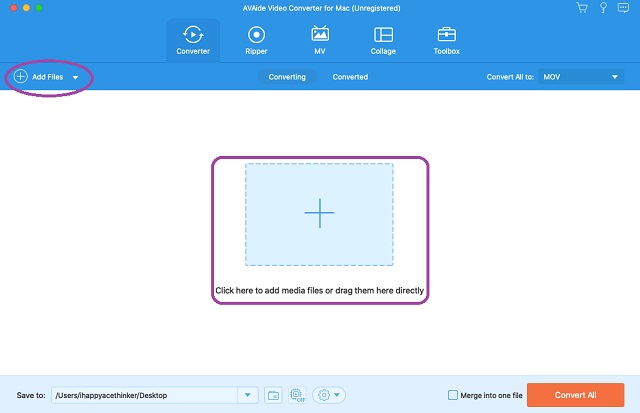
Step 3Files’ Customization
This step will provide two ways of adjusting files. The first is adjusting to achieve the target output, and the second is editing the videos.
3.1. Click the dropdown arrow of the Convert All To. From the popped-up window, hit the MOV under the Video portion
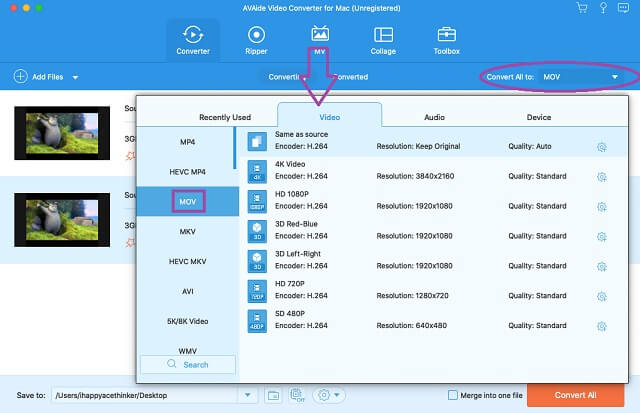
3.2. Click the Star to crop, rotate, add effects and filters, watermark, and subtitle to the video files before conversion.
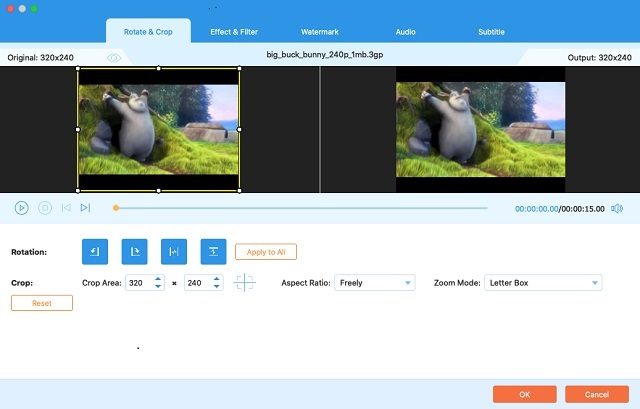
Step 4Convert 3GP to MOV Now
Tap the Convert All button located at the bottom-most part of the interface to begin the rapid conversion. After, you can see the completed files in the Converted.
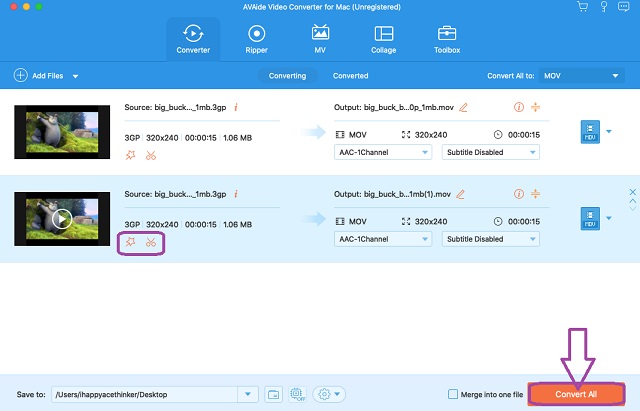
Part 3. Top Three Free Online Methods To Convert 3GP to MOV
1. ZamZar
ZamZar is one of the most popular online tools today. Furthermore, it is a flexible tool that converts not just the video but a variety of conversion categories that are popular nowadays. Zamzar claims to support more than 1200 different file formats. Also, it allows the users to experience free service of up to 50MB size of their files within a less than 10 minutes conversion speed. On the other hand, let us convert 3GP to MOV online by following the steps below.
Step 1Go to ZamZar's official website, and start uploading the 3GP files right away by clicking the Add Files tab.
Step 2Pick the MOV as the output once you click the Convert To dropdown Arrow.
Step 3Start the conversion process by hitting the Convert Now tab. You can also choose to receive the converted file to your email by ticking the small box answering the question Email when done?
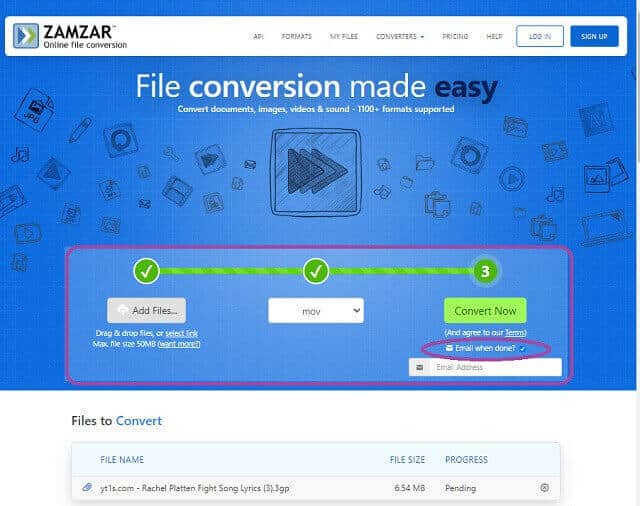
2. Convertio
Same as the first one, the Convertio also shows its flexibility in converting videos, documents, images, and audio files efficiently. Moreover, this free 3GP to MOV converter can save the newly converted files directly to your Google Drive and Dropbox. Hence, it advertises new features such as the Meme Maker and Video Compressor but will direct you to a different site after clicking. Anyways, sticking to our original task, you can follow the simple instructions below.
Step 1On the main page, click the Choose Files to upload your 3GP Files. Please note that you should not exceed the 100MB size in uploading files.
Step 2Search the MOV format upon clicking the Arrow dropdown button next to the To.
Step 3Start the conversion process by hitting the Convert button—this time, you have to wait until the conversion process finishes.
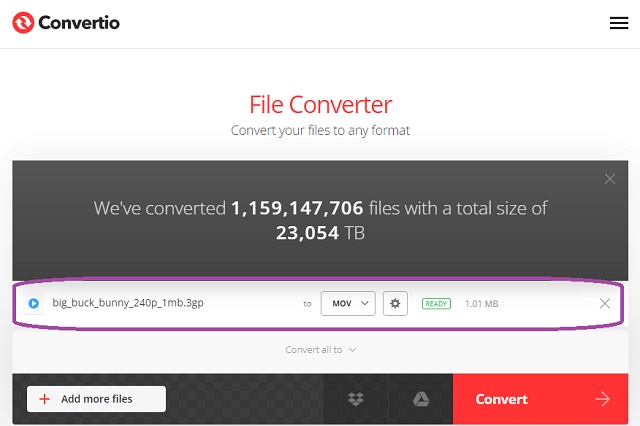
3. MConverter
The MConverter is simple yet a fantastic online tool that converts 3GP to MOV. It allows batch conversion in the drag and drop uploading procedure. Moreover, it has a wide recognition of different file formats as it converts videos and Ebooks, documents, music, and images. You can have the converted output efficiently by the quick procedures shown below.
Step 1Drop the 3GP files at the center of the user interface. Otherwise, click the Browse button and manually upload the files.
Step 2In the next window, pick the MOV from the video formats presented. The conversion process will run, and the converted files will be automatically saved on your device.
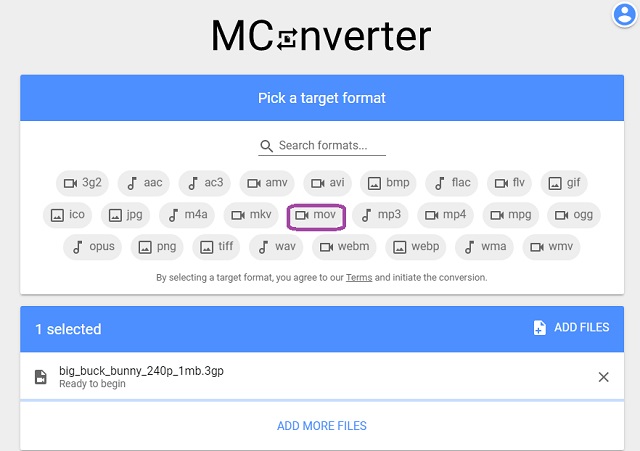
Part 4. FAQs Regarding 3GP and MOV Conversion
Can I convert 3GP to MOV with VLC?
Yes, VLC is the media player that supports the 3GP files in playback and conversion.
Does the QuickTime Player support the 3GP file?
Yes, you can open the 3GP file with the QuickTime Player. However, if you wish to convert it as well, it won't be possible.
What codec does the 3GP have?
3GP files usually have the H.263 or H.264 codecs, with 320 x 240 pixels for mobile devices.
Reaching this part means you showed significant interest in the proper execution of the task. Indeed, the free 3GP to MOV converters could not be left behind due to their prowess. Hence, we highly recommend the AVAide Video Converter to meet your exert goal in conversion. Moreover, the AVAide Free Video Converter Online would also be an exciting and compelling tool to use for other conversion tasks.
Your complete video toolbox that supports 350+ formats for conversion in lossless quality.
Convert to MOV
- Convert MP4 to MOV
- Convert AVI to MOV
- Convert MPEG to MOV
- Convert SWF to MOV
- Convert MTS to MOV
- Convert WEBM to MOV
- Convert M4V to MOV
- Convert FLV to MOV
- Convert VOB to MOV
- Convert MKV to MOV
- Convert WMV to MOV
- Convert DivX to MOV
- Convert F4V to MOV
- Convert MXF to MOV
- Convert 3GP to MOV
- Convert RMVB to MOV
- Convert XviD to MOV



 Secure Download
Secure Download


