A lot of graphic design and web development depends on converting SVG to PNG. This piece will give detailed information on how to convert SVG to PNG using several industry apps. The detailed processes and main characteristics that will enable you to get quality output are provided regardless of whether you use web-based services, desktop software, or even your phone to carry out this task.
Part 1. SVG vs PNG
Here's a table that compares the differences between SVG and PNG file formats:
| Feature | PNG (Portable Network Graphics) | SVG (Scalable Vector Graphics) |
| File Type | Raster-based (pixel-based). | Vector-based (mathematical algorithms). |
| Resolution and Scalability | High resolution, but quality loss when scaled up. | Infinitely scalable without losing quality. |
| File Size | Larger file size, slower to process and load. | Smaller file size, quicker to load. |
| Compression | Lossless compression (5-20%), retains quality but larger size. | Lossless compression, retains quality and smaller size. |
| Use in Photography | Suitable for high-quality digital photos for print and detailed work. | Not suitable for high-standard photographs. |
| Web Use and SEO | Detailed web graphics but can slow down loading times. | Excellent for web graphics, aids SEO and accessibility. |
| Compatibility and Complexity | Widely supported by web browsers and operating systems. | More advanced, not compatible with all browsers, can be complex. |
| Animation | Does not support animation. | Supports animation. |
| Transparency | Supports transparency, ideal for raster-based transparent files. | Supports transparency, versatile for web design. |
Part 2. Do SVG files Need to Be Converted to PNG
SVGs can be converted to PNG for high-quality printing, compatibility with old browsers, and detailed pictures or transparency of raster images. SVGs are suitable for scalable web graphics, logos and search engine-friendly designs. PNG is the best option for resolving issues and compatibility. SVGs have smaller file sizes for the web and scale better without quality loss. Choose the format that suits your purpose regarding performance and visual appearance.
Part 3. The Best Way to Convert SVG to PNG Free Online
AVAide Image Converter is a free online tool that allows you to convert over 100 image formats, including SVG, to PNG without installing any software. It guarantees a smooth and secure conversion process, making it suitable for users who want fast and efficient image conversion.
Main Features:
• This internet converter does not charge anything, and it does not entail any hidden charges or subscriptions.
• The security of your documents and the protection of your privacy are assured; hence, no data can be hacked.
• By clicking one button, you can change your pictures in the blink of an eye, making the whole process extremely fast.
• It supports various picture formats so that almost every file type is compatible with this program, such as converting JPEG to JPG.
• Converting your visuals will not result in loss of resolution, details or quality, as this process retains them perfectly.
• It works seamlessly on all popular web browsers and operating systems, making it very flexible.
Detailed Procedure:
Step 1On your web browser, navigate to the official website ofAVAide Image Converter. Then, select PNG as the desired output format.
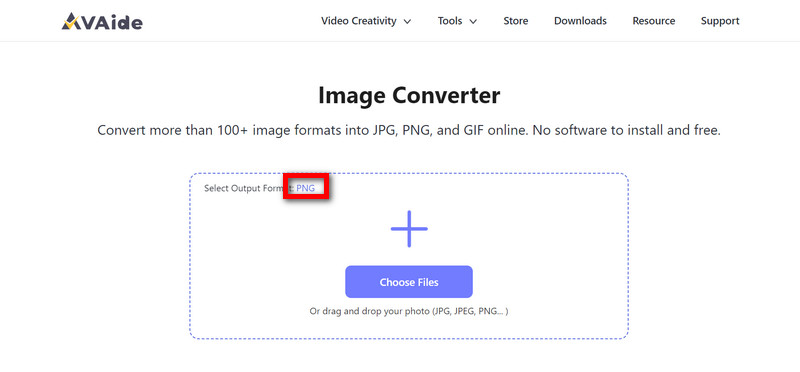
Step 2In a single motion, drag and drop your SVG files straight into this area or click the Choose Files button to add them to the converter.
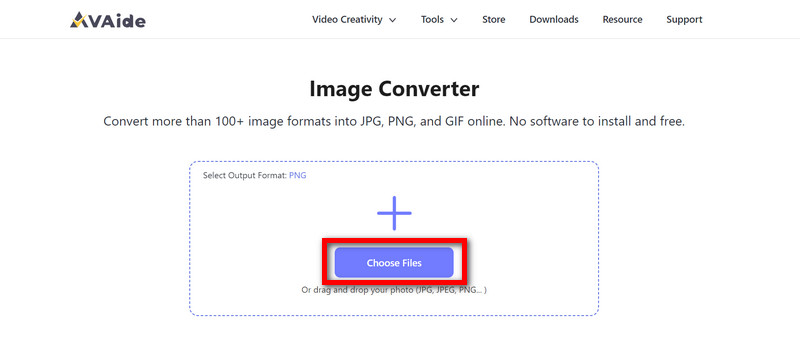
Step 3Once uploaded, the converter will instantly change your SVG pictures into PNG images for a smooth and fast conversion process.
Step 4When you're done, click the Download All button to save these newly converted PNG images to your computer or device.

Part 4. Easily Convert SVG to PNG on Windows/Mac/Linux
PhotoKit is a simple online program that helps you convert SVG files into PNG on Windows, Mac, or Linux. This tool has been optimized to work well in all common browsers and has also made the conversion process very secure and efficient.
Main Features:
• It can convert several SVG files into PNG and SVG to JPG format at once.
• It can be used perfectly by Windows, Mac and Linux users.
• A user-friendly drag-and-drop interface for fast conversions.
• Your privacy is guaranteed as your images are processed locally in your browser.
• Various tools, such as background removals, resizing, and cropping, among others, are also provided.
Detailed Procedure:
Step 1Go to the PhotoKit website. Look for the SVG button and click on it. Then, find the option to convert the file to a PNG file type.
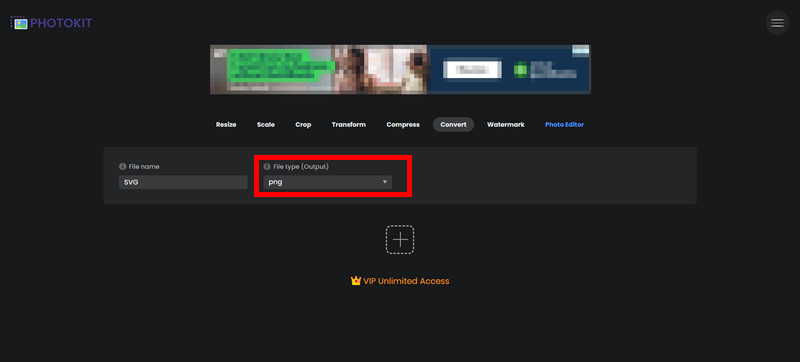
Step 2Then, press the + button or Use the Drag-and-Drop area to select a single or multiple files.
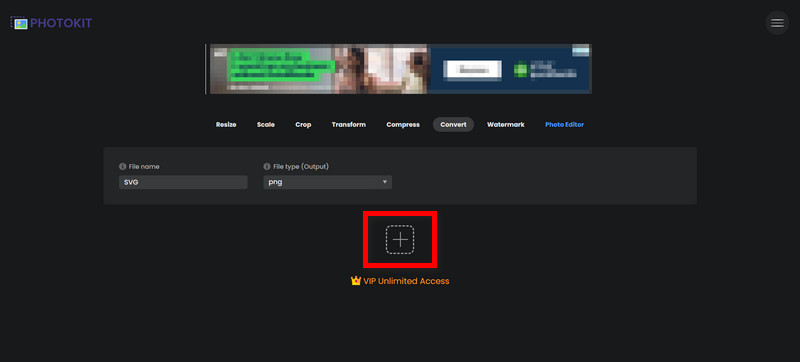
Step 3The converter starts working immediately after you select your desired format, converting all SVG images into PNG images.
Step 4Once converted, please click on the Save button and save it anywhere in the computer folder.
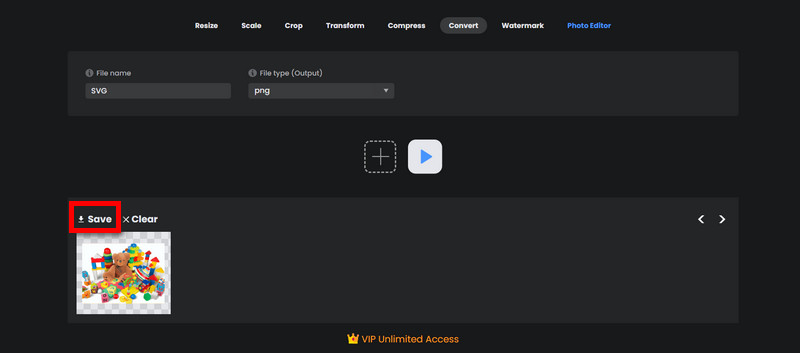
Part 5. How to Convert SVG to PNG on iOS/Android
For Android:
The Google Play Store has an app called Image Converter, which is versatile and makes it easier to convert a variety of image formats. For example, it can convert SVG files to PNG and other formats, which is useful for transforming vector graphics into bitmap images.
Main Features:
• Various image formats such as SVG, PNG, JPEG and BMP, among others, can be converted from or to.
• It allows one to resize and compress the images during conversion.
• Converted files are directly accessible through the app itself.
Detailed Procedure:
Step 1After installing it from the Play Store, launch the Image Converter app from your device's app drawer.
Step 2Then, click the Select File or + button, browse through your device where you have kept your SVG file and select the file.
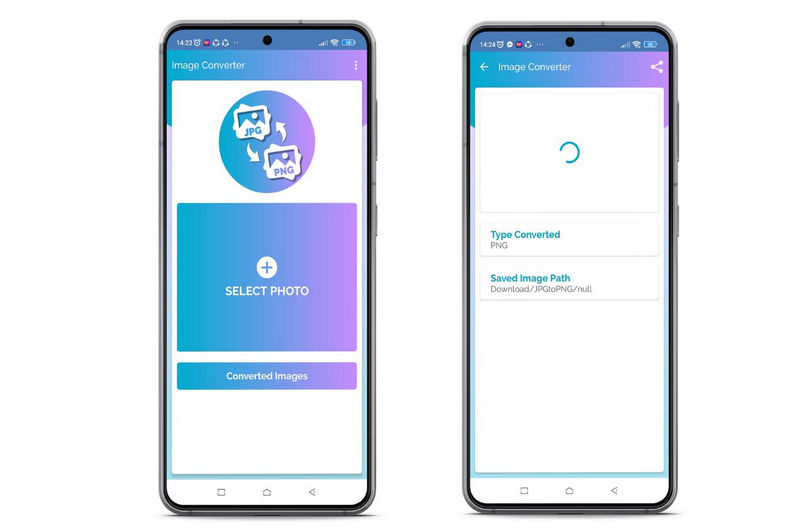
Step 3 From within the Image Converter app during the file conversion process, choose PNG as the output format among other available options displayed
Step 4Next, press the Convert or Convert File button to convert your SVG file into PNG.
Step 5Once the conversion is complete, you can get your PNG file either from the output folder of this application or directly from that gallery of your device in Image Converter
For iPhone:
Vectornator is a powerful software for designing vector graphics that runs on iOS. It allows you to import SVG files, which can be exported as PNG or other image formats when you are done editing them.
Main Features:
• Design and modify vector graphics with exactness.
• Save your projects in various forms like PNG.
• Suitable for amateurs and experts alike.
Detailed Procedure:
Step 1First and foremost, open Vectornator from the home screen of your iPhone.
Step 2Click on the + or import button, then go to your SVG file in Files, iCloud Drive etc., and select it.
Step 3Edit your SVG file inside Vectornator before selecting PNG and tapping the Share or Export button if necessary.
Step 4Usually shown by a square with an upwards pointing arrow, tap on the Share or Export symbol. To save your document, choose PNG from the listed options under export format.
Step 5In the case of Vectornator, it wants you to adjust qualities such as resolution or quality and make necessary changes before exporting it. Adjustments are made as needed. Tap Export so that the .png file will be saved in the Photos app of your device or any other destination folder used for export location during this process.
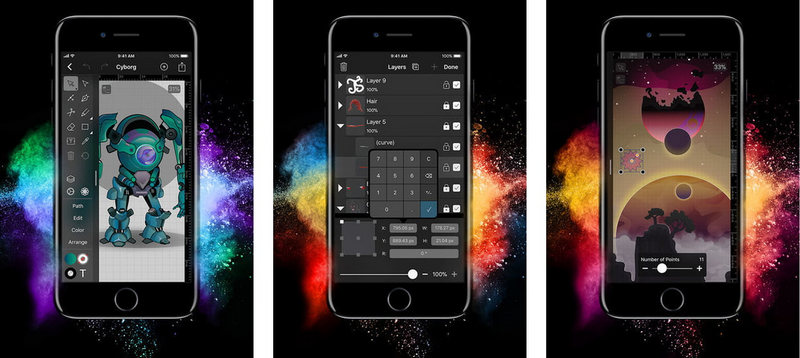
Part 6. FAQs About Converting SVG to PNG
What is the need to convert SVG to PNG?
Converting your images from SVG to PNG format can be quite beneficial for those who create web-based graphics. It is necessary if you want raster-based images that are widely used online or compatible with other devices that do not support SVG files.
Does changing the format of SVG files affect its image clarity?
The quality of images in PNG format is generally very good when they are converted from detailed SVG files, regardless of the scaling factors used. However, there might be some loss in quality in highly detailed or zoomed cases; therefore, using image enhancers might help.
Is it possible to transform SVG files with animations into PNG?
No, PNG does not support animations. If there are animations in your SVG file, you must convert it into another format with animations supported, like APNG or GIF.
How can the optimum quality be achieved when converting SVG to PNG?
The suggested way is to pick a resolution equal to or greater than the size of the display intended for the Internet. For retina displays, one might consider higher resolutions so that pictures remain sharp.
How should I go about compressing PNG files after converting them from SVG?
You may choose between compression software and other programs designed specifically for this purpose that can help you reduce their sizes without sacrificing too much detail in either case.
Converting SVG files into PNG is a crucial step because it is important for compatibility and quality in web graphics, publications and printing materials. This guideline provides different ways of converting SVG files to PNG for different operating systems. With these methods, one is assured of quality conversion services that suit their requirements.

You can easily convert your photo from any image format to a popular JPG, PNG, or GIF with no quality loss.
TRY NOW



