AC3 is the industry standard format file for DTV, DVD media, HDTV programming, and home entertainment systems. This is where it is seldom used, most especially in commercial and domestic cinemas, but not in the other aspects. Given these causes, it's a convenient thing to do to search for trusted tools to convert AC3 to WAV audio format. WAV stores can easily restore the original sound quality and only works for compatibility. Read continuously on how we can discover first-hand, the most-used audio converters in the digital community.
Part 1. A Simple Glimpse of AC3 and WAV
Here's an overview about the two audio formats from this write-up.
What is AC3?
AC3 which stands for Audio Codec 3 is a file container that uses lossy compression algorithm to decrease the holistic size of the content. This is specifically used most especially in video game consoles, movie theaters, and DVDs. It was developed to support surround music. The surround set up separate each of its six channels.
What is WAV?
This type of audio format is called the Waveform Audio File created by Microsoft Windows. This can be best used and read by DC and DVD players. Additional to that, it can create Files with this format and can also be edited and manipulated. This permits all the frequencies to be heard by human ears.
Part 2. Best AAC to WAV Software to Convert AC3 to WAV
AVAide Video Converter
The best AC3 to WAV converter that gained popularity all around the web is the AVAide Video Converter. This tool incredibly produces high-quality file formats. Don't mind the original quality of your local media, because this tool can preserve the source's sound quality. Plus, it can easily be installed on different operating systems such as Linux, macOS, and Windows. The speed will totally astonish you! It will only take you within a few minutes. What is more, it has a hassle-free interface and procedure to follow and maneuver. Make use of this tool with these mentioned quick steps below.
- Compatible to Linux, Mac, and Windows platforms.
- Long list of supported formats.
- Batch conversion works well.
- Fast-speed processing support.
- With metadata editor.
Step 1Begin with visiting the main webpage of the tool on your web browser. Look for the download button and easily install it on your available device.
Step 2After that, simply click the Add Files button to upload your local files inside the tool. Add in bulk or group by easily dragging them on the panel. Group conversion works best here.
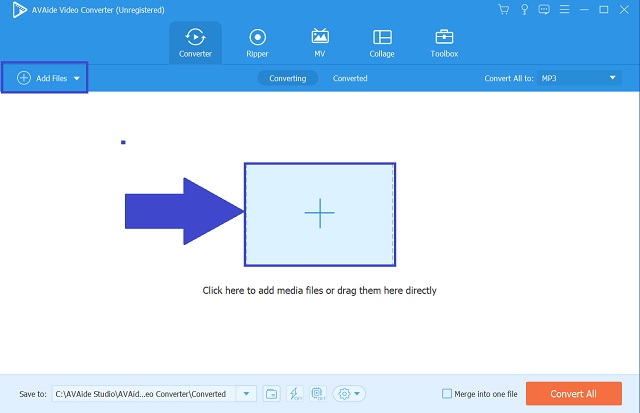
Step 3Thirdly, on the menu bar for conversion, click the Audio button the all the provided audio formats will appear. Find the WAV button and click it.
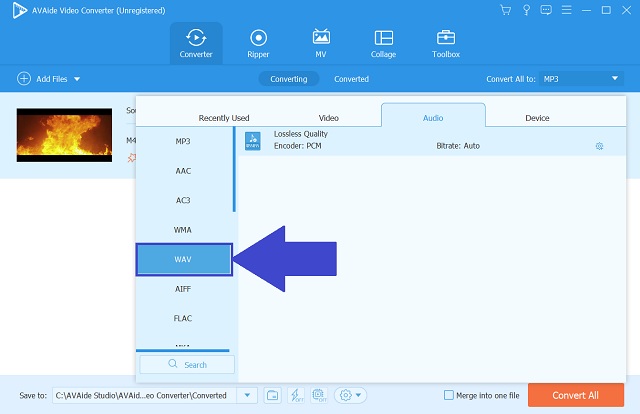
Step 4The final step is to click the Convert All button to start the quick procedure.
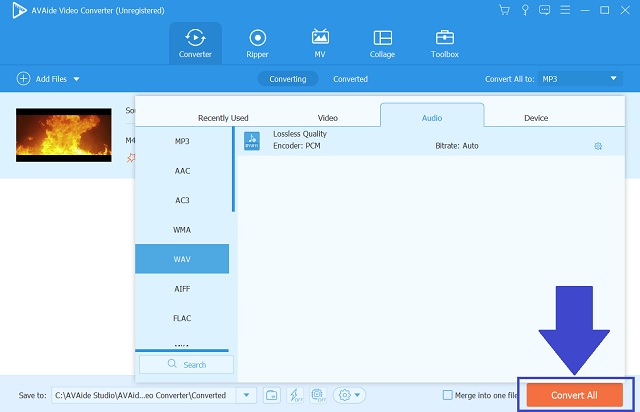
- Popular formats for outputs.
- It has a comprehensive interface.
- Made with advanced acceleration technology.
- Offers a roster of file formats.
- Additional editing and enhancing features.
- Has limitations on the free trial version.
Part 3. How to Convert AC3 to WAV Online
1. AVAide Free Video Converter
Another way you can reformat your files is to use an attested AC3 to WAV converter for free. One popular tool you can partner with is the AVAide Free Video Converter. Since it's a web-based program, it's free of any charge and can be repeatedly used within the reach of your stable internet connection. Similarly, with the software version, this solution can also produce a high-quality output. In terms of acceleration technology, this works in advance. Batch conversion simultaneously under the process. To use this excellent tool, consider doing the following instructions provided below.
Step 1On your device, open your most used web browser to open the webpage of AVAide Free Video Converter.
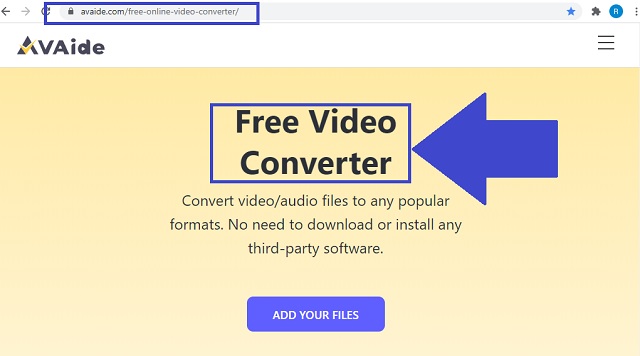
Step 2Secondly, transfer your old audio files, individually or in batch, on the interface by clicking the ADD YOUR FILES button.
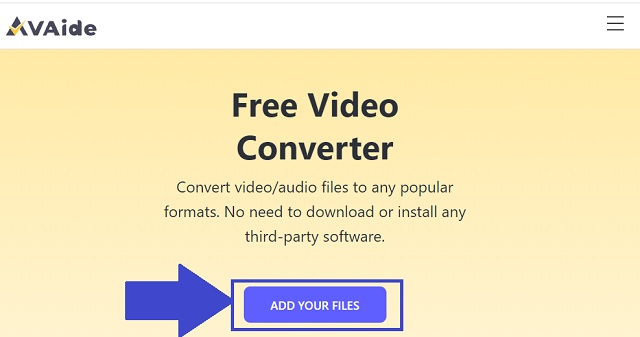
Step 3In choosing the right format, click the audio icon placed on the right part of the format panel. Search for the WAV format and click its button.
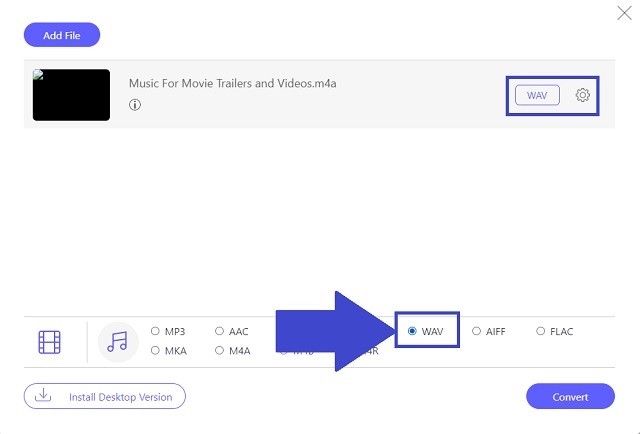
Step 4Now, Start the procedure by clicking the Convert button located on the rightmost bottom area of the tool.
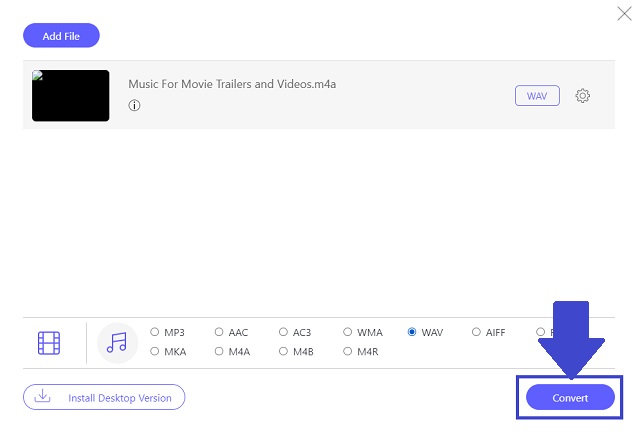
Step 5The last thing you need to do is to check if your files are saved. Simply go to their set file holder by clicking the folder icon beside each file.
- Accessible online.
- Multiple listed formats.
- Rapid conversion speed.
- Safe and secure operation history.
- Adjustable format settings.
- Internet-dependent services.
- No button intended for group format settings.
2. Zamzar
Another online method that can effortlessly convert AC3 to WAV on Mac or Windows is the easy assistance of Zamzar. If you are looking forward to a tool that offers simplicity, this is what you're looking for. It offers almost all the popular audio and video formats. Plus, it gives us first-hand experience of changing our file containers easily for portability and convenience.
Step 1On your browser, search the tool followed by opening it. Once landed, import your selected files by clicking the Add Files button.
Step 2Next, reformat your files by clicking the Convert To button. Among the offered list, click the WAV button followed by clicking the Convert Now button to launch the file conversion.

- Web-based program.
- Supports URL file conversion.
- Limited to 50 MB file-size operation.
Part 4. The Key Differences of AC3 and WAV
Below is a simple illustration to clearly identify the existing similarities and differences of the two covered audio formats.
- Complete Name
- Format Content
- Portability and Compatibility
- Audio Quality
| AC3 | WAV |
| Audio Coding 3 | Waveform Audio File |
| Audio File | Audio File |
| Widely used in DVDs, Blu-ray discs, HDTV broadcast, and game consoles | Quality preservation of the original file |
| Maximized its full audio effect | 1. High in sound quality 2. Standard file format in CD, DVDs, and HDTV programming 3. Uncompressed |
Part 5. FAQs of AC3 and WAV
Do mobile phones support AC3?
Unfortunately, since AC3 stores a high-quality characteristic, mobile phones are having a hard time reading them.
Is Dolby Digital the same as the AC3?
Yes, they are just the same. AC3 is a compression technology name.
Can Mac play WAV files?
The Mac Operating Systems made a standard with its default multimedia player that can recognize the Waveform audio file format.
To summarize this write-up, all the aforementioned audio solutions are useful with their own distinctive features. The AVAide Video Converter, AVAide Free Video Converter, and Zamzar can absolutely aid your media demands and needs. Amongst any, AVAide Video Converter is the to-performing tool on how we can convert AC3 to WAV on Mac, Windows, and different known operating systems.
Your complete video toolbox that supports 350+ formats for conversion in lossless quality.
Convert to WAV
- Convert AVI to WAV
- Convert AMR to WAV
- Convert AIFF to WAV
- Convert M4A to WAV
- Convert AAC to WAV
- Convert FLAC to WAV
- Convert AC3 to WAV
- Convert MP4 to WAV
- Convert MOV to WAV
- Convert MKV to WAV
- Convert M4V to WAV
- Convert FLV to WAV
- Convert WMV to WAV
- Convert WebM to WAV
- Convert WMA to WAV
- Convert VOB to WAV
- Convert SWF to WAV
- Convert OGG to WAV
- Convert MTS to WAV
- Convert MPEG to WAV
- Convert CAF to WAV
- Convert APE to WAV



 Secure Download
Secure Download


