If you are having a hard time playing the AC3 files to your other players such as the iPod, iTunes, and more, try to convert them to AAC. Although, it is not that easy to convert AC3 to AAC in an MKV file. That is why in this write-up, we will make you do it the easiest yet practical ways by using the top video converters today. Tools that are the best choice not just in converting videos but also the best for audio files.
Part 1. AC3 VS. AAC: What Are Their Differences
For you to help acknowledge this kind of conversion, you must have a better understanding of both formats. Therefore, a brief comparison chart is presented below.
| AAC | AIFF | |
| Descriptions | 1. Stands for the Audio coding Version 3. 2. Developed by Dolby Laboratories. 3. An audio file container that has a lossy compression. | 1. Stands for Advanced Audio Coding. 2. Made to be the successor of MP3 with higher sound quality. 3. A lossy audio file container. |
| Advantages | 1. It holds a higher bitrate compared to other audio files 2. The standard format for DVD and Blu-ray media. | 1. With better sound quality within the same bitrate compared to other audio files. 2. Works with a wider range of device compatibility. |
| Disadvantages | 1. Supported by minimal players and devices. 2. Minimum channel support. | 1. Some AAC files are encrypted, which makes them difficult to share. |
Part 2. How to Convert AC3 to AAC Without Quality Loss
The AVAide Video Converter is the ultimate software that converts AC3 to AAC on Mac and Windows most effectively. Furthermore, converting videos and audio files has never been so amazing as using this tool due to its simple yet professional interface. Moreover, the wonderful features and tools can make the output high-end quality. Personalize your soundtrack by trimming, cutting, merging, and enhancing the audio to your preference.
- Supports numerous video and audio formats.
- Converts 30x faster than usual.
- Converts numerous files at once.
- Comes with powerful tools that make the files perfect.
- It contains a very easy-to-understand interface.
How to Utilize AVAide Video Converter
Step 1Download and Install the Converter
Make sure to download the software to your computer. To do so, visit the official website of AVAide Video Converter, then click on the download button. Then, launch the software right away.
Step 2Upload the AC3 Files
Get all the AC3 files in the interface, by dragging them from your local folder. Hence, you can also click the Add Files button, and choose either Add File or Add Folder.
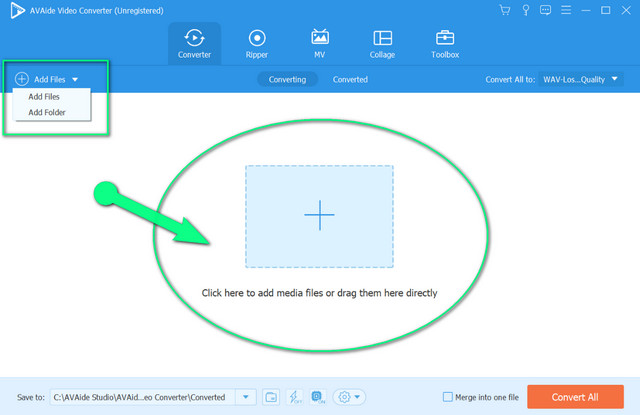
Step 3Set the Files into AAC
To convert AC3 to AAC from MKV, click the Arrow on the Convert All To. Go and hit on the Audio and choose the AAC as the output, then click on the quality.
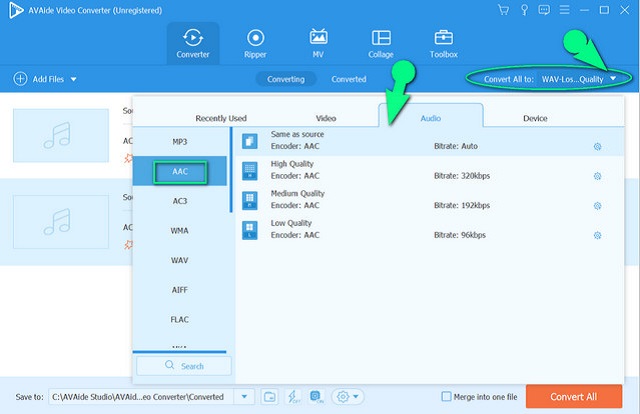
Step 4Start the Conversion
Finally, hit the Convert All red button. Wait for the conversion process to finish, and check the completed files after.
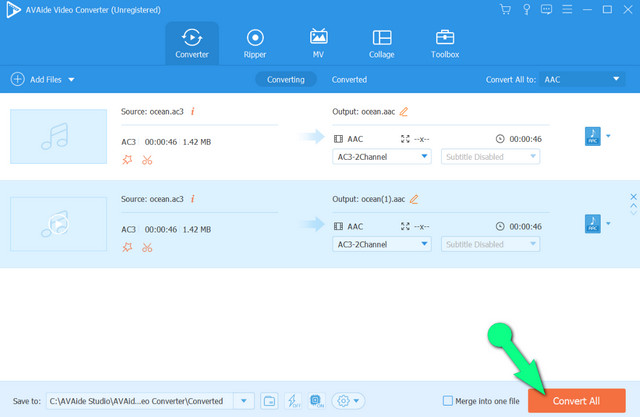
Part 3. 2 Best Converters On How to Convert AC3 to AAC for Free
Free converters are always the best. Therefore, we will give you the literally best converter tools that will work totally free of charge.
1. AVAide Free Video Converter
The AVAide Free Video Converter is the most ideal tool to convert AC3 to AAC online. Furthermore, you can use it any time unlimitedly, without any limitations on the file size. In addition, no ads and watermarks will hinder you while doing your task, for you will experience the smoothest procedure in its facile interface. What's more, in spite of being free, it still has powerful built-in tools to enhance your audio and video files. Want to see how it works? It goes like the guidelines below.
Step 1Upload the Files
Start by opening the launcher you downloaded, upon visiting the official website. Then import the initial AC3 file by clicking the ADD YOUR FILES. To add more files to the interface, click the Add File.
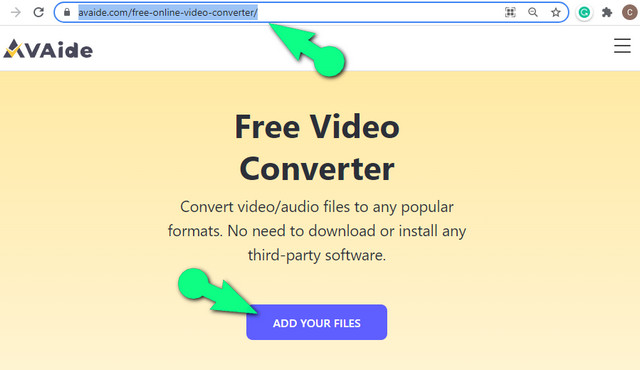
Step 2Preset to AAC
Click each file, then locate the AAC from the audio list, which will be shown upon clicking the Note icon of this AC3 to AAC video converter. Do the same for the rest of the files.
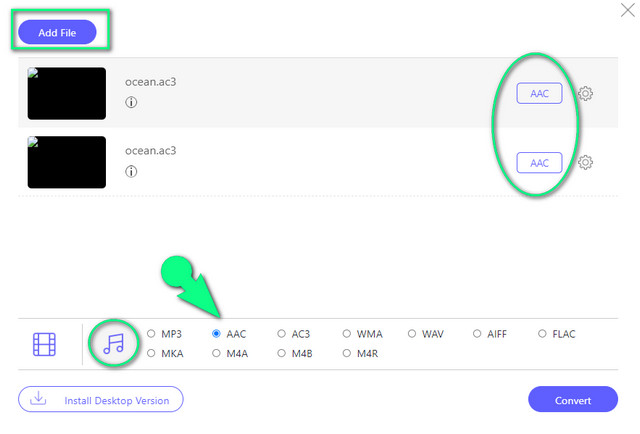
- For the channel, bitrate, sample bitrate, and encoder setting, you may click on the Setting icon beside each file to personalize your file freely.
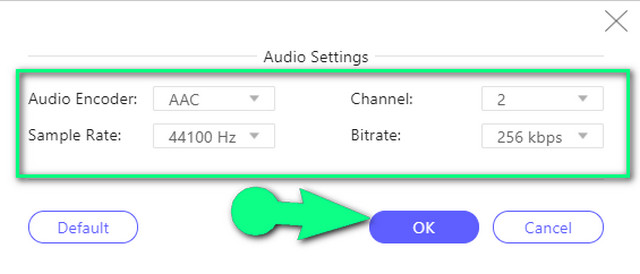
Step 3Convert Now
Click the Convert button Then, select a file destination for your converted files. Wait for the conversion process, and check the completed after.
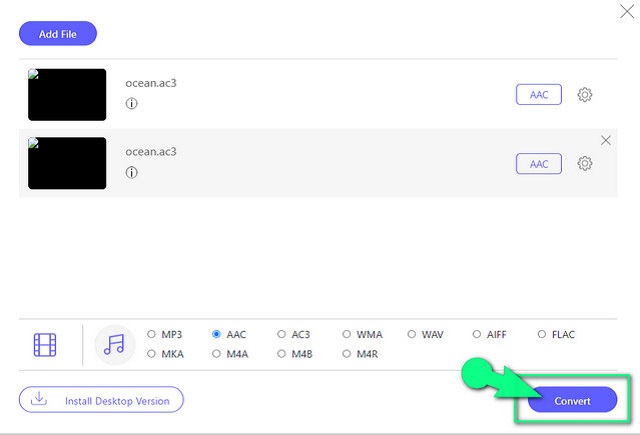
2. FFmpeg
The FFmpeg is one of the freeware mostly used by experts. However, this doesn't mean that noobs can't use it, because it can be learned within a period of time. Despite this, many users are still hesitant to use it due to its peculiar procedure. In fact, it uses command-based directives that look strange for beginners. Nevertheless, the FFMpeg AC3 to AAC conversion still gives the professional way, see the steps below to learn.
Step 1Launch the software once downloaded. Then begin the procedure by typing the ffmpeg, then click on the enter button.
Step 2Next is to type the file name of the saved AC3. Please note that when doing this process, you must always use the cd command. Type then the file path then click enter.
Step 3Finally, type ffmpeg - input.ac3 to output.aac, then click enter. Subsequently, after the command procedure is done, you may check on your file storage right away.
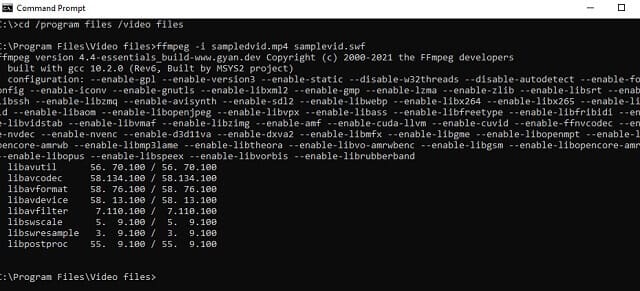
Part 4. FAQs About AC3 to AAC Conversion
How to convert AC3 to AAC on Android?
Converting the AC3 to AAC in Android, is also a good idea, especially if the AC3 files are saved directly on your mobile. However, the procedure depends on the mobile app that you will use.
Are the AAC files smaller than AC3?
Definitely. The AAc files have advanced lossy compression. Therefore, compared to AC3, the AAC is smaller.
Does AC3 to AAC conversion reduce the quality?
It depends on the tool. Hence, the AVAide Video Converter gives maximum assurance of the retained quality after the conversion process.
Can I convert the AC3 to AAC with the Windows Media Player?
Producing an AAC file out of the AC3 via Windows Media Player is possible. However, the conversion process is not the same as others, for it uses a ripping procedure.
To sum this topic up, you don't need an audio converter alone, to attain a good quality converted file. In fact, a video converter such as the AVAide Video Converter and the rest of the tools presented, consummate not only with the videos but also with the audio files. Continue using these programs to attain extraordinary outputs in the most practical way.
Your complete video toolbox that supports 350+ formats for conversion in lossless quality.
Convert to AAC



 Secure Download
Secure Download


