Turning VCR tapes to DVDs is one of the best things you should do with your VHS files. While these vast optical tapes have helped many people save their precious memories and recordings, you may need help to play them as VCR players have deteriorated and might be considered obsolete. On the other hand, DVD tapes are more practical if you wish to save space in your home and ensure compatibility during your playback activity. Yet, bidding goodbye to your VHS files is the last thing you should think of right now because there are still plenty of ways to save precious files and welcome them into the digital world. In this post, we have curated the best options to convert VCR to DVD.
Part 1. VCR vs DVD
Video Cassette Recorder of VCR is an electromechanical device that lets you record a video cassette. It usually comes in the VHS format with a resolution ranging from 230 to 270 lines. While utilizing these devices nowadays is quite unpopular, the way it evokes a nostalgic vibe in your footage makes it promising. Besides that, VCRs were popular in the mid and late 80s in most media, including TV shows, advertisements, movies and the like. The noticeable grains in your motion pictures may signify low-quality resolution, but these effects may still be acceptable today, depending on the project that you are working on.
While VHS had its role in history, the release of Digital Video Discs (DVDs) was a huge upgrade in producing and distributing movies and other media content. In terms of quality and functions, DVDs revolutionized VHS. Unlike its predecessor, DVDs let people skip through chapters in the movies, and optical discs are relatively smaller and weigh less.
Overall, VHs and DVDs both played unique roles in their respective periods. However, if you want to backup and save the remaining recordings on your VCR tapes before they finally become no longer in use, learning how to transfer VCR to DVD will help.
Part 2. How to Convert/Record VCR to DVD
Trying to convert VHS tapes to DVDs may be difficult for various reasons. Since VHS players are considered obsolete, playing your recorded files on VHS may be a big struggle. On top of that, trying to extract your recorded files will allow you to play them on TV screens and even upload them to cloud storage if converted into a digital format. In this part, we have curated the most efficient option you can try if you want to change VCR tapes to DVDs using a video capture device.
Step 1Turn on your VCR player and the DVD player to transfer the VCR to DVD.
Step 2Connect your VCR to the DVD player or video capture device by connecting the corresponding cables to each port. Ensure the corresponding cable is inserted on the AV input port to make the process successful.
Step 3Finally, insert the VHS tape into the VCR player and the blank DVD-R disc into your DVD recorder. Press the Record button on the DVD while tapping the Play button on the VCR.

Part 3. Convert VCR to DVD Near Me
The third option when converting VHS to DVD may be for you if you want to back up VHS files professionally. Grabbing a service provider near you may cost you some dime, but it will save you from doing the work yourself. On top of that, your files will be neatly and successfully recorded. All you need to do is bring your tapes to the service providers near you. Here are some of the trusted ones that you can go to.
1. iMemories.com: For a service fee of $13, iMemories.com can help you restore VHS to DVD and other files like Betamax, 8mm tape, Super 8 and more.
2. Costco: Costco is another service provider near you. It can convert VHs to DVD for $20, which covers a maximum of 2 tapes and a recording length of 2 hours.
3. Walmart VHS to DVD Service: Walmart is another professional service provider that can convert your tapes excellently. Although it may be slightly costly compared to other service providers, it covers broader format support like VHS-S, VHs-C, Foreign, MiniDVD, DVC, and more.
Bonus: Great DVD Creator to Make a DVD with High Quality
Adding a spice to your VHS now turned DVD can still go to the next level when you use software that can author DVDs professionally. Tipard DVD Creator is a top-notch tool that will help you curate VHSc videos in various digital formats like M2TS, MOV, WMV, VOB, MOD, AVCHD, etc. Moreover, this software features a remarkable menu that allows you to customize your files to your preferred themes. You can select templates that match your mood while also having the option of merging multiple videos or organizing each one into chapters.
On the other hand, Tipard DVD Creator boasts authoring capabilities that turn a standard VHS resolution into a High-quality one. From the 270 lines, you can save your files on a DVD up to 4K and 8 K resolution. Moreover, this software works wonders as it comes with a video editor that can assist you in beautifying your videos when you crop, rotate, add filters, add subtitles, and even adjust the audio. Here is the best way to use this VCR to DVD converter.
Step 1Install Tipard DVD Creator
First, download the software installer and launch it on your device. Then, hit the Download button below to start the installation process.

TRY IT FREE For Windows 7 or later
 Secure Download
Secure Download
TRY IT FREE For Mac OS X 10.13 or later
 Secure Download
Secure DownloadStep 2Load files on the Tool
Once the tool is launched on your device, select the DVD Disc from the main menu of Tipard DVD Creator. Afterward, click the Add Media File(s) button and select the files from your computer.
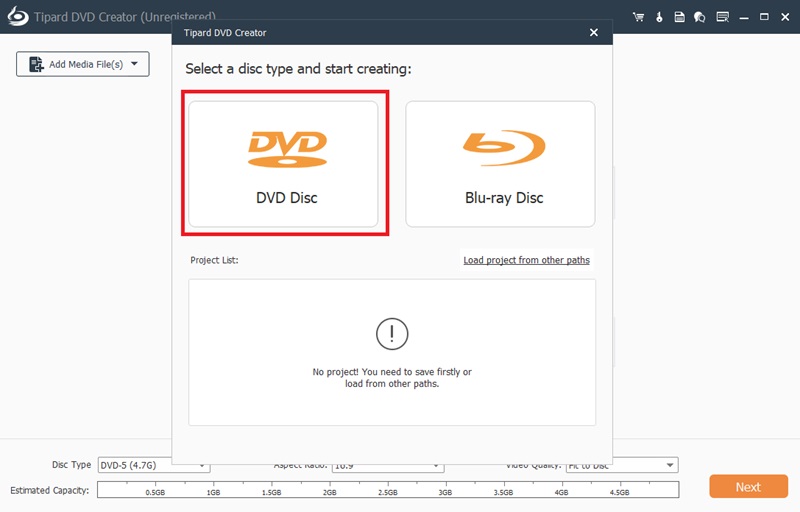
Step 3Customize DVD Menu
Before writing your VCR record to DVD, you can create a customized DVD Menu to make your DVDs more appealing when played on screen. After uploading your videos, hit the Next button, and you will be directed to the Menu customization section. Select your choice from the Templates panel and add a title for each chapter.
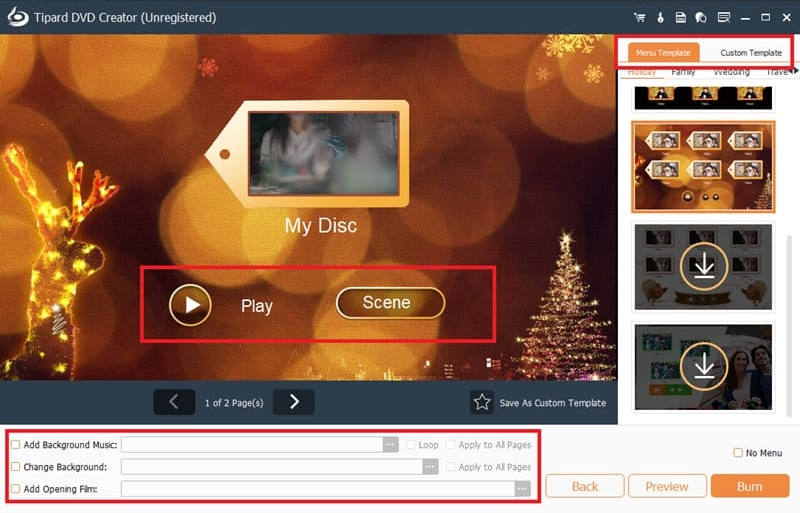
Step 4Author VCR to DVD
After you have made the changes, hit the Burn button below the corner of the program. You will be directed to the next panel, where you can locate the folder and add a title to your files after they have been authored. Finally, hit the Start button and wait for the VCR to DVD converter to process your file.
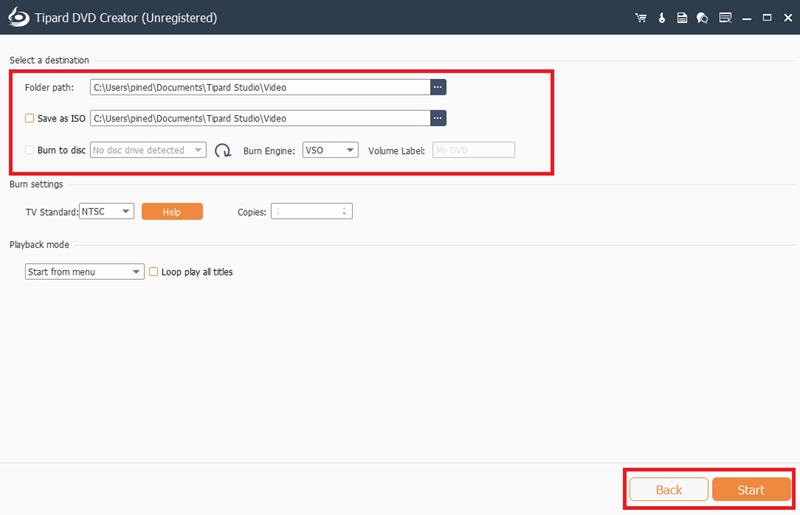
That is how you make the most of your VHS files. You can manually convert VCR to DVD recorder using cable, but if you wish to prolong your files using your computer, Tipard DVD Creator is one we highly suggest.
Best tool for ripping and converting DVD Disc/Folder/ISO image file into over various formats.




