Selecting a reputable DVD-burning software is crucial for individuals looking for dependable operation and extensive features. With its user-friendly interface, wide disc compatibility, and robust security measures, Nero DVD Burner distinguishes itself as a top choice on the market. In this in-depth analysis, we examine Nero's salient characteristics, advantages and disadvantages, and user experiences while offering our thoughts on the top substitute for anyone looking for a strong DVD-creating program.
Part 1. Main Features of Nero DVD Burner

Nero DVD Burner comes from Nero AG. It is a great tool for burning DVDs. Nero has many features for different users:
1. The interface is easy to use. Anyone can learn how to use it quickly.
2. Nero works with many disc types. You can use CD-R, CD-RW, DVD-R, DVD+R, and DVD-RW discs. This makes it flexible for projects.
3. You can burn audio CDs, video DVDs, and make ISO images. These options let you do various things with multimedia.
4. Security matters in Nero. Use passwords and encryption to protect your data. Your files stay safe and private.
5. Nero offers tools for editing multimedia. These help to enhance audio and video files before burning them. Users can effortlessly apply effects and personalize content.
6. You can also print disc labels in Nero. Designing these labels is quick and easy, giving projects a professional look.
Part 2. Nero DVD Burner Review
Prices: Nero Burning ROM is presently available for $47.95, down from $59.95, which represents outstanding value for its capabilities.
- Pros
- Exceptional multimedia material handling, allowing you to easily manufacture audio CDs and burn DVDs.
- Password protection and encryption are two advanced security technologies that enhance data protection.
- A diverse selection of supported disc types enables flexibility for a variety of tasks.
- Cons
- The software may be resource-intensive, especially during lengthy burning activities, which could compromise system performance.
- Full-version pricing may be deemed expensive by casual users, but the features make the expense worthwhile for many.
Key features:
• A straightforward user interface that supports a wide range of input and output formats.
• Maximum burning speed while keeping data integrity and balancing efficiency is an essential component of any DVD burner's performance.
• Extremely accurate burning, resulting in constant and faultless burns—essential for multimedia content development and archiving.
Users' experiences:
Users value Nero Burning ROM's dependability, robust functionality, and ease of use. The following statements were posted by five anonymous users:
• Nero Burning ROM has been reliable for backing up my photos, but navigating is somewhat overwhelming. While software gets the job done, I wish the interface was more intuitive.
• Creating promotional DVDs for my business is easier with Nero Burning ROM. However, I've encountered occasional compatibility issues with certain file formats, which can be frustrating.
• I've used Nero Burning ROM for years without major problems. It's my preferred choice for burning CDs and DVDs, though I wish it offered more advanced editing features for multimedia projects.
• As an independent filmmaker, Nero Burning ROM helps me professionally distribute my films on DVDs. However, the burning process may at times be slow, especially when dealing with large video files.
• Switching to Nero Burning ROM improved my DVD-burning process. Yet, I've had occasional crashes throughout long burning sessions, causing me to lose progress. Overall, it's a reliable tool but could be more stable.
Part 3. The Best Alternative to Nero DVD Burner
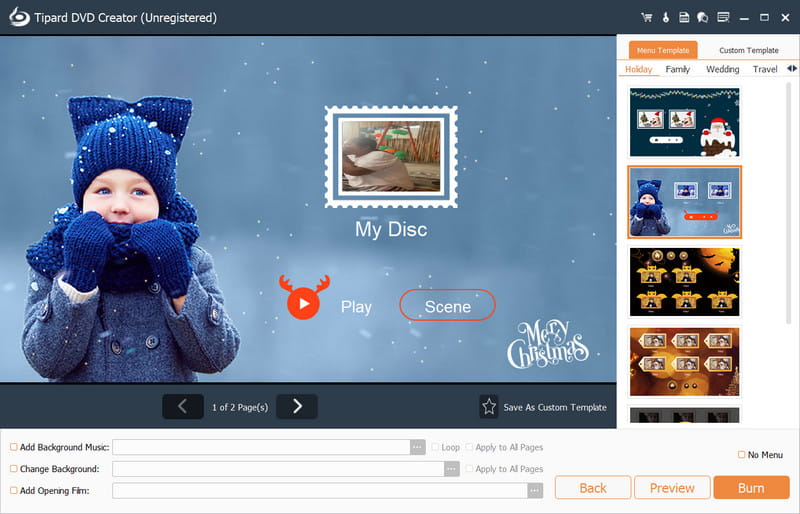
When looking for an advanced yet user-friendly alternative to Nero DVD Burner, Tipard DVD Creator is a top choice. Tipard DVD Creator improves your DVD-burning experience through a seamless combination of power, creativity, and intuitive design. Let's look at its main features, benefits and cons, and how it compares to Nero.

TRY IT FREE For Windows 7 or later
 Secure Download
Secure Download
TRY IT FREE For Mac OS X 10.13 or later
 Secure Download
Secure Download- Pros
- A simplified UI improves the user experience.
- Extensive customization options allow for a wide range of tastes.
- Cons
- Because of the high number of features, some users may struggle with the early learning curve.
Compared to Nero:
Tipard DVD Creator has a more user-friendly interface and comprehensive customization possibilities than Nero DVD Burner. While both software options excel at burning quality, Tipard stands out for its user-friendly design and real-time preview capability, which give customers unprecedented creative power without sacrificing simplicity. Finally, Tipard DVD Creator is the better option for individuals looking for a personalized DVD authoring solution that combines power and ease of use, especially when compared to free DVD burning software.
Part 4. FAQs About Nero DVD Burner
Compare Nero DVD Burner's price to that of its competitors?
Nero DVD Burner's pricing frequently reflects its strong feature set, which is often favorably priced in the market. While it may appear slightly higher in price than other options, its wide efficiency, dependability, and frequent discounts contribute to its value offer, making it a popular choice among many clients.
Can users personalize disc labels in the Nero DVD Burner?
Yes, Nero DVD Burner allows users to create personalized disc labels. The software includes facilities for designing and printing labels directly, allowing users to give a professional touch to their projects while also personalizing their DVDs based on their tastes and branding requirements.
Is the burning speed of Nero DVD Burner subject to any significant limitations?
While Nero DVD Burner often provides effective burning speeds, customers may run into issues while doing lengthy burning jobs. Certain users have experienced sporadic lags or resource-intensive actions, especially while managing extensive or intricate tasks, which may have an impact on the system's overall performance and burning speed.
Do all of the customer support alternatives offered by Nero DVD Burner?
In-depth customer support options are offered by Nero DVD Burner. With regard to any queries or technical issues they could have, the program offers users a variety of support channels, such as email support, live chat support, and online documentation.
What kind of computer is needed to install and use Nero DVD Burner
Installing and utilizing Nero DVD Burner usually involves meeting certain system requirements, which include compatible operating systems like Windows or macOS, enough free storage space, and suggested hardware specifications like a multi-core processor, enough RAM, and an optical disc drive that can support burning. These specifications are still applicable despite the continuing discussion about Blu-ray vs HD DVD.
This guide looks at Nero DVD Burning ROM's cool features and how easy it is to use. You can rely on Nero to burn high-quality DVDs for any situation. We also checked out Tipard DVD Creator as a great alternative. Tipard works smoothly with lots of helpful tools. With Tipard's simple controls or Nero's powerful options, making amazing DVDs is super easy and fun!
Best tool for ripping and converting DVD Disc/Folder/ISO image file into over various formats.




