Imagine you're working on a project that is so good that you decide it's worth sharing with everyone on Blu-ray. This is where the need for a good Blu-ray burning tool comes to light. Storing your essential data on a Blu-ray disc is a long-term backup solution. It has become popular with movie production enthusiasts and professional video producers. Blu-ray discs also archive your digital assets and provide a storage solution for a massive volume of data.
Read our comprehensive review to learn about the best Blu-ray burners for keeping valuable data safe and easily retrievable for years to come.
Part 1. External Blu-ray Drives for Burning
Here are three fantastic external Blu-ray drives that surely cater to the needs of those who want the best, most simple, and most efficient data and entertainment.
1. Pioneer BDR-XD07B
The Pioneer BDR-XD07B is a transportable solution for business people or users needing DISC on the move. Its glossy black exterior deters from the fact that this drive can muster enough power to burn Blu-ray discs quickly and efficiently.
It operates similarly to the Pioneer BDR-XD07B in the middle and high-price segment due to its attractive characteristics and compactness. It is aimed at users who need fast Blu-ray burning operation and do not mind paying a little extra to acquire a better-built compact burner.
Price: It offers at a price ranging from $129.95.
Key Features:
• USB 3. The ANT+ transmits the data faster, possibly setting it to 0.
• The ultra-high recording capability in a dual layer supports BDXL format for 128 GB on a single disc.
• Automatic Quiet mode, PowerRead, and PureRead3+ attributes to ensure the playback is always ideal.
- Pros
- High-speed burning capabilities.
- Portable and lightweight design.
- More options for enhanced audio listening.
- Cons
- May not work with all systems.
- The price point is a little higher than the other models.

2. LG Electronics BP60NB10
The LG Electronics BP60NB10 differentiates itself with 3D Blu-ray disc compatibility and M-DISC for enhanced data burning. It is a multi-functional device that can extend the life of your data.
This external Blu-ray burner falls under the mid-price category and is suitable for users who require a do-it-all Blu-ray burner with 3D capabilities and long-term data backup via M-DISC. Its price also fits low-price-sensitive consumers who require durability and improved data backup.
Price: Its prices range to as low as $132.
Key Features:
• It is compatible with 3D Blu-ray discs.
• Extremely High Durability of M-DISC for Data Storage: Ready for 1000-Year Data Security.
• It is integrated with Silent Play technology, which reduces the extent of noise it produces.
- Pros
- Playback in 3D and support of M-DISC extend an additional choice.
- Cordless with Silent Play.
- Slim and sleek design.
- Cons
- Limited software bundle
- USB 2.0, which may sometimes restrict the transfer rate for some of its users.

3. ASUS BW-16D1X-U
In terms of design and performance, the ASUS BW-16D1X-U is a great Blu-ray disc burner external. Its position to connect on top could be vertically or horizontally, which makes it an elegant piece for any working environment. With high-speed burning and encryption methods, making a copy is effective and safe.
The ASUS BW-16D1X-U is one of the pricey Blu-ray burners with high write and read speeds, an exclusive appearance, and protection tools. It is designed for customers who want the product to look good as well as to work well and are willing to pay extra for features such as disc encryption and the ability to place the unit in various positions easily.
Price: The prices start from $124.
Key Features:
• Working at an ultra-high burning speed, up to 16X on Blu-ray discs.
• It consists of a Drag-and-Burn interface for easy disc burning.
• Disc encryption is used to increase the protection level of data input.
- Pros
- Superior transfer of data and burning rates.
- Versatile mounting allows for a stand, which can be easily removed.
- These target data security with encryption options.
- Cons
- Higher energy consumption
- It's just a tad larger than some of the other options in the portable series.

Part 2. Top Blu-ray Burning Software
Apart from the physical Blu-ray burners, you need the appropriate burning and authoring software to complement your data-burning and video-creating needs. Below, we list three of the best Blu-ray burning software to turn your PC into a studio to create professional-sounding music.
4. Tipard Blu-ray Creator
Tipard Blu-ray Creator is a versatile program that presents users with an extensive range of features for video editing and Blu-ray/DVD burning. This best Blu-ray burner is designed for those who seek an all-in-one tool that is easy to use to create their own Blu-ray discs with unique features.
Tipard Blu-ray Creator is also highly compatible and ensures that your disc burns at efficient speeds. Therefore, it allows you to burn Blu-ray discs without loss of quality and is the most suitable tool for converting your videos into awesome Blu-ray discs.
Key Features:
• Extensive compatibility with various video formats burnable to Blu-ray/DVD.
• It gives you more control over your discs with features like a customized Main Menu, Background Images, Songs, and Titles.
• Several features enable users to cut, splice, insert watermarks, and enhance the overall quality of the video before burning.
- Pros
- The basic design of the graphical user interface makes it rather simple for individuals with different levels of computer literacy.
- It works with 1080p HD Video, and some can even work with 4K UHD Blu-ray discs.
- You can create ISO files by burning them directly onto the disc.
- Cons
- Customization is a bit overwhelming due to the number of options available.
- The burning process may take a bit longer for lengthy files.
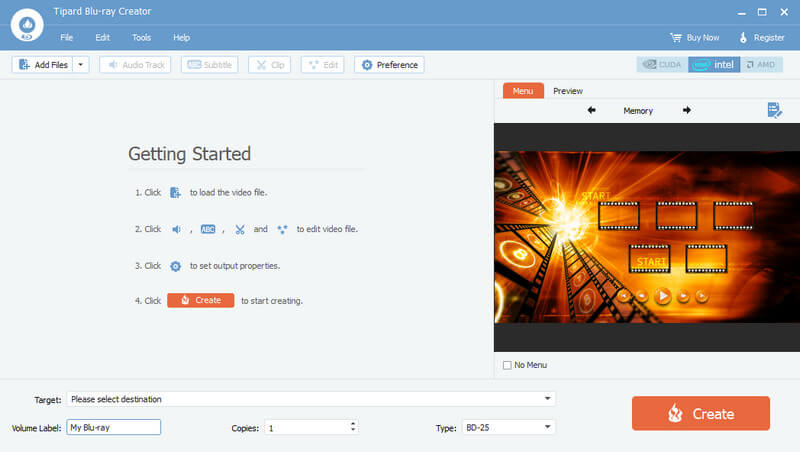
5. Nero Burning ROM
Nero Burning ROM remains one of the most reliable and versatile tools for managing optical disc-burning processes. This software is best suited for those who need to be very accurate in burning their projects, whether for backing up important files or for creating audio CDs.
Price: It also provides its viewers with a standalone version for $49.
Key Features:
• SecurDisc 4.0 The use of 0 technology provides for data accuracy and security.
• Many utility programs for various disc formats, including CD, DVD, and Blu-ray.
• Expert mode of operation: the degree of control of burning parameters is high.
- Pros
- It is known to be very robust and suitable for enclosed burning.
- It is capable of offering detailed control of the burn settings of discs.
- It contains features for the protection and encryption of the disc content.
- Cons
- In particular, the interface might have been difficult for new users to navigate in order to access the desired materials.
- Expensive compared to some other burning software out in the market.
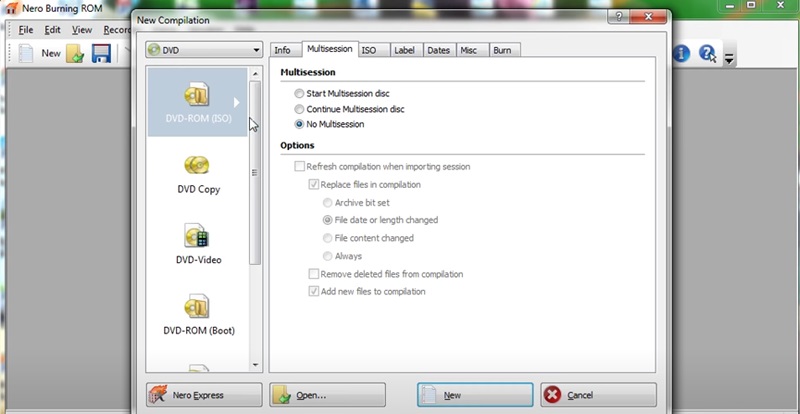
6. Express Burn
Express Burn by NCH Software is among the express burning tools designed to ensure that disk burning is as smooth an exercise as possible. It was designed both for novices and power users and is one of the simplest and fastest programs of this type, which is why it is especially appreciated by users who do not want to waste their time on complications.
Price: The Plus version is available at $39 per month; a free version is available but comes with limited features.
Key Features:
• It supports the most known audio, video, and data discs, including Blu-ray.
• Files can be easily uploaded in the application through a drag-and-drop mechanism for faster exercise creation.
• Function that lets you create and master chapters for DVD & Blu-ray discs.
- Pros
- Very high burning speeds minimize the time spent waiting for the files to be burned.
- The straightforward and clean-looking GUI allows anyone to enter the game.
- The player can play different disc formats and kinds of media.
- Cons
- Additional extra features are available only for the paid version of the software.
- It is simpler than some other packages in terms of how far it goes toward customizing the stream for individual viewers.
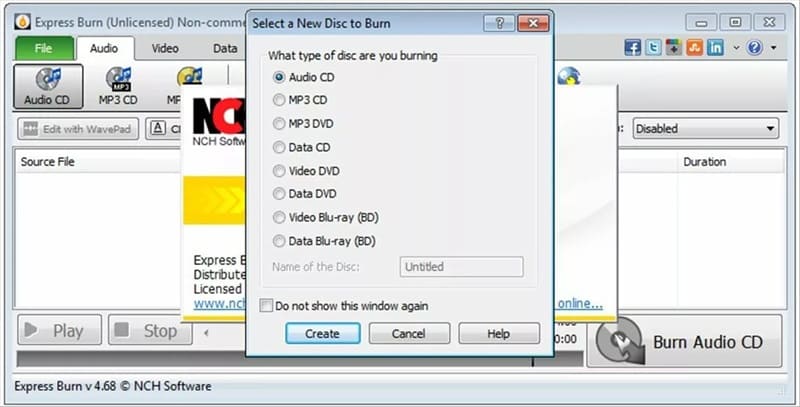
In wrapping up our 2025 review on Blu-ray solutions, it's clear that choosing the right Blu-ray burner is key for your data storage and entertainment needs. If you are concerned about speed, compatibility, design, or a broad set of features, there is a solution for you. Other programs, such as the Tipard Blu-ray Creator, have more benefits to offer to users who require a program that offers the complete package in terms of video editing and burning Blu-ray discs. Last but not least, the best decision is made by matching these various product features to your needs and wants.
Best tool for ripping and converting DVD Disc/Folder/ISO image file into over various formats.



 Secure Download
Secure Download


