Multi-Media Playback Solution to Simplify Your Life
Support for all media formats and disc-based content, including DVD and Blu-ray Discs/ISOs/folders. Give you an excellent visual experience with the help of Dolby Digital & DTS Audio and AMD, Intel, and NVIDIA technology.

Play Blu-ray & DVD Discs, ISOs, and Folders
Do Blu-ray players play DVDs? Of course! AVAide Blu-ray Player provides a powerful and comprehensive playback solution that supports Blu-ray and DVD discs, ISOs, and folders, and all popular video formats. Whether they’re digital movies or physical discs, this Blu-ray DVD player ensures smooth playback and superior visual quality. Immerse yourself in your favorite films with cinematic experience - all within one powerful Blu-ray playing program.
Enjoy Multiple Video Formats up to 4K Quality
AVAide Blu-ray Player supports high-resolution playback, allowing you to enjoy videos in 720p, 1080p Full HD, and even stunning 4K Ultra HD. It supports a wide range of formats, including MP4, AVI, MKV, MOV, WMV, etc., and ensures crystal-clear detail and smooth performance. Whether it’s movies or your personal recordings, AVAide Blu-ray Player makes every scene come to life, providing an immersive viewing experience.


Support Dolby Digital & DTS Audio
Immersively experience sound the way it was meant to be heard. With built-in support for Dolby Digital and DTS audio, this Blu-ray player for PC delivers a surround-sound effect. Every dialogue, soundtrack, and sound effect is spread with remarkable clarity and depth.
Apply AMD, Intel, and NVIDIA Technology
This Blu-ray & DVD player program utilizes hardware decoding and applies advanced technology, such as AMD, Intel, and NVIDIA to deliver smooth, stable playback with unrivaled image clarity. By taking full advantage of GPU acceleration, it ensures seamless performance even when playing high-resolution or 4K UHD videos.




 311 Reviews
311 Reviews



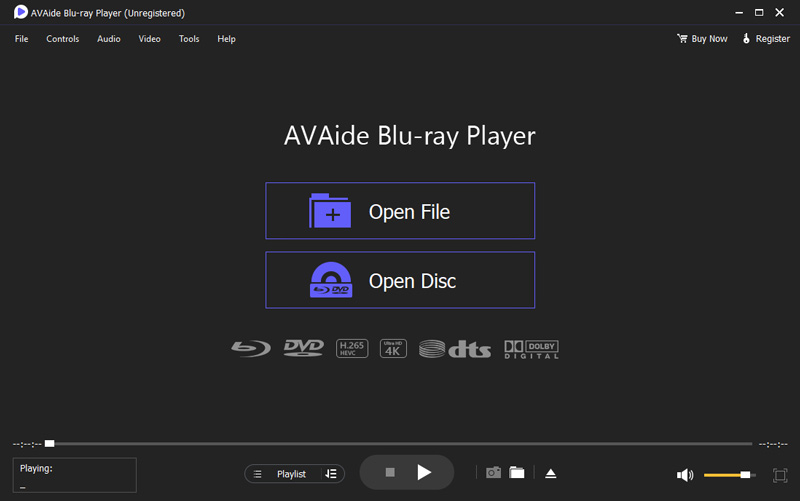
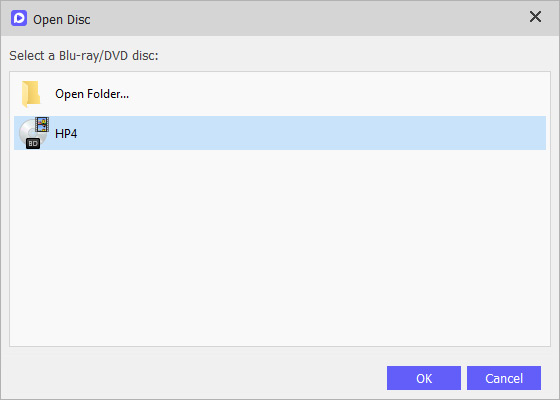

 Ryan
Ryan Jonathan
Jonathan Caleb
Caleb