Almost everyone wants to have music on their phones without internet access. Streaming music from YouTube, Spotify, or any platform can sometimes be difficult because you have to deal with advertisements. Luckily, applications like MP3 Juice allow you to download music from many sources. The only downside is that it's not actually legal.
Nevertheless, we just want to have music we can listen to, right? Don't worry, though. We will show you how to use MP3 Juice to download music for free and introduce you to legal alternatives comparable to this app.
Part 1. What Is MP3 Juice Download?
If you are familiar with web-based apps that download music from YouTube links, MP3 Juice is one of those apps. It is a popular downloader that enables users to search, stream, and download MP3 files for free.
The website has a simple and interactive interface. Once you try downloading music from it, you'll see how efficient this platform is. Also, users appreciate its minimal advertisements, which create a less intrusive experience, and its satisfactory search speed, although the speed can depend on your device and internet connection.
Using MP3 Juice is straightforward. You just have to type in the name of the music you are looking for, and it will display a list of results, including the title, source, and bitrate. This helps you quickly find and choose the best quality version of your desired music. Additionally, you can play the songs before downloading them, ensuring you get exactly what you want.
Part 2. Detailed Review of MP3 Juice Download
We have listed MP3 Juice Download's pros and cons for a detailed review.
- Pros
- One of the best parts of using MP3 Juice Download is that it costs nothing. You can freely download music typically sourced from YouTube, making it a cost-effective option for music lovers.
- It has a vast collection of music connected to various sources. Whether you're looking for the latest hits or classic music, you will likely find what you need.
- The platform features minimal advertisements, ensuring a smoother user experience. Additionally, the web application's interface is simple and easy to navigate, making it user-friendly.
- Users appreciate its fast search speed and the accuracy of the music listings related to their queries. This efficiency makes it a go-to for quick downloads.
- Cons
- Some users have reported low-quality audio files, especially with older or less popular tracks. This inconsistency can be a downside for audiophiles seeking high-quality sound.
- MP3 Juice Download is ad-supported, which means users might experience occasional pop-ups. While the ads are minimal, they occasionally interrupt the user experience.
- Generally, MP3 Juice Download operates smoothly, but users may face occasional issues like broken links or slow download speeds. Clearing the browser cache or using alternative download links usually resolves these problems.
Beyond the basic download functionality, MP3 Juice Download offers other useful features. Users can use batch downloading, which lets you download multiple tracks simultaneously. Plus, the audio trimming feature is super convenient for anyone wanting to cut out unwanted track parts before downloading.
MP3 Juice Download is a reliable and user-friendly platform for expanding your music library without any cost. While it has some drawbacks, its extensive music collection, ease of use, and additional features make it a valuable tool for music lovers.
Part 3. How to Use MP3 Juice Download
Using the MP3 Juice Download app only takes two simple steps. Note that sometimes, when you click certain areas, you are directed to another page. That is just their advertisement, you can always ignore that page and focus on their page. To download music, follow these steps:
Step 1Go to their webpage by typing MP3 Juice Download into your browser and clicking the link to the app. Once there, you will see a search bar. You can either type in the keywords of your desired music or paste a YouTube link.
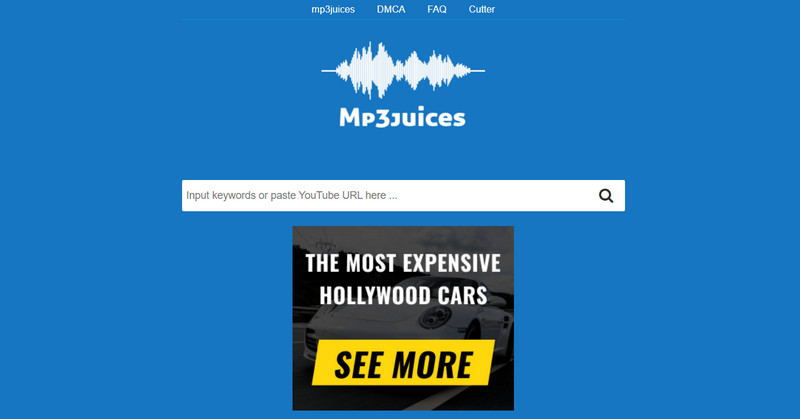
Step 2Scroll down to see the results list based on the keyword or link you entered. When you find what you're looking for, click the Download button.
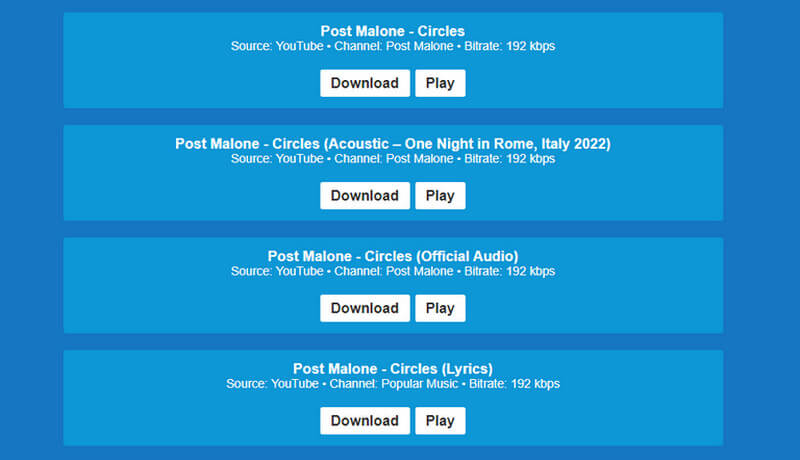
Part 4. Legal MP3 Juice Alternative to Download Music and Video
If you are unsure about using MP3 Juice and want to learn more about legal and effective ways to download music and videos, the following tutorial is for you.
AVAide Screen Recorder is an excellent application for recording high-quality music and videos. It lets you capture your screen at your chosen size and record audio and video from any source. One of the favorite features of this app is the ability to record your screen simultaneously and your face using a webcam, making it ideal for presentations, video gameplay, or tutorials. Plus, if you're into music, you can use it to capture just the audio, so you never miss your favorite music album.
Step 1To get the application, click the Free Download button below. Double-click the downloaded file to install it on your computer. Then, launch it.

TRY IT FREE For Windows 7 or later
 Secure Download
Secure Download
TRY IT FREE For Mac OS X 10.13 or later
 Secure Download
Secure DownloadStep 2You will see red markings indicating the recording area on your screen. Adjust these to your preferred screen size. You can also click the Custom button to select which part of the screen will be recorded.
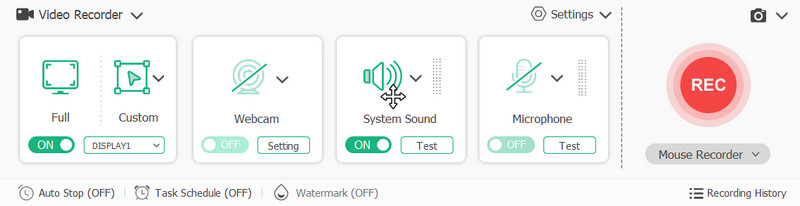
Step 3To record your audio, click the Video Recorder button and switch it to Audio Recorder. Then, make sure to switch on the System Sound. Once that's done, click the REC button to start recording.
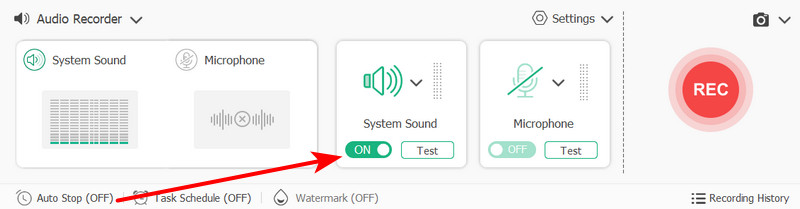
Part 5. FAQs About MP3 Juice Download
What are similar websites besides MP3 Juice Download?
Many popular music downloader websites exist, similar to MP3 Juice, including Audiomack, Jamendo, and MP3Clan. You can find and download music for free on these websites.
Is it possible to get a virus from downloads on MP3 Juice?
Yes, it is possible to get viruses not only from MP3 Juice but from any illegal downloading site. For extra protection against these threats, consider using anti-virus software.
Does MP3 Juice only handle MP3s?
No, MP3 Juice can handle two other audio formats: M4A and AAC. Before downloading any song, you can choose the format you prefer.
Is MP3 Juice legal?
Web tools like MP3 Juice are considered illegal because they allow you to download copyrighted music without permission.
So, that's all you need to know about MP3 Juice Download. It's a favorite web app for many people who want to build their music collection for free, and it's really one of the best free tools available today. But if you want to be extra safe, consider using AVAide Screen Recorder. It's one of the best and legal ways to get your favorite music.
Record screen, audio, webcam, gameplay, online meetings, as well as iPhone/Android screen on your computer.




