How do I download songs on Spotify? If you are a person who always asks this question, then we have you covered. Spotify is one of the best audio streaming services on your devices and browsers. It can provide various types of music in different genres. With that, there are times when you need to download music, especially if you want to listen without an internet connection. If you think downloading music from Spotify is more convenient, we are here to give you the best tutorial. Read this informative post and learn the most effective methods to download your favorite music on Spotify successfully.
Part 1. How to Download Songs on Spotify Using Premium Accounts
Downloading your favorite song on Spotify is easy, especially if you have a premium account. All you need to do is browse your music, and you can start using the downloading function. But before proceeding with the main process, let us briefly introduce you to Spotify. If you are not yet aware, Spotify is both web-based and downloadable. You can access it on your browser or any device. Plus, it can offer thousands of songs and even show the lyrics using the paid version. Therefore, if you are searching for an excellent audio streaming service, Spotify is among the choices you must consider. Follow the simple instructions below and learn the best way to download songs on Spotify.
How to Download Songs on Spotify on Android
Step 1After you download the Spotify application, install and launch it, to begin with the process.
Step 2Go to the Search option from the app's homepage and search for the music you want to download. You can also search the whole album to download multiple music.
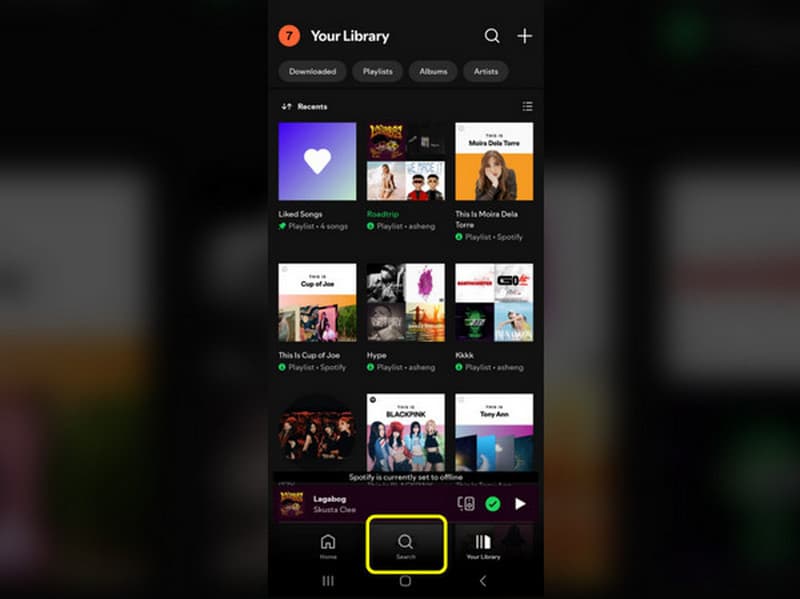
Step 3After that, you can download the music you want by pressing the Download symbol. Once done, whether you are connected to the internet or not, you can listen to the music anytime.
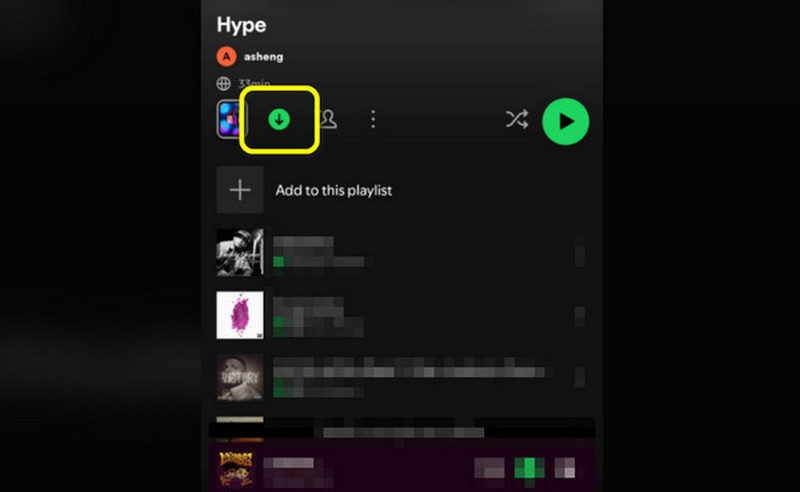
How to Download Songs on Spotify on Browser
Step 1Open your browser and search for Spotify. Then, use the Search panel to search for your favorite music.
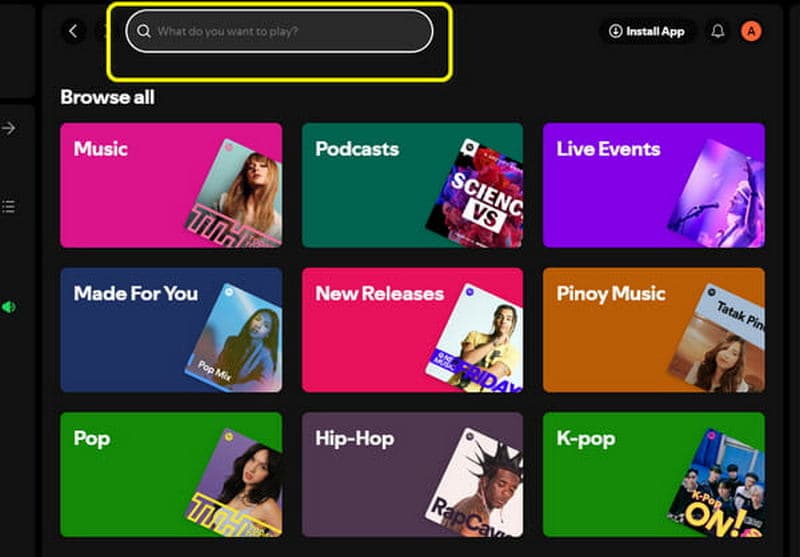
Step 2Once you have opened the music, you will see the Download button at the top of the songs. Click Download to start downloading the song.
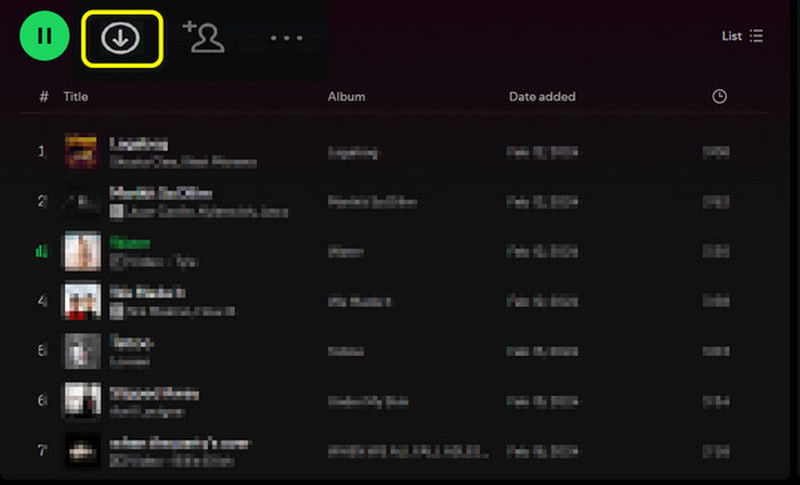
Note: You can use the same method when downloading music on Spotify using the downloadable version of Spotify on your computer.
Part 2. Download Songs on Spotify without Premium Accounts
You need the premium version of Spotify to download the music from the app. But if you still want to get the music, we have provided the best method you can follow below. So, start reading the information and learn to download the music without the premium version.
Download Song on Spotify Without Premium Account on Desktop
To download Spotify music on your desktop, use the AudBite Spotify Music Converter. This downloadable program can help you get your music from Spotify without needing the subscription plan. All you need is to get the link to the music from Spotify and paste it into the program's user interface. With that, you can get your desired result after the process. The only drawback of this software is it has a slow downloading process. If you want to learn how to download music on Spotify for free, follow the instructions below.
Step 1Download and install the AudBite Spotify Music Converter on your computer. Once done, run it and start the main process.
Step 2Select the music you want to download from Spotify and get its link. Afterward, proceed to the program's main interface and click the Search option to paste the copied link from Spotify.
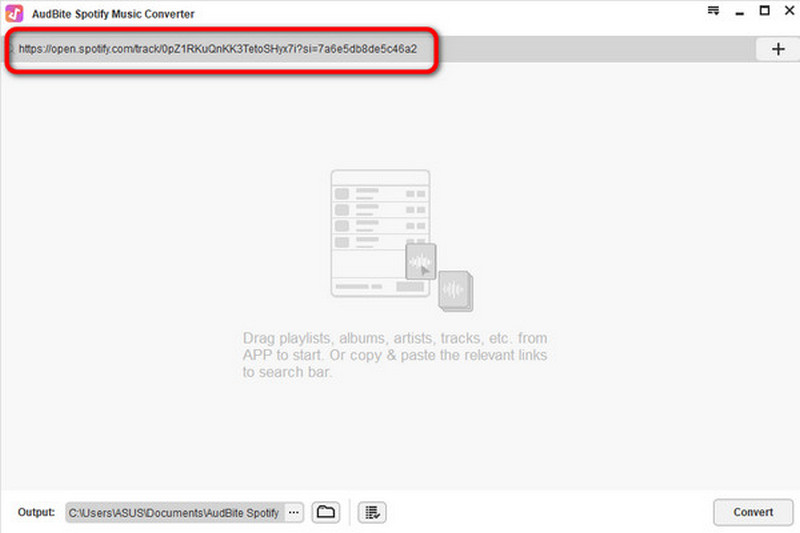
Step 3Go to the bottom right corner of the interface and select the Convert button. After that, you can finally download your music. With this method, you can effectively download Spotify songs to MP3.
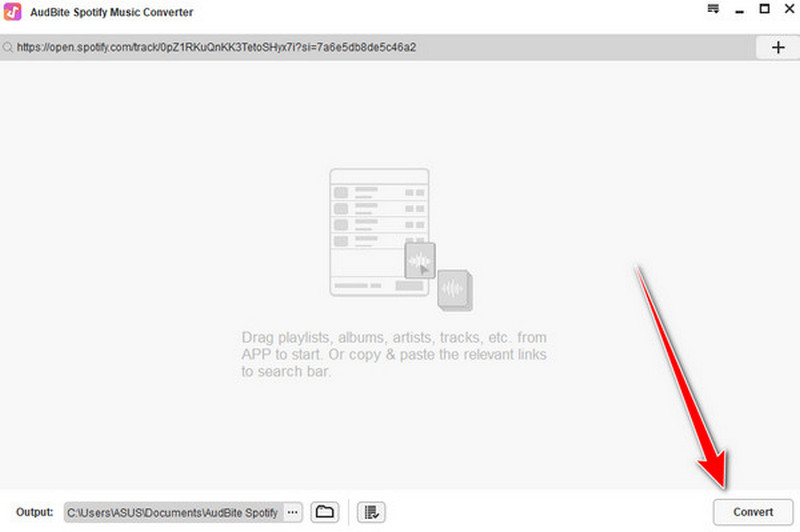
How to Download Spotify Songs Without Premium on Android
Do you use Android? If so, you can also download music from Spotify using Weezer. It is an application you can easily download using your Android device. This app has a fast downloading process and a simple interface, making it perfect for all users. What's more, it can download the music by getting its link. However, annoying ads are constantly popping up on your screen when using the app, which may disturb you. But if you want a free way to get the music from Spotify, let's proceed with the details below.
Step 1Go to the Play Store and download the Weezer application. After that, install it and start downloading the music from Spotify.
Step 2First, copy the link to the music from Spotify. Then, go to Weezer's interface. Then, insert the copied link into the Search box. After attaching the link, the music will appear on the screen.
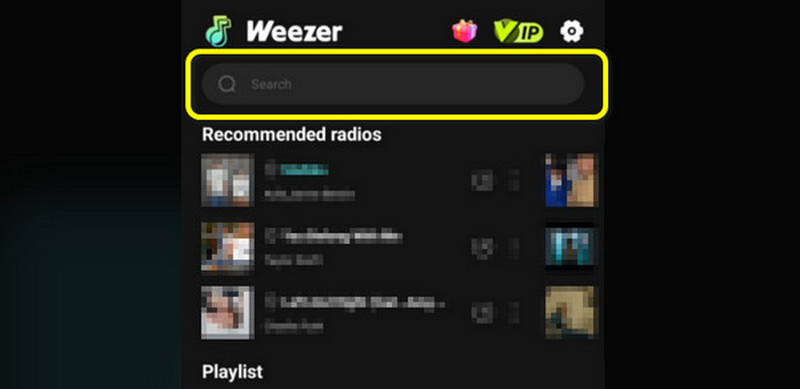
Step 3Click the dropdown arrow from the right interface for the final process. With that, the downloading process will begin.
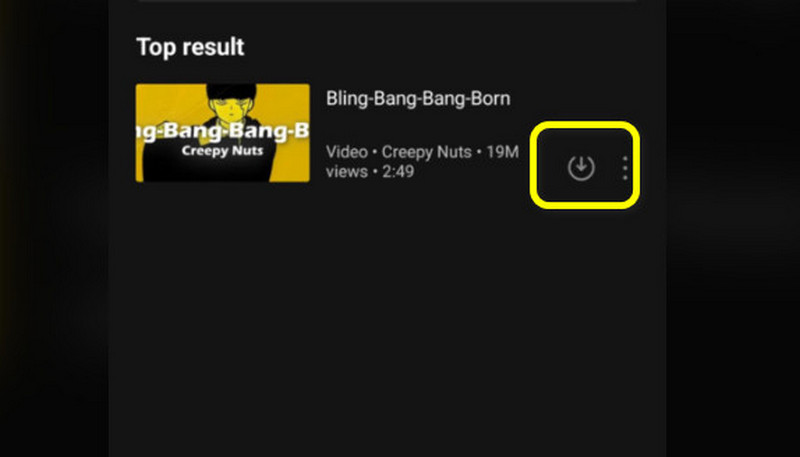
How to Download Spotify Songs on Premium on iPhone Without Premium Account
For iPhone users, use Music Downloader-Trending to download music from Spotify. With the help of this app, you can obtain the music you want from Spotify without paying a penny. Another good thing here is that it can download music with a fast downloading process. So, if you want to discover the app's capability, it would be best to access it on your iPhone.
Step 1Download the Music Downloader-Trending from the App Store. Then, run it to start the process.
Step 2Before going to the app's main interface, copy the link to the music from your Spotify. Then, go to the Music Downloader's interface and paste the link into the search box.
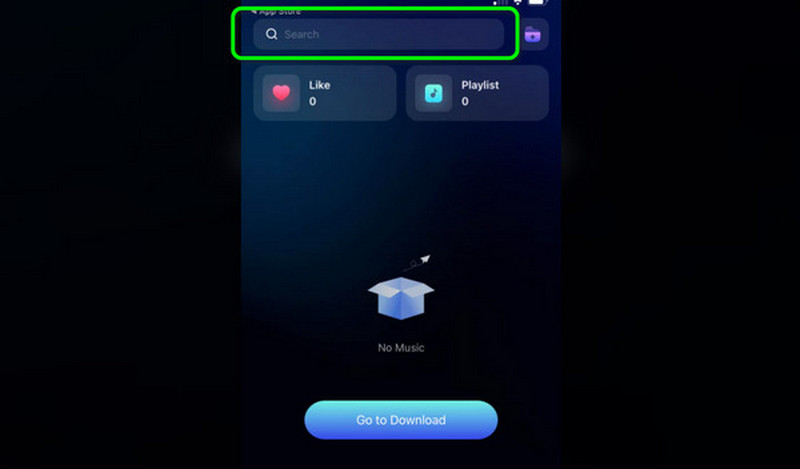
Step 3When the music appears, click the Download button on the right interface. Once you've done this, the music will be playable on your device.
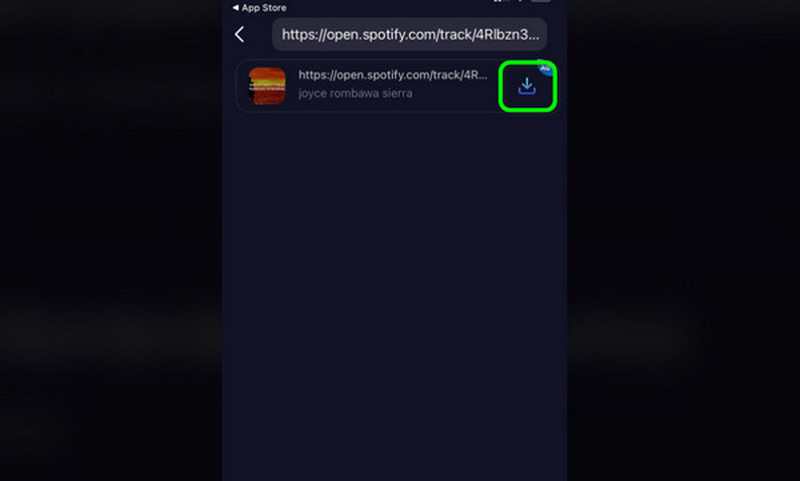
Part 3. How to Legally Capture Songs on Spotify on Desktop
Another way to download music from Spotify is by capturing it on your screen. To achieve your desire to record your screen, you will need an excellent screen recorder, like AVAide Screen Recorder. You can use this screen recorder to effectively record your screen and the audio. With that, getting the music from Spotify is possible. What we like here is that its user interface is intuitive. It also shows a preview feature that lets you see the final outcome before proceeding to the saving process. Moreover, besides recording, there are more functions you can enjoy. These are trimmer, compressor, converter, and more. With that, you can tell that AVAide Screen Recorder is the best program you can access on your Windows and Mac.
Step 1Download and install AVAide Screen Recorder on your Mac and Windows computer. Then, run it after the installation process.

TRY IT FREE For Windows 7 or later
 Secure Download
Secure Download
TRY IT FREE For Mac OS X 10.13 or later
 Secure Download
Secure DownloadStep 2Turn on the System Sound option and click the REC button from the left interface. After clicking, go to Spotify and begin playing the music. The recording process will start after the 3-second countdown. Then, Click the red button to stop the recording process.
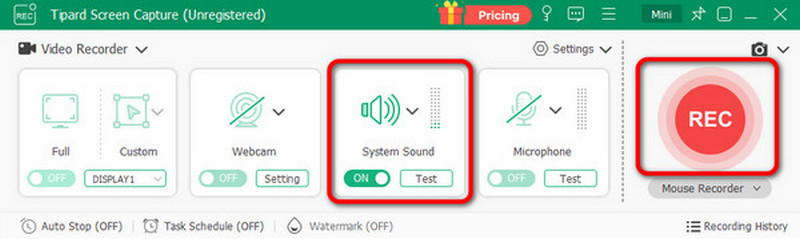
Step 3After the process, the Preview section will appear, and you can check the final result. Finally, click the Export button to save the audio you recorded on your computer.
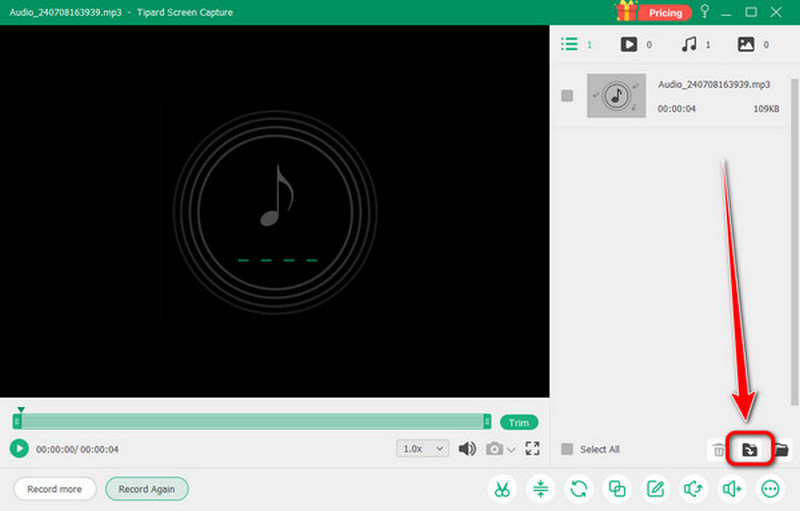
To download songs on Spotify, you can use this post as a guide. We have the best and easiest way to download your favorite music with and without the Premium version. Another way to download a song is to record it using the AVAide Screen Recorder. This program also lets you trim the audio, compress the file, and more. We can conclude that the software is another reliable tool for achieving your desired result.
Record screen, audio, webcam, gameplay, online meetings, as well as iPhone/Android screen on your computer.




