Are you a fan of audiobooks or music? Well, Pandora has a vast library for audiophiles like us. If you are into relaxing tunes, the latest hits, or immersive audiobooks, its website has something for everyone. But the real question is, can you continuously listen to it when you are offline? Fortunately, downloading music from it is easier than you think. Learn how to download Pandora music with the tutorial added here.
Part 1: How to Download Panora Music with a Premium Account
Yes, that is true; you can download music with Pandora if you are subscribed to its premium or plus version. With its subscription, you can enjoy ad-free personalized music, so you can fully immerse yourself in the songs of your choice and not be interrupted by many things. Search for any track, album, or artist and immediately play them to demand, unlike the free version. You will also have a lot of podcasts to keep the newness of content at your fingertips, and skips are unlimited, so you don't waste your time on content you don't enjoy.
Unlimited offline listening allows you to download all your likable music and playlists to enjoy them even when you do not have an Internet connection, which is great for traveling or areas with limited connectivity. Above all, you can make a playlist based on your mood or type, which makes this download more enjoyable.
Step 1Download the Pandora music app on Android or iOS, login to your account, and purchase a premium subscription.
Step 2Find the song you want to download offline by searching the available options.
Step 3Tap on it, then you will have three dots. Tap on the three dots menu to open additional options.
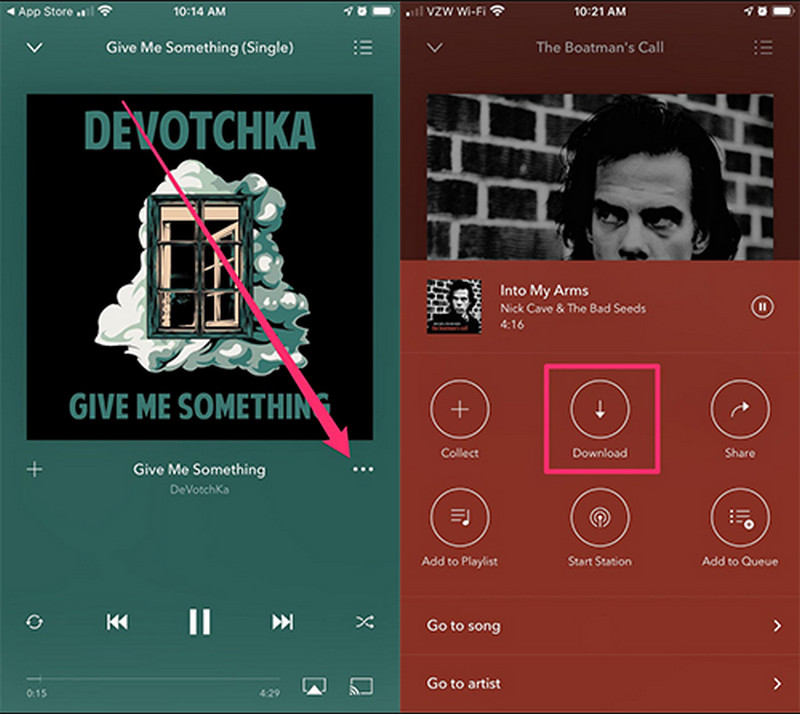
Step 4Lastly, click Download and access the downloaded music from the My Collection page. Now, you can listen to Pandora music even without the help of an internet connection.
Part 2: How to Download from Pandora for Free Online [3 Ways]
How to download music from Pandora? Here are the top three choices for downloading online music offline for free.
1. OKmusi
OKmusi is a web application that converts URL links directly from several streaming sites, including Pandora, into an MP3 file. One only needs to paste the link to any song or playlist to be processed and downloaded by the program while allowing for saving music in various file formats. The interface is well arranged for easy retrieval of preferred Pandora tracks. However, legality should be considered.
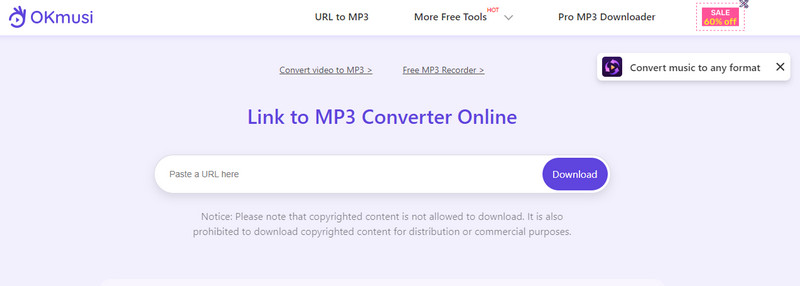
Step 1Open a new tab to access this video downloader online.
Step 2Copy the Pandora music link, paste it into the text box, and tick the search button.
Step 3Scroll down to see all the audio formats to save the file; if you have selected one, click Download.
2. AmoyShare
AmoyShare is an all-purpose audio downloader. Audio from source sites such as Pandora can be downloaded. All that one would need is just the address of a song or playlist on Pandora, and one would have downloaded Pandora audio in several formats and quality levels. The search tool inside may also come in handy during the hunt for tracks of a similar nature.
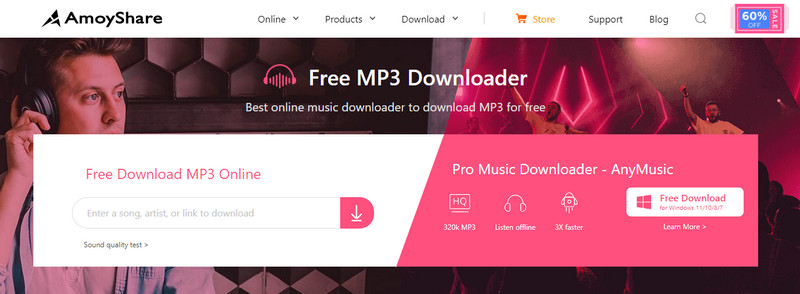
Step 1Visit the AmoShare after opening a newer tab on your browser.
Step 2Find the Pandora music you want to download, click the URL, and paste it into the search bar of this website. Tick the download button to search for it.
Step 3Once searching is finished, click the Download button to save the Pandora music on your device.
3. MP3juice
MP3juice is an online platform that can be searched to get free music tracks. It doesn't support Pandora directly, but many users find tracks more similar by tracking the title or artist name they like to listen to from Pandora. They can simply find their desired music and download audio directly to their devices. However, users must be careful about the sources they source their music from because there are varying degrees of lawfulness and quality.

Step 1Get the URL of the Pandora music you want to save and go to the official website of MP3juice.
Step 2Paste the link to Pandora music to the search bar and tick the search button to find the source of the link.
Step 3Wait for a few minutes, and when options appear, click the MP3 and Download Now to save the Pandora music.
Part 3: Easily Capture Pandora Music in High Audio Quality
AVAide Screen Recorder makes downloading Pandora radio and music simpler than ever. There is no need for the downloading process since you can simply click record and directly save it on your PC for personal purposes. Knowing how to handle this gives you the power to record audio and visuals happening on your screen and even use annotations while recording. But right now, we will teach you how its audio recorder works so you can save music from Pandora and play them when the connection is not accessible.
Step 1Get the audio recorder of AVAide by clicking the download button presented below. Then, install the recorder and launch it afterward.

TRY IT FREE For Windows 7 or later
 Secure Download
Secure Download
TRY IT FREE For Mac OS X 10.13 or later
 Secure Download
Secure DownloadStep 2Once the app is launched, it is automatically set to Video Recorder, and to change it, click the dropdown button and choose Audio Recorder.
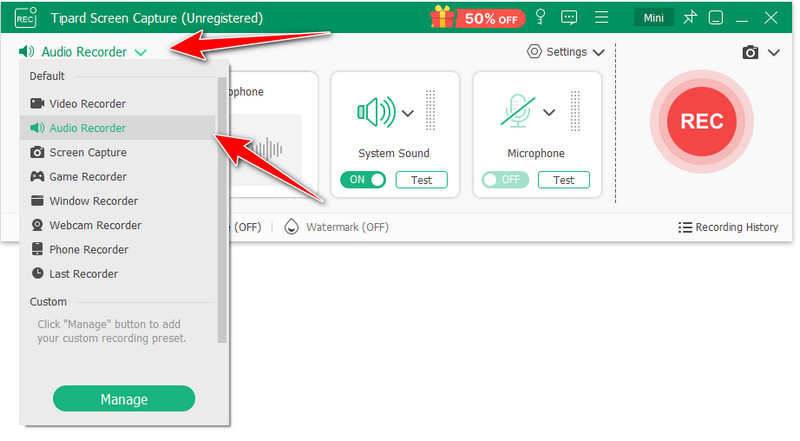
Step 3Go to the Pandora website and prepare to play the music you want to save. To record the music, activate the System Sound by turning it on. Once you see the wavelengths moving, it detects the music and clicks REC to start recording.
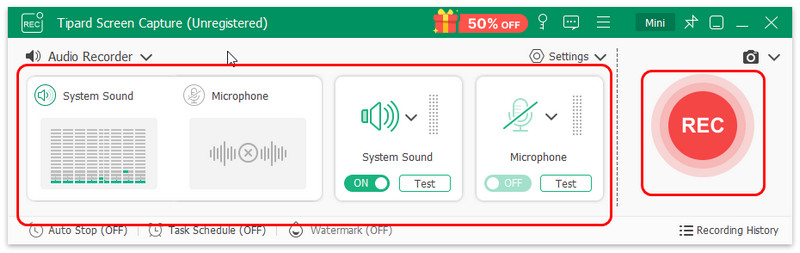
Step 4After recording, click the stop button. To download Pandora music to your PC, click the export button once you place the cursor on the recording.
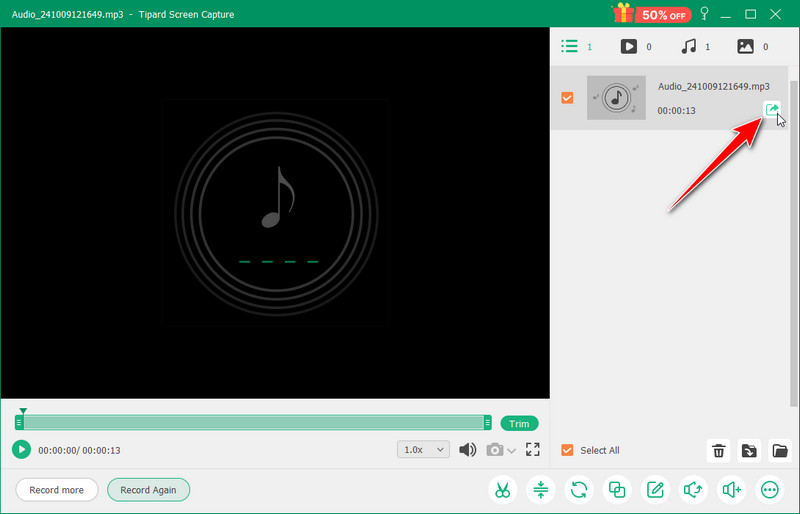
How to download songs from Pandora? In this article, we have showcased the official way to download music from it, and you can only do that on its mobile version, which requires a premium subscription. If you do not want to pay for it, you can try to use the alternative way to get music from it via online websites. But the other way to get it legally for your PC is by recording the music with the best audio recorder in town, AVAide Screen Recorder. Maximize the full potential of its recording feature and enjoy listening to Pandora's music offline non-stop.
Capture the best moment with AVAide Screen Recorder. Screencast, customize, and share in seconds.
Record Audio
- Record Computer Audio on Audacity
- Review of Chrome Audio Capture
- Best Audio Recording Software
- Best Voice Recorder for Android
- Record a Podcast on Computer & Phone
- How to Record Voice on Mac Using the 3 Best Solutions
- Record Audio from the Computer in 3 Spectacular Ways
- How to Record iPhone Calls: Great Techniques to Follow




