If you are interested in listening to music, you may have encountered Deezer Music, a popular streaming service with many recordings. Whether you want to listen to music offline, record high-quality audio, or explore more accessible internet solutions to download music, this detailed guide suits you. To begin with, this guide gives you three simple ways of downloading music from Deezer. Additionally, it covers some of the workarounds like recording music from Deezer and tells you about the effective methods that are pretty simple and easy to use; in other words, this article provides a detailed description and explanation.
Part 1: Download Deezer Music for Offline Listening with a Subscription
Downloading music from Deezer can be done quickly by using the built-in offline listening feature of the Deezer app. This feature is available to Deezer Premium, Deezer Family, and Deezer Student subscribers. Here's how to take advantage of it:
Step 1Subscribe to Deezer Premium
Please ensure you have an active Deezer Premium, Deezer Family, or Deezer Student subscription. The offline listening feature is not accessible without a subscription.
Step 2Launch the Deezer App
Turn on the Deezer app on your mobile phone or tablet to find the track or album you wish to download.
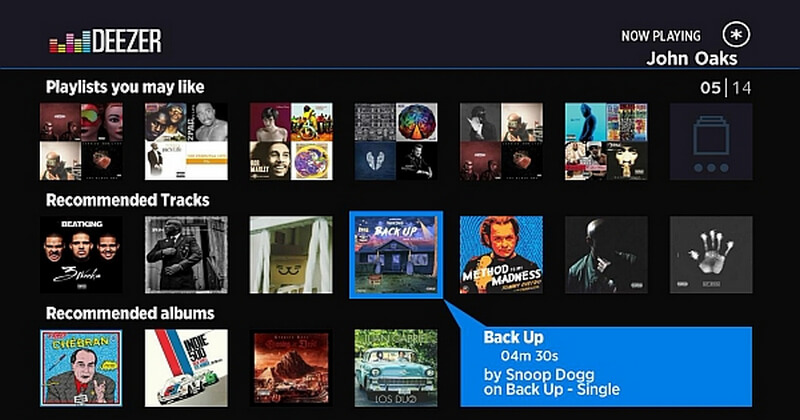
Step 3Find and Set Your Favorable Songs
Find the track or album that you want to download on your phone. You can choose individual tracks, albums, or even both.
Step 4Download the Music
When you find the music you want, look for the download button (usually a downward-facing arrow) next to the track, album, or playlist. Press on it to commence the download.
Step 5Get to Your Offline Music
After downloading, go to the Favourites section through the app. Your downloaded tracks will be in the Downloads tab.
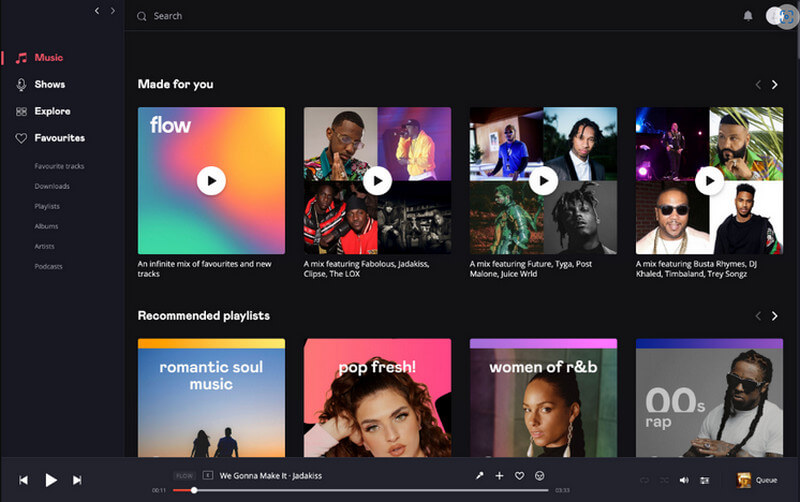
Benefits of Using Deezer's Offline Features
• High-Quality Audio: Deezer offers top-quality audio file formats for download so the listener can appreciate the music without degrading the sound quality.
• Convenience: Offline music helps you listen to the music you love, even if you are away from the internet or when your data connection is problematic.
• Legal and Safe: Deezer provides an official app for listeners to purchase and download music legally and securely.
However, we should remember that the tracks are available only within the Deezer app, and to maintain accessibility, you need to subscribe to your account every month.
Part 2: Easily Capture Deezer Music in the Best Audio Quality
For music lovers who like to harness their music files in a much-controlled way and save Deezer tracks as conventional audio files, a screen capture application such as AVAide Screen Recorder will give them almost all they need. AVAide Screen Recorder allows you to record high-quality music you like and download it to your computer in several formats.
Step 1Download and Install AVAide Screen Recorder
Head to AVAide's website, click the AVAide Screen Recorder software and download it. Follow the steps for installation. We provided the links below to help you quickly access the download links for Windows and Mac.

TRY IT FREE For Windows 7 or later
 Secure Download
Secure Download
TRY IT FREE For Mac OS X 10.13 or later
 Secure Download
Secure DownloadStep 2Set Up Audio Recording
Start up AVAide Screen Recorder on your computer. On the software interface, click the Audio Recorder option. You should choose the system sound as the audio source to capture the music that Deezer plays directly.
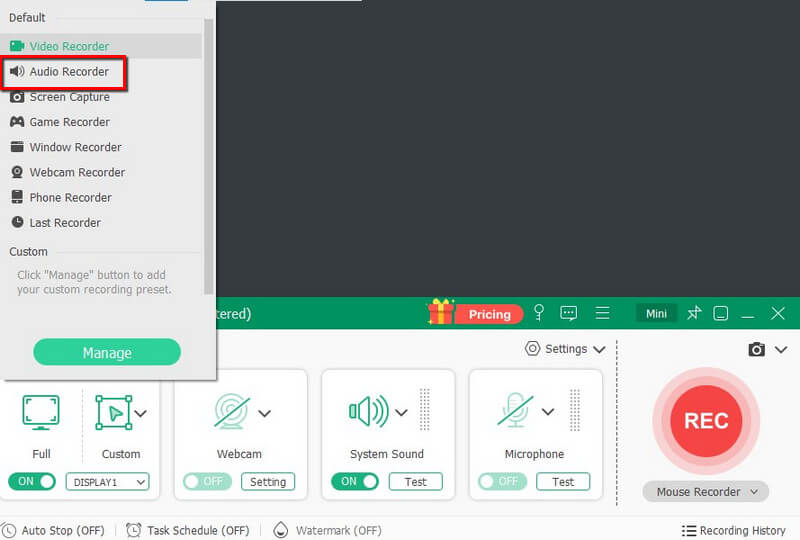
Step 3Open Deezer and Play Your Music
Browse the Deezer site or open the app, and then play the song or list you desire to record.
Step 4Start Recording
Press the REC button in the recording box to start the audio recording. The software will record the audio track playing on the computer.
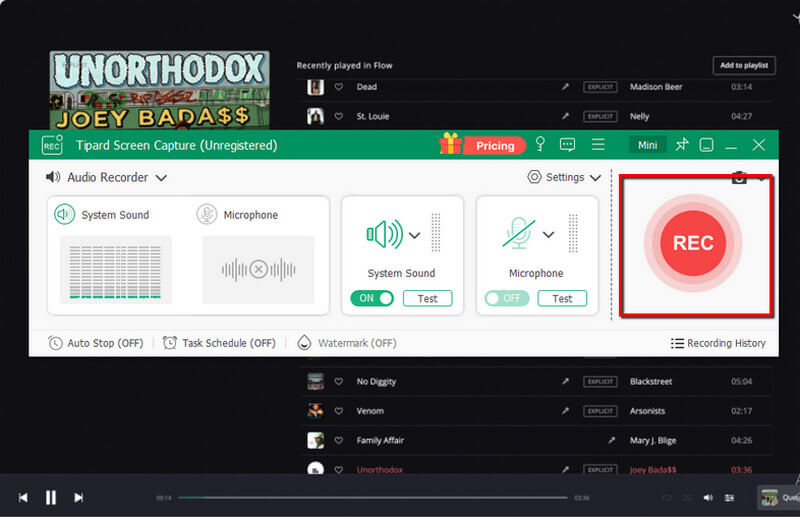
Step 5Save the Recording
After the song has finished playing, click the Stop button in AVAide Screen Recorder. A window will appear with a message. Select the audio file format (e.g., MP3, WAV) in which you want to save the recorded file.
AVAide Screen Capture
• High-Quality Audio: Capture the sound of music with the best audio quality you can ever imagine, maintaining the original essence of the sound.
• Multiple Formats: Register your music in different forms, which way all of them will work on your portable gear and other audio players.
• Ownership of Files: Unlike the Deezer offline feature, captured audio files are yours. This means you can keep them and use them any way you want according to your wishes.
Part 3: How to Use Deezer Music Downloaders Online
If you are not interested in installing software and want to download music applications from Deezer easily, there are numerous internet downloaders that can help. Below are the two popular methods and how to utilize them:
Method 1: Deezer Downloader
Step 1Visit the Deezer Downloader Website
Open the web browser on your computer. Ensure that you visit a reliable Deezer music downloader website.
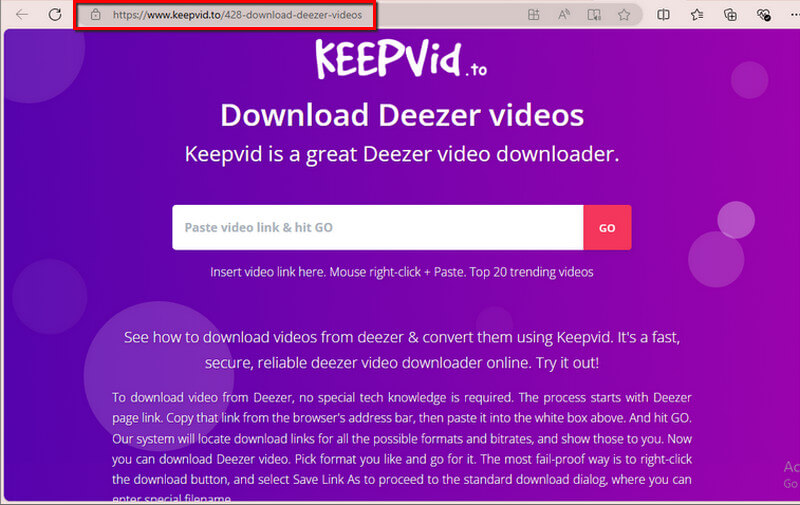
Step 2Copy Deezer URL
From the Deezer website or app, find the track or playlist you want to download and copy the playlist or track's URL you are looking for.
Step 3Paste the URL
You click on the Paste button in the free text area. Then, you can proceed to download.
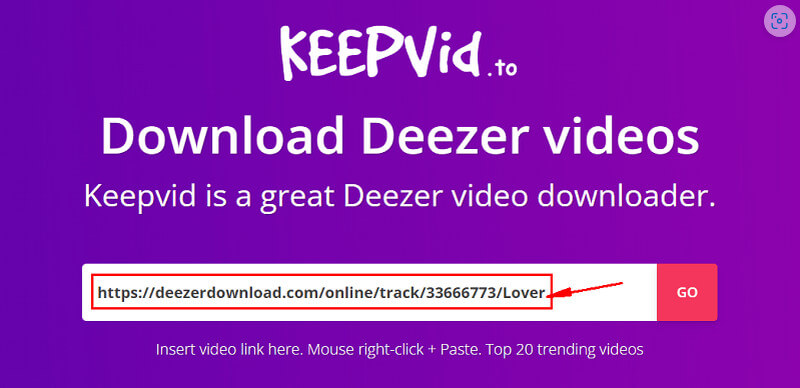
Step 4Download the Music
Click on the Go button to start the process. The website will convert the music and offer a link to download. Select the Audio button to start downloading your Deezer music to MP3 online.
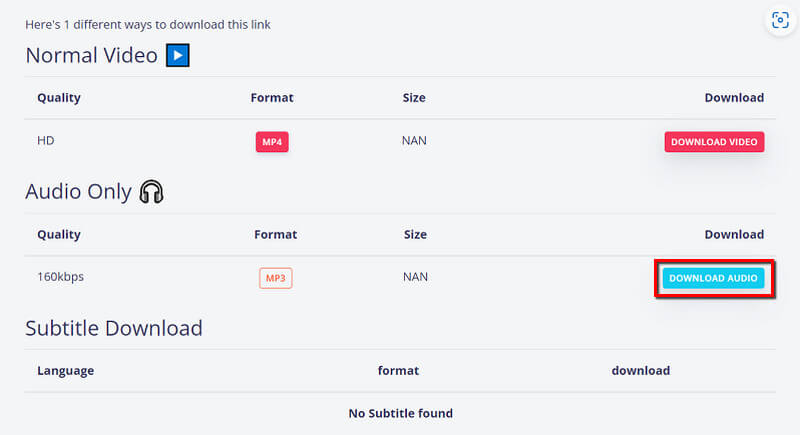
Method 2: Online Audio Converter
Step 1Access the Online Audio Converter
Now, a tedious process of installing a browser is needed. Visit a reliable web audio converting software or a conversion tool on the internet.
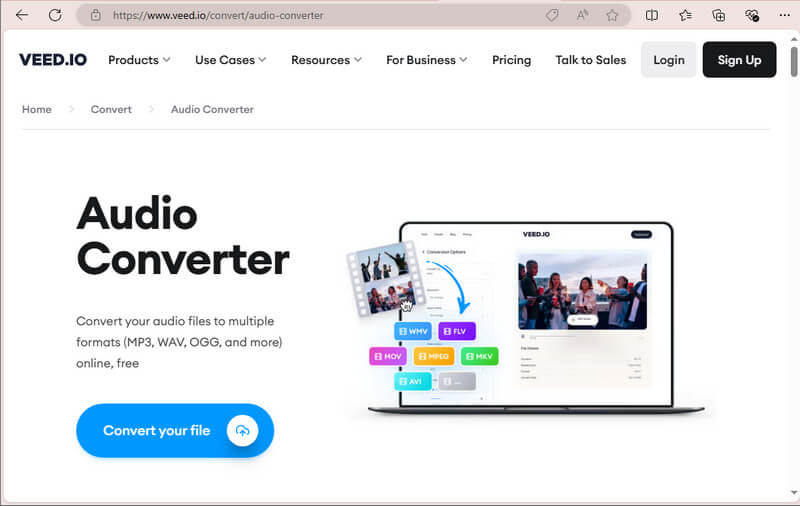
Step 2Upload Deezer Music
Follow the guide from the free online application, which permits you to either upload or site a link from the Deezer music you intend to convert. Then, click the Convert your file button to select your desired file.
Step 3Choose Output Format
Select MP3 and the file format you want to get. You can adjust the settings properly if you want.
Step 4Convert and Download
Click the Download button for the program to convert the music track completely. Get the converted file onto your device.
That is how you can download Deezer music. It provides multiple ways to assist with your needs, like offline listening, capturing high-quality sound or convenient online tools. Here, you are able to listen to your favorite album whenever you want, and in this way, none of your favorite music need ever be missed. Now, just choose how you want to experience Deezer's vast music library and play your tunes whenever and wherever it is convenient.
Record screen, audio, webcam, gameplay, online meetings, as well as iPhone/Android screen on your computer.




