The Windows Movie Maker has been the number 1 choice of the Windows zealots and the videographers, professionals, and rookies alike when it comes to video editing. Well, who wouldn't fall for the wonder of this tool, most especially if it's for free, right? Unfortunately, in 2017, many people have switched to the other free alternatives of the Windows Movie Maker because the iconic video editing tool has come to an end. Microsoft discontinued its service for some reason, and they replaced it with a more straightforward software called Video Editor.
We can't deny that many Windows Movie Maker users got disappointed with this scenario. For this reason, we bring you the delegate that tested to be the best alternative and, in fact, the better video editing tool besides Windows Movie Maker. We cannot contain the excitement, so let's get it on.
Part 1. An Honest and Precise Review of Windows Movie Maker
Before showcasing the alternative to Movie Maker for Windows 10, let us initially dig deeper and see an honest review of the Windows Movie Maker. Well, you should know that this software was initially released in 2000 and once was available on Windows 7, 8, and 10. Hence, it was also included with Windows Me, Windows XP, and Windows Vista. Its potency was undeniable, for various video editors of all kinds were using it. During its season, it offered tons of transitions, effects, and titles that were, in fact, animated enough then to meet the editors' expectations in making their videos great.
However, as technology evolves, even the other free movie maker alternatives have set their presets on high standards. Microsoft had decided to discontinue the free service of Windows Movie Maker due to the vast demand of funds and men to work on the innovation that the free software needed. In other words, Microsoft realized that investing much with their freeware won't be practical.

Windows Movie Maker Key Features:
1. It is equipped with credit customization.
2.; It can customize titles.
3. It comes with multiple options for auto movies.
4. With tons of special effects.
5. With a substantial music track selection.
- Pros
- It was totally free.
- It was user-friendly.
- With an intuitive interface.
- Cons
- It was discontinued.
- It wasn't easy to download.
Part 2. The Number 1 Movie Maker Besides Windows Movie Maker
The best movie maker alternative for Windows Movie Maker is the AVAide Video Converter. This phenomenal video converter/editor has everything you need to beautify your videos. Imagine, it can even reduce the jiggles of your videos while optimizing their brightness until you get your ideal. In AVAide Video Converter, you will never quiver, for it can turn your unattractive videos into the most enchanting video content that you will ever upload! In addition, the potency of this wonderful software could not only be experienced on Windows devices but also on Mac and Linux OS devices.
We can say that during this era of video editing, nothing can beat the AVAide Video Converter in being the best alternative to movie maker for windows 10. Why? Because aside from the much better presets it has, it can also produce excellent videos from your DVDs for it has the best DVD ripper. Not to mention its excellency in converting audio and video files into hundreds of various formats.
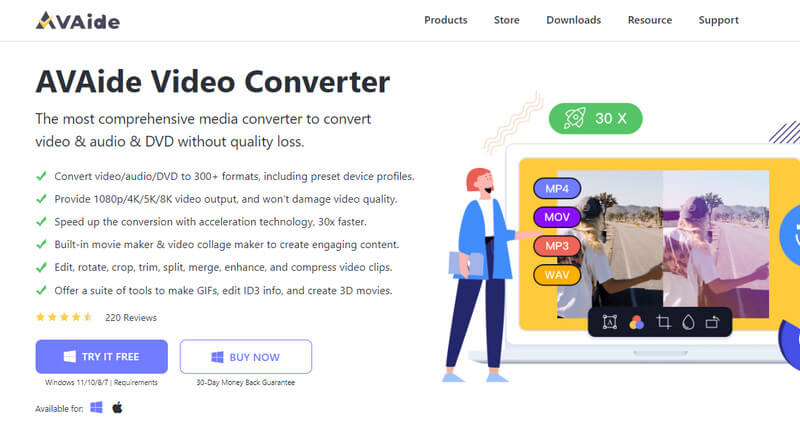
AVAide Video Converter Key Features:
1. It has an Ultrafast video and audio conversion process.
2. It comes with hardware acceleration.
3. A 3D Maker.
4. The most exciting video collage maker.
5. It comes with multiple editors within the toolbox.
6. It produces excellent movies from its MovieMaker.
- Pros
- Very easy to use.
- With an intuitive interface.
- It supports 300+ different file formats.
- Easy to acquire.
- Cons
- Not a completely free movie maker alternative.
Bonus: Detailed Steps on How to Make a Movie With AVAide Video Converter
- It can accommodate multiple videos for patching.
- It offers tons of presets in beautifying the movie.
- It comes with a wide variety of themes, filters, and effects.
- Users are allowed to personalize the watermark and the subtitle.
- Bring your music track to your movie.
- Suit on Windows, Mac, and Linux devices.
- Post your movies on different social media sites in real-time.
Step 1Acquire the Tool
Visit the official website of the best movie maker alternative to acquire it for free. Otherwise, click one of the download buttons presented above.
Step 2Navigate the MV
Launch the tool and directly click its MV feature and the others located at the top of the interface. Then, start uploading your video files by hitting the Plus sign at the bottom. Note that you can unlimitedly add various files.
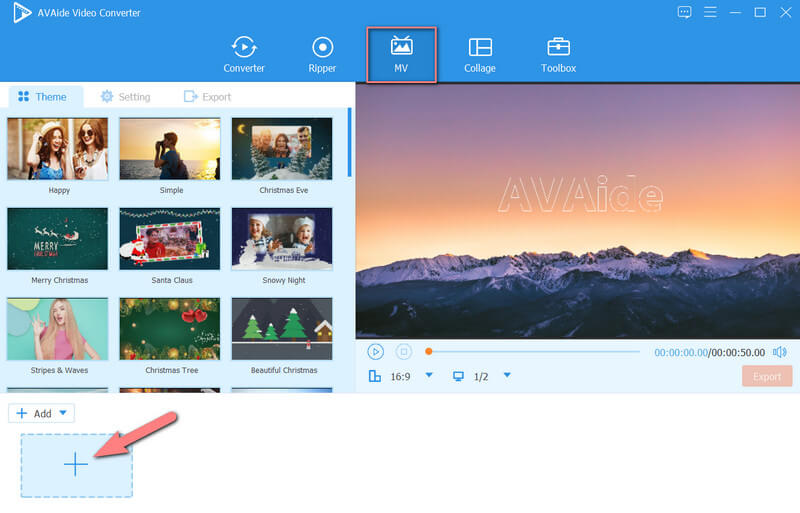
Step 3Customize the Movie
Once you have all the videos in the interface, take time to customize them for a great outcome. Choose among the setting tools on the top of the files. In the meantime, let's go to Edit, as select the tool you want to use to enhance your video. Let’s add Effect & Filter for free using this movie maker alternative. Click the Apply to All tab once you have finalized the filter and the basic effect you will use, then hit the OK button.
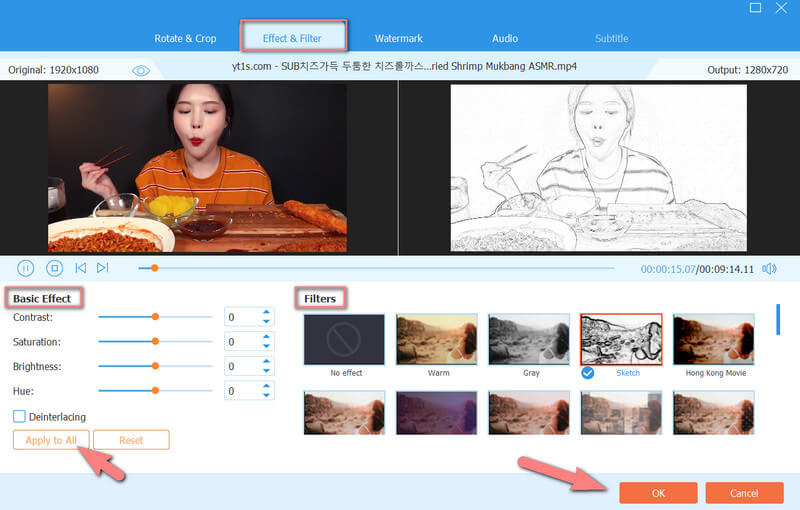
Step 4Apply a Theme and Title
This time, choose among the themes available for you on the main interface. Subsequently, hit the Setting for you to add a title where you can customize it to add at the beginning or at the end of the video. Also, you navigate the Audio Track, where you can either add a piece of personalized background music when you hit the Plus sign.
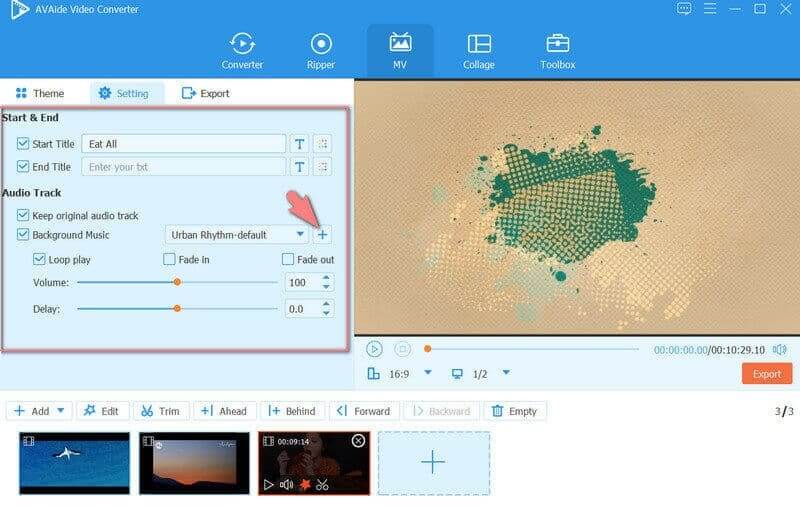
Step 5Export the Movie
Finally, to see what this best alternative to Windows Movie Maker will give you, go to the Export portion. Adjust the presets depending on your preference, then hit the Start Export tab. Wait for the exporting process to finish, then check on the folder that appeared on the Save to for the output.
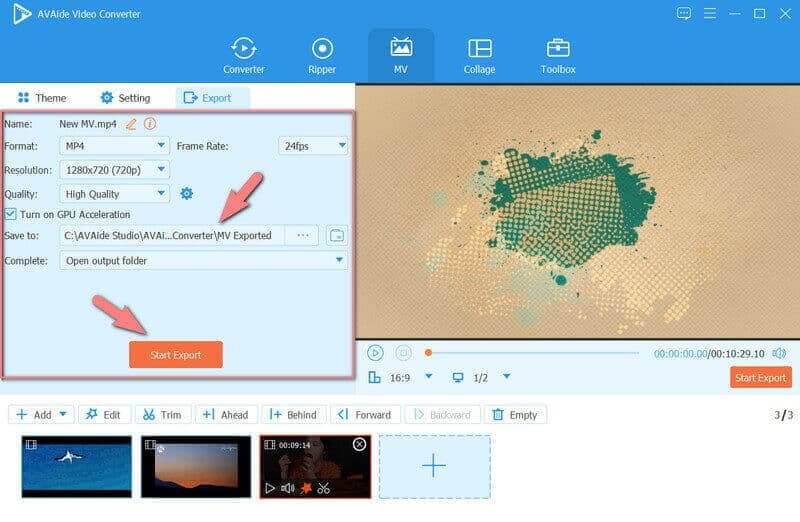
Part 3. FAQs About the Windows Movie Maker and Its Alternative
Can I still download the Windows Movie Maker today?
Even if Windows Movie Maker was discontinued and replaced with Video Editor, Microsoft is still giving the users the chance to acquire it. However, the software is now part of the Windows Essentials as one of its plug-ins.
What is the best alternative to Windows movie maker online?
for the online movie maker, we recommend Clipchamp. This online tool will give you free yet satisfactory outputs that you will surely love.
Can I use the Video Editor even without the internet?
Yes. The Video Editor is a non-linear tool that is accessible and workable even without the internet.
Once you reach this part of this article, we expect that you have already grasped the best Windows Movie Maker alternative. Grab the opportunity to experience the excellency of AVAide Video Converter, most especially in creating magnificent video content. Download the AVAide today!
Your complete video toolbox that supports 350+ formats for conversion in lossless quality.
Movie Creation Tips
- Best YouTube Movie Maker
- How to Make Your Own Movie
- Best 3D Movie Maker
- Best Free Movie Maker
- Best Alternative to Windows Movie Maker
- How to Make a Movie on iPhone
- How to Make a Movie in Google Photos
- How to Make Movies with Pictures
- How to Make a Movie With iMovie
- Review of HD Movie Maker Pro
- Best Movie Maker for Android



 Secure Download
Secure Download


