Are you having a tough time sharing your videos in a 3GP format online? Why don't you convert them to WMV instead? WMV is a file that is the best format for uploading your video on the web. Furthermore, having various files on a pile will not harm your device's space, for this kind of file holds a small size. On the other hand, this note will not require you to convert 3GP to WMV online because we have a better solution on this matter. Want to know about it? Dig in and see fantastic software that will turn your video files amazingly.
Part 1. The Most Amazing Way to Convert 3GP to WMV Files on Desktop
The AVAide Video Converter rocks on the web today. This new sensation video converter makes outstanding outputs in every transformation made through it. Furthermore, this software can definitely make you forget your desire to convert 3GP to WMV online free, for it is a tool that surpasses even the excellent free converters. So start transforming your 3GP, WMV, MP4, MOV, AVI, MP3, and the other 300 plus different file formats at your comfort using the AVAide Video Converter.
What makes it the greatest? It has the most potent and versatile enhancing tools that work beautifully yet straightforwardly. In addition, you won't experience the quickest conversion process if you won't use this tool because it has acceleration technology for speedy conversion as well as for your hardware's sake. And so, without any further adieu, let us have a sneak peek at how this tool works to convert 3GP files to WMV and the beautiful attributes that add to its greatness.
- It converts more than 300 file formats, including the most popular ones.
- With an ultrafast and hardware acceleration technology.
- It converts multiple 3GP files into WMV at the same time.
- It comes with a multifunctional toolbox that enhances the files perfectly.
Guidelines on How to Convert 3GP to WMV Files
Step 1Download the Software
Download to install the software on your device. Choose between the download button which fits the kind of device you are using
Step 2Import the 3GP Files
To convert 3GP to WMV, start uploading video files in 3GP format. Click on the Add Files button located at the upper left corner of the interface to begin importing. Also, as an alternative, you can simply drag and drop the files at the center, which has the Plus sign
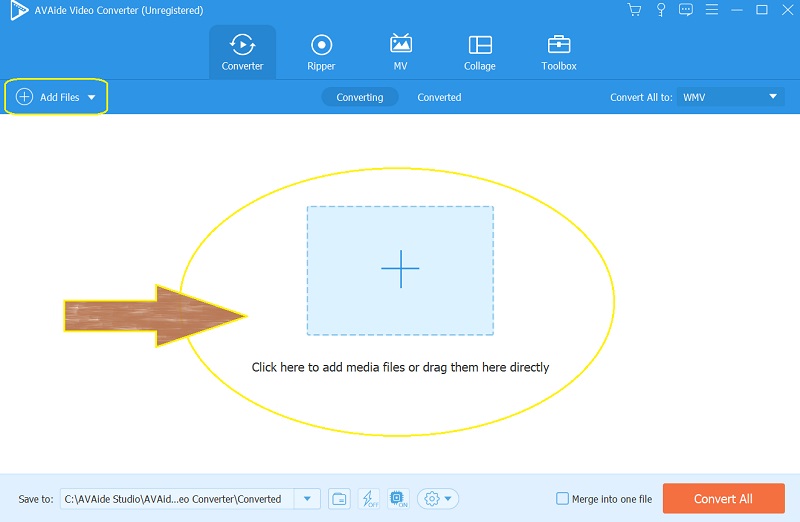
Step 3Set the Files to WMV
Once you have all the files in, go to the Convert All To part, and click the Arrow drop-down button. On the popped-up window, choose WMV among the video formats, then hit the quality of your choice.
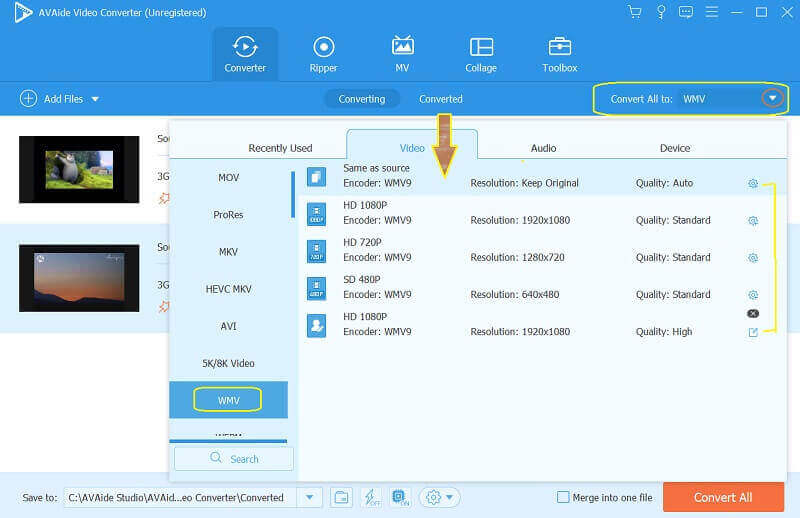
Step 4Optimize the Presets
This time, you can make additional changes to the files, like adding effects and filters, watermarks, subtitles, or rotating and cropping them. How do you convert 3GP to WMV perfectly without an edit right? To do so, click on the Star icon under the source file, start editing each video, and finish it by hitting the OK tab.
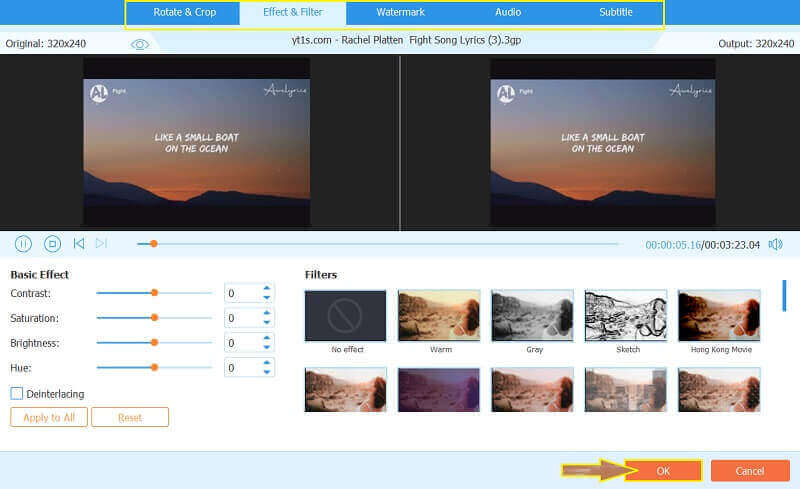
Step 5Customize the File Destination
Set your folder as the files' destination after the conversion. Move to Save To located at the left bottom-most part of the interface, and click the Arrow drop-down button to choose the Browse and Select Folder.
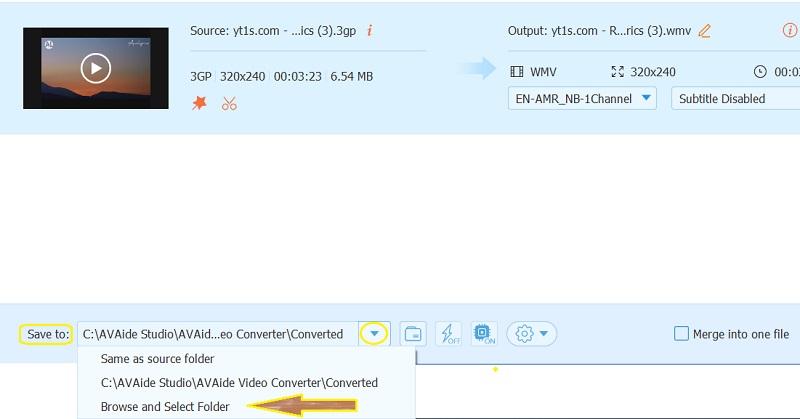
Step 6Go and Convert the Files Now!
Finally, you can go ahead and click the Convert All button to freely convert 3GP to WMV. While waiting for the process to finish, you can absolutely see and notice how fast the progress is. Then, check on your folder after, but note that you will also have the transformed files saved in the Converted potion.
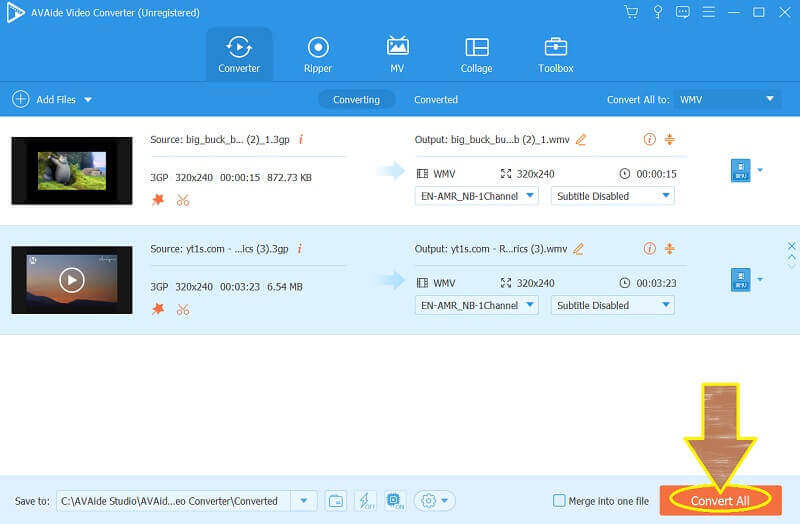
Key Features Of AVAide Video Converter:
◆ Fast and bulk audio-video conversion into numerous outputs.
◆ Music and movie maker.
◆ Video collage maker out of 300 plus file formats.
◆ Multiple editing tools within the toolbox can enhance the files potently.
◆ 3D and GIF makers.
- Using it will give you an award-winning output.
- You will get to enhance your editing skills, for it offers tons of it besides converting 3GP to WMV files.
- You will also get a chance to make your own music videos out of your personal files.
- It will allow you to convert without taking much of your time.
- You will get to share the newly converted files to different social media platforms.
- The only disadvantage that you will experience may be the need for you to pay to get more about it.
Part 2. How to Convert 3GP to WMV Online for Free
If you don't have any means to acquire new software for your device, we will bring you an excellent 3GP to WMV online converter that you can use for free. The Online-Convert is an online tool that can convert multiple inputs into WMV, WEBM, MPG, OGV, MP4, MKV, MOV, FLV, 3G2, 3GP, and AVI. Furthermore, aside from being a video converter, it is also multifunctional in transforming even documents and devices for free. Anyway, below will teach you how to produce WMV files from the 3GP online.
Step 1Go to the main page of the online tool, and choose the Video Converter from the converter categories shown. Then on the next page, select the Convert to WMV.
Step 2Upon reaching the next page, click the Choose File and upload your target files to convert 3GP to WMV online for free.
Step 3Once you click on the 3GP file, the conversion process will immediately start. Wait for the process to finish. Then, by clicking the START button, the system will download your converted file.
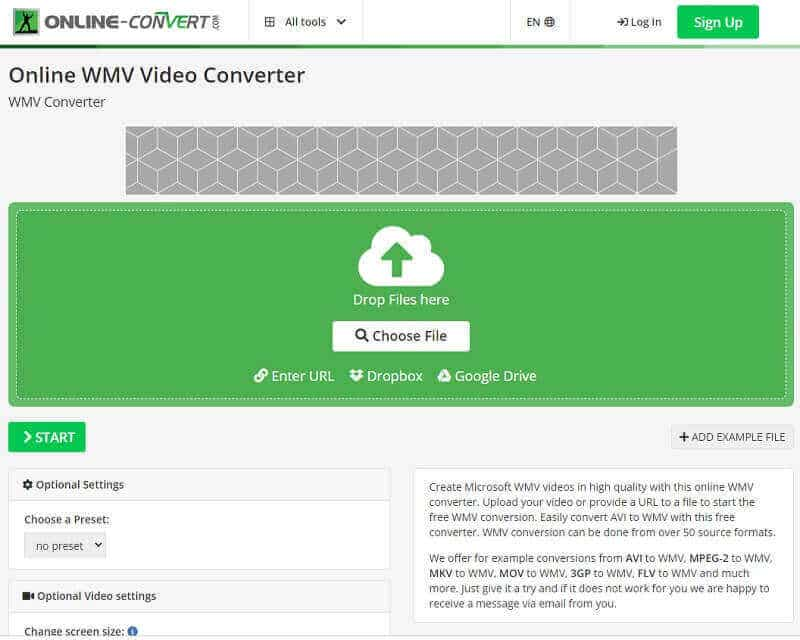
Key Features Of Online-Convert:
◆ Webservice converter.
◆ PDF to Word converter.
◆ Hash Generator.
- Since it is a web tool, it makes it more accessible.
- It is beneficial if you also plan to convert different files besides videos.
- Unlike the previous software, the conversion process takes time.
- Internet dependable.
Part 3. Differences Between 3GP and WMV
| Details | 3GP | WMV |
| Definition | 1. Created by the Third Generation Partnership. 2. Multimedia container used for 3G mobile phones. 3. Used to lower the bandwidth and space of the phones. | 1. Developed by Microsoft. 2. Consist of a series of codecs. 3. Primarily used for selling video contents online. |
| Quality | Low Quality | High Quality |
| Compatibility | Limited to a few devices. | Almost all media platforms and players |
Part 4. FAQs Regarding 3GP and WMV
Are the WMV files lossy?
There are WMV files that are lossy. Hence, there are also lossless WMV files. It basically depends on the codec your WMV file has.
How to convert a 3GP file to WMV using the Windows Media Player?
You can playback a 3GP file with the Windows Media Player, but converting it to WMV is impossible, for it doesn't have a converter feature.
Will I get a better resolution if I convert 3GP to WMV?
Yes, somehow you will have better quality. Hence to achieve excellent resolution, you can enhance the video file with the editing tools of the AVAide Video Converter.
There you have it, friends, the best tool to convert your video and audio files on desktop and online. Be resourceful, extend your ability not just in transforming but also in enhancing your files. Use the AVAide Video Converter and learn the proper and incredible ways to beautify your output.
Your complete video toolbox that supports 350+ formats for conversion in lossless quality.



 Secure Download
Secure Download


