What are the best free RMVB to AVI converters? You will find out in this post the most reliable video converter tools best picked by experts. RMVB files are very popular with Anime and movies. Hence, downloading such videos with RMVB files may give you a tough time playing them to your media players because they lack codecs fit to most devices. Therefore, converting them to AVI will provide you with a smooth transition for data and a good collaboration with various media players out there.
Part 1. Best RMVB to AVI Converters and Their Incredible Attributes
Check out the six best choices of the experts in converting RMVB to AVI.
1. AVAide Video Converter
The AVAide Video Converter is a powerful software that can make the best outputs from any input format you use. In light of this, it is a converter tool that supports more than 300 file formats, which tags along with wonderful features and tools. Moreover, no users will be underestimated, for it has a very facile interface that also provides a hassle-free procedure in every task you do.
What's more, the AVAide Video Converter offers a professional-like movie maker, which allows the users, whether a noob or geek, to make an excellent film of their own. Also, this RMVB to AVI converter acknowledges the busy users. That is why it works in bulk. It converts multiple files at once within the swiftest conversion progress.
- Convert bulk files proficiently with 30x faster than others.
- Support different variety of file formats.
- It is an Excellent Movie, video collage, 3D, and GIF maker.
- It is the most efficient video enhancer, compressor, booster, reverser, and more.
Step 1Load the RMVB Files
Put all the RMVB files on the interface once you launch the software. You may either drag and drop them or hit the Add Files button instead.
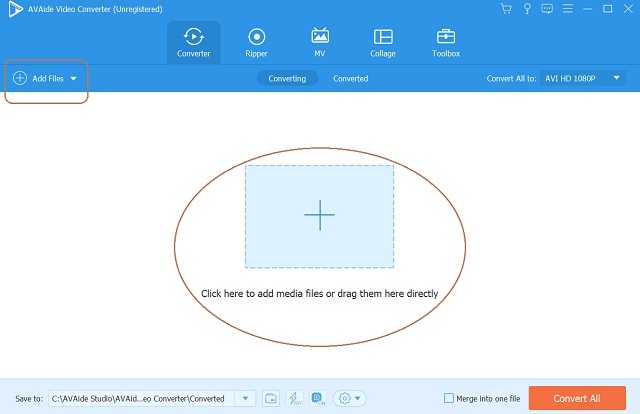
Step 2Tag the RMVB to AVI Freely
Set the RMVB files to AVI in bulk. Hit the Convert All To, and choose from the AVI from the format list under Video.
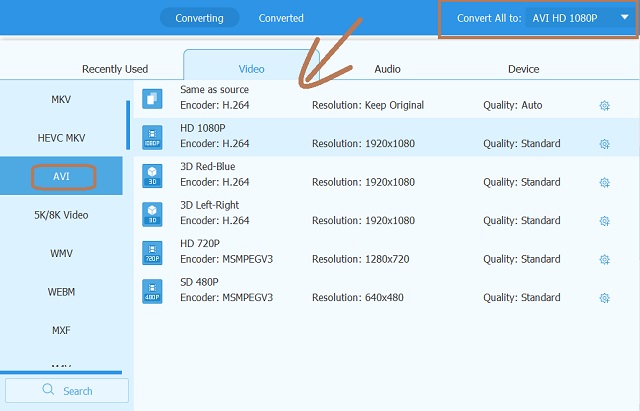
Step 3Transform them Now
Before you convert the files, you have the choice to browse and select a destination file. To do so, you may refer to the Save To portion. Thus, you may directly hit the Convert All button to start the process when all are good.
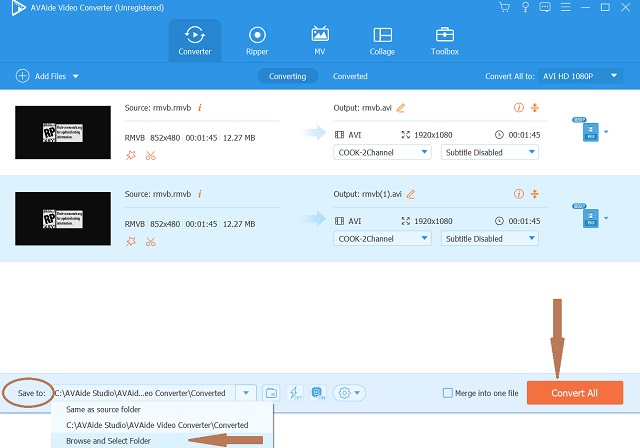
- All-in-one converter and editing tool.
- The bulk conversion process only takes less than 5 minutes.
- It allows video and audio sharing to various social media platforms.
- It is not entirely free software. Hence, with a free trial version.
2. AVAide Free Video Converter Online
The AVAide Free Video Converter Online is indeed the most reliable RMVB to AVI converter online, as this program brings a lossless quality output of any kind. Furthermore, unlike the other web tools, you won't see any ads bugging around the page. That is why we truly recommend it, especially to those who want to experience a smooth process. We love how this free online tool can accommodate unlimited files yet with an exciting and helpful built-in file enhancer. As shown below are the simple guidelines for you to follow on how to utilize this tool.
Step 1Visit the Website
Visit the AVAide Free Video Converter Online website, then acquire the launcher by clicking the ADD YOUR FILES tab.
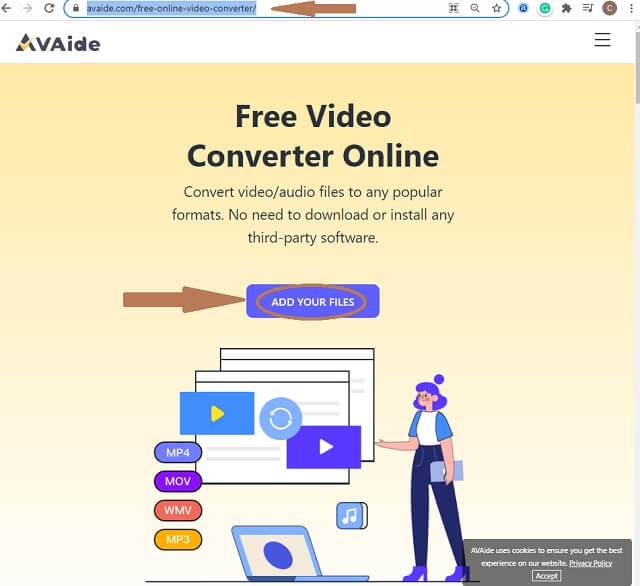
Step 2Load the RMVB Files
Import all your RMVB files from your computer by clicking the Add File button from the main interface.
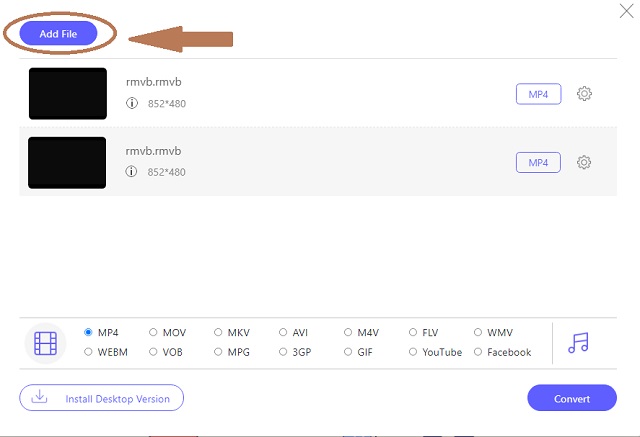
Step 3Get the Target Output
Click each RMVB file, then tap the AVI from the video format list at the bottom.
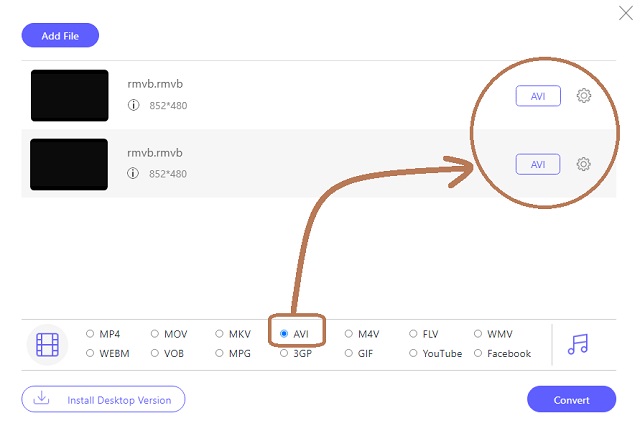
Step 4Convert RMVB to AVI for Free
Tap the Convert button, and choose a folder where you want the converted files to be saved. Subsequently, the conversion process will start after selecting a folder.
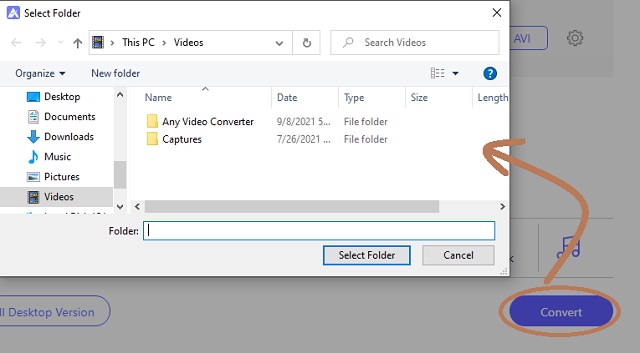
- It's an online tool that makes it more accessible.
- Free.
- Unlimited number and size of files.
- Uncontrollable without the internet.
- Limited file enhancer tools.
3. VLC Media Player
VLC is only limited to playing media files, for it is also a fantastic file converter. Despite being an all-around tool, others, particularly beginners, are hesitant to use the VLC in conversion. In addition, the process VLC has is not as user-friendly as you might think. However, this RMVB to AVI free converter offers shortcut controls for the users to have a speedy procedure. See below to learn.
Step 1Launch the freeware, then click CTRL+R to go to the file selection directly. Tap the Add button, then upload your RMVB files.
Step 2Click ALT+O to proceed on the Convert window. Choose AVI as the profile, and choose a destination file. Then hit the Start button to begin the conversion process.
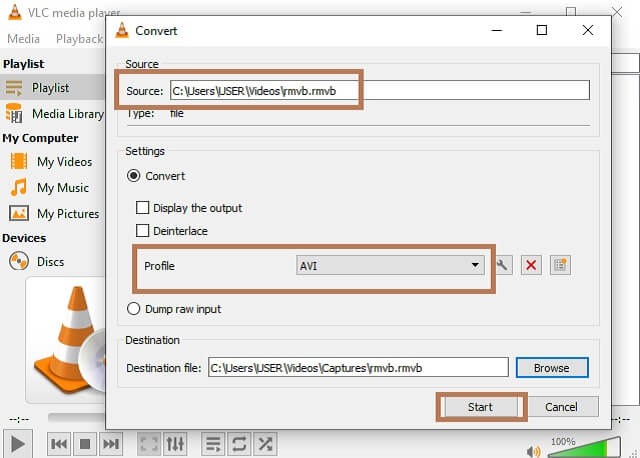
- Media player / Converter.
- It is freeware.
- It supports multiple file formats.
- With limited file enhancer tools.
- On trial, there were times we experienced errors in converting files.
4. Convertio
Convertio is another online tool that can convert RMVB to AVI freely. Moreover, it is known to be a multipurpose online converter for it offers multiple conversion categories. We like how professional the webpage is. However, it only limits the users to convert files with a maximum of 100 MB size for the free version. On the other hand, the guidelines below will make you realize how straightforward this online tool is.
Step 1Go to the website, then import your RMVB file by clicking the Choose Files button.
Step 2Choose the AVI as your output when you tap the dropdown arrow next to the To button. Hit the Convert button to start the process, then download the file from this RMVB to the AVI converter.
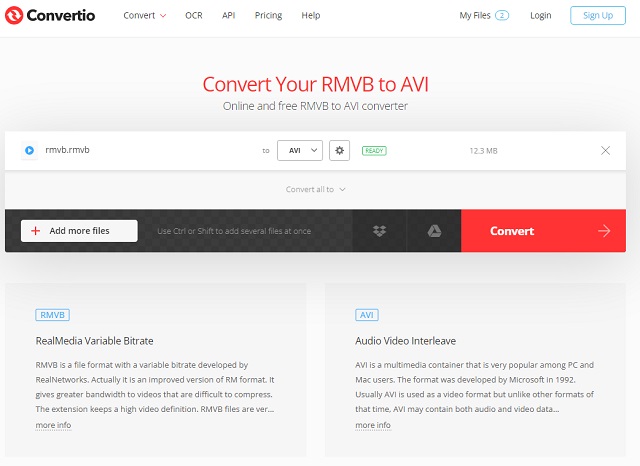
- Accessible.
- With vast support of multiple file formats.
- It offers free conversion.
- Versatile in different categories of transformation.
- It cannot be accessed without the internet.
- The uploading process takes time.
- Limited file enhancer tools.
5. FileZigZag
FileZigZag is an online tool that is also generous in offering a different variety of converters. In addition, it is undeniably versatile in supporting plenty of video and audio formats, including the most used today. However, unlike the previous ones, FileZigZag has a complex interface due to the ads posted. Nevertheless, it offers a good deal for the users because it allows them to convert ten files a day with a maximum of 50MB size for each. Thus, let's see how to convert RMVB files to AVI using it.
Step 1On the main page, drop the RMVB files you have, or you may click the Browse For Files button.
Step 2Choose the AVI as the output when you click the Arrow under the Target Format. Hit the Start Converting button, then download the converted files after.
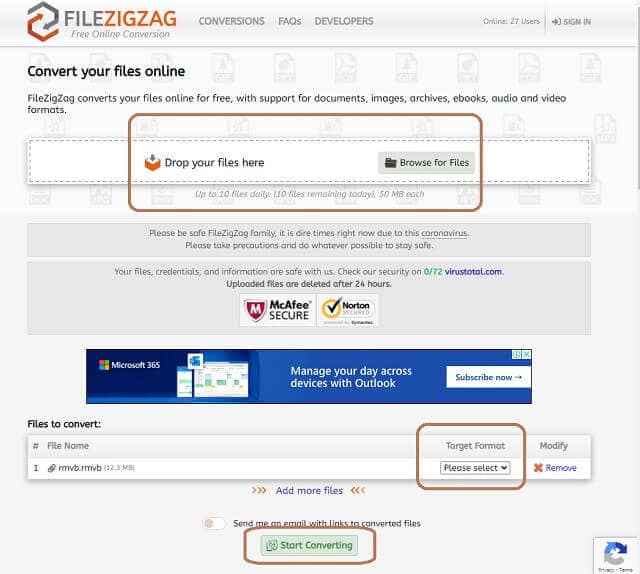
- It has broad support on different varieties of formats and categories of conversion.
- Can transfer the converted files to your email address.
- A lot of pesky ads on the page.
- The conversion process takes time.
6. Any Video Converter
Finally, we have this Any Video Converter. It is a downloadable software that can convert, burn DVDs, and play videos. Moreover, it allows uploading files not only from your local folder but also from URL and CD Disc. Despite this, the process of this RMVB file to AVI converter won't look easy as it seems until you see the steps provided below.
Step 1Launch the software, and tap the Add or Drag File(s) button, to import your RMVB files.
Step 2Choose your preferred AVI-compatible device as the output. Then, hit the Convert Now! Button to start the conversion process.
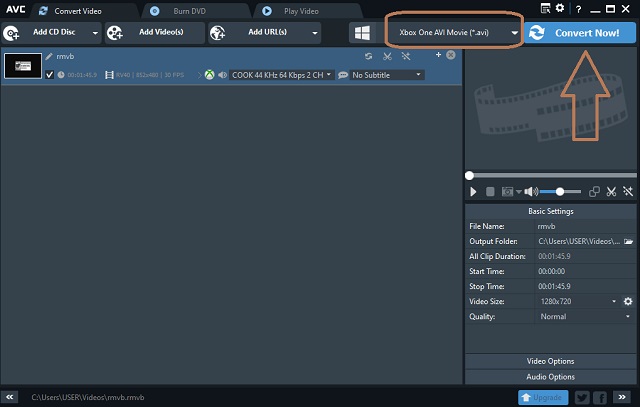
- It supports various device outputs.
- Flexible.
- It has multiple video enhancers and tools.
- It has a profound interface.
- It is not entirely free software. With a free trial version.
Part 2. Brief Collation of the 6 RMVB to AVI Converter Tools
A comparison chart below is provided to help you decide on which RMVB to AVI converter you will choose.
- Tool
- AVAide Video Converter
- AVaide Free Video Converter Online
- VLC Media Player
- Convertio
- FileZigZag
- Any Video Converter
| Platform | Price | Conversion Speed |
| Downloadable | $36.00 Lifetime License | Ultrafast |
| Web-based | Free | Fast |
| Downloadable | Free | Descent |
| Web-based | $25.99 Unlimited per month | Slow |
| Web-based | Free | Slow |
| Downloadable | $9.95 per year | Fast |
Part 3. FAQs Regarding RMVB and AVI
What does RMVB stand for?
RMVB stands for RealMedia Variable Bitrate developed by RealNetworks. This file container is typically used for saving video content locally.
Are RMVB files compressed?
Yes. RMVB files have a smaller size than other popular formats. Also, it contains a lossy type of compression.
Can I play RMVB videos with Windows Media Player?
The RMVB file has a codec that the Windows Media Player doesn't support. Therefore, for you to play such a file on the said player, better to just convert it to AVI.
This article aims to help undecided users to find the best tools to convert RMVB to AVI. Indeed, converting video files is crucial, but with the help of the tools presented here, you will be able to get a high-quality output. On this note, we highly recommend the AVAide Video Converter for you to expand and meet a professional-like process.
Your complete video toolbox that supports 350+ formats for conversion in lossless quality.
Convert to AVI
- Convert MKV to AVI
- Convert MP4 to AVI
- Convert WMV to AVI
- Convert WMV to AVI
- Convert DivX to AVI
- Convert FLV to AVI
- Convert MPEG to AVI
- Convert M4V to AVI
- Convert MTS to AVI
- Convert SWF to AVI
- Convert VOB to AVI
- Convert WebM to AVI
- Convert F4V to AVI
- Convert XviD to AVI
- Convert RMVB to AVI
- Convert 3GP to AVI
- Convert MXF to AVI
- Convert M2TS to AVI
- Convert AMV to AVI
- Convert TRP to AVI
- Convert OGV to AVI
- Convert DV to AVI
- Convert MPG to AVI
- Convert MTV to AVI



 Secure Download
Secure Download


