Today, there are tons of video and audio formats for various purposes. This guide focuses on how to convert MOV to WMA. MOV is the video format released by Apple for iOS and Mac users. Now, it is widely used on a lot of systems and software. WMA, on the other hand, is the uncompressed audio format saved in the Advanced Systems Format developed by Microsoft. If you intend to edit audio in a MOV file on PC, WMA is a proper output format.
Part 1: How to Convert MOV to WMA on Desktop
Most people convert MOV to WMA in order to edit the audio or apply it to personal video. Thus, the output quality is essential. AVAide Video Converter is the best choice. It extracts audio from MOV video and save it as WMA format. More importantly, it optimizes the audio quality automatically.
- Convert MOV videos to WMA format in one click.
- Enhance audio quality automatically and manually.
- Batch process multiple MOV videos at the same time.
How to Convert MOV to WMA in Batch
Step 1Add MOV files
The best MOV to WMA converter offers two versions, one for PC and the other for Mac. Install the right one on your machine and launch it. Click the Add Files menu, find the MOV files, and open them. Or drag and drop the video files into the converter to add them directly.
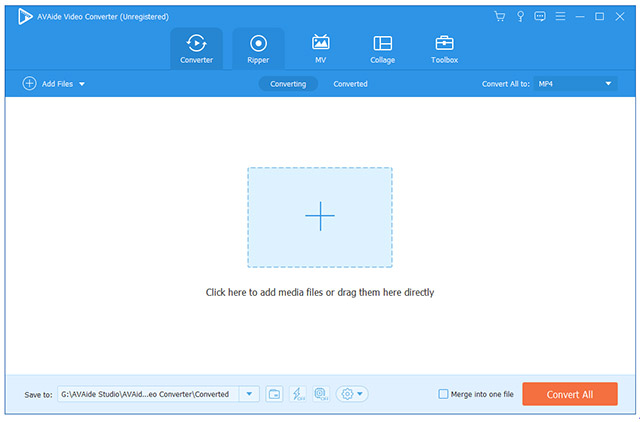
Step 2Set output format
After MOV loading, you will see them in the library area. Click the Convert All to option at upper right corner to trigger the profile popup dialog. Go to the Audio tab, select WMA and pick a preset. You can also change the parameters, like quality, by hitting the Gear icon. Then click the blank area to close the popup dialog.
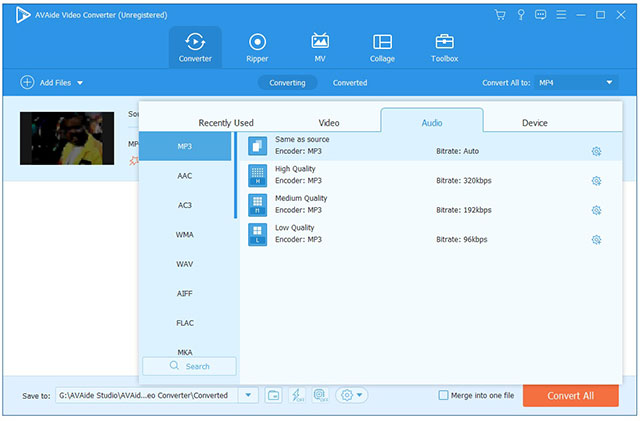
Step 3Convert MOV to WMA
Head to the bottom area, and hit the Folder icon to select a specific folder to save the output. Finally, click on the Convert All button to export WMA audio files to your computer. According to our research, it only takes a few minutes to handle dozens of MOV files. However, it is determined by your hardware and software.
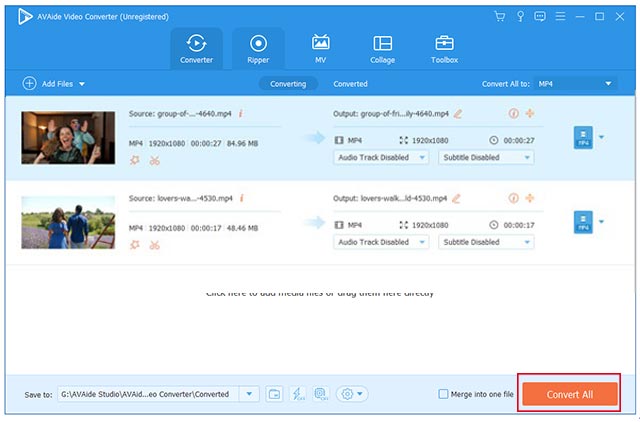
Part 2: How to Convert MOV to WMA Online
It makes sense that some people do not like to install converter software to hard disk considering the limited storage capacity. In such case, web-based converter apps are an alternative solution. There are MOV to WMA converters online, such as FreeConvert, CloudConvert, Convertio, etc. We use FreeConvert as the example to show you the procedure.
Step 1Search for FreeConvert in your browser and select a proper converter from the Convert menu or visit https://www.freeconvert.com/mov-to-wma to open it directly.
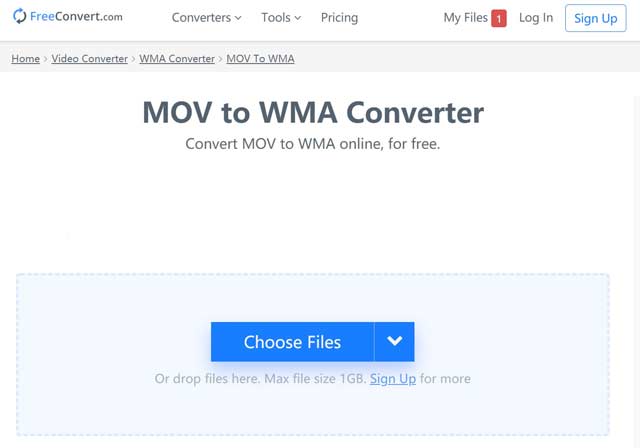
Step 2Click the Choose Files button to upload the MOV files from your computer. The web app allows you to convert several MOV videos up to 1GB per time. You can also upload MOV from Google Drive, Dropbox or URL.
Step 3Make sure WMA appears in the Convert to field. Click the Gear icon if you want to change the codec and other parameters.
Step 4Click the Convert To WMA button to begin converting MOV to WMA online. Now, you must be patient and it may take over half an hour to complete the process depending on the internet connection.
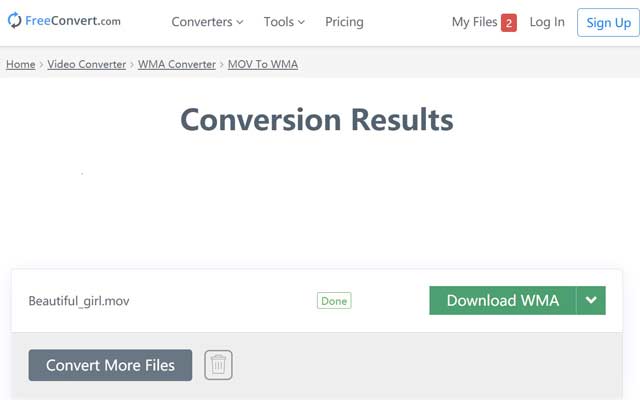
Step 5When it is done, click the Download WMA button to get your audio file.
- There are usually file size, number of times and other limits on web MOV to WMA converters, if you use a free account.
Part 3: FAQs about Converting MOV to WMA
Can I convert a MOV file to MP4?
Yes, you can convert a MOV video to MP4 file. The only thing you need is a proper video converter program or application for your device.
Is MOV compatible with Windows Media Player?
No, Windows Media Player does not support MOV video files due to lack of codec. So, you have to look for another media player to play MOV or install codec package to WMP.
How to convert MOV to WMA in QuickTime?
If you want to convert MOV videos in QuickTime Player, you have to purchase the pro version. The preinstalled media player on Mac has no way to do video conversion. You can turn to a professional video converter like AVAide Video converter to help you convert MOV to WMA quickly and easily.
This guide has told you the best ways to convert MOV to WMA on desktop and online. The web converter apps are portable methods to change video and audio formats anywhere. If you care about the audio quality, try AVAide Video Converter directly. It is easy to use and able to protect the audio quality. If you have other problems, please leave a message in the comment area below this post.
Your complete video toolbox that supports 350+ formats for conversion in lossless quality.



 Secure Download
Secure Download


