3GP (3GPP file format) is a multimedia container format for 3G UMTS multimedia services, which is defined by the Third Generation Partnership Project (3GPP). You can play the 3GP video on 3G mobile phones or some 2G/4G phones. If you have a collection of DVD movies, you may want to enjoy the DVD video on your 3G mobile phone. For cell phone that support playing 3GP video, you need to convert the DVD video to 3GP format. In this article, we shall share 2 DVD to 3GP converter and help you rip DVD to 3GP video file.
Part 1. Best Way to Convert DVD to 3GP with AVAide DVD Ripper
AVAide DVD Ripper is a professional DVD to 3GP Converter that can convert DVD to 3GP, MP4, MOV, AVI, etc. without losing quality. It supports converting any DVD disc, folder, ISO file to 300 + digital video and audio format. Meanwhile, you can trim, crop, merge, and compress your DVD video freely.
- Convert DVD to 3GP, MP4, MKV, MOV, WMV, FLV, TS, AVI, DivX.
- Rip original DVD to MPG in 1:1 ratio, back up DVD to ISO image and folder.
- Add subtitle and audio track, add filter & effect, cut/crop/rotate/watermark DVD video.
- Rip DVD to 3GP at 30X faster DVD ripping speed.
- Batch processing of DVD to 3GP - any number, any size.
How to convert DVD to 3GP with AVAide DVD Ripper
Step 1Load DVD video
Click the Free Download button to download the DVD to 3GP converter. Install and run DVD to 3GP Converter on your computer. Meanwhile, you can insert the DVD disc into the DVD drive. Then click Load DVD button to import the DVD file into the program.
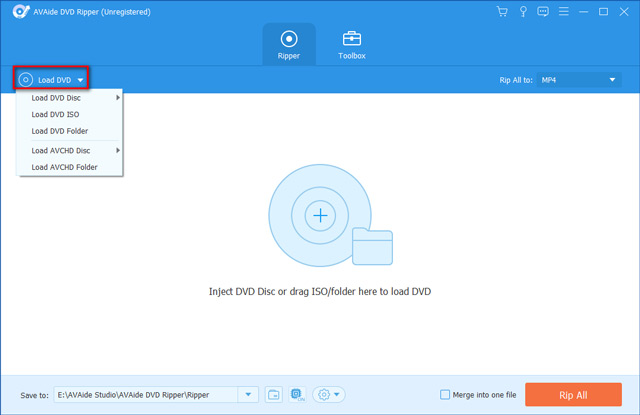
Step 2Select 3GP format
Now click the drop-down arrow from the Rip All to option, locate the Video tab and choose 3GP as the output format.
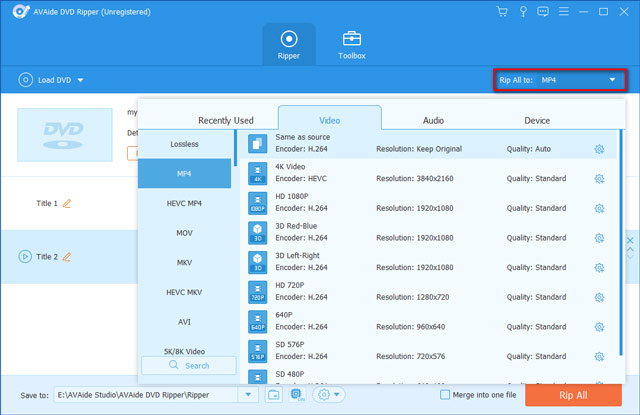
Step 3Edit DVD video
Click the Edit button to customize your DVD video file. You can rotate and crop video, add filter & effect, add watermark, adjust audio and subtitle.
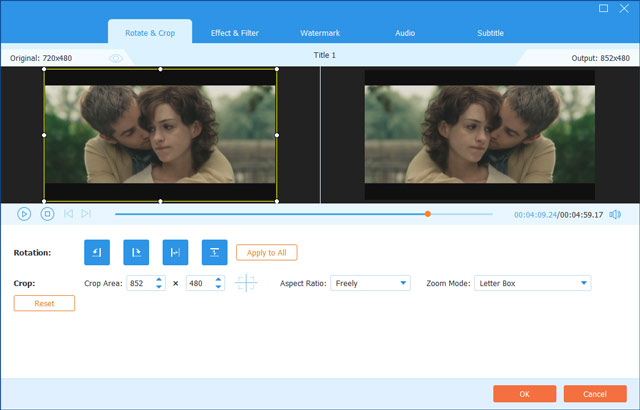
Step 4Rip DVD to 3GP
When the DVD video is well customized, you can go to the Save to field and set a folder to save the converted 3GP video. Then click the Rip All button to convert the DVD to 3GP file format.
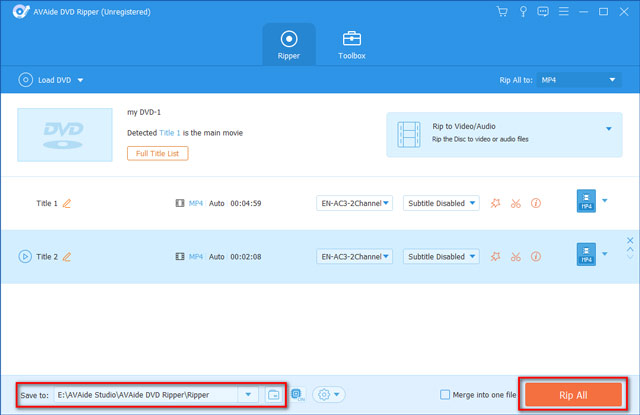
This DVD to 3GP Ripper also helps you rip a DVD to any video, audio, or device format, including MP4, MOV, AVI, VOB, MKV, FLV, MP3, OGG, WMA, iPhone, iPad, PS4, Samsung, etc.
Part 2. How to Convert DVD to 3GP with Zamzar Online for Free
Zamzar is a free online platform that is used to convert video, audio, image, eBook, and more. You can use Zamzar 3GP to DVD Converter to convert the DVD video to 3GP file format. Follow the step-by-step guide to convert DVD video to 3GP in your browser.
Step 1Go to Zamzar 3GP to DVD Converter web page. Click the Add Files button to add the DVD video (usually in .vob format) to this online platform.
Step 2Click the drop-down arrow next to Format, and select 3GP from Video Formats selection.
Step 3Then click the Convert Now button to start converting DVD video to 3GP.
Step 4When the conversion is complete, click the Download button to save the 3GP video to your computer.
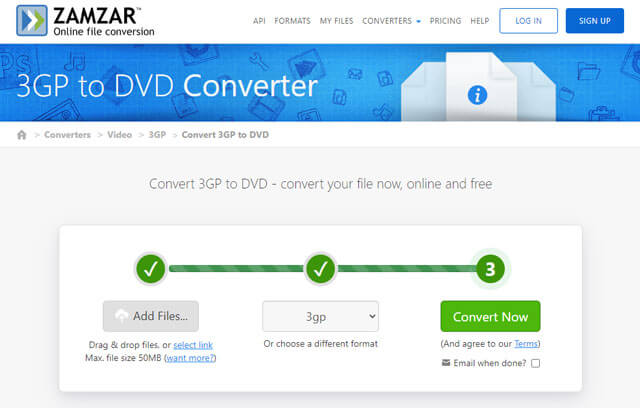
After that, you can transfer the converted 3GP video to your 3G mobile phone via a USB cable. Then enjoy the high-definition DVD video on your phone leisurely.
Part 3. FAQs of DVD to 3GP Converter
What kind of device support 3GP?
3GP is often used for 3G-enabled cellular phones. Almost all 3GP mobile phones support to play and record 3GP video. It can also be played on 2G and 4G phones.
Can HandBrake convert DVD to 3GP?
HandBrake only convert unprotected DVDs, and only supports MP4, MKV or WebM format output when converting DVD files. To convert protected DVDs, you should use a professional DVD Ripper as we mentioned in the first part.
How to play 3GP files on computer?
There are many 3GP players available on the market, like VLC Media Player, QuickTime, Windows Media Player, Media Player Classic, MPlayer, etc.
After reading this post, you can convert DVD to 3GP format online or offline on your computer. You can choose a desired DVD to 3GP converter, and convert your DVD to 3GP or other digital formats. To save your time, you can use a free online converter to export 3GP file from DVD video. Hope all these solutions help you solve your problem.
Best tool for ripping and converting DVD Disc/Folder/ISO image file into over various formats.



 Secure Download
Secure Download


