Songs downloaded from Apple music stores have the AAC coding format. For this reason, many don't enjoy playing them on their smartphones, androids, and other music devices due to compatibility issues. Therefore, many would want to transform such files into an audio format with extensive suitability with devices like MP3. Luckily, this article will tackle how to change AAC to MP3 in batch with the amazing solutions, together with their key features, pros, and cons.
Part 1. Convert AAC to MP3 With the Software Efficiently
Transforming files is not an easy task, there are some things that you need to consider in producing quality outputs. Fortunately, this part talks about the right procedure in utilizing the best AAC to MP3 converters offline to help you retain good quality even after a bulk conversion. Equally important, you will also learn about their key features, the boons, and the banes in using them. So, without any further adieu, let us see which file converters have reached the standards of many users.
AVAide Video Converter
The AVAide Video Converter is the only software that exceeded the standards of the experts. Furthermore, it was characterized as the best tool for MP3 conversions due to its powerful tools that help retain the good quality of a file even under compressions. It also allows batch convert AAC to MP3 on Mac, Linux, and Windows devices. After all, the AVAide Video Converter has been very dedicated to giving the best service for its users.
What's more, this amazing tool doesn't only limit its power with the MP3, but also with more than 300 other file formats. With its acceleration technology, users get their conversion process done by 30x faster than the others. To cut the excitement let us all see the detailed procedures below on how to utilize the software properly.
Step 1Installing of the Software
Download and install for free this AAC to MP3 converter software. To do so, click the download button below for a faster transaction.

TRY IT FREE For Windows 7 or later
 Secure Download
Secure Download
TRY IT FREE For Mac OS X 10.13 or later
 Secure Download
Secure DownloadStep 2Importing The AAC Files
Drag and drop your AAC files directly to the interface. Or you may also hit the Add Files button to allow you to add more files, even the whole folder.
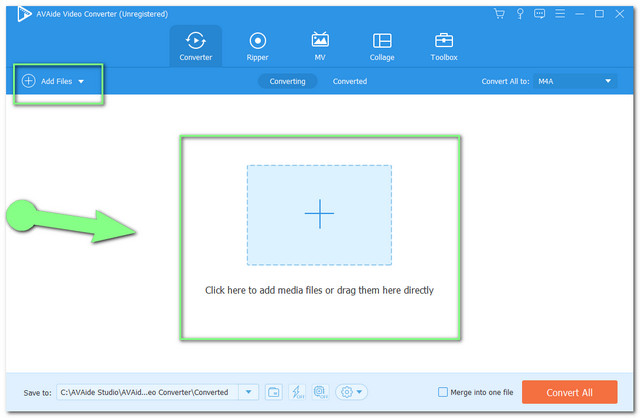
Step 2Setting the Files to MP3
Set all the attached files to MP3. Click the Convert All To button, then choose from the audio formats and hit your preferred resolution.
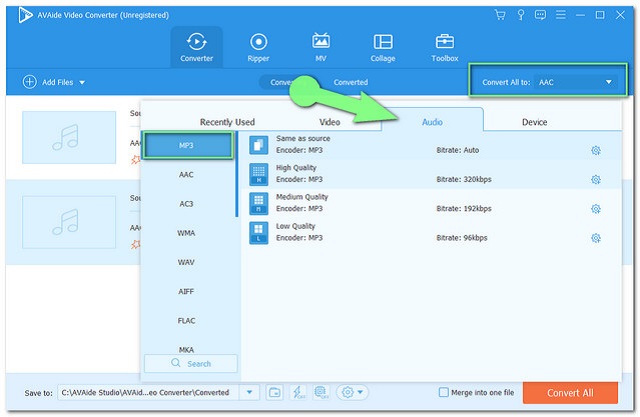
NOTE: You can optimize your file by hitting the Star or Scissors icons. Trim, merge, split your audio files to achieve your preference.
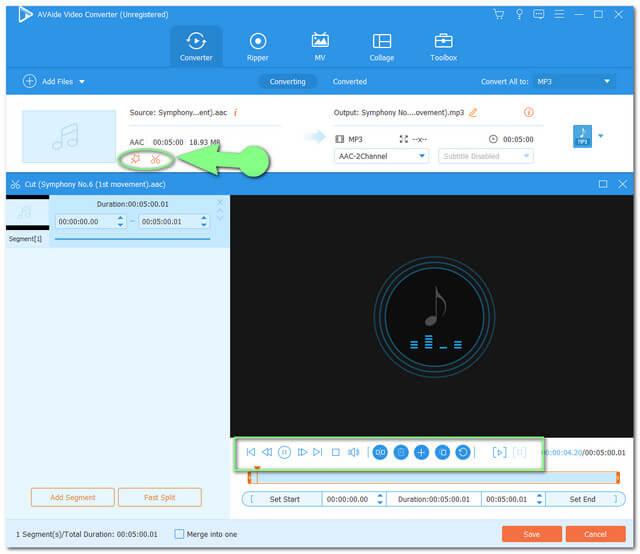
Step 4Starting Conversion
Convert Apple AAC to MP3 when you think all are good. Tap the Convert All red button, then wait and be amazed by the rapid conversion process
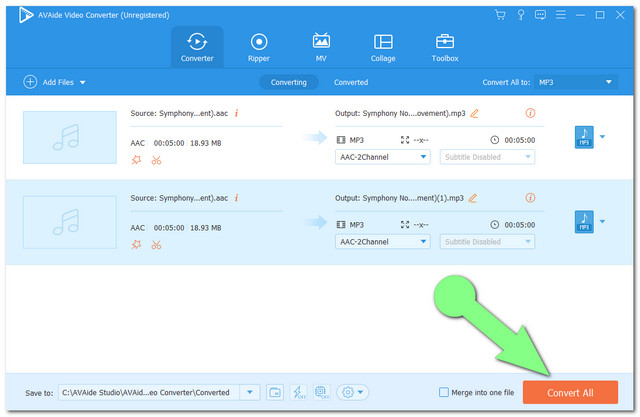
Step 5Checking Out the Finalized Files
Finally, you can already check the newly converted MP3 files in the Converted portion. Nevertheless, the files are automatically saved to your local file, click the Folder icon to locate them easily.
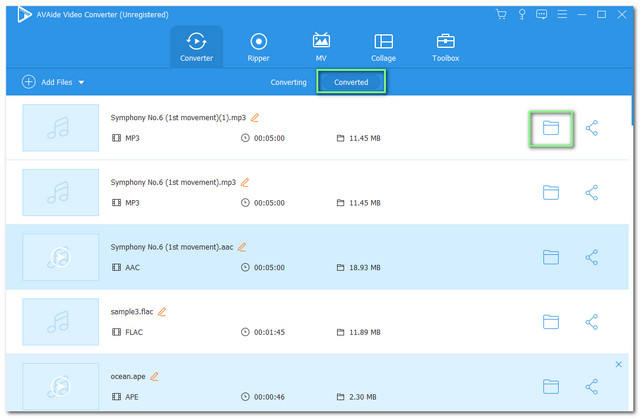
Key Features:
● Acceleration technology that converts 30x faster.
● It supports 300+ file formats.
● It works powerfully in bulk conversion.
● Multifunctional toolbox.
- It is super easy to navigate.
- Can be used without the internet.
- It allows sharing the newly converted files to popular streaming sites.
- Need to download it and keep it on your desktop.
How to Convert AAC to MP3 With iTunes
Another ideal tool to use is iTunes. This media player built-in on Mac devices also has another version that you can acquire on your Windows desktop. Furthermore, this tool has been widely used nowadays due to its versatility. For this reason, we have provided you with the procedures on how to use it using your Windows-based device.
Step 1Import Settings to MP3
Launch the downloaded iTunes and click the Edit tab then the Preference. Hit then the General and go to Import Settings, choose the MP3 encoder upon clicking the Import Using then the Ok.
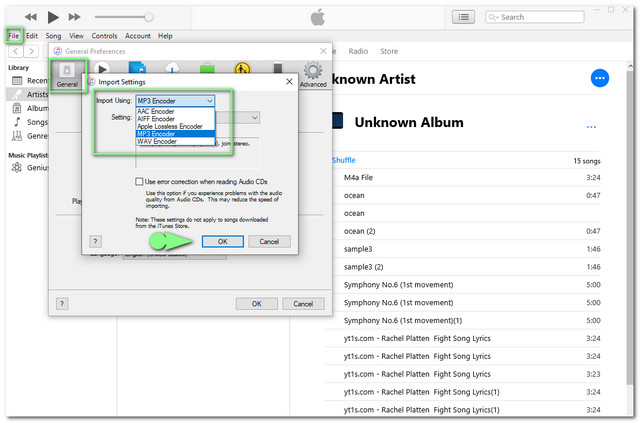
Step 2Converting to MP3
To convert Apple AAC to MP3, you must click on the AAC file that you want to convert, then hit the File button. Choose the Convert tab, then choose the Create MP3 Version.
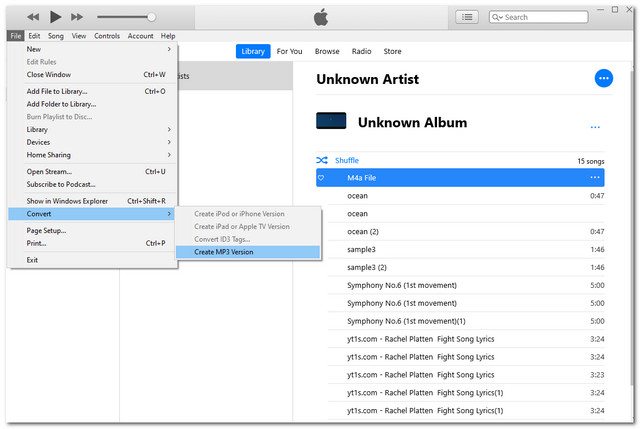
Key Features:
● With sound enhancement.
● It allows bulk conversion.
- It is a built-in software for a Mac device, so no installation is needed.
- The updates eat more space.
- There are times that the software runs so slow.
- No other settings are available.
Part 2. The Best Online Tool For AAC to MP3
One of the preferences of conversion is converting online. In addition, this method is opted for, due to its fast accessibility. If you are one of the users who are not in favor of installing software, the online method is for you. In relation to this, we have gathered the most approachable, easiest to use, and most practical online solution to free convert AAC to MP3.
AVAide Free Video Converter
One of the most favored online tools is this AVAide Free Video Converter. Due to the excellent quality output produced through it, more and more users are getting hooked and addicted to utilizing its amazing features for free. Moreover, the AVAide Video Converter possesses a very handy interface, providing the users with the highest security for their information and files.
There's more, this wonderful online solution supports numerous file formats, including the ones suitable for the most popular video streaming site, as well as the commonly used social media platform. You don't need to worry about the ads, because it is free from any circulars on the page. And for the Watermark? The outputs are unbound. On the other hand, let us all see the guidelines below on how to change AAC to MP3 in bulk.
Step 1Download the Launcher
Visit the AVAide Free Video Converter official website, and acquire the launcher for your PC at once. To do so, tap the ADD YOUR FILES button, then from the popped-up window, click Download then click Open.
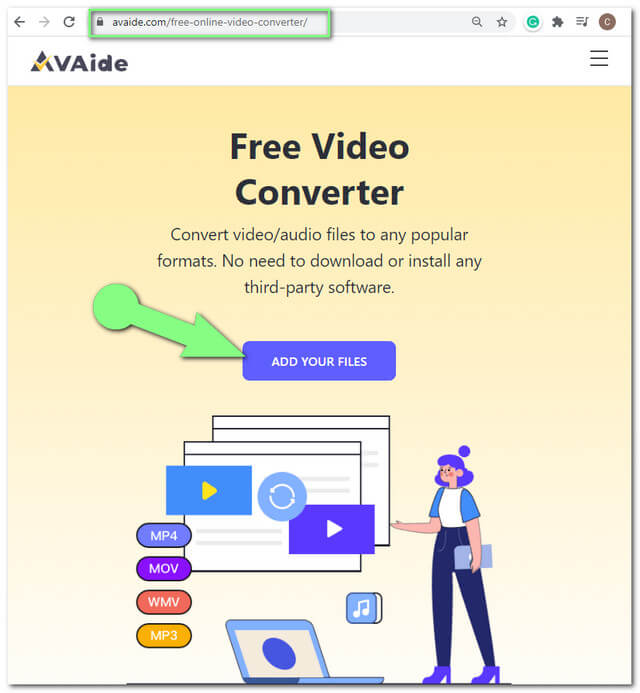
Step 2Upload the AAC Files
Upload the AAC files to be converted. Tap the ADD YOUR FILES button again, and attach the files. To add more files to the interface, click the Add File blue button located at the left upper-most part.
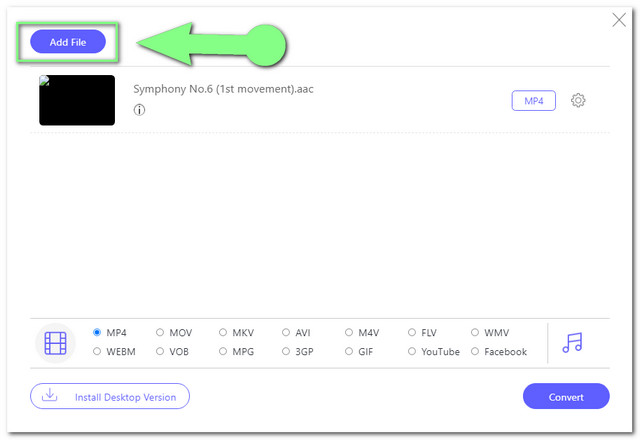
Step 3Configuration To MP3
To set the uploaded AAC to MP3, tap the Note icon first to release the audio file formats. Click the AAC file then hit the MP3 from the choices, the same way goes for the other files.
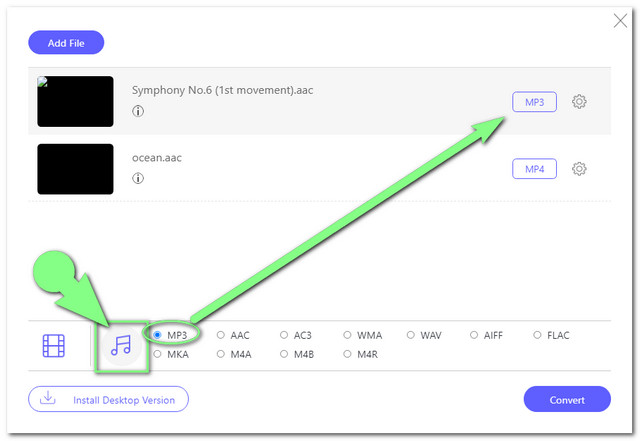
- Personalize your output, by hitting the Setting icon. Adjust the channel, bitrate, sample rate, and the audio encoder to your preference.
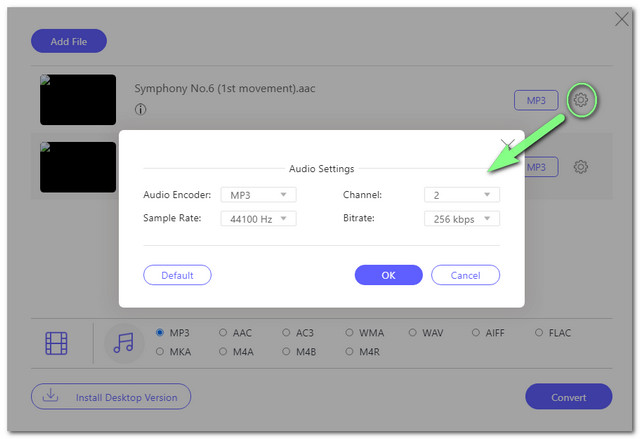
Step 4Start Converting
Click the Convert button and choose your file destination before the conversion process begins. A pop-up window from your device storage will appear where you will choose the local storage for the saved converted files.
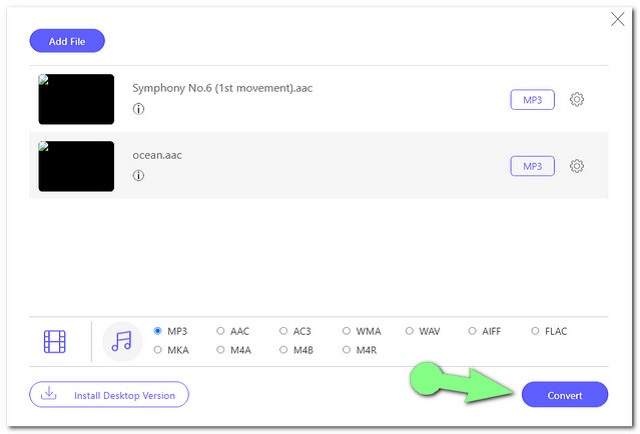
Note: The alternative way to locate your free converted MP3 files is by tapping the Folder icon on the interface after the conversion process.
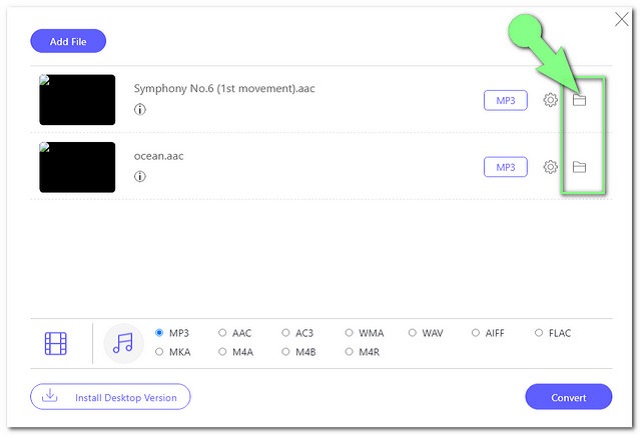
Part 3. AAC vs MP3
Having enough knowledge about the two file formats will help you to decide to do the transfiguration. In this part, you will see how the AAC and MP3 differ from each other. A comparison chart is provided below for your reference.
- File Name
- Quality
- Compression
- Compatibility
- Advantages
- Disadvantages
| AAC | MP3 |
| Higher | High |
| Lossy within a great compression. | Lossy within a great compression. |
| Compatible with Apple devices, DivX Plus, PlayStation 4, Android phones etc. | Almost all Media players, and mobile phones. |
| It contains high quality in a compressed file. | 1. Contains a very small file size together with a high quality. 2. Compared to others, it has the widest range of compatibility on players and devices. |
| With narrower compatibility on devices compared to MP3. | Compromised quality on compression. |
Part 4. FAQs About AAC and MP3 Conversion
Can I convert AAC to MP3 on Android with the featured converters?
Unfortunately, the featured solutions work on computers only.
How to convert protected AAC to MP3?
With the given guidelines above, you can convert even the protected AAC to MP3 easily.
Is the AVAide Video Converter a free AAC to MP3 converter software?
The AVAide Video Converter offers its users the most practical service. You can enjoy its free trial and enjoy more features with a registered account.
There you have it, the most favored software and online solutions. Please try them and see what their wonderful features can do to help you enhance your video and audio files. All of them are ideal, it is just up to your choice which one will be the most suitable on your device.
Your complete video toolbox that supports 350+ formats for conversion in lossless quality.
Convert to MP3
- Convert MP4 to MP3
- Convert MOV to MP3
- Convert AVI to MP3
- Convert WMV to MP3
- Convert AAC to MP3
- Convert FLV to MP3
- Convert CAF to MP3
- Convert AMR to MP3
- Convert OGG to MP3
- Convert MKV to MP3
- Convert FLAC to MP3
- Convert AIFF to MP3
- Convert APE to MP3
- Convert M4V to MP3
- Convert VOB to MP3
- Convert MPEG to MP3
- Convert MTS/M2TS to MP3
- Convert SWF to MP3
- Convert DivX to MP3
- Convert AC3 to MP3
- Convert WAV to MP3
- Convert WebM to MP3
- Convert WMA to MP3




