Is JPG The same as JPEG? Well, some people need clarification about these two image files. So, if you want to learn about the formats, you must read this post. You will get to discover whether the JPG and JPEG are the same. You will also get to know their differences for more insights. After that, we will show you the best way to convert your JPG file to JPEG format using online converters. If you want to learn everything about the discussion, grab the chance to read this post immediately.
Part 1. Is JPG the Same as JPEG
JPG and JPEG are the same format. It is an ideal format for compressing and storing digital images. JPG is among the best and most used formats on almost all platforms and image-viewing software. With that, you can use this file no matter what platform you use. If you need clarification about whether the JPG and JPEG are the same, the answer is yes. The only difference is their file extension names, .jpg and .jpeg. Other than that, there is no more difference between the two. You can view the simple table below for more details about JPG and JPEG.
| JPG | Attributes | JPEG |
| .jpg | File Extension | .jpeg |
| Joint Photographics Expert Group | Full Name | Joint Photographics Expert Group |
| Yes | Lossy Compression | Yes |
| 24-bit | Color Depth | 24-bit |
| Complex Images Photographs Editing | Commonly Used for | Complex Images Photographs Editing |
| Depends on the compression level | File Size | Depends on the compression level |
| Yes | Metadata Support | Yes |
| JPEG | Compression Algorithm | JPEG |
| Yes | Supported by Web Browsers | Yes |
As you can see, JPG and JPEG are the same. They have the same file sizes, compression, color depth, and more. So, if you already read this post, you no longer have to wonder about the two formats.
Part 2. Detailed Introduction to JPG and JPEG
JPG/JPEG, Joint Photographic Expert Group, is a widely used image format with lossy compression. This format was developed in the late 1980s and became the standard for transferring and storing photographic images on the Internet. This file uses a compression algorithm, which lessens the file size by deleting some image data. But still, you can expect an amazing image quality when using the file. One of the good things you may see here is the format's capability to support millions of colors, which makes it more suitable for complex images. In addition to that, JPG/JPEG files can be easily opened on a wide range of platforms, like devices, browsers, and software applications. So, regarding compatibility and versatility, you can rely on this format.
In addition to that, do you wonder about the reason for the existence of the two formats with the same characteristics? In the early days, some operating systems had limitations on the number of letters or characters in a file extension. Some of them don't accept four letters, like .jpeg. With that, from .jpeg, it becomes .jpg, its shorter version. So, are JPG and JPEG the same? The answer is absolutely yes.
There are also some factors you must learn. You have to take note that since JPG is a lossy format, expect that the quality might change every time you save the image. With that, you must avoid re-saving the JPG file to maintain the quality. But if you want to upscale your JPG to improve its quality, you need an amazing JPG upscaler to solve your problem.
What We Like About the Format
• It can offer a smaller file size, which is perfect if you want to store numerous JPG images on your device.
• It is widely supported by almost all devices, image viewers, and browsers.
• The format is well-suited for photographs since it can offer subtle color variations and smooth gradients.
Limitations of The Format
• Since it is a lossy compression format, expect that it may reduce the image quality when saving.
• It doesn't support transparency.
• Unsuitable for printing.
Part 3. How to Convert TIFF to JPG on Mac/Linux/Windows
As mentioned above, JPEG and JPG file formats are the same. The only difference they have is their file extension. So, whether you use the JPEG or JPG format, you can still get the same benefits.
Part 4. 2 Ways to Convert JPG to JPEG or Vice Versa
Convert JPEG to JPG on AVAide Image Converter
Do you want to convert your JPEG to JPG format? In that case, use AVAide Image Converter. This online converter allows you to transform your image file effectively and quickly. Plus, it has a simple conversion method to get your final output after a few seconds. Moreover, you can also convert multiple JPG files simultaneously, making it an ideal online converter for users. The good thing here is that you can ensure that the quality of your file is still there. The tool ensures it won't affect image quality during the conversion procedure. Therefore, you can use this tool to convert your files without a problem. You can check the simple procedure below to transcode your JPEG to JPG or vice versa.
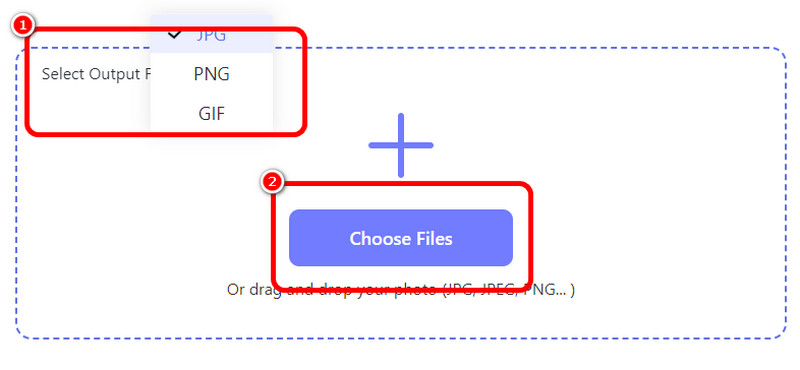
Step 2After adding the file, the tool will convert it automatically. Once done, you can tick the Download button to save the converted image on your computer.
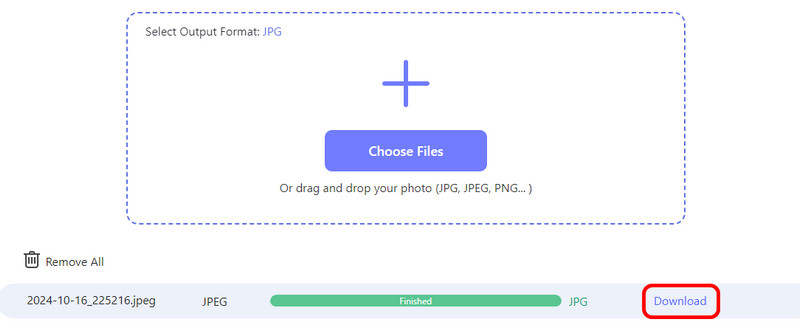
Convert JPG to JPEG or Vice Versa on FreeConvert
FreeConvert is another web-based converter that transforms your JPG file into JPEG format. The good thing is that you can upload more than two files and convert them simultaneously. Plus, the tool has a quick conversion speed. So, if you want to finish your task instantly, this tool is the right thing to do. However, during the conversion process, various ads appear on the screen. But still, if you want to use this tool to convert your JPG to JPEG, check the instructions below.
Step 1Access the FreeConvert tool on your browser. Then, click the Choose Files button to start uploading your JPG files.
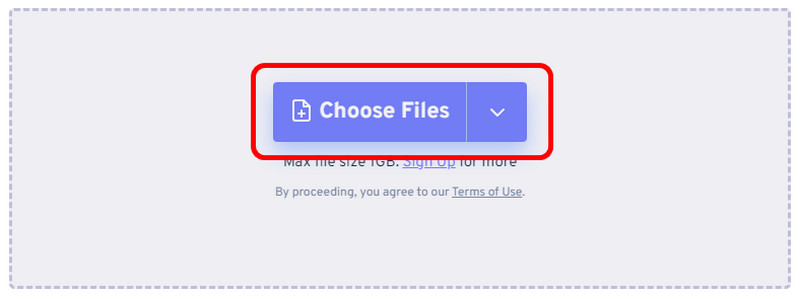
Step 2Navigate to the Output option and select the JPEG format as your output. Then, you can proceed to the final process.
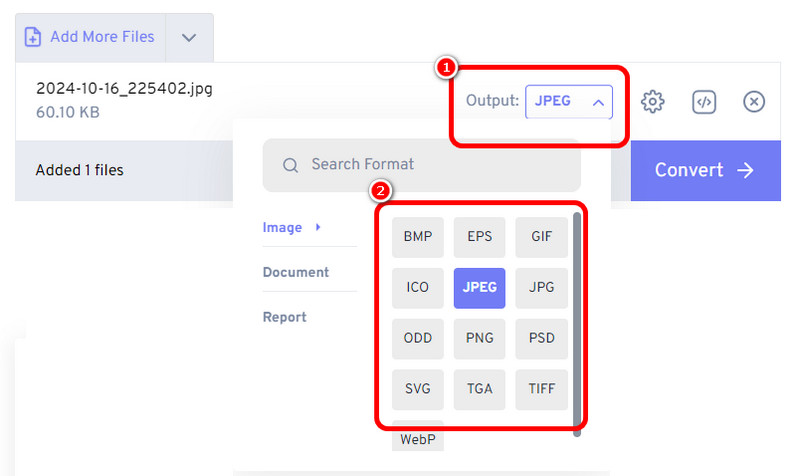
Step 3Finally, you can hit the Convert button to transform your JPG file to JPEG. Once done, you can already download your converted file.
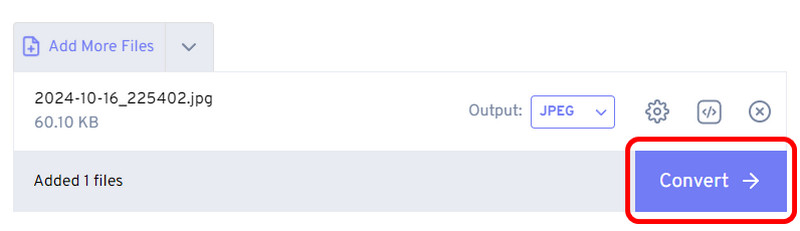
Thanks to this post, we learned that JPG and JPEG are the same. Their only difference is their file extension name. Aside from that, this post also taught you how to convert JPEG to JPG and vice versa. So, if you want a simple way to convert your image files, we recommend using AVAide Image Converter. This tool lets you convert your image files easily and smoothly, making it an exceptional image converter.

You can easily convert your photo from any image format to a popular JPG, PNG, or GIF with no quality loss.
TRY NOW



