What if you need to convert an ASF file to MP4 for better compatibility with your devices or media players? At some point, you will probably puke at the mere thought of those restrictive ASF files because nothing beats the MP4 format, which is quick and easy to share over the media or even do editing and playback. You will be able to use several methods, including AVAide Video Converter, VLC FreeConvert.com, and Zamzar, among others, to effortlessly transform your ASF files to MP4 for all your needs.
Part 1. Reasons to Convert ASF to MP4
There are many advantages to converting ASF (Advanced Systems Format) into MP4 format:
1. Broader Convenience: MP4 is more widely used than ASF for viewing on devices, media players, and platforms since the format has limited support.
2. Improved Quality: Large video files can be compressed into small MP4 file formats without losing a lot of quality.
3. Support For Streaming: Some sites like YouTube are aimed at people streaming content online. MP4 is more suited for these video types, whereas ASF is rare.
4. Greater Editing Capabilities: Various video editing applications support mp4 file formats, making editing easier after the filmed videos.
5. Mixup Convenience: MP4 is compatible with Windows and Mac simultaneously, whereas the format that is more of MS Windows is the ASF format.
Part 2. Best Way to Convert ASF to MP4 on Windows/Mac
When performing an ASF to MP4 conversion conveniently, AVAide Video Converter is the hero. The reason is that it is flexible in a way that its primary focus is not to be a quality degrading video and audio files converter but rather transform the decoded video and audio formats into such electronic formats that the case is converting files of the ASFs to the much easier to share MP4.
- 1080p/4K/5K/8K Output: High-resolution output lets the user maintain the original quality of their videos.
- 30× Faster Conversion Speed: Hardware acceleration technology provides quick conversions even for batch processing.
- Built-in Video Editing Tools: Edit, crop, rotate, and enhance all your videos before converting them.
- Support for 300+ Formats: Convert ASF to MP4, RM to MP4, and many other formats, including standard device profiles.
Step 1Go to their official website and download the AVAIDE software. Make sure to follow the prompts for installation on either Windows or Mac.
Step 2Open the program, and under Add Files, upload the ASF video you wish to convert.
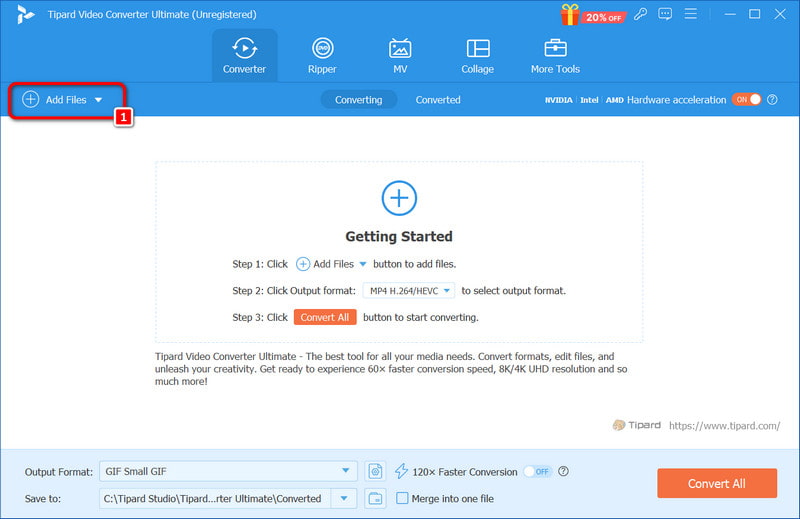
Step 3From the MP3 with a drop-down arrow, choose the Video tab and select MP4 as the output format you wish the final production to be in. Also, select the appropriate resolution for your choice.
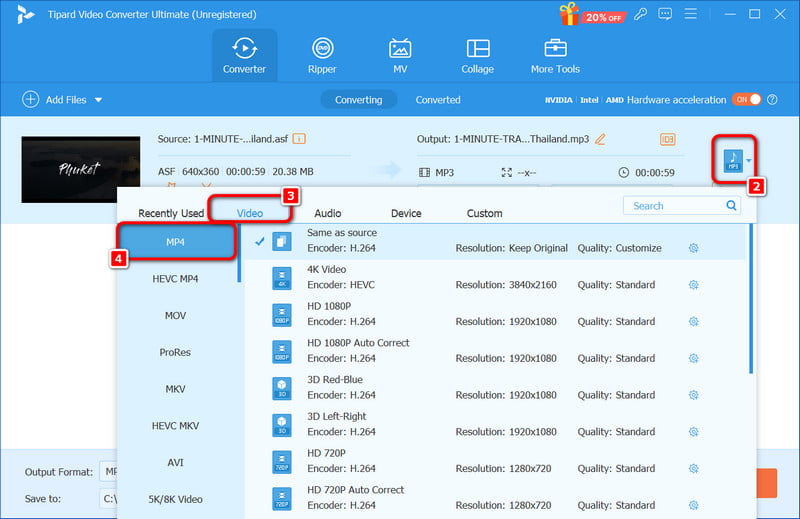
Step 4Click on the Convert All button to begin the conversion. Your ASF files will be converted to MP4 in no time, maintaining excellent video quality.
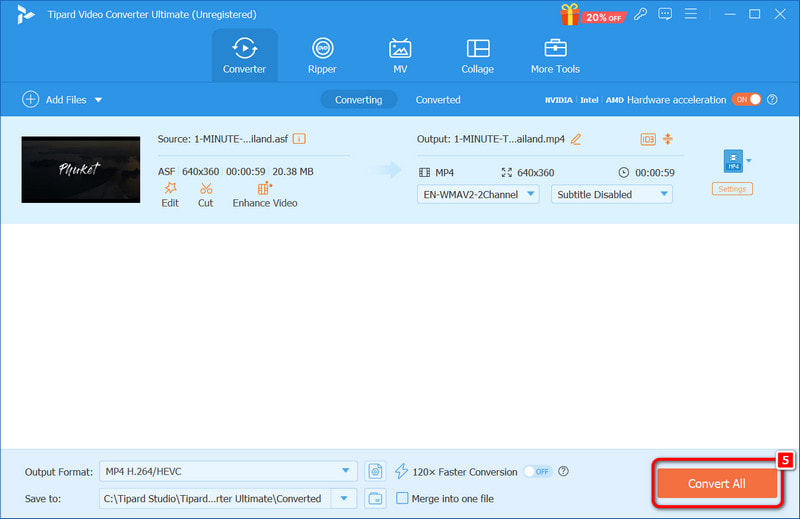
Part 3. How to Convert ASF to MP4 in VLC
VLC Media Player, an open-source multimedia application many users adopt, is notable for its ability to play almost any video format. Besides just videos, a converter embedded into VLC helps users convert and compress MP4 format without any other software support.
Step 1If you haven’t installed VLC, get it from the official VLC website. So, with that done, open VLC Media Player on your computer.
Step 2From the VLC menu, click the Media option and click Convert/Save from the dropdown.
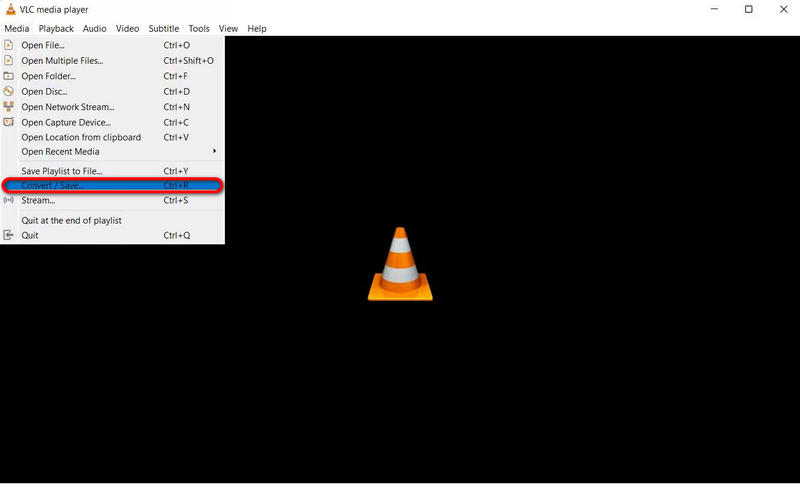
Step 3Once in this mode, click on the Add button where a window pops up in the Open Media window to choose the ASF files you intend to change.
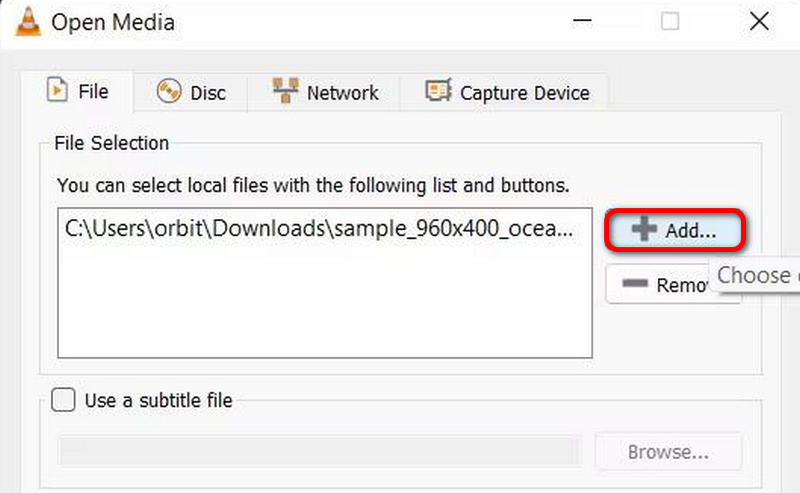
Step 4After this, choose the appropriate MP4 option for your output video in the Convert window in the Profile option.
Step 5Under the new window that opens up, click Browse, where you will select a folder where the newly converted MP4 document will be saved. Then, click the Start button to begin the conversion. When everything is done, you will have successfully converted your ASF file to an MP4.
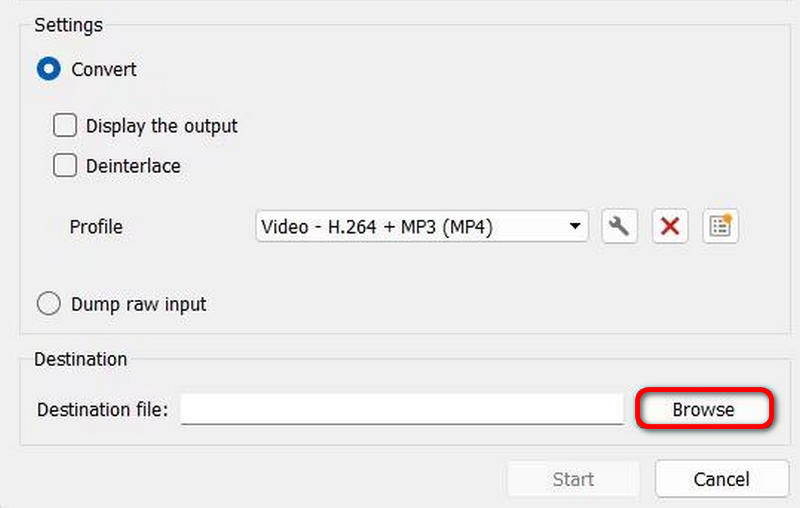
Part 4. Easily Convert ASF to MP4 Online
1. FreeConvert.com
This is a multipurpose online tool that also enables the conversion of ASF to MP4. It has ease of use and provides advanced options for video output quality, making it a great tool for novices and those who crave no compromises in the conversion options.
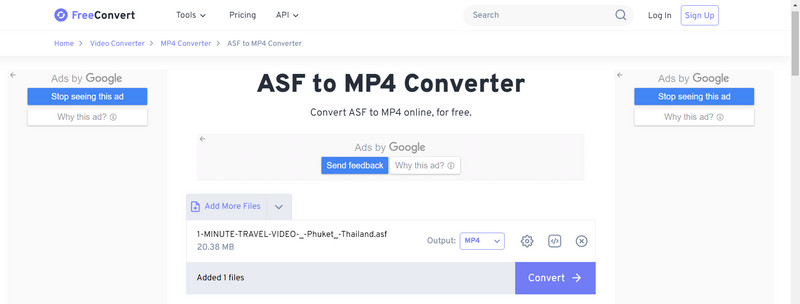
- Allows free users to upload up to 1GB of files.
- Batch conversion is allowed.
- No need to install any app.
- 1GB file size limit on the free plan.
Step 1Go to FreeConvert.com and click the Choose Files button to upload your ASF file.
Step 2Select MP4 as the desired format.
Step 3If you wish to change the video codec, frame rate, resolution, or other settings, click Advanced Options and make the necessary adjustments.
Step 4Click Convert to MP4. Once ready, wait for the MP4 file conversion and download your MP4 video file race.
2. Zamzar
Zamzar is an online file converter that allows easy conversion from ASF to MP4. It offers a three-step procedure without the need for further advanced options, which is the ultimate solution for people who are on the go and only want basic and fast conversions.
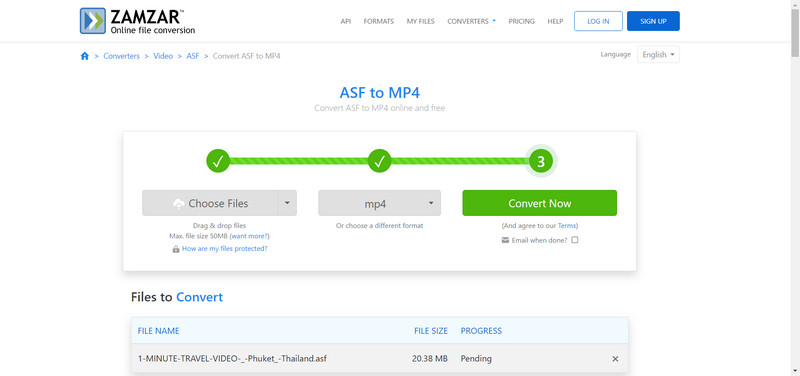
- The interface has an excellent navigation character.
- Multiple formats are provided for conversion.
- The site offers users the advantage of sending emails once the file conversion is done.
- Basic conversion registration is not required.
- The conversion of large files takes longer than one would expect.
Step 1Navigate to the Zamzar webpage and click on Choose Files to upload the file you want to convert.
Step 2In the next step, select pdf to convert to format using the dropdown menu.
Step 3Click the Convert Now button to commence the operation.
Step 4When the conversion is done, the user should click on the Download button to access the converted MP4 or wait for an email with the link for download.
Throughout this post, we have looked at all the productive options to convert ASF to MP4 formats, making it more usable considering compression, compatibility, and editing. Whatever tools you choose, be it the efficient AVAide Video Converter, the well-acclaimed VLC Media Player, or the online tools FreeConvert.com and Zamzar, converting your ASF files into MP4 formats is easy. No doubt that you have a robust and stable video quality on any device or platform, depending on which method you choose.
Your complete video toolbox that supports 350+ formats for conversion in lossless quality.



 Secure Download
Secure Download


