If you see any of your favorite memes or photos with an iFunny watermark and want to eliminate that, do not worry; you are in the right place. They can be quite an annoyance, and such watermarks tend to obscure the fun or even the message in your content. Fortunately, suitable programs make even such seemingly frustrating tasks very simple. In this guide, we will actually bring you five such solutions, depending on whether you want to use an online tool, a desktop app, or a mobile application.
Part 1. What is the iFunny Watermark
The iFunny watermark is a logo or text placed over images, memes, videos, and GIFs mostly shared on the iFunny platform. It contains certain primary functions, which include:
1. Ownership Credit: The watermarked content indicates that it belongs to iFunny, thus enhancing the application's reach when such content is used outside of the app. This assists in creating a more significant population basis for the platform.
2. Ownership Rights: iFunny pawns its piece of work through a watermark, which helps the audience understand that the content was either made or distributed by the iFunny platform. This effectively deters content misuse and false attribution.
3. Work Validation: The watermark on the iFunny neglects this aspect because it is a validation sign that the given meme or video was taken from iFunny. This is especially useful within the meme-oriented setting where, most of the time, the same content is posted in different forums.
4. Content Appreciation: When content is created for the first time or in addition to the above shared on iFunny, the watermark may help users appreciate the content as it shows that users beyond the platform enjoy the content.
Part 2. How to Remove an iFunny Watermark
In this section, we will examine five effective iFunny watermark removal tools, each with unique features and solutions. Whether you download it on your PC, use it online or make it a mobile app, these tools can be used to remove watermarks from pictures with absolute care. Check out which tool meets your requirements and more and helps you erase the obnoxious watermarks reasonably easily, too.
1. AVAide Watermark Remover (Recommended)
If there is a single tool that lets you delete all forms of iFunny watermarks, it is AVAide Watermark Remover. As far as watermark removal is concerned, AVAide is powered by sophisticated AI technology and the ability to perform tasks without compromising the quality of the pictures taken. Be it a simple logo or even complex overlays, users of AVAide can expect a seamless and professional working experience as intended, whether they are novices, professionals, or somewhere in between.
Key Features:
• There is a detailed reconstruction and analysis of the image that has had the watermark erased so that no edits will be noticed quickly, as if it never happened.
• Offers support for images including PNG, JPG, JPEG, GIF, etc.
• All the above functions can be completed without degrading image quality, even after removing the watermark.
• Its clean and simple interface makes it easy for users of all expertise levels to accomplish the tasks.
• Files are secured using 256 bits of SSL encryption.
How to Use:
Step 1Open the official web page of AVAide Watermark Remover.
Step 2Then, upload your iFunny watermarked file by dragging and dropping it on the site or clicking the Choose a Photo button.
Step 3Use the selection tool to select the iFunny watermark you want to erase and click the Remove button.
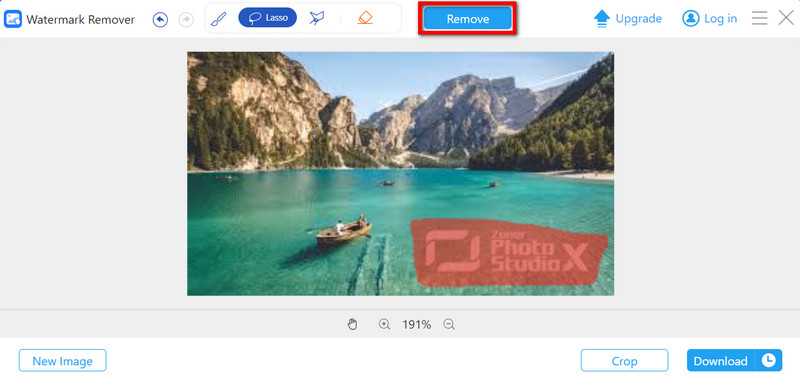
Step 4Finally, if you are satisfied with the modification, save the result by clicking Download. This will give you your edited picture without any watermark.
2. TopMediAi Watermark Remover (Online)
TopMediAi Watermark Remover is a web-based program for watermark removal that usually uses image editing features and technology. It is a helpful tool for people who want to avoid downloading computer software, as this is an internet-based application that provides users with quick and helpful services anywhere.
Key Features:
• There are no advertisements, downloads, or installations. Use your browser.
• You can remove watermarks from PDFs or any graphic element that overlays the image, such as a logo, picture, or other element.
• Picture quality is not compromised and stays the same clear and sharp as before.
How to Use:
Step 1I visited the TopMediAi website where iFunny watermarked pictures are being uploaded.
Step 2Utilize the tool to indicate the location of the iFunny watermark on the photo.
Step 3Use that button to clean the image of the watermarks and then save it to your computer.
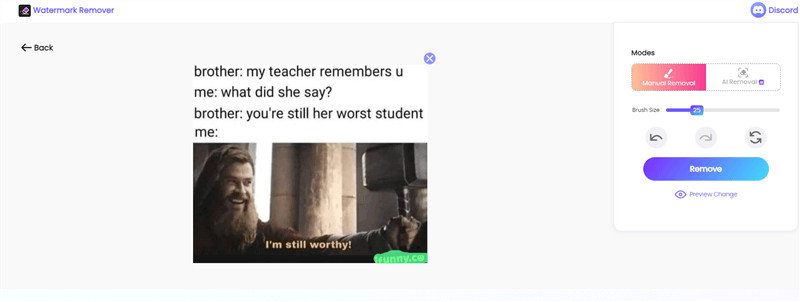
3. HitPaw Watermark Remover (Desktop)
HitPaw Watermark Remover is an application that allows watermarks to be deleted from images and videos. This software is very helpful to those who work with multimedia content and provides an all-in-one solution for removing watermarks.
Key Features:
• Watermark removal is available for both images and videos.
• Enables a preview of the removed area before and after the process.
• It offers the option of removing watermarks from multiple files in a go.
• Works on Windows, Mac and Mobile devices.
How to Use:
Step 1Launch HitPaw and open an image or video with the iFunny watermark.
Step 2Use the selection tool to mark the area of the watermark.
Step 3Now preview the changes, save the file, and download the one without the watermark.
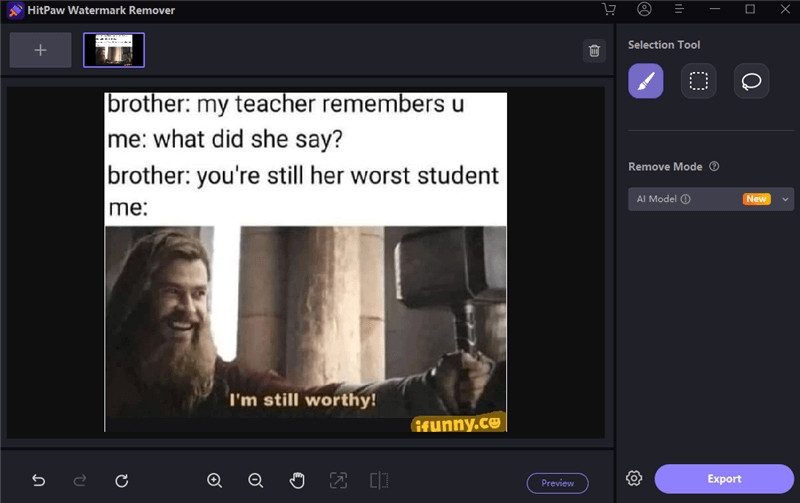
4. InPaint (Desktop)
InPaint is sophisticated desktop software dedicated to the rapid removal of undesirable aspects from photographs, including watermarks. It makes stripping watermarks off pictures easier by employing supportive algorithms that work off the original photo by duplicating the pixelated border around where the watermark was placed.
Key Features:
• After removing the watermark, the program rebuilds the area by observing the neighboring pixels.
• Processes images in bulk.
• Enhances images and improves them with other tools.
• Compatible with Windows and Mac.
How to Use:
Step 1Import your image into InPaint and stamp it with a watermark, i.e., the watermarked iFunny image.
Step 2Use the marker tool to highlight the iFunny watermark.
Step 3Use the eraser tool to remove the watermark on the image, and then save the edited image with all these changes.
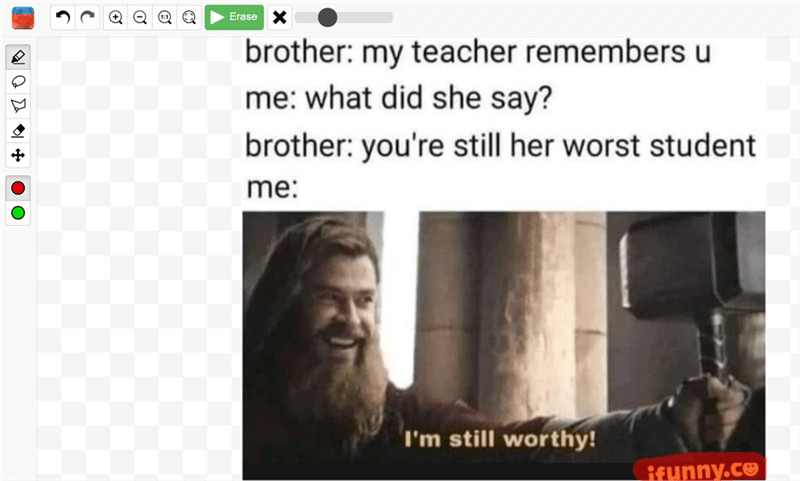
5. Remove & Add Watermark (Mobile Application)
Remove & Add Watermark is a mobile application for more mobile-focused watermark removal on the Android OS. This application will be great for people who use iFunny images on their phones and would like to wipe off the watermarks on them.
Key Features:
• It allows you to remove watermarks from a photo or video in short delays, resulting in edited images in seconds.
• It guarantees the original quality of images regardless of the number of times the watermark has been removed and even added back on.
• It allows the end user to adjust the settings for watermark removal even more than the standard specifics defined.
How to Use:
Step 1Remove & Add Watermark is available in the Google Play Store. Download the application and install it.
Step 2Launch the application and insert the image you obtained from iFunny.
Step 3Use your finger to mark erstwhile the marked gradient area.
Step 4Lastly, tap on the option Remove to remove the watermark. Please tap on the image and save it on your device.
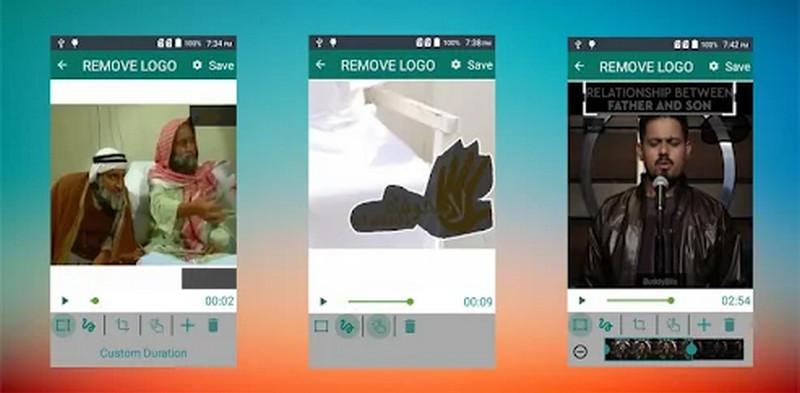
Within this post, we have looked at how one can deal with that annoying iFunny watermark meme that goes overboard in the images. Some of these tools include AVAide Watermark Remover, TopMediAi, HitPaw, InPaint, and Remove & Add Watermark, which allows a user to effectively eliminate a watermark from any content without it having any effects on the content. They can be useful to you on a desktop, online or mobile across different platforms, as each tool comes with its own specialty. With the use of these strategies, anybody can now have the pleasure of browsing images and memes without worrying about any watermarks on them.

Easily get rid of annoying watermarks and unwanted objects from your photos without quality loss.
TRY NOW



