One thing that an individual could do with photo imperfections is to edit them. You don't need to worry about whether you had mistaken shots of your photos or if there is a photo bomber in your shots. That is the power of using photo editors. You can do so much more with a simple picture and enhance it to improve quality and make it attractive. That said, we will review the photo editing powerhouses right now. Check them out below.
Part 1. Top 10 Photo Editing Tools
We will tackle the features, functions, strengths, and weaknesses for your perusal to gain in-depth knowledge of the programs we are about to review.
1. AVAide Image Upscaler
AVAide Image Upscaler is infused with artificial intelligence technology that enhances image resolution while preserving the original quality of the image. The AI algorithms the program uses can intelligently analyze the image and upscale it without the common artifacts associated with resizing. In addition, AVAide Image Upscaler enables users to upload multiple images in one go. That will help you save time and effort when editing images one by one. While it lacks comprehensive editing features accessible in other programs, it excels in simplicity and convenience. All you have to do is upload image files and let the tool do the thing. As you hover the mouse cursor, you will instantly see the results where your images are being upscaled.
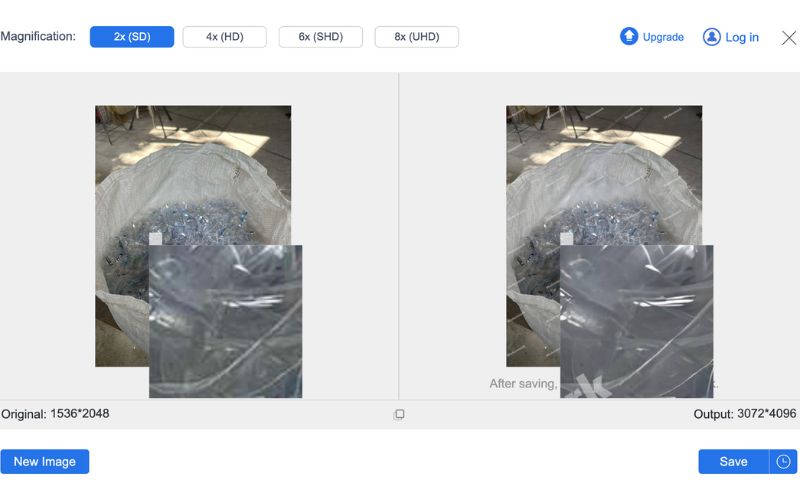
- Pros
- Upscale images directly from the web.
- The tool is integrated with AI for fast and accurate upscaling.
- Easy to use for beginners due to its intuitive interface.
- It allows multiple images to be upscaled at once.
- Produce high-quality enlargements.
- Cons
- It injects a watermark all over the image file.
- Primarily focused on upscaling.
2. Adobe Lightroom
Next on the list is Adobe Lightroom. It is one of the free photo editing apps that is suitable for photographers who are seeking a comprehensive suite of editing features. It offers non-destructive photo editing capabilities to make adjustments while keeping the details intact. Furthermore, Lightroom's organizational capabilities are one for the books. You may now organize and categorize images using collections, ratings, and keywords. That achieves the program's goal, which is to streamline workflow, especially for extensive photo libraries. Aside from that, it houses advanced features, including selective adjustments, graduated filters, and detailed color corrections. That contributes to the program's versatility for various editing needs. Meanwhile, its cloud integration allows users to sync their work across devices to continue where they left off. Overall, this photo editing software grants users exceptional tools to improve and manage images effectively.
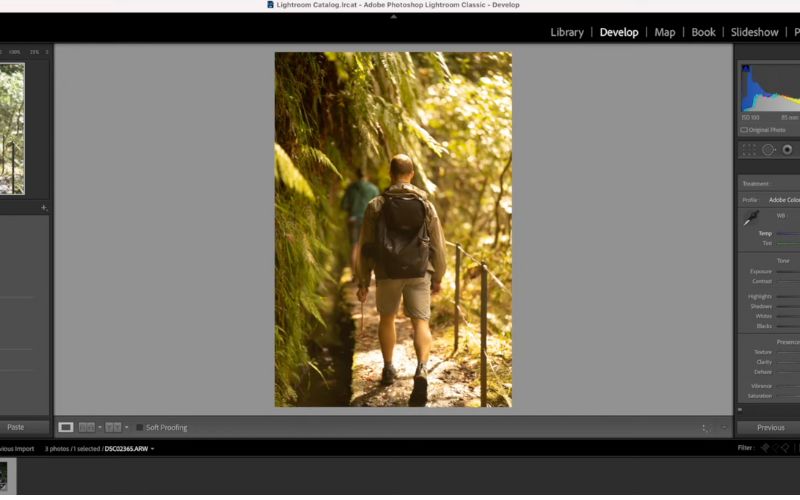
- Pros
- It keeps the original image quality.
- It offers a wide variety of editing options.
- There are basic and complex filters.
- All user's edits sync across devices.
- The program supports RAW files.
- Cons
- Steep learning curve and is not ideal for beginners.
- It requires a monthly subscription.
3. GIMP
GIMP is another excellent free image editor that rivals professional-grade programs like Photoshop in terms of functionality. That said, you can edit photos granularly as a professional photo editor and advanced user. Its advanced editing tools include layering, masking, adding filters, and supporting multiple image formats like PSD (Photoshop files). Benefiting from this recommended photo editor app's open-source attribute, users may customize the interface to cater to their workflow. In addition, you can extend its capabilities to make it a one-stop shop for your photo editing needs. You can add many third-party plugins to insert new features and automate tasks. On top of that, the program is community-driven, which means more customizable plugins await users. You may also seek solutions to problems through its large community base.
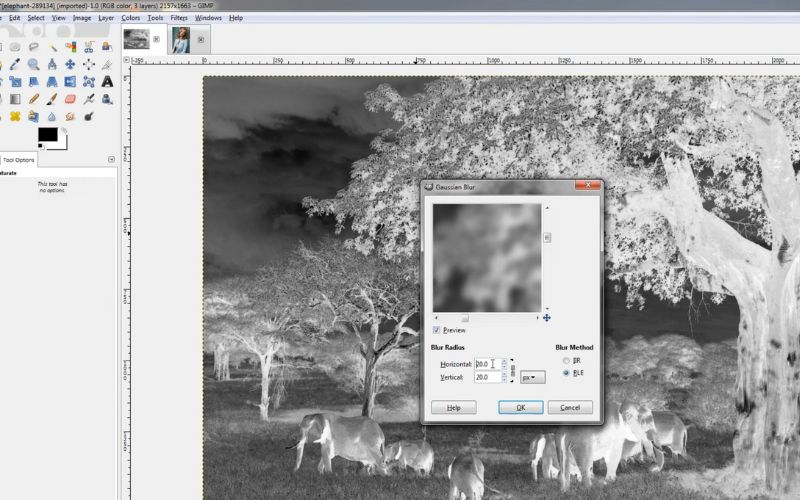
- Pros
- Open-source and best free photo editing app.
- Highly-customizable interface.
- Add plugins and scripts to extend capabilities significantly.
- It supports filters, layers, masks, and color correction.
- It provides professional-level editing tools.
- Cons
- The interface is not as intuitive as other free image editors.
- The official support or help is limited.
- Users can only rely on community resources.
4. Canva
If you are looking for another web-based online photo editor, you should not miss Canva. The program is specifically designed for users who are new to graphic editing and non-designers for quick, visually pleasing designs. This free online photo editor will help you with your social media posting, be it advertisement materials, presentations, educational, and so much more. We also thought that it is beginner-biased because it offers hundreds and thousands of customizable pre-made templates. Furthermore, there are a lot of categories to choose from to fit your needs and cater to every user's preferences. Not to mention, it comes with an extensive collection of free and premium images, icons, illustrations, and fonts. Therefore, you have no excuse to produce stunning photos. Along with that, premium users of Canva can enjoy a collaborative platform where teams can work on one project simultaneously. They may also share templates and organize brand assets.
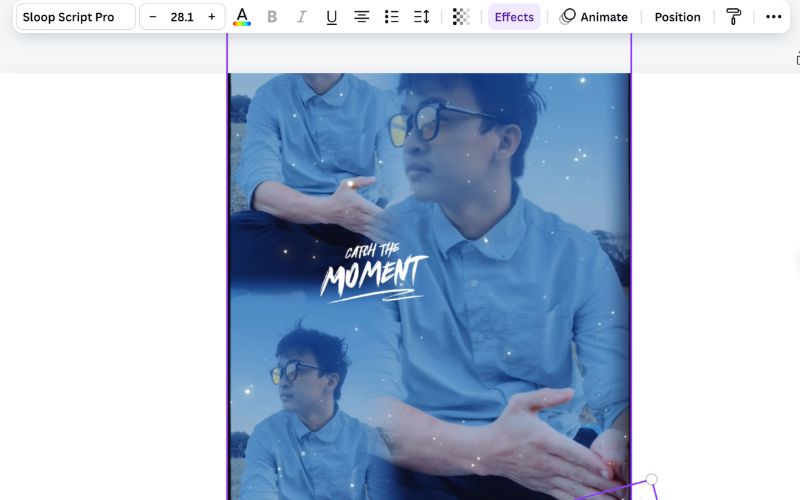
- Pros
- It is one of the best editing programs for quickly creating stunning designs.
- There is no need to master complex tools.
- Best for teachers, students, and social media managers.
- Design presentations, infographics, and marketing materials.
- Thousands of customizable templates.
- Cons
- Limited advanced editing functions.
- A subscription is required for most premium design elements and icons.
- It's not ideal for professional graphic designers.
5. Pixlr
Pixlr is an online AI photo editor with free features that users may enjoy. It boasts a user-friendly interface and editing tools to improve photos with filters, overlays, and effects. In addition, the program comes with two versions, namely, Pixlr X and Pixlr E. If you are into one-clicking editing tools, Pixlr X is for you. On the other hand, advanced features and options are available in Pixlr E and are best for intermediate users. Its AI-powered tools are infused to help users remove the background on a photo with precision. Other tools powered by artificial intelligence make complex tasks simple and doable. On top of that, the program offers a mobile version, allowing you to edit on Android and iOS devices, so you can work on your images on the go.
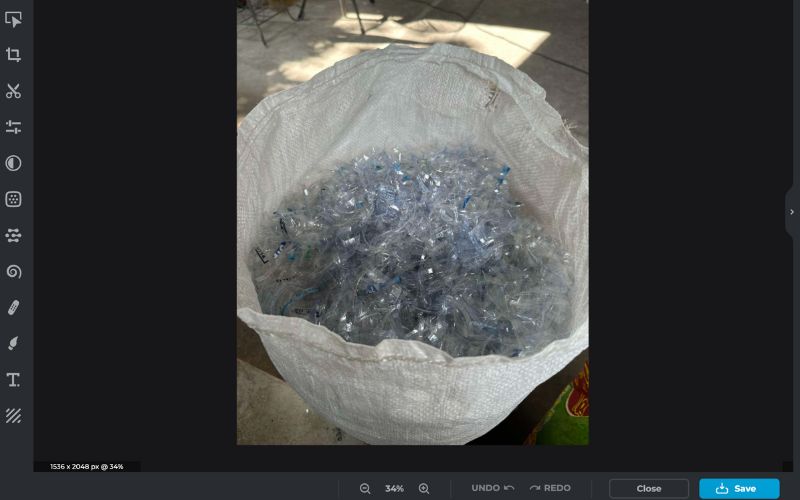
- Pros
- Use it directly from any browser.
- Automated background removal with the use of AI.
- A mobile app is available for iOS and Android users.
- The free version comes with decent editing features.
- Initiative and clean interface.
- Cons
- Disrupted ads are present in the free version.
- Some features are locked behind a subscription paywall.
- It lacks the depth of tools required for professional editing.
6. Fotor
Next on the list of AI picture editors is Fotor. After trying this program, we find it user-friendly for all skill levels. It offers value to experienced users, while its intuitive interface makes it accessible to novice users. One of its outstanding features is the extensive collage maker. You can customize the layouts that fit your style, and templates are available for you to access. Besides this, Fotor comes with an array of features, such as adjusting brightness/contrast, resizing, cropping, and photo retouching. Furthermore, the online photo editor is available on multiple devices, including mobile, web, and desktop, and it has access to cloud storage for project retrieval convenience. Users can create social media posts, banners, and posters.
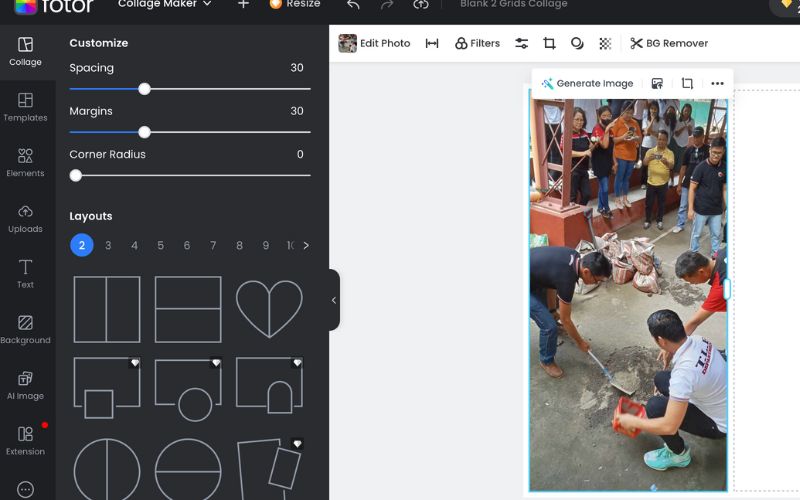
- Pros
- It offers thousands of customizable templates.
- It is a cross-platform photo editing program.
- A versatile and convenient tool for graphic designing and editing.
- It allows the creation of personalized collages.
- Features for free users provide enough features for basic tasks.
- Cons
- Some premium features are locked, such as high-quality exports.
- The free version of the app displays ads.
7. Befunky
Another intuitive and user-friendly photo editor is BeFunky. Along with the basic editing features, the program excels in retouching, background removal, and effects such as pop art filters and oil painting. In addition, its extensive library of templates, stock images, and fonts allows users to create social media posters, invitations, and graphics. On that note, the program simplifies the design process. Likewise, you can access your projects across devices. This photo editor is available on mobile and desktop for editing and designing on the go. If you look forward to highly customizable templates, they are also present in this tool. Users are granted the capability to edit various templates to suit their design needs.
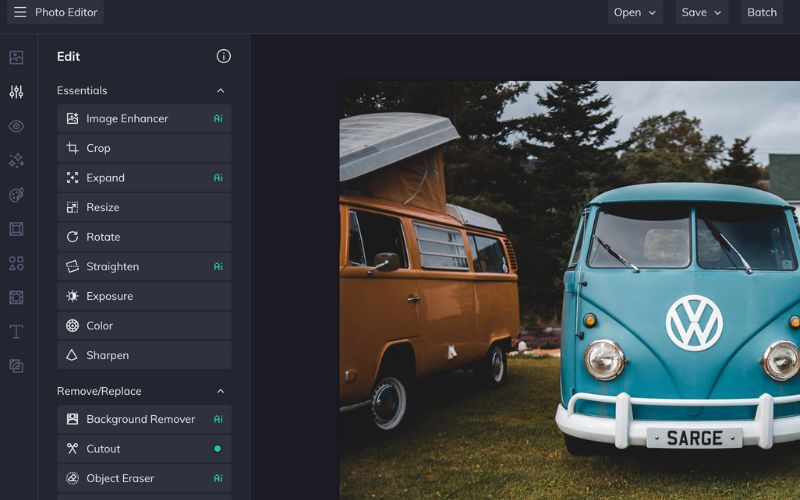
- Pros
- It offers both advanced and basic editing features.
- Background removal and retouching are available.
- It includes a flexible collage maker with a variety of customizable templates.
- Create flyers, posters, and invitations using the templates and fonts provided.
- Cons
- Some appealing features are locked behind a paid description.
- Limited access for casual users.
- The premium pricing can be high for occasional users.
8. PiZap
The next free online application for photo editing is PiZap. This utility provides robust tools for creating collages, social media graphics, and memes. Users may likewise access editable layouts and backgrounds to create multi-image compositions simply. Moreover, the templates are designed for popular social media sites, including YouTube thumbnails, Facebook covers, and Instagram stories. In other words, PiZap is a handy tool for your social media post needs. Its most appealing feature is its vibrant, blissful, and playful interface that helps users create light-hearted and accessible projects. Meanwhile, it comes with a wide range of basic photo editing tools. From cropping and resizing to color adjustments. Yet it truly shines in its vast collection of color filters, fonts, and stickers. Therefore, users can achieve whimsical and personalized photos using this tool.
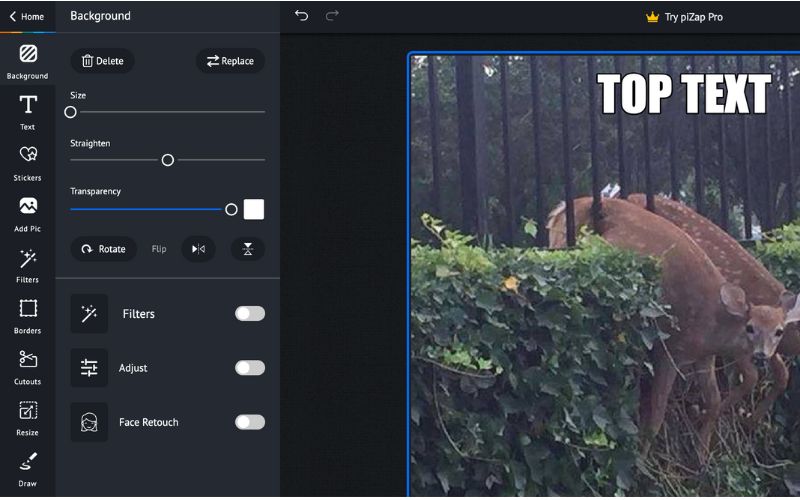
- Pros
- Playful and colorful designs are enjoyable for beginners.
- It offers an extensive collection of stickers and filters.
- It includes ready-made templates for Facebook covers and Instagram stories.
- The program comes with cross-platform access for projects.
- It serves as a meme and collage maker.
- Cons
- The freemium model lacks advanced editing tools.
- The ads in the display may interrupt the user experience.
- PiZap's features don't support complex layer editing.
9. Snapseed
If you are into professional-grade photo editing apps maintained by Google, have no second thoughts about Snapseed. What makes users enjoy and stay using it is its blend of intuitive usability and a comprehensive set of editing features. This benefit is comparable and rivaled to desktop software. While experienced photographers are amused with its advanced editing tools, beginners and novice users can access basic editing tools like straightening, brightness adjustments, cropping, and retouching. In addition, it includes selective adjustments, perspective correction, healing, and perspective correction. One of Snapseed's strongest facilities is its wide array of filters, including vintage and noir, and HDR, which can be fine-tuned to the user's preferences. You can also maximize Snapseed's history panel powered by the Stacks feature. Using that feature, you can perform tasks like reapply specific adjustments, edit, and undo. Therefore, you can have full control over the editing process.
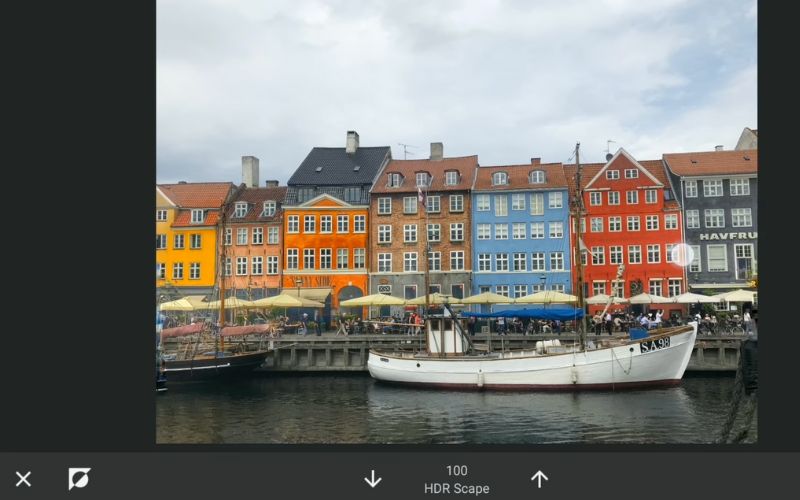
- Pros
- It includes RAW image editing.
- Detailed editing, like exposure, contrast, and sharpness adjustment.
- Edit graphics and designs without losing image quality.
- There are no premium-tier limitations found in other photo editing apps.
- It is a versatile and comprehensive editing program.
- Cons
- The program is limited to mobile users limiting desktop users.
- The learning experience might be steep for some users.
10. PicMonkey
A great photo editing tool is spelled as PicMonkey. The program offers a comprehensive set of photo editing tools, such as resizing, cropping, and color correction, as well as advanced features like background remover, retouching, and effects and filters. What sets PicMonkey apart from the rest of the program is its various design tools for creating business cards, invitations, media graphics and more. Also, it provides an extensive collection of editable templates, vector graphics, and fonts to create more appealing designs with the need for technical skills. On top of that, the program lets you integrate projects with Google Drive, Dropbox, and other cloud storage services. Furthermore, this online platform supports real-time collaboration, which is best for working in teams and sharing projects.
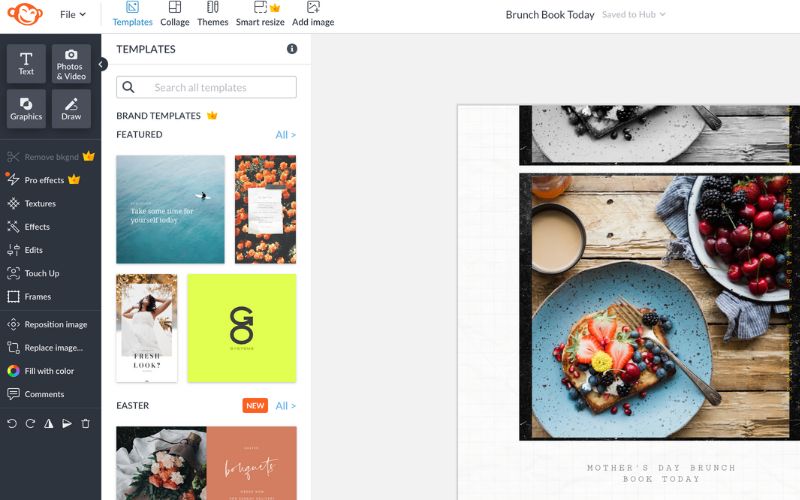
- Pros
- A blend of graphic design features and editing capabilities.
- Best for businesses, social media enthusiasts, and bloggers.
- Integration with cloud storage services, like Dropbox.
- It is an approachable and versatile tool.
- It offers ease of use and an extensive library.
- Cons
- It lacks layer-based editing for intricate designs.
- It does not support higher-quality exports.
- Some advanced tools, like templates, are locked behind its premium version.
Part 2. Benefits of Using a Photo Editor & Features to Consider
Below are some key benefits of using and features you should consider when choosing one. Check them out so as not to waste the opportunity.
1. Retouch and Beautification Tools
The beautification and retouching tools help by removing blemishes and flaws, whitening yellow teeth, smoothing skin, and enhancing the appearance of the eyes. Therefore, if you wish to benefit from flawless portraits and touch-ups, these features are perfect. Furthermore, you can refine selfies.
2. Inclusion of Basic Editing Features
The benefit of quick photo improvements comes from the basic photo editing tools a photo editor possesses. These tools include rotating, resizing, cropping, and adjusting brightness, saturation, and contrast. If you wish to improve overall clarity, these are the essential tools you will need.
3. Presets and Filters Library
Presets and filters will be helpful for instant style enhancement without having to create from scratch. The library of templates and filters will elevate the look of photos, turning to a specific look, like vintage, high contrast, or black and white. They can transform the theme or tone of an image without editing it manually.
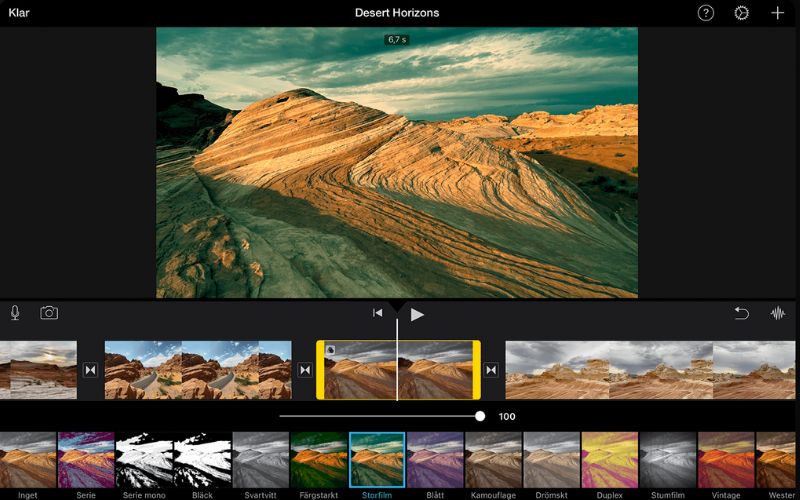
4. RAW Editing
You can achieve high-quality photo editing when you have features like RAW editing. This feature is not likely to be present in most photo editing tools. Yet, the RAW format retains more details in photos, such as in JPEG. Users will have more control over detail recovery, exposure, and color correction without compromising the image quality. Professional photographers who are into fine-tuning their images will greatly benefit from RAW editing.
5. Background Removal
For cleaner, professional-looking images, you can opt for the background removal feature. This feature helps remove or replace unwanted objects in a photo. Therefore, creating professional product photos, graphic design projects, and composite images is made easy. Additionally, tools infused with AI make this process accurate and fast.

6. Collage and Layout Templates
If you wish to create multi-photo designs easily, collage makers and templates can help you combine multiple images into one frame. You can then post storyboards and photo albums on your social media accounts.
7. Higher-quality Export Options
To help ensure professional quality outputs, you should consider higher-quality export options. This feature retains the quality even after processing your photo, be it for printing or sharing digitally online. You may look for a program that supports different file types, including TIFF, PNG, and JPEG. It should also include support for different photo sizes.
8. Selective Adjustments
For users who are into precision editing, selective adjustments will be the best option. This feature allows you to adjust particular parts of a photo while ensuring the other parts of the image are correct. Tools such as gradients, radial filters, and brushes will provide control over color, contrast, and how light is distributed across the image.
9. Advanced Color Correction
The enhanced control over image tones benefit is possible with advanced color correction. You may look into features such as vibrancy, white balance, and hue adjustments. That will let you adjust the control better to ensure aesthetic and accurate results.
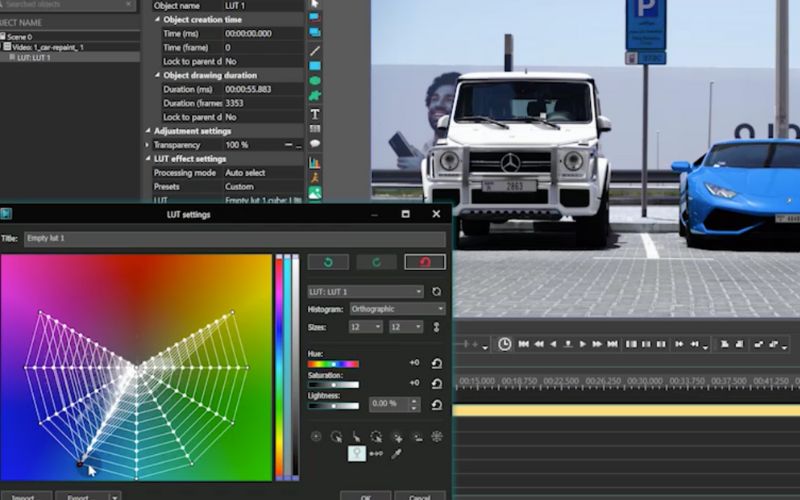
10. Layer and Masking Features
For creativity and non-destructive editing, layer and masking will be your best bet. This feature helps users to alter some parts while keeping the original image's details. It is a multi-step editing process that does not permanently alter the original photo. Moreover, masking lets you control intricately the adjustments for applying selective effects.
Part 3. Tips for Effective Photo Editing
Learning about the basics of photo editing and tips to enhance your images while maintaining a polished and natural look is equally important. Here are some essential tips for you:
Tip 1. Whether you use high-resolution JPEGs or shoot in RAW format, begin with the best possible image quality. Editing is versatile without compromising detail or quality.
Tip 2. Learn the basics of adjusting contrast, white balance, sharpness, and exposure. The basics alone can bring out that beauty in a photo without doing so much.
Tip 3. While there is a dramatic change in filters and effects, don't rely on them too much. Overusing heavy-handed edits can make photos look gimmicky or unnatural. Just apply in moderation or use them sparingly.
Tip 4. Pay attention to the lighting present in your image. Make adjustments with shadows, contrast, and highlights. Your subject must be well-lit.
Tip 5. You can leverage more on selective adjustments instead of applying changes to the entire photo. Use brushes and gradient filters to target certain areas.
Tip 6. Sharpen for final touches slightly at the end of your editing to bring clarity to the details. This action will reveal more details about the beauty. Be mindful not to overdo it, as it may introduce an unnatural look or noise. Finding the balance is gold.
Those are good apps to edit photos for free and paid. It is obvious that some free versions of the program offer less than paid subscriptions. Meanwhile, you may stick to free if you will only do basic photo editing. In addition to that, keep the features to consider, benefits, and tips in mind to help you create high-quality and polished images.

Our AI technology will automatically enhance the quality of your images, remove noise and fix blurry images online.
TRY NOW



