Baseball is more than just a game. It is a cherished time killer for millions of fans around the globe. For those looking to immerse themselves in the heart of Major League Baseball or MLB action, the MLB network is a must-have. Offering comprehensive coverage, such as expert analysis, live games, and exclusive interviews, MLB is your go-to source. Whether you are an avid fan, understanding how to watch the MLB network is essential. In this article, we will explore the various ways to watch MLB.
Part 1: Top 5 Paid Ways to Watch MLB Games in High-Quality
If you have the budget to subscribe to paid streaming services and watch in high quality, these paid ways are for you. These are the places where to watch MLB games. Check them out to learn more.
1. YouTube TV
YouTube TV is a robust live TV streaming provider that offers access to over 85 channels, including major sports networks, Fox Sports, and MLB Network. This makes YouTube TV an excellent choice for MLB fans. Additionally, the service provides high-definition streaming, ensuring you can enjoy games in clear and crisp quality. One of YouTube TV's standout features is its unlimited DVR storage, which allows you to record as many games as you want. The user-friendly interface and integration with other Google services add to its appeal.
Step 1Launch your favorite web browser. Then, type in YouTube TV in the address bar, and it will direct you to the YouTube TV homepage.
Step 2From here, you can choose a Free Trial or one of its subscription plans. After that, sign in using your logins.
Step 3By then, you can start watching your favorite MLB games.
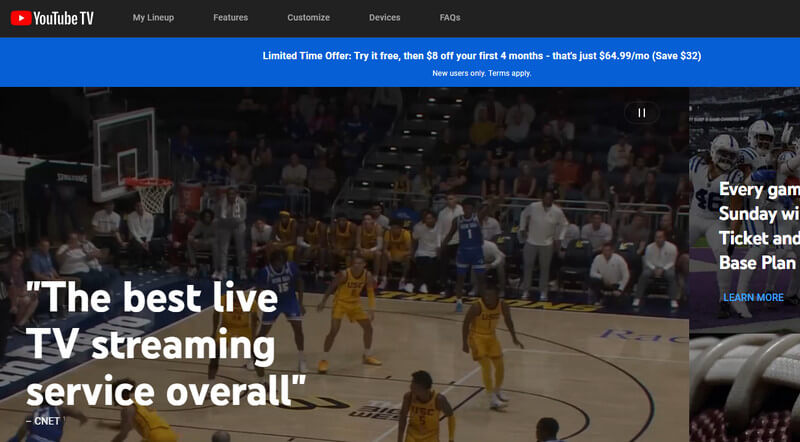
2. Sling TV
With its flexible and affordable live TV streaming option, Sling TV is an excellent service for MLB fans. Likewise, the service offers high-definition streaming and a cloud DVR feature. This way, you can record games and watch them later. One of Sling TV's main advantages is its customizable channel packages to tailor your subscription to fit your viewing budget and preferences. On top of that, it supports streaming on multiple devices, like smart TVs, smartphones, and tablets.
Step 1Sign up for an account on Sling TV.
Step 2You may download the mobile app if you wish to watch from your smartphones, tablets, smart TVs.
Step 3Now, you can watch MLB games on Sling TV.
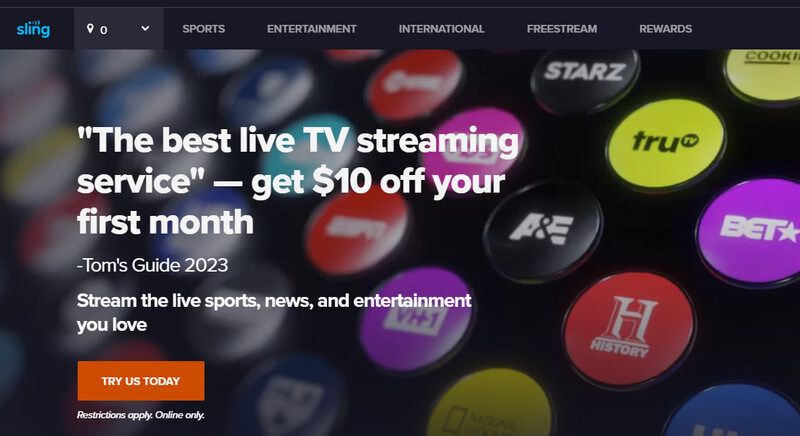
3. AT&T TV
AT&T TV delivers a comprehensive live TV streaming experience offering a strong lineup of sports channels. Similarly, the service is compatible with a wide range of devices. This service makes it easy for users to watch games on their preferred screen. Although this provider comes with a higher price tag than other streaming options, it provides a premium experience. Furthermore, it has rich features and a diverse channel lineup every user will enjoy. To avoid being confused, AT&T has now rebranded as DIRECTV Stream.
Step 1First, visit the DirectTV Stream website and choose a package with channels broadcasting MLB games, such as ESPN, Fox Sports, and regional sports.
Step 2Sign up for a subscription and set up your account. Install
Step 3Head on to the live TV guide or sports section to find MLB games being broadcasted. Select the game you want to watch and start streaming.
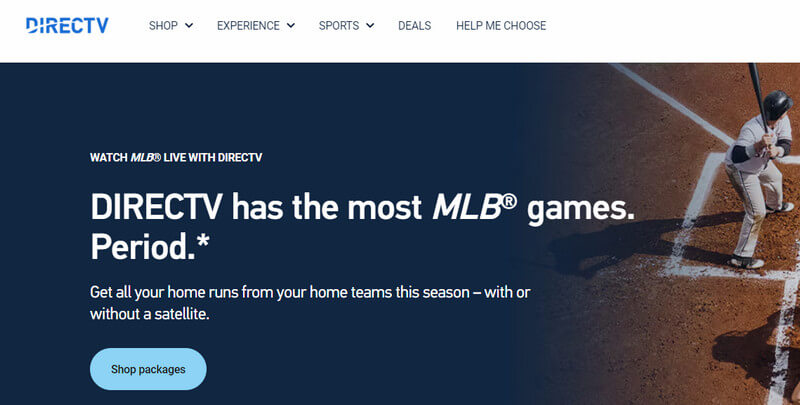
4. ESPN+
ESPN+ is a sports-centered streaming service. The program offers a selection of MLB games throughout the season. While it does not provide access to every game, it is excellent in terms of supplementing additional baseball content. More than that, the service is affordable, offering monthly and annual subscription options. At the same time, you can stream with a variety of devices, such as smartphones, tablets, and smart TVs. For more in-depth sports coverage and watch MLB streams, look no other than ESPN+.
Step 1Head to the ESPN+ website and sign up for a subscription. Simply log in with your credentials if you already have an account.
Step 2Now, navigate to the ESPN+ section and look for the MLB games schedule.
Step 3Enjoy the live game or other MLB-related content available on ESPN+.
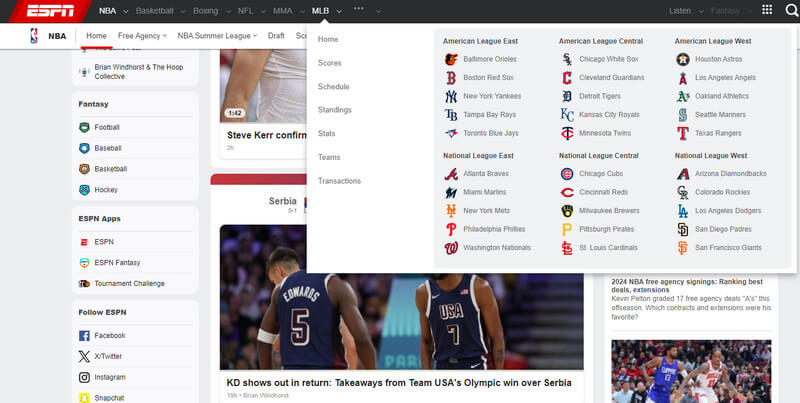
5. MLB TV
Another streaming service that offers official Major League Baseball content is MLB.tv. The service provides viewers with on-demand live streaming of all high-definition out-of-market games. There are also features like multi-game viewing. This feature enables users to watch multiple games simultaneously. DVR controls allow users to pause, rewind, and fast-forward live games. For its subscriptions, you can choose between annual and monthly subscription plans. It remains a top-tier option for comprehensive MLB coverage and high-quality streaming.
Step 1Select a subscription plan that suits your needs. Then, sign up for an account and complete the subscription process.
Step 2Download and install the MLB app on your preferred device. Alternatively, you can watch via a web browser on your computer.
Step 3Now, access MLB.TV through a web browser. Navigate to the Watch section and browser schedule. After that, select the game you wish to watch.
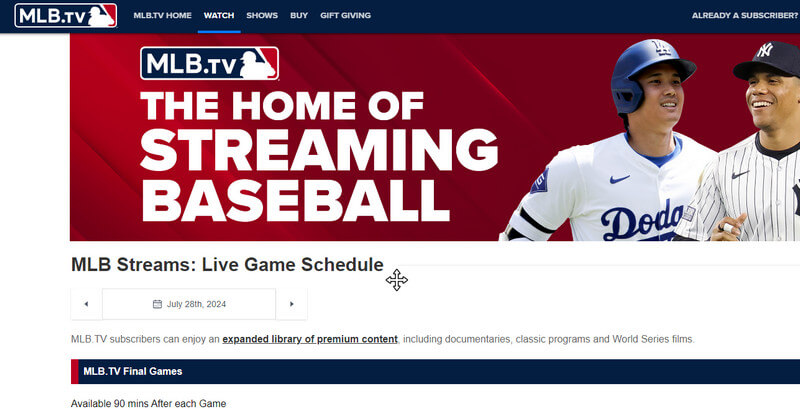
Part 2: Top 2 Ways to Watch MLB Games for Free Online
Platforms like YouTube TV, Hulu + Live TV, and Sling TV often have free trial periods ranging from 7 to 14 days. But if you are sick and tired of these free trials, you can opt for the options below:
1. Social Media Platforms
Official MLB social media accounts or the accounts of MLB teams may stream games, providing highlights and live updates. Platforms like Facebook, Twitter, and YouTube may occasionally offer free live streams.
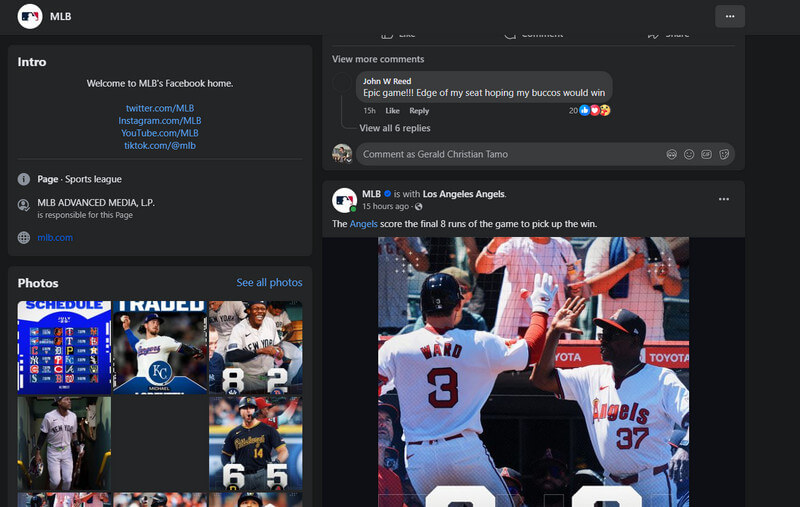
2. Special Promotions and offers
Keep an eye out for special promotions or offers from various streaming platforms and services. Services like Amazon Prime, T-Mobile, or other providers may offer free MLB.TV.
Bonus: Easily Record MLB Live Games for Offline Watching
If you wish to access MLB games without internet connectivity, screen recording allows you to watch content offline. AVAide Screen Recorder is particularly useful for people who travel frequently. This is for people who live in areas with unreliable internet access. Also, for viewers who simply want to save on data usage. To use AVAide Screen Recorder to record MLB games, follow these simple steps:
Step 1Click on the Free Download buttons below to get the installer. Install the software on your computer by following the on-screen instructions. Launch the application afterward.

TRY IT FREE For Windows 7 or later
 Secure Download
Secure Download
TRY IT FREE For Mac OS X 10.13 or later
 Secure Download
Secure DownloadStep 2Click on the Video Recorder in the main interface. Then, adjust the recording area to cover the MLB games screen. Once everything is set, hit the REC button.
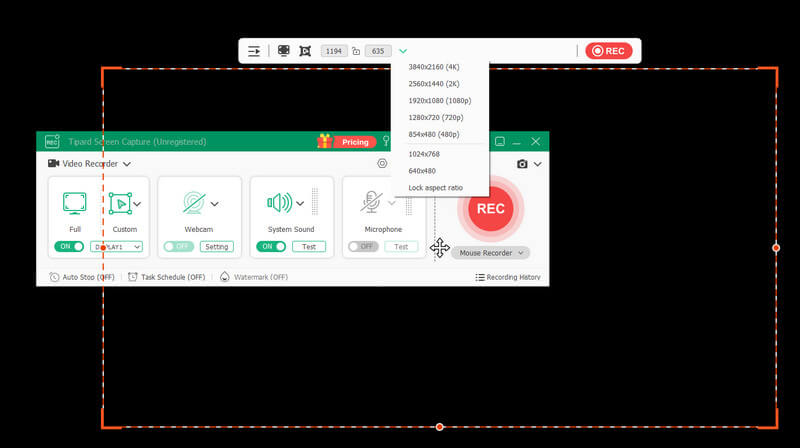
Step 3Make use of the control panel to pause, resume, or stop the recording as needed. Click the Stop button once the game is over.
Watching MLB games or sports brings excitement, entertainment, and a sense of community to fans worldwide. Whether you wish to watch MLB for free or through subscription services, there are numerous ways to enjoy the action.
Record screen, audio, webcam, gameplay, online meetings, as well as iPhone/Android screen on your computer.




