Movies, sports, TV series, and other original content are part and parcel of Paramount Plus as a premier streaming service. You can enjoy viewing the latest blockbusters or binge-watching a series. To cut it short, Paramount Plus has something everybody wants on a streaming site. This guide will take you through several means to access Paramount Plus. From taking advantage of workarounds to choosing a subscription option for your viewing habits, everything you need to learn is here. Start browsing movies to watch on Paramount Plus now.
Part 1: How to Watch Paramount Plus with Paid Subscription
A subscription is the way to go if you wish to have uninterrupted access to Paramount Plus' extensive library. Moreover, Paramount Plus is a leading streaming service that offers a rich selection of entertainment. From TV shows to live sports to exclusive original content to movies. Here, you will be equipped with all the information you need to start streaming conveniently and easily. No matter if you are a casual viewer or a binge-watcher, there's a subscription that fits your needs well. Below is how you can officially watch Paramount Plus through their subscription options.
Step 1Visit the official page
First, go to the official Paramount Plus website. Simply type the site's name into the address bar of your browser.
Step 2Register for an account
For new users, you have to sign up for an account. You will need to provide your email address and create a password as your login, then hit the Submit button. The next time you visit the site, you will use the credentials you provided.
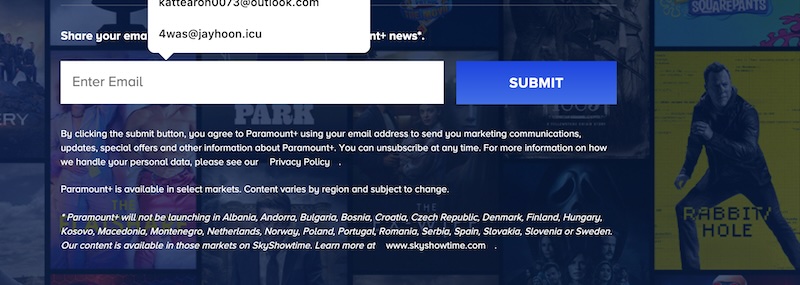
Step 3Choose a subscription plan
Paramount Plus offers two main subscription plans: the Essential Plan and the Premium Plan. While the Essential Plan costs around $7.99, the Premium Plan is priced at $12.99 per month.
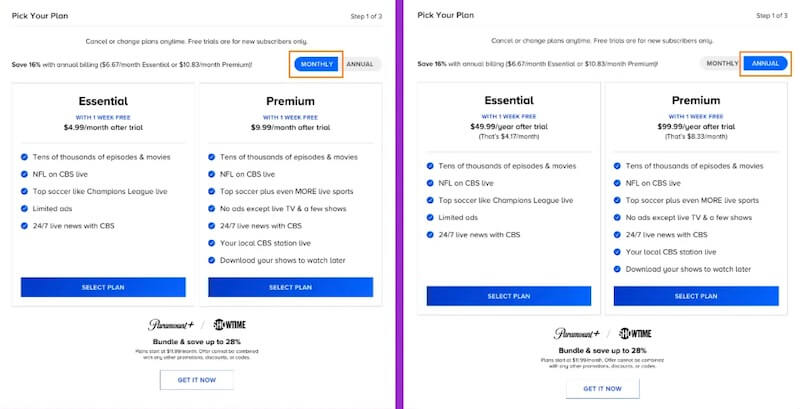
Step 4Process payment
After selecting a plan, enter your payment information and choose your preferred payment method. You may select a credit card, debit card, or PayPal.
Step 5Start streaming
After processing the payment, you may explore the site for content. Optionally, you may grab an app for your smart televisions, smartphones, and streaming devices. Through these steps, you can learn how many people can watch Paramount Plus at once.

Part 2: How to Watch Paramount Plus for Free with SameMovie
The truth is you can learn how to watch Paramount Network for free with SameMovie. It is an application or tool that allows users to watch and download content offline. There are just some policies a user should adhere to. While it offers a legal way to enjoy your favorite shows, you must comply with all the streaming service terms and conditions.
Learning how to watch Paramount Network for free is simple with SameMovie. This innovative application allows users to watch offline. It supports high-definition downloads. Plus, it will help ensure you enjoy every content in top quality. Its user-friendly interface and compatibility with PCs, Macs, and smartphones provide flexibility in viewing. On top of that, the tool is frequently updated for the best performance.
Step 1Install SameMovie
Get a copy of the tool from its official page. Make sure the software is compatible with your operating system. Install the app by following the on-screen guide for a complete and correct installation.
Step 2Launch and Set Up SameMovie
Launch SameMovie on your device and, inside the application, log in to your Paramount account. You can find the SameMovie app button easily in your applications folder or on your desktop, so double-click on it to open the app. On opening the application, it will guide you through the login process. Enter your Paramount account details in the respective text fields: the username and password. On opening the application, it will guide you through the login process. Enter your Paramount account details in the respective text fields: the username and password.
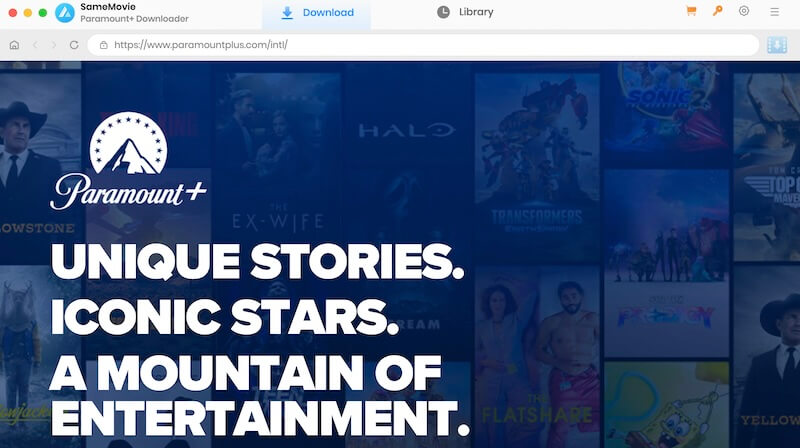
Step 3Choose content to watch
Use the search function with SameMovie to find the movie you want to download. Then, you can browse through the available content and select your desired title.

Step 4Download content
After selecting content, choose the Download option. Select your preferred video quality and settings, and start the download process.

Part 3: Easily Capture Paramount Plus Videos for Offline Watching
AVAide Screen Recorder is a versatile software program that captures high-quality audio and video from your computer screen. It is particularly useful for recording videos from streaming services such as Paramount Plus. Additionally, this tool can easily capture your favorite movies and shows in real-time. You may also choose your recording settings, from full screen to specific windows to selected areas. Apart from that, it offers various output formats to meet your requirements.
Step 1Download and install the tool
First, get the program by clicking the Free Download button below. Ensure the app fits your operating system. This time, run the installer and follow the on-screen guide to complete the installation.

TRY IT FREE For Windows 7 or later
 Secure Download
Secure Download
TRY IT FREE For Mac OS X 10.13 or later
 Secure Download
Secure DownloadStep 2Set up recording parameters
From the main interface, choose your recording mode. You can select between Full Screen, Custom Area, and specific window. Then, adjust the audio settings to capture the sound emitting from your system. You may record the microphone as needed. Once done, click the REC button to begin the recording process. Just make sure that the Paramount video is playing.
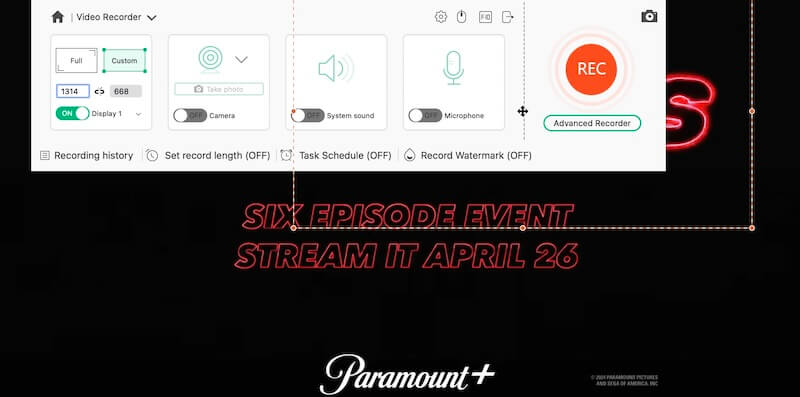
Step 3Stop recording and edit
When the video has finished playing, click the Stop button in the AVAide Screen Recorder. The recorded video will automatically be saved. Optionally, you may use the built-in editing tools to trim, crop, or enhance your video. Save the edited video if changes were made.

Step 4Export the video
Here, select the format of output that you desire and then the location where you want to save the recorded video. Click Save to finish the whole process. Now find the location where you saved the video and play it to see if it is properly recorded. By these means, you can look at offline NFL games on Paramount Plus.
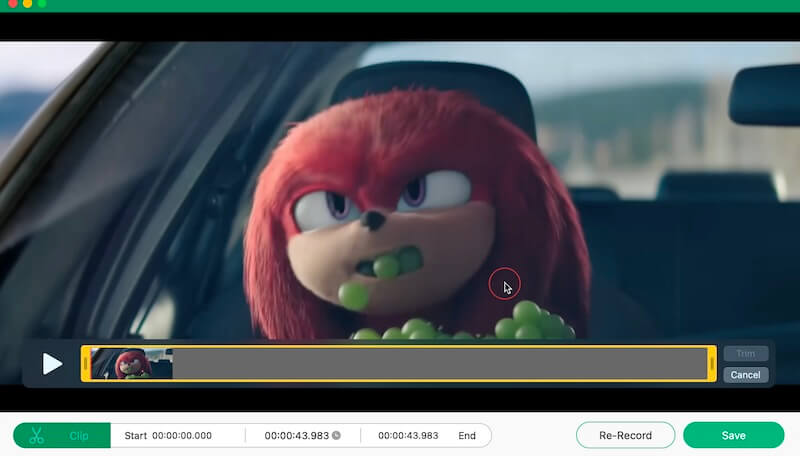
With respect to its popularity, Paramount Plus is abundant with entertaining information, including big movies and live sports down to TV series. Movies to watch on Paramount Plus are incomparable. Anyway, this guide has several methods that you can experience with Paramount Plus: you can choose the paid subscription, use SameMovie or free offline viewing, or capture videos with AVAide Screen Recorder; subscribing to Paramount Plus ensures you continue having access to its enormous library. On the other hand, SameMovie allows legal downloads, so you can access this content offline. For real-time recording, you can now enjoy content anytime and anywhere, tailor-made to your preference, with the AVAide Screen Recorder.
Record screen, audio, webcam, gameplay, online meetings, as well as iPhone/Android screen on your computer.




