Nowadays, many people prefer using 4K videos because, with 4K, you get gorgeous 3840×2160 images, four times the resolution of Full HD. This means that even on big-screen TVs, the pictures look clear and lifelike, not blurry or pixelated. When 4K images are downscaled to Full HD, they still have better quality and higher resolution than those shot initially in Full HD. Furthermore, people are looking for an application that can help them download a 4K video. Luckily, there is a 4K video downloader that is popular and one of a kind.
4K Video Downloader Plus is among the best 4K video downloaders many people use. So, in this post, we will show you the advantages and disadvantages of using this application. We will also provide you with its price, performance, and alternatives.
Part 1: Detailed Review of 4K Video Downloader +
4K Video Downloader+ is a unique tool for downloading high-quality videos from popular sites like YouTube, Vimeo, and Facebook. It handles a variety of resolutions, including 4K and even 8K, so you can have the best video quality available. Whether you desire to save videos for offline viewing or build a high-quality media library, this software covers you. Moreover, 4K Video Downloader Plus is free to download to any platform, such as Windows and macOS. If you want more detailed 4K Video Downloader Plus features, read the descriptions below.

Price: Price ranges from $15 - $65 (Depending on the subscription you purchased)
Key Features of 4K Video Downloader Plus:
High-Resolution Downloads: 4K Video Downloader+ supports resolutions up to 8K, so you can download the highest quality videos available, perfect for large screens and detailed viewing.
User-Friendly Interface: The app has an easy-to-use interface. Copy the video link, paste it into the software, choose your format and resolution, and hit download.
Batch Downloading: Save time by simultaneously downloading entire playlists, channels, or multiple videos. This is great for curating content for offline viewing.
Subtitles and Annotations: You can download subtitles and annotations with your videos, which is perfect for educational content, foreign language videos, or any content where subtitles are helpful.
Variety of Formats: The software supports multiple output formats like MP4, MKV, MP3, and more, giving you flexibility based on your playback devices and preferences.
3D and 360-Degree Videos: 4K Video Downloader+ also supports 3D and 360-degree videos, allowing you to enjoy immersive content offline.
Smart Mode: Enable Smart Mode to automatically apply your preferred settings to all your downloads, making the process quicker and more consistent.
Fast Download Speeds: The software uses advanced technology for fast and efficient downloads, minimizing wait times even for large files.
Cross-Platform Compatibility: Available for Windows, macOS, and Linux, 4K Video Downloader+ works on your preferred operating system.
Regular Updates: The software is updated to stay compatible with the latest video platforms and introduce new features, enhancing the user experience.
All these fantastic features that 4K Video Downloader Plus offers can help you download the best 4K video you wish to have.
Significant Pros and Cons of 4K Video Downloader Plus:
- Pros
- It downloads videos in high quality.
- It offers a batch downloading process.
- It has a user-friendly interface.
- Cons
- It is a paid software.
- It has limited support for specific websites.
- The free version has many ads.
Part 2: Introduction of 2 4K Video Downloader Plus Alternatives
Other users of 4K Video Downloader Plus search for alternative applications to download 4K videos because they think it is pretty pricey. So, in this section, we will present some of the best alternatives you can use to download or watch your 4K video.
1. AVAide Screen Recorder
If you want a 4K video of the latest clip you’ve watched, then this application is the best for you. AVAide Screen Recorder is a popular screen recording software that enables you to record high-quality videos, like 4K, HD, and 1080p. Also, this software is available to download on any software platform, such as Windows, macOS, and Linux. Moreover, it allows you to choose the part of the screen you want to record. You can also adjust the sound of your microphone and screen record while using your webcam. What distinguishes AVAide Screen Recorder from other screen recording applications is that you can set a schedule for when you want to do a screen recording. Therefore, if you wish to download this fantastic 4K video downloader alternative, click the Download button below.

TRY IT FREE For Windows 7 or later
 Secure Download
Secure Download
TRY IT FREE For Mac OS X 10.13 or later
 Secure Download
Secure Download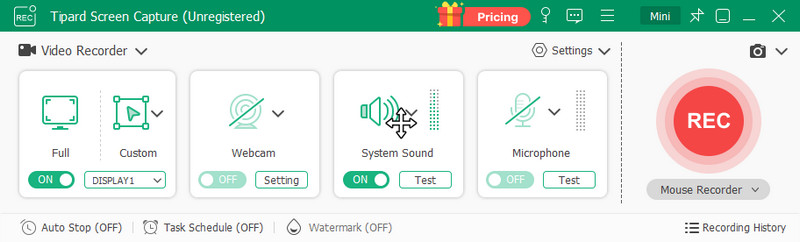
2. YTD Video Downloader
Next up as a 4K video downloader software is YTD Video Downloader. The name stands for YouTube Downloader, which means it’s great for easily downloading 4K videos from YouTube. Plus, it supports downloads from over 50 streaming sites, giving you plenty of options. You can also convert videos into formats like MP4, WMV, FLV, MOV, and more. This lets you watch your downloaded 4K videos offline on iOS, Android, Kindle Fire, and Blackberry devices. YTD Video Downloader even has a built-in video player, so you can preview your downloads and ensure you have them in 4K resolution.
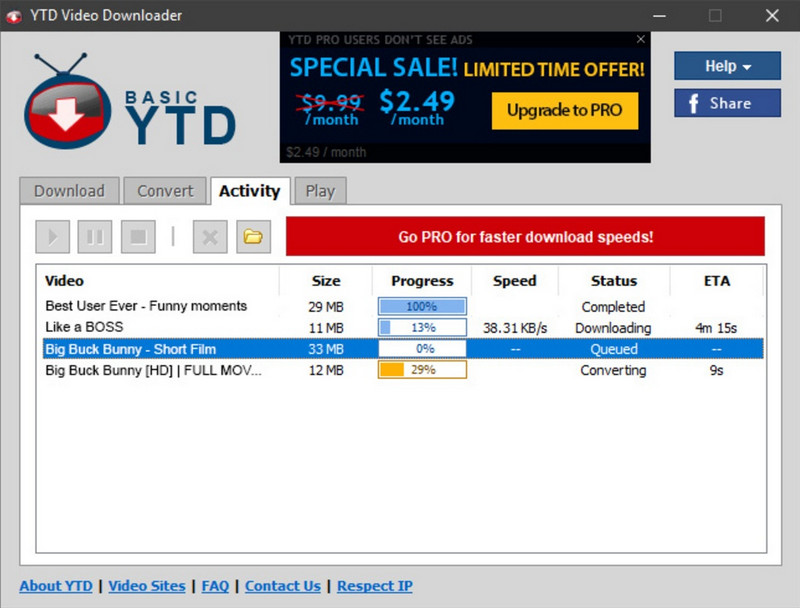
3. FlashGot
If you are searching for a 4K video downloader for Chrome, we have covered what you need. FlashGot is a Mozilla Firefox add-on that lets you download multiple 4K videos simultaneously, saving you a lot of time by grabbing them all at once. FlashGot is available for Windows, Mac, and Linux, so you can use it on any operating system. This lightweight downloader helps you save storage space while still collecting high-definition videos. It's a great alternative to 4K Video Downloader.
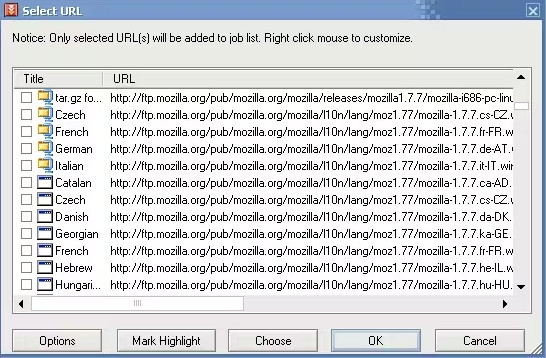
Part 3: Online Alternatives to 4K Video Downloader Plus
Although 4K video downloaders can only be accessed online, many people still prefer online tools because they do not require downloading anything and are mainly free. Here are two outstanding and popular 4K video downloaders you can use online.
1. 4K Online Video Downloader
4K Online Video Downloader is a handy and powerful tool that lets you grab videos, audio, and playlists from various online sites. It’s great for anyone who wants to save high-quality media straight to their device for offline use. Its easy-to-use design and impressive features make downloading and keeping your favorite online content a breeze.
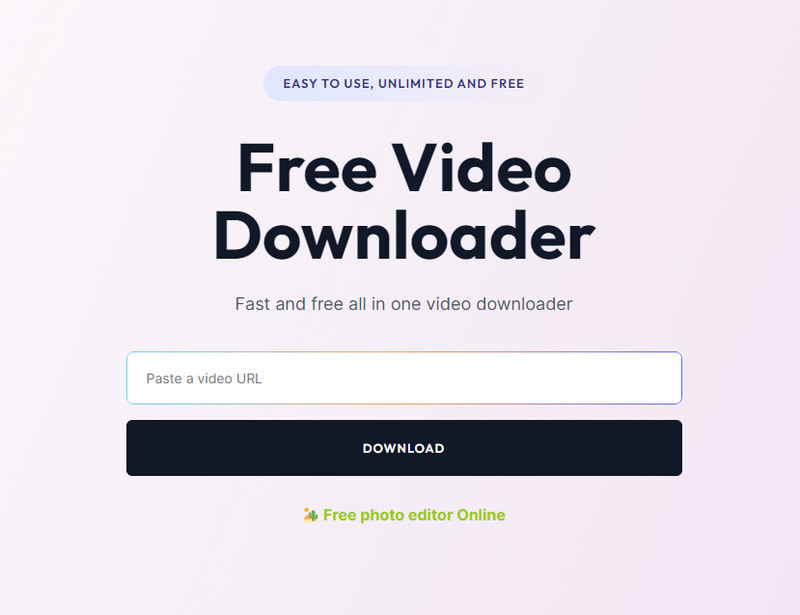
2. AmoyShare - 4K Video Downloader
AmoyShare 4K Video Downloader is a powerful tool for downloading high-definition videos, audio, and playlists from various online sites. Ideal for saving your favorite videos for offline access or extracting audio for personal use, this software combines a user-friendly interface with various compelling features.

3. SSYouTube
SSYoutube is a super easy and handy online 4K video downloader software that lets you quickly download videos and audio from YouTube. Whether you want to save a video to watch later or grab audio from your favorite tunes, SSYoutube makes it simple without installing any extra software.
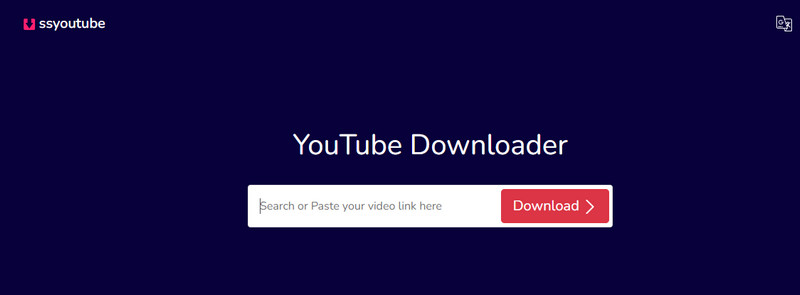
4K Video Downloader Software is among the best 4K video downloader softwares you can purchase on the market. With its features, it will surely cater to all the wants and needs you desire for a 4K video downloader. However, not all are satisfied and can purchase 4K video downloader plus. Therefore, you can download or use the softwares mentioned above if you want a cheaper application. If you are looking for software that allows you to record screen activity and at the same time allows you to save a 4K video, try AVAide Screen Recorder on your device.
Record screen, audio, webcam, gameplay, online meetings, as well as iPhone/Android screen on your computer.




