This article will teach you how to download videos from Pinterest on different devices such as iPhone, Android, Windows, and Mac. You will also learn how to use third-party video downloaders and the benefits of using one. With Pinterest not wanting to integrate a download function for their videos, many developers have started making their own type of video downloader, which is still happening today. But beware that even though users have many choices, we recommend you still choose a reputable application from a trusted company. Learn more information by reading the content below.
Part 1: Is It Feasible to Download Pinterest Videos Within Pinterest
The platform does not support downloading videos directly from Pinterest. However, there are third-party applications that can do such a task. Users from Pinterest just need to copy and paste the link from Pinterest into a trusted third-party downloader. This third-party tool extracts the video file, which is saved on the user’s device. It is also important to ensure that downloading complies with the terms of service of the said platform. In conclusion, users should always be wary of potential malware attacks when using these third-party tools. Always use trusted and reputable third-party services.
Part 2: How to Download Pinterest Videos Online
Step 1The first thing you need to do is to open any browser you like. Then, search for Pinterest Video Downloader in the search bar. After the results have loaded, click on the first link you see.
Step 2Then, go to Pinterest and copy the link to the video you found. After copying it, go back to the downloader and paste it into the link column. Make sure that you have copied the right link.
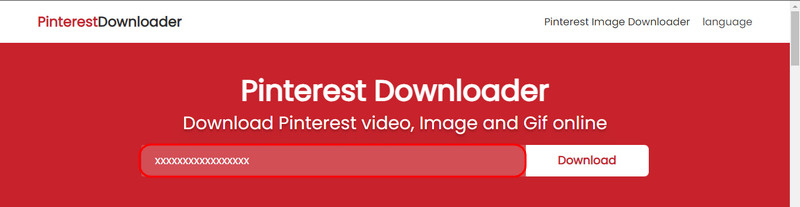
Step 3You can start downloading the file after copying and pasting the link to the Pinterest videos you want to download. Click the Download button beside your link. Your downloaded file will be available in your Downloads folder.
Part 3: How to Download Videos from Pinterest on iPhone and Android
Android
Pinterest Video Saver is an Android application for downloading Pinterest videos. It uses a powerful feature to extract the video contents from the video link. It is built with a simple copy-and-paste function, which boosts the downloading process. Overall, it is a useful application for Android users who wish to download their favorite Pinterest videos.
Step 1Assuming that you have already downloaded the application, the first step is to copy the link to your selected video. Then, launch Video Saver by clicking the application icon on your home screen.
Step 2After launching the application, click and hold onto the Link column to paste the link. Make sure that you have pasted the right link to the video.
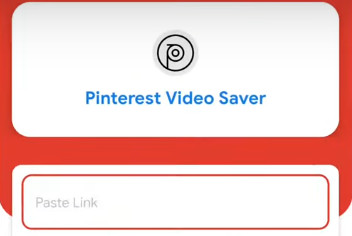
Step 3You can download the video after double-checking that the link is pasted correctly. Simply click the Download button beside the link column to download.
iPhone
PinSaver is an application that is readily available for iPhone users to download Pinterest videos. It is built with a simple copy-and-paste function that enables users to download any video quickly. The minimal user interface allows users to manage their downloads easily. Overall, it is a simple yet effective way to download any videos from Pinterest.
Step 1Assuming that the application has already been downloaded, you first need to copy the link to your desired video. Then, launch the application by clicking it on your home screen.
Step 2After launching the application, kindly paste the link to the Pinterest video you want to download. Ensure that you have copied and pasted the right link.
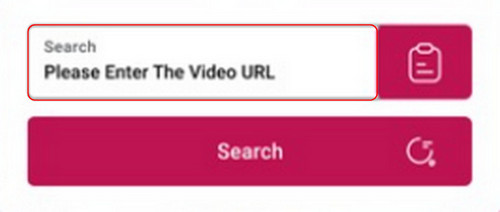
Step 3Now that you have pasted the Pinterest link, you can start downloading. Click the Download button beside the column link to download the Pinterest video.
Part 4: Legal and Easy Way to Download Pinterest Videos on Desktop
AVAide Screen Recorder is an application that is made to record screens seamlessly. It is available in Windows and Mac operating systems. It possesses the capability to crop the screen being recorded, use other mics connected to your system, record with the default webcam, and adjust mic volume; with such features, it is impossible to go wrong when recording Pinterest videos. Learn how to download Pinterest videos by following the steps below.
Step 1Acquire and Launch App
The first step is to download the tool by clicking the download button below. Next, launch the application by clicking the application's shortcut icon on your desktop.

TRY IT FREE For Windows 7 or later
 Secure Download
Secure Download
TRY IT FREE For Mac OS X 10.13 or later
 Secure Download
Secure DownloadStep 2Set Settings
After launching the tool, you can see its main interface. You can start adjusting the Mic, Webcam and crop the recorded screen. Adjust to your preference.
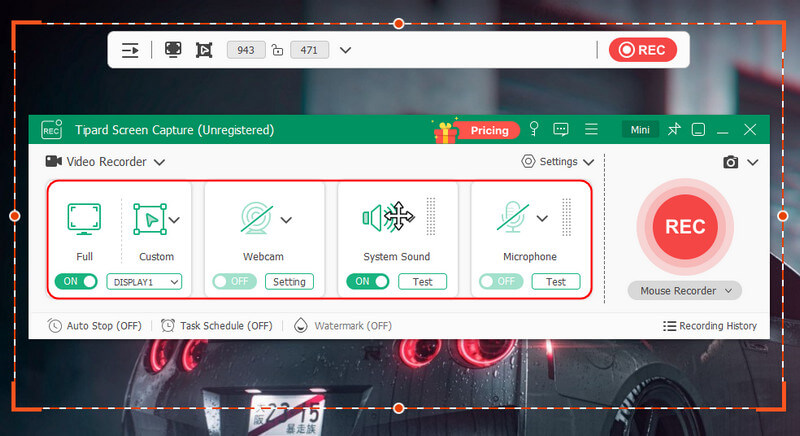
Step 3Record Videos
After adjusting the necessary settings, you can start recording Pinterest videos. Just click the REC button to start recording.
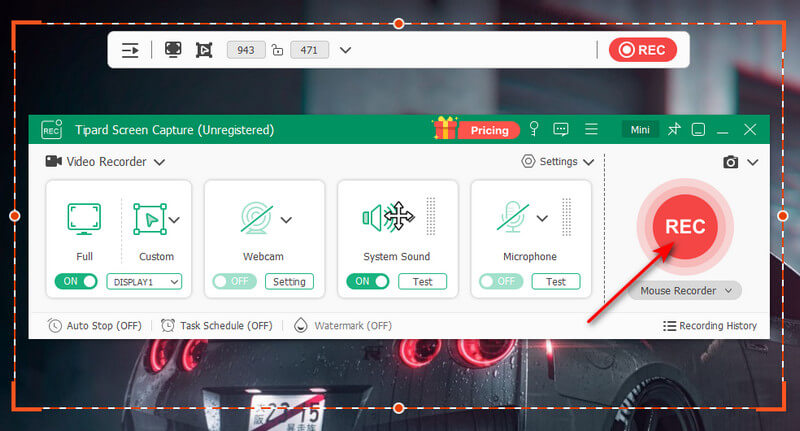
Part 5: FAQs about Downloading Pinterest Videos
Are there any specific browsers that work best for downloading Pinterest videos?
Yes, some browsers work best for downloading Pinterest videos. Google Chrome and Mozilla Firefox are the best and most flexible browsers for downloading videos. You can also use other options like Opera, Brave, and Microsoft Edge.
Why does the quality of downloaded Pinterest videos sometimes decrease?
Downloading Pinterest videos sometimes decreases the quality due to tool compression. This can lower the original upload quality, cause resolution mismatches, or cause an unstable network connection. Choosing lower download settings or download tools can also reduce video quality.
Are there any trusted apps for downloading Pinterest videos on Android?
Yes, there are some trusted apps for downloading Pinterest videos on Android, such as Video Downloader for Pinterest, Pinterest Video Downloader, and All Video Downloader. These apps offer multiple format options and allow users to choose their preferences when downloading videos.
Can I download Pinterest videos in bulk using the software?
Yes, you can download Pinterest in bulk using software such as JDownloader, Bulk Media Downloader Extension, and 4K Video Downloader. These tools allow users to input multiple video URLs or select multiple videos and make it efficient to download videos at once.
How do I avoid malware when downloading Pinterest videos?
To avoid malware when downloading Pinterest videos, prioritize security measures and stick to reputable resources or well-known applications before downloading. Review the user's feedback and app permissions to ensure legitimacy.
After learning how to download Pinterest videos from iPhone, we hope you can memorize the steps and process. If not, feel free to reread the necessary details in this article.
Record screen, audio, webcam, gameplay, online meetings, as well as iPhone/Android screen on your computer.




