Have you ever wished you could watch your favorite videos, even offline? Whether you're traveling, saving data, or just wanting to keep some good videos in hand, watching saved videos offline offers enormous flexibility. In this guide, we'll look at the best ways to save videos for offline viewing. From straightforward video downloaders to screen recording tools, we'll cover all the options to help you download Twitter videos. Let's dive into these methods so you can always have your favorite videos ready to watch, no matter where you are.
Part 1: Can You Download Twitter Video?
You can download Twitter videos, but it requires a bit of a workaround since Twitter doesn't offer a built-in download feature. This policy is in place to protect the rights and privacy of content creators. It helps ensure that creators maintain control over their original content and prevents unauthorized distribution and misuse. Additionally, by encouraging users to stream videos instead of downloading them, Twitter can manage its resources and bandwidth more effectively. While this might seem a bit restrictive, it supports Twitter's commitment to maintaining a secure and respectful environment for everyone.
Imagine this: you've got a hilarious cat video, and you wouldn't want someone grabbing it without asking, right? Well, Twitter thinks the same way about its creators. Making downloads more challenging helps ensure creators feel secure, knowing their content stays under their control. This is especially crucial for private or sensitive videos.
But that's not all. Downloads can be a real burden on any website, like a bunch of extra dishes in the sink. By encouraging folks to stream videos instead, Twitter keeps things running smoothly. Faster loading times and happy users - it's a win-win situation. Plus, all that viewing data helps them understand what kind of content keeps people glued to their screens. This lets them improve Twitter and make it even better in the future.
Part 2: Download Video from Twitter with Downloaders
1. DownloadTwitterVideo.com
DownloadTwitterVideo.com is suitable for users who need to download Twitter videos instantly. This website features a simple and clean interface. Therefore, users can paste the tweet URL and grab their videos in seconds. Try this tool for yourself and see how it works. Moreover, the program offers multiple resolution options for different user needs. If you are into efficiency and ease of use, the tool is likely for you. On top of that, downloading Twitter videos becomes a hassle-free experience for tech-savvy users or even those with no technical expertise. To download Twitter videos online using this program, follow the steps below:
Step 1Look for the video you want to download. Click the Share button associated with it and select the Copy link option.
Step 2Next, open a browser on your PC and head to DownloadTwitterVideo.com.
Step 3Then, feed the link to the website's search bar or code chomper. Paste the snagged tweet link inside the input box and hit Download.
Step 4When the download is complete, click the Save button, and your video will be saved to your device. It should then be ready to share or keep for yourself.

2. TWDOWN.net
TWDOWN.net is a reliable tool for downloading videos from Twitter. It provides various formats and quality options, including MP4. The design is user-friendly, making it accessible for everyone. TWDOWN.net stands out among other Twitter downloaders with its multi-platform compatibility and fast download speeds. Users can effortlessly download videos and GIFs from Twitter on smartphones, tablets, and computers without software installation. Additionally, the service is optimized for quick downloads, allowing users to save their desired content swiftly and efficiently.
Step 1First, grab the tweet's code, choose the Share button and Copy link. Next, unleash the downloader. Open a browser and visit the TWDOWN.net website.
Step 2Locate the input field on the website and paste the copied tweet code or the link you got. Then, hit Download.
Step 3This time, you can claim your video. When the download process is finished, hit Save to save it on your device.
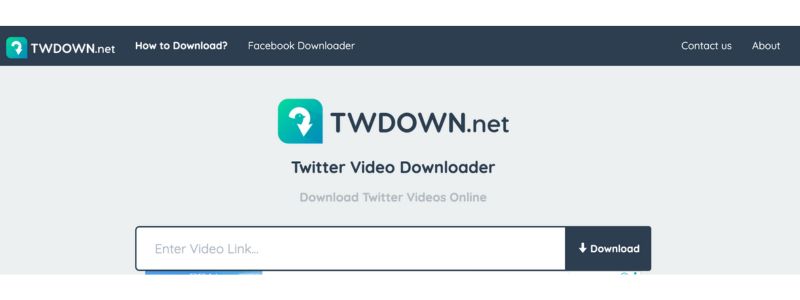
3. Twitter Video Downloader
Twitter Video Downloader is a game-changer for any Twitter fan who wants to save those must-see videos. Forget clunky screenshots and awkward screen recordings - this tool lets you download videos in seconds with a user-friendly interface. It even offers different quality options to choose from, all while being super reliable. Convenience, speed, and quality, Twitter Video Downloader has it all, making it the ultimate sidekick for any Twitter enthusiast.
Step 1Find the Twitter video you wish to save and copy the link to the tweet. This is usually done by tapping the Share icon. Then, select the Copy link option.
Step 2Next, go to the Twitter Video Downloader website. You can also quickly search for it in your browser.
Step 3This time, paste the copied link into the website's input field. After that, hit Download, and you will be offered different video quality options. Next, hit Save once the download is finished.
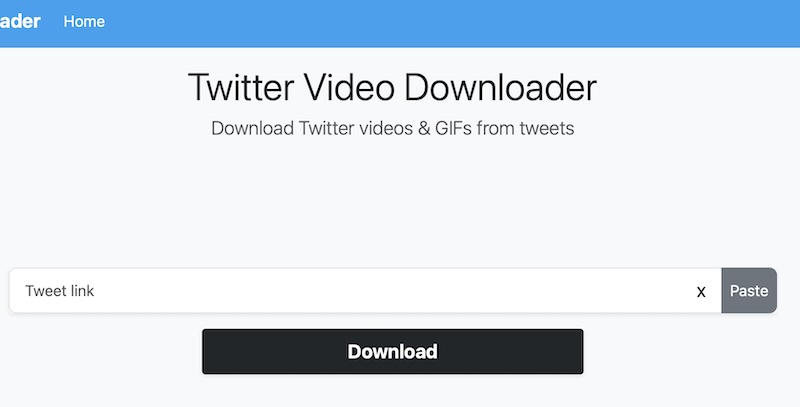
Part 3: Legal Way to Download Twitter Video on Windows/Mac
Snagging Twitter videos on your Windows or Mac can be tricky, but screen recording offers a clever and legal solution. Forget wrestling with third-party downloaders that might violate Twitter's terms of service. Screen recording lets you capture what's on your screen, so you're technically not grabbing the video directly from Twitter. This keeps you on the right side of the rules. Besides, recording your screen only works for content available to the public, whereas you have permission from the creator. The goal is to become a responsible online citizen.
You will need to use AVAide Screen Recorder to help you. Plus, screen recording only works for publicly available content or videos where you have permission from the creator. It's all about being a responsible online citizen. The coolest part? Since the recording happens on your device, Twitter is none the wiser—no worries about breaking any technical stuff. So ditch the shady downloaders and grab a screen recorder. It's the intelligent and responsible way to save your favorite Twitter moments.
Step 1Download and install AVAide Screen Recorder
Visit AVAide's website and look for AVAide Screen Recorder to get its installer. We made it easy for you to directly click the Free Download links suited to the OS your system is running. Now, open the EXE or DMG file to install and open the application.

TRY IT FREE For Windows 7 or later
 Secure Download
Secure Download
TRY IT FREE For Mac OS X 10.13 or later
 Secure Download
Secure DownloadStep 2Set up the screen recording
Head to the main screen and hit the Video Recorder option. Choose your recording area by tapping either Full or Custom. For Twitter videos, Custom is your best bet, so you can select the exact part of the screen with the video. Then, tweak the audio settings to your liking. Crank up System Sound to capture the video's audio and switch on the Microphone if you want to add your own commentary. Easy peasy.
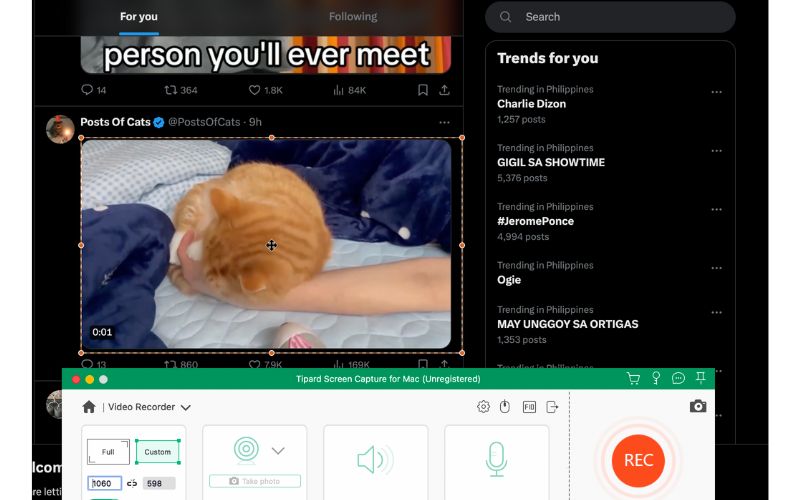
Step 3Start recording
Once you're all set up, click the REC button to start recording. Play the Twitter video you want to capture. Use the control bar to pause and resume the recording as needed. When the video is done, click the Stop button to finish the recording.
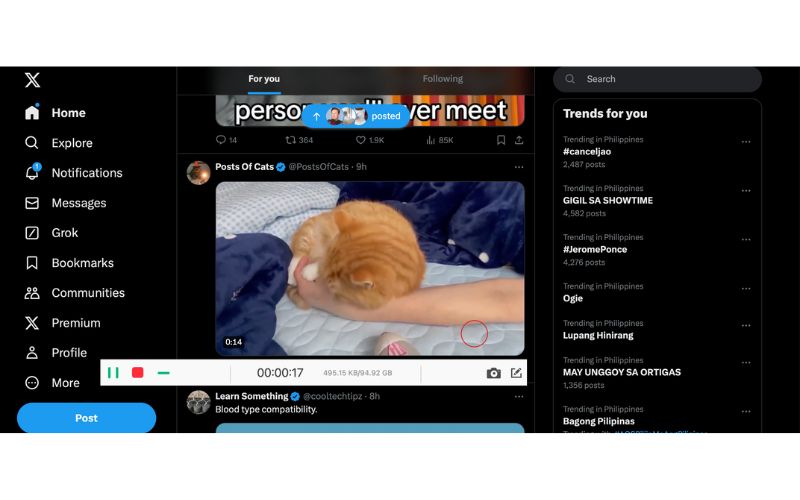
Step 4Preview and save the recording
After you stop the recording, you'll see a preview window to review the video. This lets you make sure everything was captured correctly. If it looks good, click the Save button to store the video on your device or computer in your chosen location.
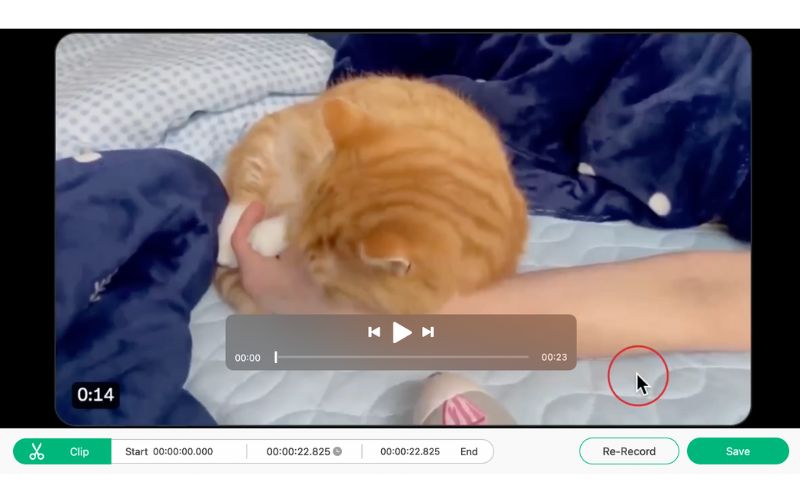
Part 4: Use Twitter Download Video Apps
You can also download Twitter videos on an iPhone or Android device. That is because mobile devices are more convenient than computers. At your fingertips, you may get a hand on different media files. Without further ado, below are some practical ways to grab videos from Twitter using mobile apps.
1. TwiMate
Using TwiMate, you can easily download videos from Twitter. This Android app has a user-friendly interface and supports various formats. Copy and paste the tweet video link into the app—no more compatibility worries with different devices. Plus, it can download high-resolution videos for an awesome playback experience. TwiMate also has a built-in video player, so you can preview your downloads without needing another app. It supports multiple languages and gets regular updates, so you'll always have the latest features.
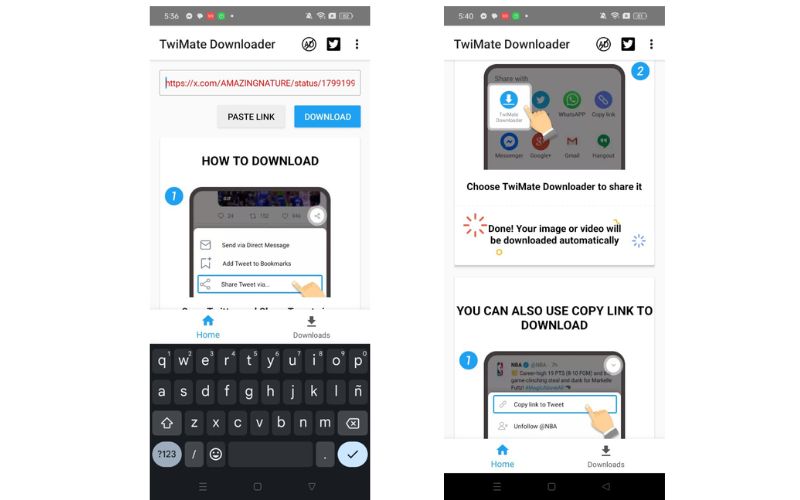
2. Twitter Video Downloader
Another handy app for downloading videos from Twitter is Twitter Video Downloader. You can get it from the Google Play Store. With this software, you can save videos directly to your gallery, making it super convenient. This means you may easily access and share your downloaded content from Twitter. Apart from that, videos are also available in different download resolutions. You may choose formats that will fit your sharing needs. Apparently, the app offers a reliable performance when downloading and sharing content online. Hence, it is a top choice among Android users.
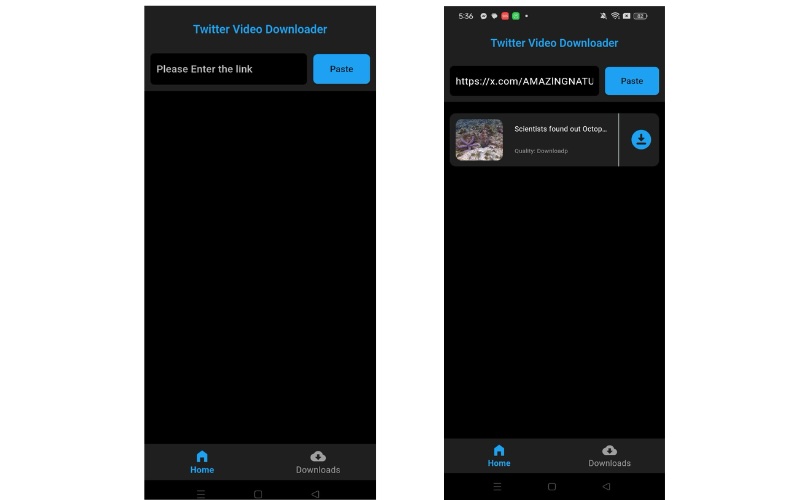
3. Shortcuts
Shortcuts is an automation app for iOS that users utilize to automate actions. That is also applicable to downloading Twitter videos. Thus, it is included in the list. Since the program is a built-in tool for iOS, you do not need to download this app. This approach also provides flexibility, allowing users to download videos in various formats and resolutions. While it requires some initial setup, the automation capabilities of this iOS utility make it a versatile tool for acquiring and managing Twitter videos. The integration with the iOS ecosystem ensures reliable performance.
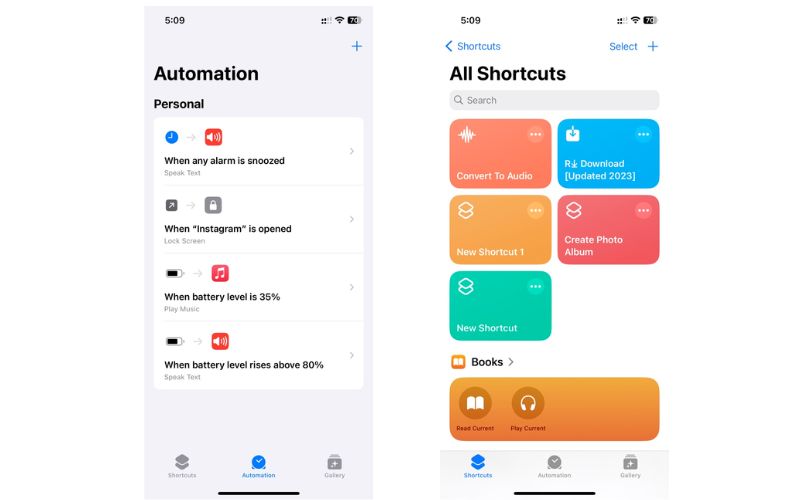
4. TwDown - Twitter Video Saver
Another iOS app that specializes in downloading Twitter videos with ease is TwDown. Likewise, the program lets users play media players from within the app. Therefore, you can watch your downloaded videos directly within the app. It is lightweight, more so in its interface. It does not eat up too much space on your device. Indeed, it is a convenient tool for managing Twitter videos on iOS.
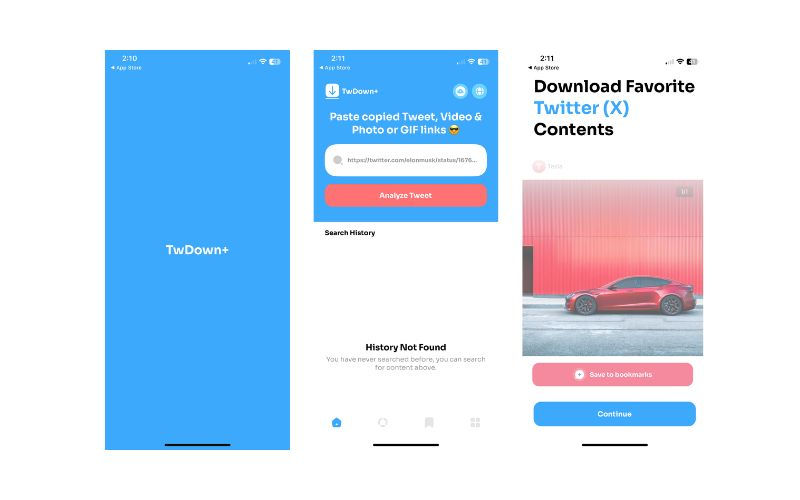
Part 5: FAQs about Downloading Twitter Videos
Is it legal to download videos from Twitter?
While it is acceptable to download videos from Twitter, it is important to respect copyright laws. You should also respect the terms of service of the platform.
What should I do if the downloaded video quality is poor?
You cannot do anything if the video source's quality is poor. To ensure better quality, select the highest resolution option available in the downloader app.
How can I manage the videos downloaded from Twitter?
Most of the video downloaders now offer management features. iOS users may benefit from Documents by Readdle, while Android users can use the default file manager.
We hope you learned how to download Twitter videos using the above methods. Besides, steps are given to help you navigate the program. Also, reviews of what to expect from each tool are composed for your reference.
Record screen, audio, webcam, gameplay, online meetings, as well as iPhone/Android screen on your computer.




