Have you ever found yourself needing to edit your ID photo but unsure where to start? Fear not! This post will guide you through various reliable ID photo editors, ensuring you find the perfect one to meet your needs. These ID photo editors can help you meet specific requirements, from changing background color to size, and more. Let us discover the tools to help you create the perfect ID photo effortlessly!
Part 1. Top-Notch ID Photo Editors
- Feature
- Photo Editing Tools
- AI Technology
- Ease of Use
- Cost
- Supported Image Formats
| AVAide Background Eraser | YouCam Makeup | Fotor | PhotoDirector | ID Photo – Passport Photo Maker | CutOut.Pro |
| Basic | Basic | Advanced | Advanced | Basic | Basic |
| ✔ | ✔ | ✖️ | ✖️ | ✔ | ✔ |
| Easy | Moderate | Moderate | Moderate | Easy | Easy |
| Free | Free & Paid | Free & Paid | Free & Paid | Free & Paid | Free & Paid |
| JPG, JPEG, PNG, GIF, etc. | JPEG and PNG | JPEG, PNG, BMP, TIFF, and GIF. | JPEG, PNG, BMP, and TIFF. | JPEG and PNG | JPEG, PNG, BMP, TIFF, and GIF. |
1. AVAide Background Eraser

A platform that stands out for its exceptional performance and easy-to-navigate interface is AVAide Background Eraser. It is a free ID photo editor with many features that can assist you.
This platform boasts an automatic background removal capability. This feature is helpful for users who need clear, crisp ID photos for various purposes. Moreover, it offers an extensive editing section to customize your photos. It offers the option to change the background to a solid color or import an image of your choice.
The crop option is another convenient feature provided. It enables you to remove any unwanted parts of your photos. It ensures that the final image meets the required specifications for ID photos.
Rating: 9.5/10
- Pros
- It is free to use; no payment is needed.
- It is accessible to any web browser.
- It allows users to see the results in real time.
- It supports standard image formats, such as JPG, JPEG, PNG, GIF, etc.
- Cons
- It relies on a fast or stable internet connection to load.
2. YouCam Makeup
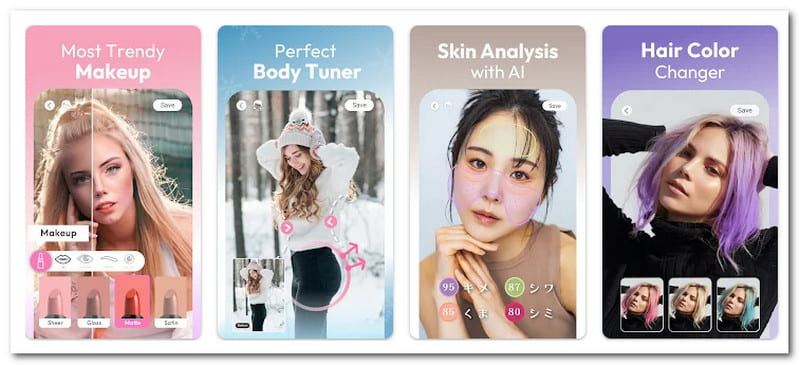
Rating: 8.5/10
While YouCam MakeUp's main focus is enhancing facial features with makeup effects, it also provides basic editing functionalities. These include cropping, resizing, and changing brightness and contrast. Besides that, it is capable of changing the photo background. It offers pre-set background options to replace the original background of your photos. These backgrounds commonly contain solid colors or simple patterns.
- Pros
- It offers a simple interface.
- It offers an extensive collection of makeup effects and beauty filters.
- It provides a real-time preview of makeup effects and background changes.
- Cons
- The advanced features require users to subscribe to the paid version.
- The option of changing the photo background is limited.
- Some users experience performance issues, such as lag or slow loading times.
3 .Fotor
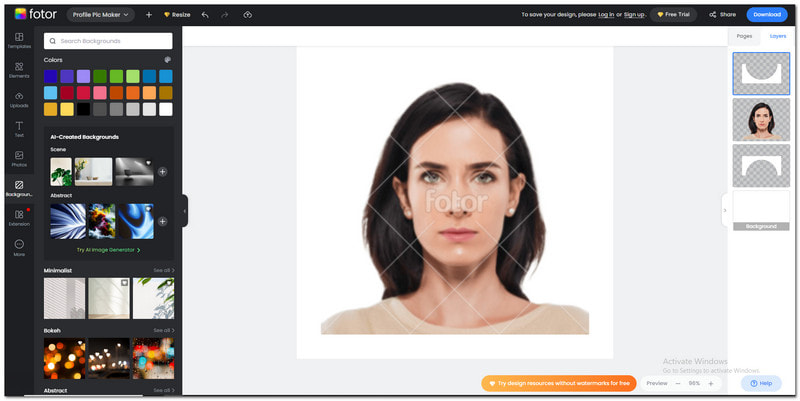
Rating: 9/10
An online photo editor with numerous editing functionalities that can be useful for editing ID photos is Fotor. You can resize and crop your pictures to fit and meet the requirements. Moreover, it allows you to change and replace the ID photo background color.
The impressive part? It offers templates for various ID types like passports, driver's licenses, or students. Another great thing about it is the integration of cloud storage. With a fast internet connection, you can save your edited photos online and access them from any device.
- Pros
- It offers a broad range of effects and filters.
- It supports batch processing.
- It is integrated with various social media platforms.
- Cons
- It only offers limited export options for edited photos.
- It relies on a fast or stable internet connection to work.
- The free version embeds a watermark on outputs.
4. PhotoDirector
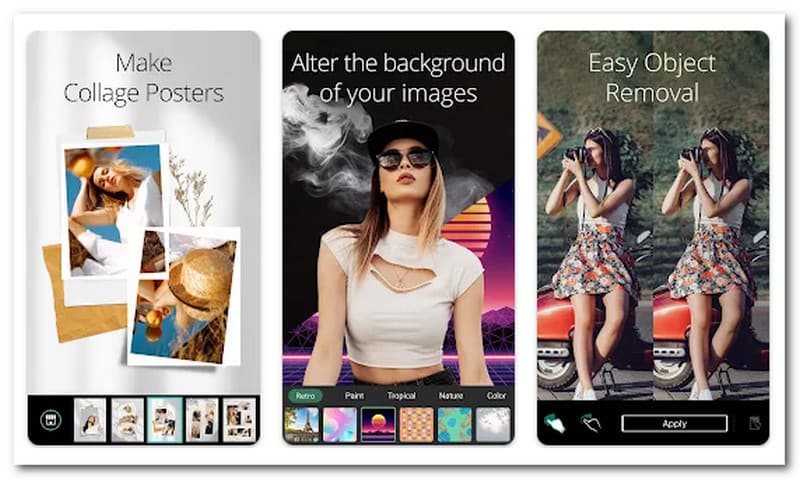
Rating: 8.5/10
A robust photo editing application suitable for all skill levels is PhotoDirector. With it, you can crop, resize, and change brightness, contrast, saturation, and sharpness to create ideal ID photos. It also offers features like blemish removal and skin-smoothing tools for flawless portraits.
PowerDirector boasts an ID photo remove background capabilities. You can modify the background to a solid color for a professional look. Also, you can import images and make them as a background.
- Pros
- It offers advanced options for changing photo backgrounds.
- It ensures accurate isolation of the subject from the background.
- It provides numerous editing functionalities and features to enhance photos.
- Cons
- It has a slower performance on older or less powerful devices.
- Some of the functionalities require a paid subscription.
- Some users experience occasional loading delays.
5. ID Photo - Passport Photo Maker

Rating: 7/10
ID Photo - Passport Photo Maker is designed to create passport and ID photos. This application offers a broad range of templates for different types of IDs. It provides functionalities for changing facial features and correcting any imperfections. Another thing is that it provides basic background editing capabilities. You can change the background to white, blue, and red. Besides that, you can change your uniform to a formal one.
- Pros
- It is easy to use.
- It offers photo shape selection, such as square or rectangular.
- It provides beautification options.
- Cons
- It requires users to subscribe to the paid version.
- It does not offer basic editing functionalities.
- It has no option for users to import images and make them as background.
6. CutOut.Pro
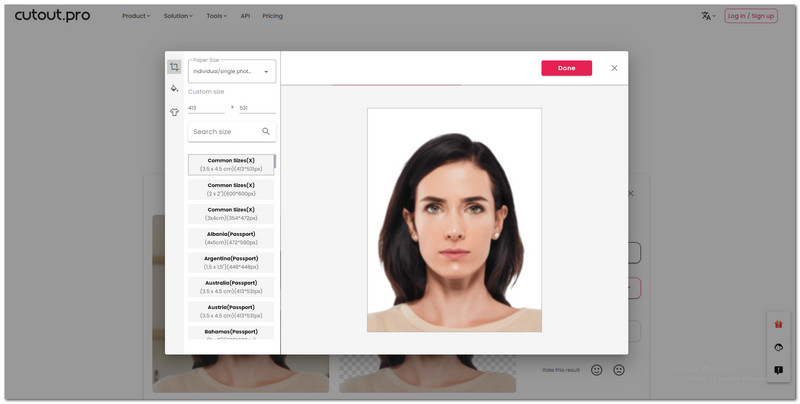
Rating: 8.5/10
CutOut.Pro is one of the perfect online ID, passport, and visa makers. It offers proper sizes, such as 2 by 2, 4 by 6, and more. But that is not all; it has standout background-changing capabilities. It automatically removes the background and replaces the ID photo with a white background. You can add formal attire to your photo. It offers formal attire for men, women, and children.
- Pros
- It offers a preview option.
- It has a modern and easy-to-understand interface.
- It offers official photo sizes for ID, passport, visa, and license of various countries.
- Cons
- It only supports limited image formats.
- Users must subscribe to the paid version once the free trial expires.
Part 2. FAQs about ID Photo Editor
How to take an ID photo?
Choose a plain, light-colored background without any distractions. Position yourself facing the camera with your shoulders straight. Ensure your whole face is centered in the frame. Check that your entire face is visible in the frame from the top of your head to your shoulders. Take multiple shots to have options. Finally, choose the best one afterward.
How to take a student ID photo?
Take a clear picture of your whole face. Show all your facial features, even beauty marks. A simple, light background is best. This photo should reflect the real you.
How to create an ID photo online?
You can use PersoFota to create an ID photo online. First, visit PersoFoto's official website. Click the Select Image button and add your file. You can use the position, zoom in and out, rotate, and mask options. Then, click the Next button. Once satisfied, click the Complete button to save your output.
What is the format of the photo for student ID?
Ensure the photo is not bigger than 2 inches by 2 inches and has a resolution of 250 pixels per inch. Most importantly, save it as a JPEG file.
How to choose the best ID photo editor?
Consider features like background removal and cropping. Ensure it is easy to use and offers templates for different ID types.
Editing ID photos offers benefits such as ensuring compliance with requirements and enhancing appearance. Many of these tools feature ID photo removal backgrounds. Then, it allows you to replace them with a new one. Pick the best editor that suits your needs, and enjoy creating perfect ID photos hassle-free!

Uses AI and automated background removal technology to capture complex backgrounds from JPG, JPEG, PNG, and GIF.
TRY NOW



