There are some reasons that you have to apply a white background to your photos. The solid color backdrop concentrates all viewers’ attention on the main subject. Sometimes, the white background can create a strong contrast with the subject. Furthermore, if you need to get an ID photo right now, you can change a portrait to a white background. Anyway, this article identifies and reviews the top 5 white background photo editors online and offline.
Part 1: Top 5 White Background Photo Editors
Top 1: AVAide Background Eraser
Platforms: Web
Price: Free
AVAide Background Eraser is the easiest white background photo editor online. The built-in AI technology and compact design make it the best option for beginners. More importantly, it is free to use without any restrictions.
- Free of charge without ads.
- Remove the photo background with AI.
- Make your picture background white with one click.
- Support JPG, JPEG, PNG, and GIF.
- No limit on file size.
- Offer bonus photo editing tools.
- It cannot batch-process multiple photos at one time.
How to Apply White Photo Background Online for Free
Step 1Access https://www.avaide.com/background-eraser/ in your browser, and click Choose a Photo to add a photo.
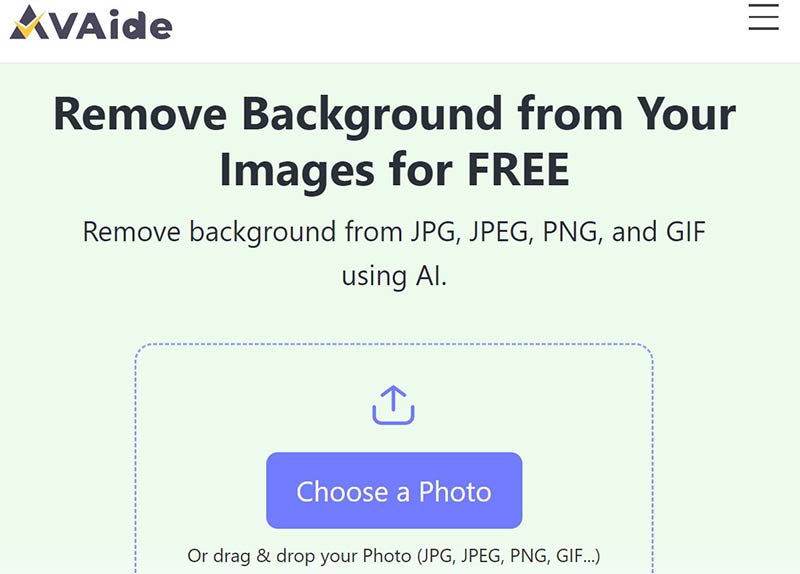
Step 2Then the app will remove the photo background automatically. You can refine the edges with the brush.
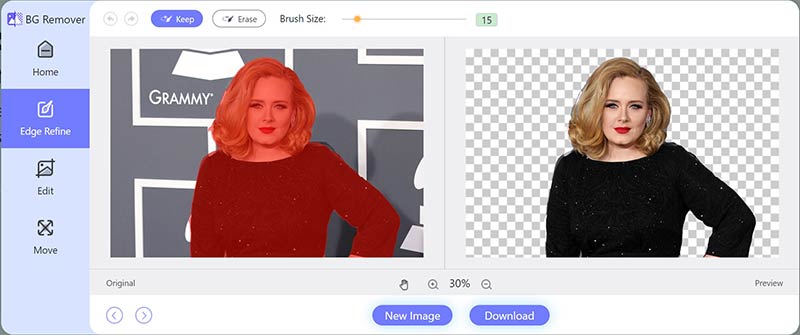
Step 3Go to the Edit tab, and choose the white color to apply a white background.
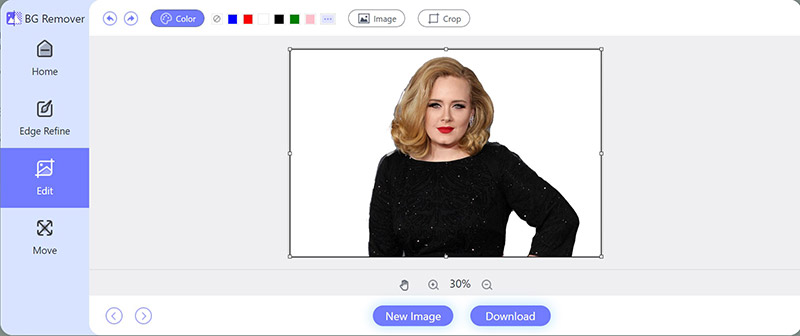
Step 4Finally, click the Download button to download the result.
Top 2: PhotoRoom
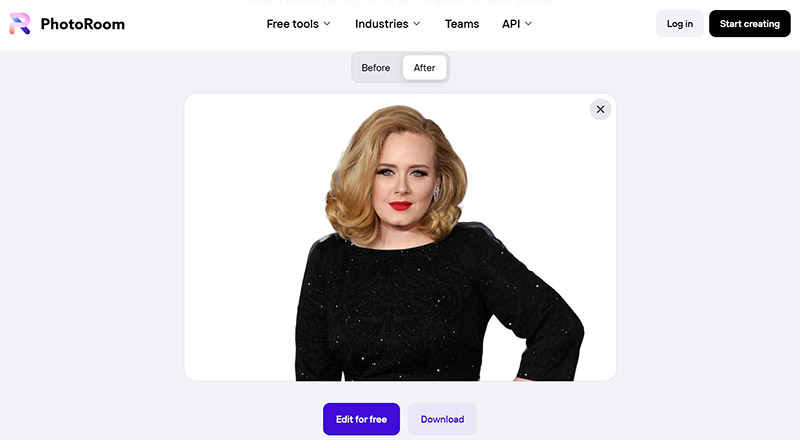
Platforms: Web, iOS, and Android
Price: Free or $14.99 per month
PhotoRoom is a free white background editor online. It allows you to upload a photo and replace the background with a white color. The free version adds a watermark to the result. Or you have to upgrade to Pro.
- Come with a web app and a mobile app.
- Apply a white background to photos automatically.
- Preview the effect.
- Compatible with popular image formats.
- You have to upgrade to remove watermarks.
- There is no way to refine the edges.
Top 3: Photoshop
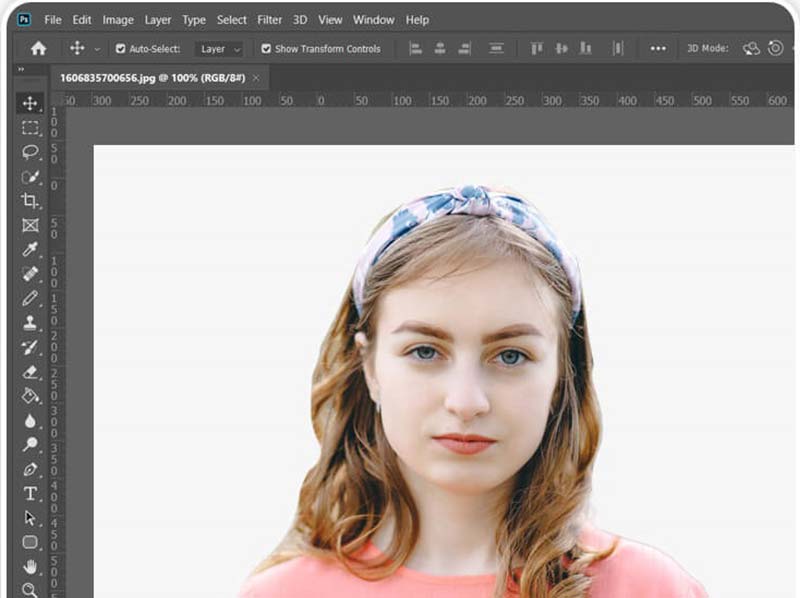
Platforms: Windows and macOS
Price: $20.99 per month
Photoshop is a white background photo editor widely used among professionals and studios. The layer and mask functionalities enable users to apply a white background to any photo quickly.
- Correct photos quickly.
- Support a variety of image formats.
- Add a white backdrop to the photos.
- Include plentiful drawing tools.
- The learning curve is steep.
- It runs many processes in the background.
Top 4: Snapseed
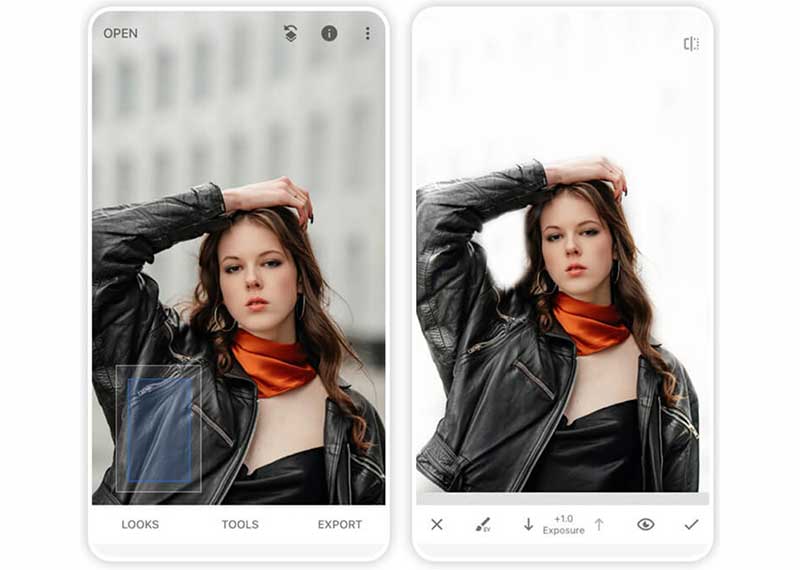
Platforms: Android, iOS, Windows, and macOS
Price: Free for mobile, $19.99 for computer
Snapseed is a cross-device white background editor. The mobile app was released in 2011. Currently, it is available on both mobile devices and computers. You can use the app on your handset for free.
- Add a white background to photos easily.
- Support nondestructive editing.
- Integrate powerful correction tools.
- Offer many enhancing effects.
- It cannot share results on Instagram directly.
- The app requires a certain level of photographic expertise.
Top 5: YouCam Makeup
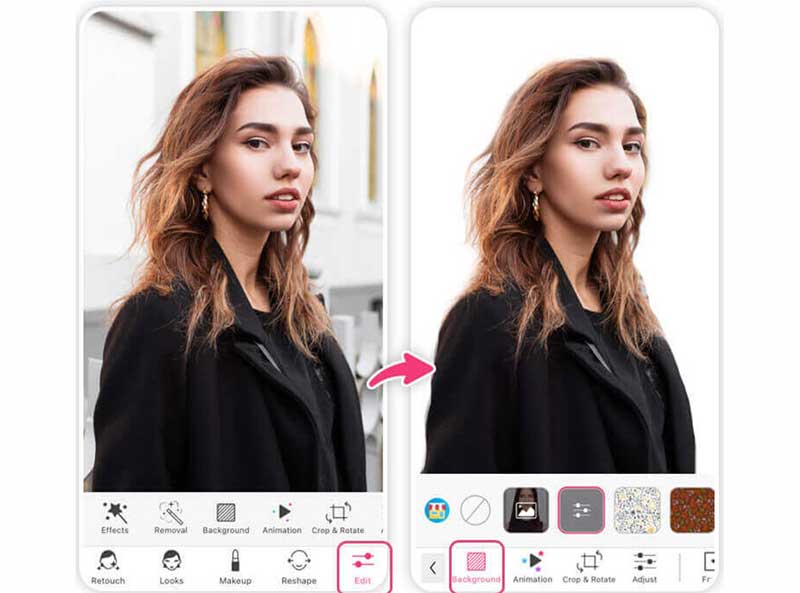
Platforms: Android and iOS
Price: Free or $5.99 a month
YouCam Makeup is a dedicated white background editor app for portraits. It equips lots of retouching tools for selfies. The built-in AI simplifies the workflow and protects your photo quality as much as possible.
- Include AR makeover tools.
- Integrate an easy-to-use interface.
- Apply a white background simply.
- Available in lots of languages.
- Advanced features are only available in Premium.
- It is not compatible with old devices.
Part 2: FAQs of White Background Photo Editor
How much does making white background photos cost?
An online photography service may cost several dollars to hundreds to produce a white background photo. If you are using a free photo editor, you can complete the job for free.
Will the white background look natural in my photo?
Instead of a white background appearing blue or orange, it should appear white after correctly white balancing a photo. In other words, white balance in digital photos means adjusting colors so that your photos look more natural.
Can I apply a white background in MS Paint?
Yes, you can use the Pen tool to draw white color on the background of your photo, but it takes lots of time. Therefore, we suggest you use a dedicated white background editor.
This article has told you the top 5 best white background photo editors. With them, you can quickly apply a white background to your photos online, on your computer or mobile device. AVAide Background Eraser is the best option for beginners and advanced users if you have an internet connection. The built-in AI simplifies the procedure and protects your photo quality efficiently. If you have other questions or better recommendations, please leave a message below this post.

Uses AI and automated background removal technology to capture complex backgrounds from JPG, JPEG, PNG, and GIF.
TRY NOW



