Before the development of USB drives, cloud storage, and streaming services, DVDs were once essential to computer users and individuals who liked to listen to music and watch movies and video clips with their DVD players. Most people prefer this to CDs because of their larger capacity. However, due to the continuous innovation in our technology, people nowadays don't use DVDs to store files. In this article, we will help you to copy DVD Windows 10 to keep your precious files forever.
Part 1. The Fastest DVD Copy Software for Windows 10
A fast DVD copy software is needed when you have a bunk of DVDs to clone. So, here's the powerful and fantastical Tipard DVD Cloner. With all of its contents, it can precisely duplicate DVD-9 to DVD-9 and DVD-5 to DVD-5 in a 1:1 ratio. It can also copy DVD-9 to DVD-5 in high-quality copies. Furthermore, you can duplicate and back the DVD to a local disc ISO image file or folder. Moreover, you can use this cloner to burn ISO or DVD folders to DVDs. Also, you can use this DVD copy software to turn an ISO image or DVD folder into a DVD. Tipard DVD Cloner offers a straightforward copy process and categorizes copy options so customers can personalize their DVD cloning and copying. Here are the 3 Simple stages on how to copy a DVD with Tipard DVD Cloner.
Step 1First, please download and install the product on your computer. Then open it on your computer, click File, choose your DVD, and load it.

TRY IT FREE For Windows 7 or later
 Secure Download
Secure Download
TRY IT FREE For Mac OS X 10.13 or later
 Secure Download
Secure DownloadStep 2Next, choose your Target Size from the options before the program's interface. In this way, you would control the quality of the output once it was extracted from the DVD.
Step 3To copy your DVD, click the Start button at the end. This will initialize the ripping process.
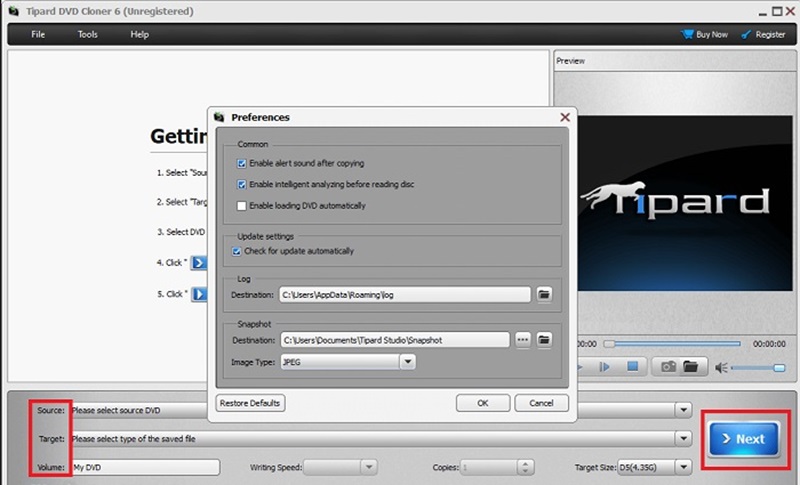
Part 2. How to Copy DVD with Windows 10 Default Method
If you are still on the Windows 10 system, copying a DVD becomes more accessible because of its built-in CD/DVD drive. Many latest computers, particularly Mac computers, no longer include a disc driver. Procedures to DVD copy Windows 10 depend on what content is on the DVD you are trying to copy. In this guide, you will learn how to copy a file and rip a video on DVD on Windows 10. This instruction allows users whose PCs have disc drives to clone or back up their DVDs.
Step 1Put the DVD into the disc drive.
Step 2To access the DVD drive, open File Explorer. Then, press the Ctrl + A keys to select all files, then use the right-click menu to choose or press CTRL + C to copy.
Step 3After choosing the location to save the files, right-click and paste. You may drag and drop the files onto a new blank DVD if you need to copy it to another one.
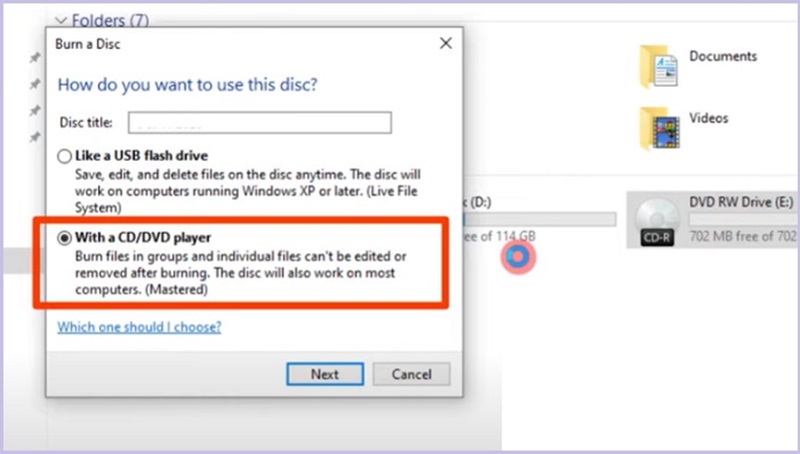
Part 3. How to Copy the main movie on DVD to Computer/Hard drive/USB
One of the most excellent ripper software available on the market is AVAide DVD Ripper. DVDs can be ripped and converted to any format you choose, including MP4, MOV, and AVI, without affecting their quality. Furthermore, it has perfect audio track, sound, and background music extraction from DVDs. Also, it can tweak video parameters flexibly for trouble-free viewing or uploading. They also include an editing tool to freely trim, crop, merge, and compress your DVD videos.
AVAide aims to enrich people's multimedia lives by empowering them to create, edit, enhance, and share their creativity. They create powerful, user-friendly software for managing DVD/Blu-ray, audio, and video files for various platforms, operating systems, and skill levels.
Copying the main movie from DVDs takes a couple of hours, but AVAide DVD Ripper can lessen the time. The top-notch DVD Ripper takes full advantage of the multicore processor and guarantees GPU acceleration. It can convert DVD movies to digital files at maximum speed in just a few minutes and create a quality-lossless ISO/MPG backup of the original disc.
Step 1Install the Software
If you still don't have the software, click the download button below, follow the installation instructions, and launch it. Open your AVAide DVD Ripper.

TRY IT FREE For Windows 7 or later
 Secure Download
Secure Download
TRY IT FREE For Mac OS X 10.13 or later
 Secure Download
Secure DownloadStep 2Load DVD
Place your DVD into the computer's drive. To add your DVD to the AVAide DVD Ripper, click Load DVD and select Load DVD Disc. You may also use it to create digital copies of your iOS files and DVD folders.
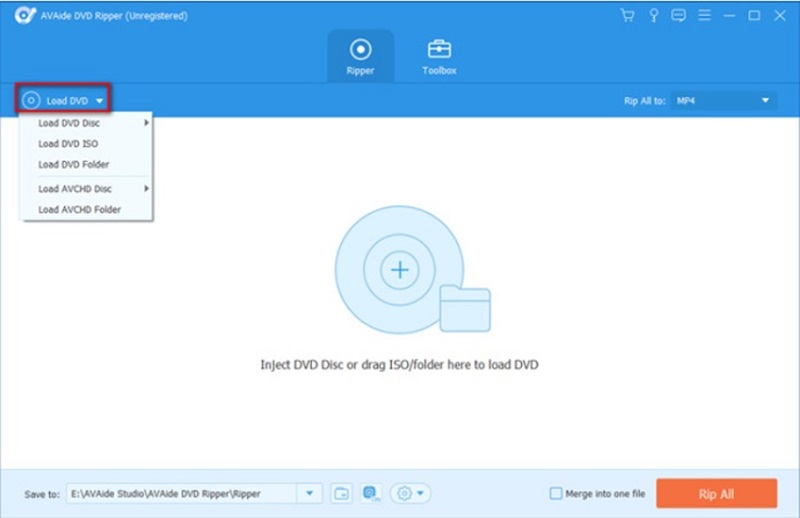
Step 3Rip DVD File
Before ripping the DVD, AVAide DVD Ripper software offers editing tools to make your videos excellent and high-quality by clicking the Wand button.
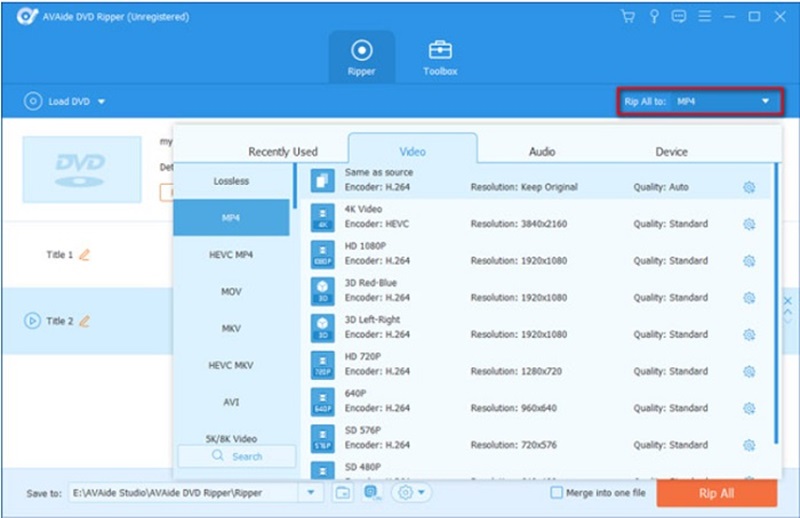
Step 4Save to Computer
After editing the DVD, you can choose your desired Output Format. After that, to rip your DVD to a digital file, click the Rip All button.
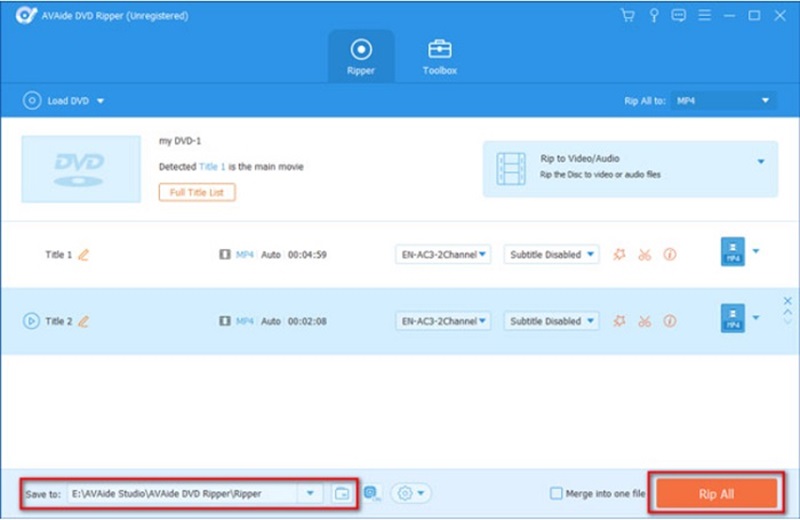
Part 4. FAQs about How to Copy DVD Windows 10
Does VLC Media Player include an editing tool in their program?
Yes! VLC Media player also includes cool features like merging, cutting, and adding effects to their software.
How to copy DVDs using VLC?
Some devices do not include a DVD ripper for videos in their system, but you can use a VLC Media Player. You have to follow the following: Insert your DVD into the disc driveand click the VLC Media Player link in your Windows menu. Next, click on the Disc tab at the top of the VLC window and select the DVD option. Return and choose the No Disk menu option if you continue to encounter issues.
Can I also download ripping software with my Mac Devices?
Absolutely! Many ripping software also support macOS in their systems. However, ensure you acquire a DVD reader when you do the process with Mac computers.
If you have DVDs with precious files like photos, recordings, and video clips from the past, you might want to transfer them to a hard drive or digital format for easy viewing. A DVD copier for Windows 10 or a Mac device is a must-have when you want to reminisce for a moment.
Rip DVD movies to various video & audio formats, as well as popular devices.




