Unpixelating an image refers to removing the pixelation effect from an image, making it appear more precise and detailed and look like the original image.
Here are five effective tools and steps to help you unpixelate an image for free. These user-friendly tools are designed to be easily accessible for individuals without technical expertise, allowing anyone interested in enhancing image quality to utilize them effectively.
Part 1. 5 Top Tools to Unpixelate Image Easily
Before we start to unpixelate an image, there is one thing to remember: when you pixelate an image, the details and information are destroyed and irreversible. All unpixelate tools use AI techniques to calculate your photos' details, like face and text. Therefore, the final effects depend on the image processing capability of the AI, which will also be evaluated in this part.
Let's see all the six tools:
1. AVAide Image Upscaler (Online)
1. AVAide Image Upscaler
If you want to improve the quality of your images and remove the pixelation, you can use AVAide Image Upscaler. This tool uses an advanced artificial intelligence algorithm that especially designed for processing pixeled images. It automatically enhances your image and is super easy to use. This tool is accessible to any web browser. It is free to use and you don't even need to sign in. You can also download unpixeled images without a watermark.
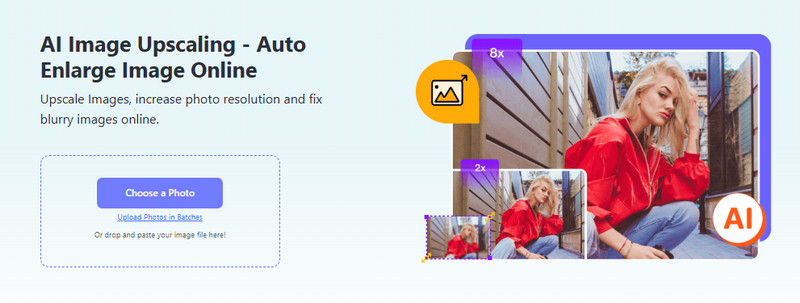
- Unpixelate image and help you get text or face information.
- Up to 8x upscale and make the image even clearer.
- Free to use online without sign-in.
- Using advanced image processing AI that is fully trustworthy.
- You can also upscale images and increase the resolution using this tool.
2. PicWish
PicWish Photo Enhancer is a user-friendly online tool designed to elevate the visual quality of your photos effortlessly. Not only unpixelating images, PicWish also specializes in watermark removal, colorizing photos, background generation, and so on.
It is also available on desktop and you can enjoy more functions there. As a professional image processing program, PicWish enhances every function to get a relatively high result. However, the unpixelating image output may not be satisfactory, especially if you try to unpixelate a face.
But the simple steps allow users to enhance and refine their images, reducing blur and improving overall clarity easily, which makes the program worth a try.
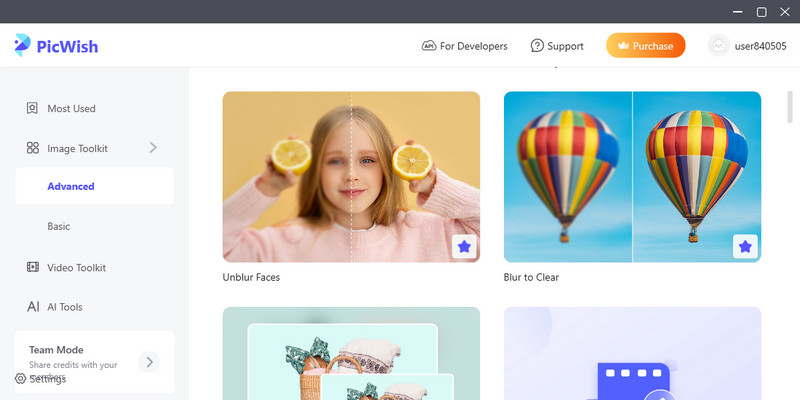
3. Picsart
Picsart is a powerful photo editing application designed to provide users with many creative tools and resources. It integrates AI-powered photo effects, stickers, text overlays, and background editing to help users easily improve and beautify their visual content. In addition, Picsart has an active social sharing community where users can showcase and share their creations.
Regarding using Picsart to unpixelate images, Picsart provides an AI-driven image depigmentation tool. Users only need to upload images, and the AI tool will automatically detect and fix pixelation in photos. However, unpixelating or enhancing images is not the main feature of Picsart. Therefore, the results depend much on the pixelation degree of the original images.
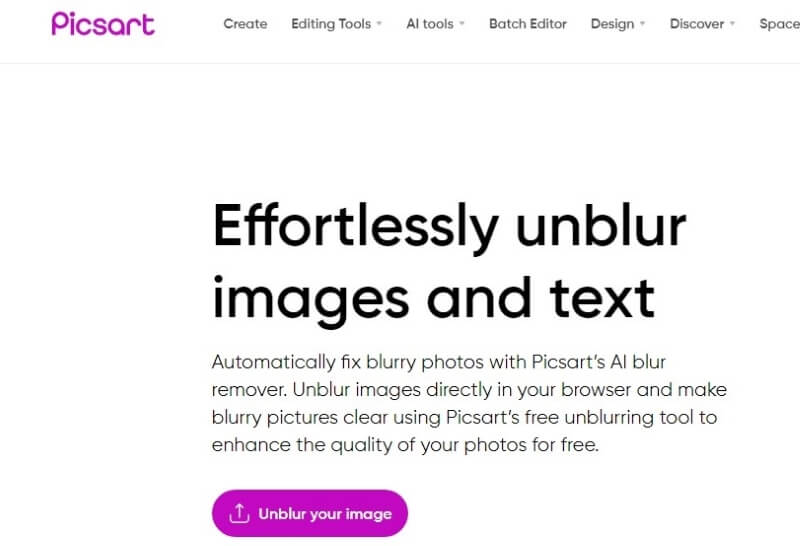
4. Avc.ai
Avc.ai is similar to AVAide Image Upscaler. As an online tool, users can unpixelate images, denoise images, remove the background of images, etc. The result is relatively higher quality since the AI the algorithm is designed especially for image quality increasing.
However, the downside is also clear. You have to sign in to the website and then upload images to unpixelate, which may be not safe.
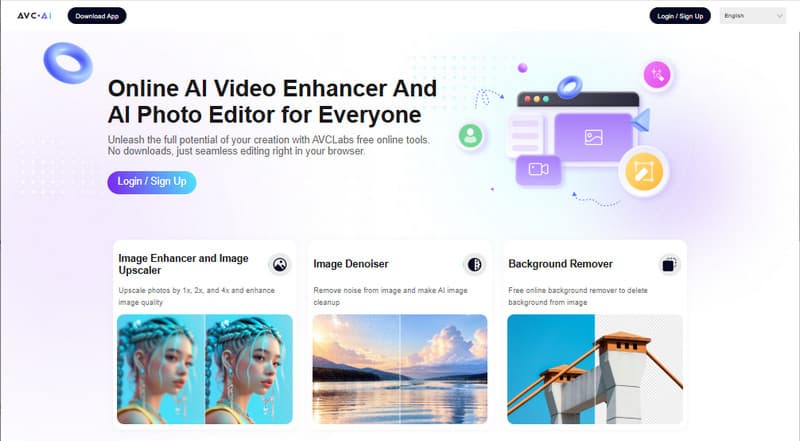
5. Pixelup (Phone)
Pixelup is an AI-powered image enhancement app designed to restore and improve photo quality. It uses advanced artificial intelligence to upscale low-resolution images, enhance details, and colorize black-and-white photos.
One of its key functions is unpixelating images by using AI-driven algorithms to reconstruct details and enhance clarity. This function is good at processing moderately pixelated images and the results can be impressive. However, for heavily pixelated images, the results may not always be accurate, as the AI generates details that may not match the original.
Part 2. 3 Ways to Unpixelate Image Using Top Tools
All the five tools we evaluate cover online platforms, Windows and Mac computers, and Android and iOS phones. Therefore, in this part, we will pick three of them and illustrate to you how to unpixelate images online, on desktop, and on phones.
1. Unpixelate Images Online – Use AVAide Image Upscaler
Step 1Click the Choose a Photo button in the middle part of the interface to upload the image you want to remove pixel.

Step 2After uploading, the photo will be upscaled and enlarged instantly. Once the image is upscaled, you can preview it and compare it with the original image. You can customize the enlargement of your photo by locating the magnification option until you can identify the text or other information on this photo.
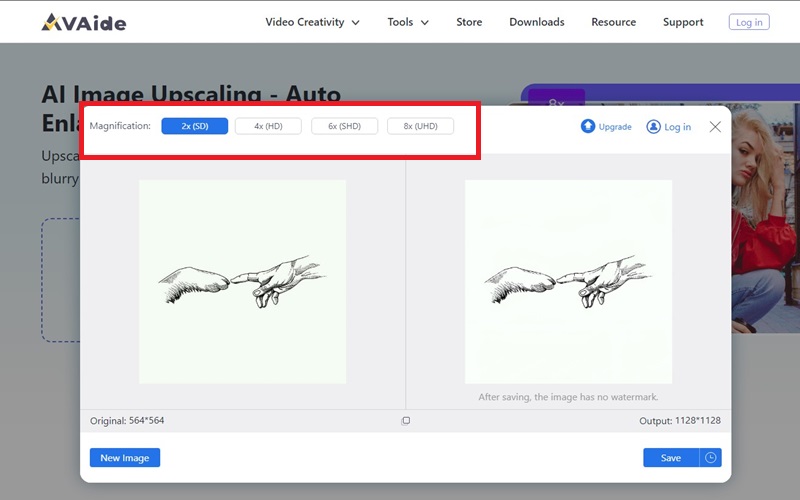
Step 3If you are satisfied with the result, press the Save button to save the upscaled image to your computer. Or just take a screenshot to keep the information.
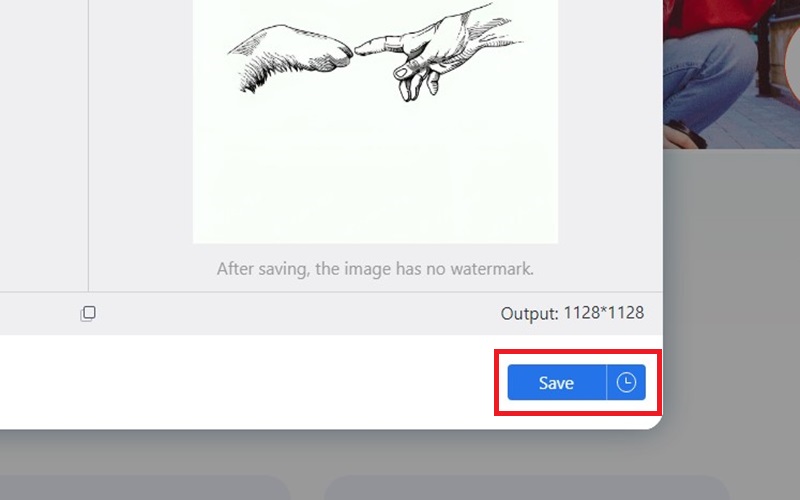
2. Unpixelate Images on Windows and Pac – Use PicWish
Step 1Download PicWish on this website: https://picwish.com/. Install it on your Windows or Mac computer. Under the Advanced section, click Blur to Clear.
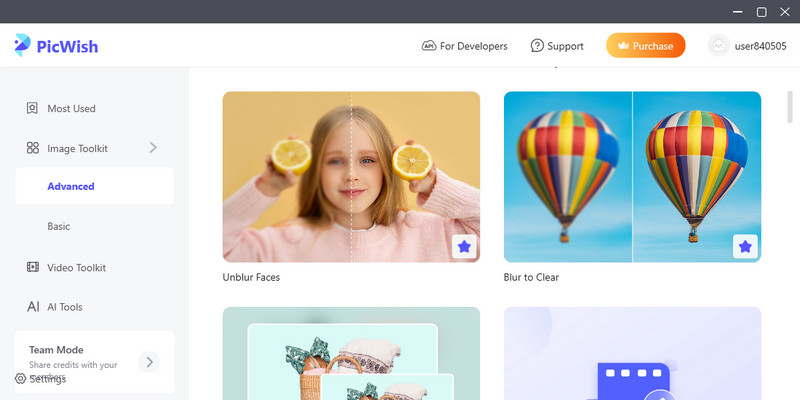
Step 2Upload your pixeled image or paste it directly.
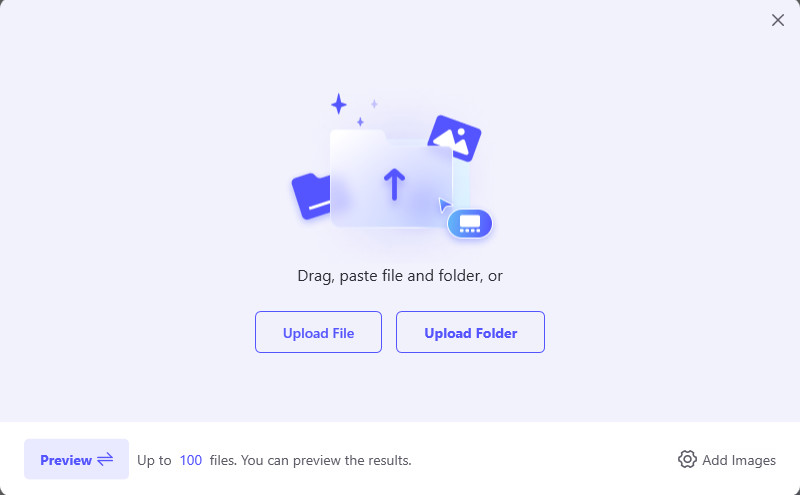
Step 3Wair for the program to process your image, and you can download the final result: choose the recommended size and click Save All.
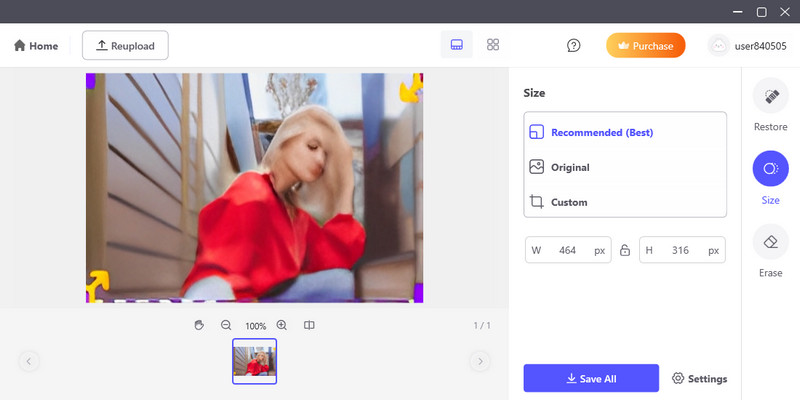
3. Unpixelate Images on Android and iOS – Use Pixelup
Step 1Go to Google Play or App Store and search for Pixelup. Install its AI Photo Enhancer app. Open Pixelup, you will see its key functions, such as Enhance, Descratch, Colorize, Animate, and AI Avatar.
Step 2After testing, the Enhance function can unpixelate the image and get the best result. Tap the Try It Now button on the Enhance section. You need to allow Pixelup to access images on this device. Add the picture you want to enhance and tap the Enhance button.
Step 3The enhanced image will be saved to your phone. You just need to check it on the Photos app.
Part 3. FAQs about Unpixelating Images
Can I upscale an image to unpixelate it?
Yes, you can upscale an image to improve its quality and remove pixelation. Online tools such as AVAide Image Upscaler help enhance image quality.
Is it obligatory to buy the PicResize Pro version?
Yes, you can upscale an image to improve its quality and remove pixelation. Online tools such as AVAide Image Upscaler help enhance image quality.
Can I unpixelate an image for free online?
Yes, you can. There are several effective and free online tools, such as AVAide Image Upscaler, Fotor.com, Pixelied, PicsArt, Avc.ai, and LetsEnhance.io, that allow you to unpixelate images without any cost.
How to unpixelate an image? We introduce three methods and recommend five tools. If you want to quickly get a clear image, try unpixelate images online using AVAide Image Upscaler for free even without signing in. We also show you how to unpixelate the image on phones and computers and you can download the programs according to your needs.

Image Upscaler
Our AI technology will automatically enhance the quality of your images, remove noise and fix blurry images online.
TRY NOW



